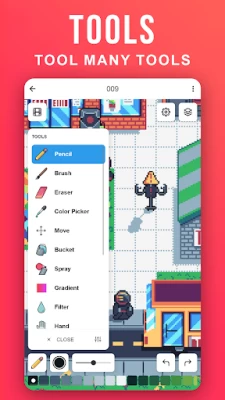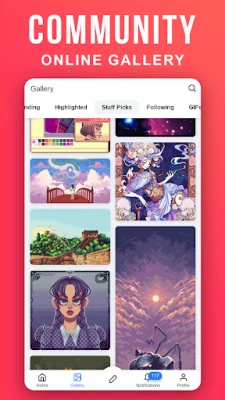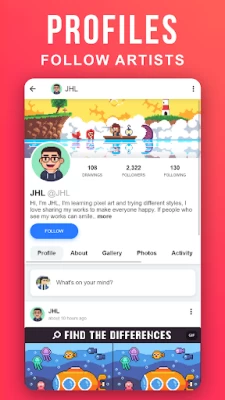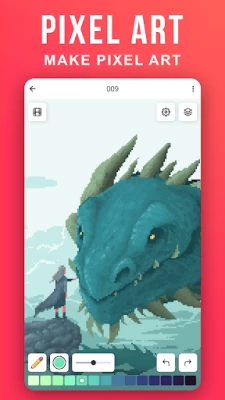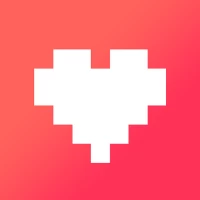
Pixilart - Make Pixel Art
August 27, 2024More About Pixilart - Make Pixel Art
KEY FEATURES
• Create pixel art on the go with our easy-to-use drawing feature
• Create from bases or blank canvases
• Create profiles to upload drawings in the cloud for easier access on different devices
• Upload drawings in private, or in public so others can see
• Share drawings with others for feedback or simply to show off!
• Receive notifications from likes, comments, mentions, and new followers
• Follow your favorite artists on activity feeds
PARENT INFORMATION
Pixilart is a social platform for all ages. There is no private messaging system. All conversations are public. Swearing filters are enabled by default. Spam filters are enabled by default. Users can easily block/un-follow others. All drawings are monitored.
SUBSCRIPTIONS
There are no subscriptions
Latest Version
1.7.0
August 27, 2024
Pixilart
Design
Android
1,233,025
Free
com.pixilart.app
Report a Problem
User Reviews
A Google user
6 years ago
it's amazing! can use any color, buuuut one thing! you can't use the other options when on phone. well, for me. I wanna make the lines thinner and thicker and stuff but I cant. please make it so you can do that on phone. for medibang can put all that on the sides, you can too. please and thank you. I really do love this app! I do, just please.
Egg Cheese
2 years ago
I think it's really fun! The layers are easy to manage which is great for complicated pixel art, and I like how the homepage works. One small annoyance with me is that the undo and redo buttons are at the bottom unlike every art software I've used before, so I accidentally go out of the editor. Other then that, great app!!
Corbin Brosneck
2 years ago
I am a developer for a game that uses 64x64 images for graphics. I usually use my laptop to make them, but with this app, I am able to make them while on the go, when I need to kill time, or when I have a sudden idea for one. Ads exist but are generally unintrusive, and the app has decent controls such as copy and paste selection, etc.
Ptolemy “Sharkie” Powers
2 years ago
The app is amazing been using it a lot to make emojis for a discord server it has great easy to use tools and it is great for beginners. There to main problems I have through. One after awhile of using it, the app just deleted all of my projects and second problem is that it will randomly start to make colors change to a different shade or opacity and spread it for no reason.
Cloudi xD
3 years ago
It's way better on Google and on PC. You can't make anything bigger then 100 x 100 and you barely have any settings that they have one google and PC. Not only that but instead just dragging your finger in the screen you have to press a draw button. Then we have the canvas. The canvas can only be square and be 100 x 100 pixels which sucks if you want to make something really detailed. Now the tools. There's none. On google theres paint brush, bucket, blur tool, spray can, stamps, and more.
Kris Maki
3 years ago
I really really like the platform on laptops, but its really bad on mobile. When you are drawing, you barely have any of the same options as you do on pc. You cant even make the canvas bigger than 100 x 100, which sucks if you wanna make a really detailed drawing. You can look at other drawings well and easily, but actually drawing is horrible. You need to tap a 'draw' button or do a weird tap/drag motion to get multiple pixels at once. Overall, web version is way better.
A Google user
7 years ago
While I love the site on PC, I'm not a huge fan of it on mobile. I can't create my own palettes or edit my own drawings I've made on PC. I also can't create layers or gifs, as far as I can tell, which are both two very useful features for me as a game designer and artist. I also can't customize the size of my canvas, which is an immediate issue I had. And lastly, I can't copy and paste selections or use stamps (but this is all from my first impressions. They might be located somewhere but I can't find it.) Otherwise, it's not all that bad. I'm still just going to use it on my browser. 6/10
Jaxson Runnels
1 year ago
This isn't a review of the app as much as it is about the website version. This version is decent, just wish it wasn't more limited than the website version. BUT the ads in the website version make it damn near unusable! They appear every 1-3 minutes, take up like 1/4th of the screen, and lag the hell out of the tab for a solid 15 seconds. I'm not saying to remove them, but just make them less agonizing. Please.
Corwin O'Madadhain
1 year ago
Randomly shades pixels in my drawing as I draw, makes cleanup basically endless for any drawing bigger than 16x16. Animation frames sometimes copy to other frames, replacing them, and the app doesn't let me open gifs other people have made. The first problem seems to be very widespread, and yet hasn't been fixed for months despite numerous complaints. Will update review if fixed.
Starsh Mizz
1 year ago
It's a good app. Everything works nicely and the ability to pick color palletes is really nice! My only thing is that random spots appear on my drawings? For example, I can draw a medium gret square. Suddenly, lighter and darker spots and lines start to appear? I'm not sure if this is because of something I did? But it is extremely inconvenient. Edit: I've confirmed that this app is just drawing on its own and ruined what I was doing.
Kristen Connors
1 year ago
Fun pixel art painting app, on mobile you watch an ad for a new canvas, it has a fair amount of features like tracing option, brushes, shapes, predesigned bases, and stamps. My only critiques are if I started something on the website I can't view it on my phone and vice versa, and that the brushes feature has a big to were it gets stops working and can't switch the brush on mobile.
Hornet Scout
1 year ago
Easily the best Pixel Art app I've come across so far. There's daily challenges to creat art to keep you entertained and help you through an artist block, tons of customization options, and it can even allow you to make animations in a simple way. But it's not perfect. You can only Undo so many times, which gets annoying if you want to fix something, and more tools would be welcome.
William Dubus
1 year ago
Solid app. It's finicky on a little touch screen, which is more a limit of the medium itself, but I hammered out a totally production ready sprite in about an hour. It's got a lot of room for features, like shading modes, and a grayscale filter to switch on and off for really ironing out the values, while being able to ignore the hues. I also wish you could shrink the spray paint nozzle. Those options may be there and I just haven't found them yet, but for a free app it's really quite good.
Jah'naria Pierce
1 year ago
Pixilart is a good app, I will admit that, the pallets are a wonderful idea, even though I can't figure out how to favorite them, and the app runs pretty smoothly. However, I've had an issue that I can see other people using the app have had. The colors will just start blending together and opacity will change without me doing so. It's incredibly annoying because it does it slowly, making the changes almost unnoticeable until everything has suddenly blended together. 3/5, good app, bad bugs.
Unga Bunga
1 year ago
This app just loves to randomly color and change the opacity of random pixels without your input. From my experience, using it is 15% making art and 85% cleaning up after the mess that's caused by the issue I had mentioned. It's an absolute nightmare to deal with. I've tried looking online for solutions, but found nothing about what causes it or how to fix it.
Truman Sanders
1 year ago
Make it possible to make animations with transparent backgrounds. This is quite litteraly the only good software that isnt pricey or clunky to use, but the inability to make animations without having the entire background be white is infuriating, and makes it impossible to use for my projects. Just add a simple switch for gif's Off being non-transparent On being transparent background
Emmett
1 year ago
I LOVE THIS APP!!! It's very simple and fast and I use it to animate. But I have one issue. I would really love to have a button to delete a layer but on every frame of animation. I was doing a little water effect where it would fill up the screen and would flow around invisible letters, I had letters there temporarily so I could know where to not put water, but now I have to delete this layer on all of my 317 frames.
Liam Kinnear
1 year ago
I use the web version all the time, and it's truly a great website. In my opinion it's superior to other pixel art apps because of its friendly user interface. I decided to give the app a try and after drawing a tile for my game and trying to download it, an error message pops up at the bottom: "download failed" regarldes of whether the wifi is on or off...
Shawn Clemmerson
1 year ago
Great app but missing two very essential features... 1. When saving a image via the download button the custom name for the art you add is not appended to the file name. 2. Ability to select and save ('download') multiple pixel art works from your own creation/edit menu. If the devs add these features I will change my review to 5 stars.
Evan
1 year ago
It's really great for drawing on! There are so many custom pallets and community creations to browse, and you can change the size of your canvas! Definitely a great tool for art and sprites for games! Only issue: ads. There are quite a few, but it's not obnoxious so it isn't really a big deal. Overall, 9/10!