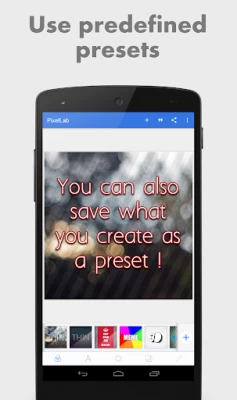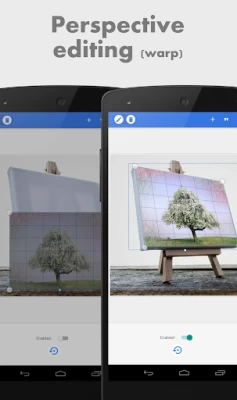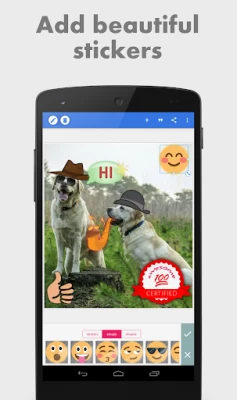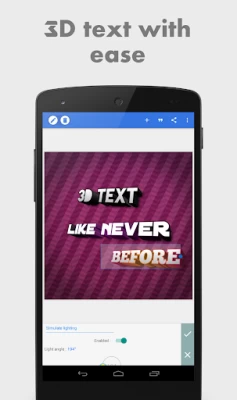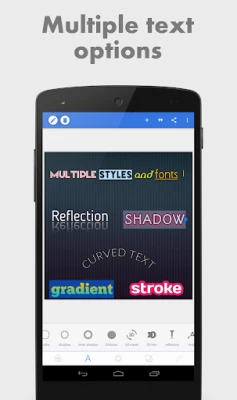PixelLab - Text on pictures
June 19, 2024More About PixelLab - Text on pictures
Features:
Text: add and customize as much text objects as you want…
3D Text: create 3d texts and overlay them on top of your images, or have them stand on their own in a cool poster…
Text effects: make your text stand out with dozens of text effects like : Shadow, Inner Shadow, Stroke, Background, Reflection, Emboss, Mask, 3d text...
Text color: Set your text to any fill option you want, be it a simple color, a linear gradient, a radial gradient, or an image texture.
Text font: choose from 100+, hand picked fonts. Or use your own fonts !
Stickers: add and customize as much stickers, emojis, shapes, as you want...
Import images: add your own images from gallery. This could come in handy when you have your own stickers, or you want to composite two images...
Draw: pick a pen size, a color, then draw anything you want. after that the drawing acts like a shape and you can resize it, rotate it, add shadow to it...
change the background: with the possibility of making it : a color, a gradient or an image.
Save as a project: you can save anything you do as a project. It'll be available for use even after closing the app!
Remove the background: be it a green screen, a blue screen or simply a white background behind an object in an image that you found on Google images; PixelLab can make it transparent for you.
Edit image perspective: you can now perform perspective editing (warp). Handy for, replacing a monitor's content, changing a road sign's text, adding logos on boxes...
Image effects: enhance your pictures' look by applying some of the available effects, which include vignette, stripes, hue, saturation...
Export your Image: save or share at any format or resolution you want, For easy access you can use the Quick Share buttons to share the image to social media apps with a click of a button (ex : facebook,twitter, instagram...)
Create memes: using the provided meme preset, you can easily have your memes ready for sharing in matter seconds.
Browse quotes and insert anything you like, into what you're making !
If you have a suggestion, a question or you want to report a bug please use the provided feedback function or contact me directly via emails...
Latest Version
2.1.3
June 19, 2024
App Holdings
Media
Android
126,288,379
Free
com.imaginstudio.imagetools.pixellab
Report a Problem
User Reviews
A Google user
6 years ago
It's the best photo editor I've seen for mobile. Just some new features would be nice and a tutorial for things people don't know how to work, like my friend doesn't understand the color eraser. Some new features I would personally use all the time is being able to curve arrows. Because right know I use this app for 99% of work, and than use another app just for the curved arrow. Still great app.
yussif adamu
4 years ago
The best app you're yet to download if you haven't. I would rate it a 10 if I could. I've liked this app ever since I downloaded it and haven't had a single regret. It's entirely free and ads would only pop up when your data is turned on. My only suggestion would be a "redo button" and a "clip tool" Thanks to the developers of this app
Ugwuanyi Martins
3 years ago
Its nice and interesting... I've made more designs using this app, but the upgraded version is mlre annoying... Once you minimise the app and return to it, you discover that your work have automatically been saved, whether you are through or not, meaning you can't undo any actions again.. Please, it should be worked on and corrected because its superb annoying, and that's why i placed 3 stars instead of 5 stars.. It actually deserves 5 star and more, but the upgrade spoils te whole thing......
Rudy Joseph
4 years ago
I've created full resolution razor sharp crisp text t-shirts with this phone app for Amazon Merch and people love the shirts. Put in your font and go. Stroke function is laser sharp. Keying out colours is basically a one button affair. No other app I've come across does this as fast and easily. This is my go to app for anything quick like memes, signs, collages, titles, etc all on the phone. Yes it does need a redo button badly and if you guys make a video editing version, let me know
EnemyInBob
5 years ago
Every once in a while the app will go through weeks long episodes of crashing in the middle of me working on a project and not saving any of my progress. Lately, its gotten worse. I've used Pixellab for all my promos and marketing for the last 2 years but as of this week, I cant seem to have the app open for more than 20 or so seconds before it kicks me out and doesnt save my progress. This used to be a definite 5 star app and now I cant really be bothered to reinstall...
A Google user
7 years ago
Amazing editing app. This is much better than any other app ive ever used. Although. As much as i can praise it, i'd like to see more done with it. More tools being implemented. Bug fixes constantly if needed. Its an app with way too much potential to leave it the way it is. And please, dont make people buy pro package just for stickers. I think if youre going to make someone pay for something you should implement tools just for pro versions like a new video editing mode. Or a gif making mode. That would be amazing.
A Google user
6 years ago
This app is functionally better than most apps in the same category. Used to be a five star app, however the ads have become ridiculous. Before they would come up and you could watch or skip if you chose. Now they come up with every time you save and they're at least 25 seconds long with no skip feature. The old system was better and more consumer friendly and until it reverts back I will keep the rating at two stars...
A Google user
5 years ago
The is the best mobile editing apps I've ever use so far. However I wanted to add more features. (1) Add the ability that layer can blend like "multiply". (2) Custom aspect ratio for cropping layers (3) Improve improve eraser function, because this function will delete all same colors but if I wanted to delete background only I couldn't so I need to use another app for erasing specific area. I hope these features will be added soon.
Eman Laerton
2 years ago
Ads have ruined the experience, ever since they were added to the app it crashes often. There are ads whenever saving a project or image, which creates a jarring experience. Thankfully there appears to be no ads elsewhere. I might've continued to put up with the ads had they not removed the IMPACT font. I am looking for other apps now.
Marllon Fonseca
1 year ago
The app is amazing in many ways. I find the redering option more amazing since increases the quality! But what shocks me, is the fact of me saving a project and it becoming corrupted! When I save a project and I want to check or reuse it, sometimes it streches for no reason, and I can't recover. Fix this bug please.
Luther 1517
5 years ago
I love pixellab and use it for all things related to Graphic Design. However, I have a suggestion. Can you add the ability to unmerge objects? If I merge text to a shape, the quality drops, and I want to have the option to undo the merging without undoing everything, because when I render the picture the text is blurry, and the only way to fix it is to either undo everything or retype the entire thing and redo it.
lock dot 2
2 years ago
I have been using pixel Labs since roughly 2019. It has been a very nice experience for making videos for my channel on YouTube. Recently though, the shadows for text have not been working. They are just acting like the stroke. And not giving a nice gradient like they used to. I think this is a glitch. But besides that the experience is awesome.
NoszerO Xray
1 year ago
Having problems today. Pics taken by me on my phone are invisible when added as a layer. You can use screenshots and downloaded pics but anything taken by your camera won't show up, even if you rename it or copy it to another folder. I've been using this great app for over a year with no issues. I will have to replace it if it's totally useless. Shame. Trying a uninstall reinstall. Nope. Fix it asap
ali akeel
4 years ago
I've been using this app for four years now, so i believe it's safe to say that this it is the best out of all the mobile editing apps out there. it's crazy how there are 0 features locked being a paywall, and the ads are merely a disturbance (they only play after saving an image/project). i wish that we can have go forward a step (opposite to the go back button), a "blend" tool that blends the lines and colors, and a "connect" feature that lets us pair different objects into one.
XxError PupxX
5 years ago
The app is SO amazing! It helps with everything I need, this app has almost EVERYTHING! I love how you can make your text curve. Is the best app for almost anything! I 100% recommend it to anyone looking for a good add text app. The only problem is the ads, every time you export an image there is a long ad that is like 30 seconds or a little less, and when you are making a lot of them for a script for a story like me it can be really annoying. Until this is fixed its four stars. Please fix it!
SeaLifeGaming
2 years ago
I've been using pixellab for about 2 years now, and it's by far the most useful, and quickest thing ever. There's only an ad when you finish what your making, and even that you can just close the app, and reopen it. I'm very happy with what they did with this app, however I do wish there were more fonts to choose from, and maybe some more backgrounds, but other then that great editing app.
Random
4 years ago
Not only it has many backgrounds,3D options,shadow/reflection options,colors and fonts but it also doesn't have a watermark and it is also super easy to use this has helped me so much with my youtube channel thanks to the creators. Also it lacks two very important features: adding blur to an image and mirroring the image. I hope you add these 2 features it would be awesome
Lee Thompson-Herbert
1 year ago
Personal fonts no longer work? I've used this program extensively for years on my last 3 phones. The upgrade to Android 14 combined with whatever was done recently has wiped out some of the important functionality of the app. I have an entire folder of TTF fonts that *worked* until I tried them on my upgraded phone today. That and the ads (didn't I pay to remove them?) are not making me happy. Please, I will pay if the app works!
Carla Sobotta Pollock
1 year ago
Nice set of Tools to stylize your text, incl perspective, shadows, 3D effect. Gradients. Small, very limited list of Fonts & Styles. (Working on a project needing a font that makes one powerful set of letters.) Perfect for saving text transparencies. One glitch is that the left side of of an italic font is cut off in the text window. To handle this, when I'm typing in my text, I lead off by keying in a few empty spaces.
Chris Delgado
1 year ago
I really like the app. The app has a lot of stuff to make a logo, which some other drawing apps can't. The problem is that this app is not drawer-friendly. When I tried to zoom in on an image and click out, It keeps bringing me back to original size. I would like a UI change to make it more for artists (like adding a pinch-to-zoom function), and I would also like different brushes, but I tend to use the default brush.