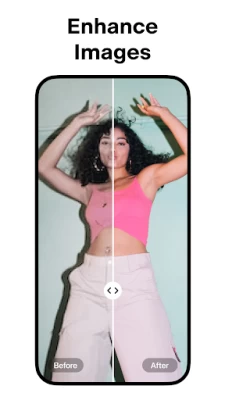Pixelcut AI Photo Editor
June 16, 2024More About Pixelcut AI Photo Editor
✅ MAGIC ERASER — Remove unwanted objects and cleanup pictures.
✅ AI PHOTOSHOOT — Generate infinite product photos using AI Photo Shoot. Creating beautiful product photography for your e-commerce store has never been easier.
✅ MAGIC WRITER — You now have an AI Copywriter at your fingertips powered by the same technology as ChatGPT! Generate product descriptions, Instagram hashtags and captions, and much more using GPT from OpenAI!
✅ REELS MAKER – Create a video for your business with ease!
✅ COLLAGES — Create beautiful collages from your photos. Choose from dozens of creative layouts!
✅ WHITE & COLOR BACKGROUNDS — Place your product on a simple white background or choose from a palette of stunning colors and backdrops.
✅ TEMPLATES — Choose from thousands of templates designed specifically for shopping.
✅ SHADOWS — Control the shadow on your product to make it look real.
✅ TEXT STYLES — Add text with beautiful font styles. Overlay text on images. Turn your quotes into art!
✅ STAND OUT — Sell more and grow your presence on Instagram, Poshmark, Shopify and with your beautiful product posts and stories.
✅ DISCOVER — Search thousands of templates created by the community for you! Whether it’s for your YouTube channel, podcast, Instagram or storefront, the community has you covered!
Download Pixelcut and make your photos shine today!
Have questions, problems, or feedback? Reach out to us at support@pixelcut.app.
The Pixelcut Pro Membership Experience
Pixelcut Pro is a monthly or yearly subscription that provides access to tools to help you sell more and grow your business. The Pixelcut Pro membership gives you unlimited and instant background removals, hundreds of templates, hundreds of fonts, overlays and backdrops, all updated monthly.
Terms and conditions: https://pixelcut.ai/terms
Privacy policy: https://pixelcut.ai/privacy
Latest Version
0.7.9
June 16, 2024
Pixelcut Inc
Design
Android
6,614,015
Free
com.circular.pixels
Report a Problem
User Reviews
Name
3 years ago
Removing the Background on an Image is Not Precise and hard to do with thia app. When trying to remove the background, the image edges are not precise so I had to edit most of my pics. Then, I really do not like that they use a BLACK background to edit the image on. Try using a white baclground or bright color so ppl can view their images and edit correctly. I cannot see the image properly if it is on a Black Background.
CarWash DumpsterBoy
2 years ago
definitely needs to be improved and bugs fixed but it is a nice option for photo editing. not quite as great as canva but it is a close #2 definitely and can see it becoming better as bugs are fixed on this app and it gets older and more updated. the photo background removing part definitely needs work but it's still incredible technology that a few years ago would seem draconian to think about... yes this AI bot just made me a transparent photo. lol. now let's wait for the Mona Lisa to get done
Christian “Jay” Johannesburg
2 years ago
I really like this app a lot. Being a novice in photography, I unfortunately lessened the quality of my pictures by not knowing the differences between jpg PNG and PDF. I now have a very good grasp on the differences. I was able to increase the resolution of my images by almost 400%. In essence I was able to sell my works of art fairly quickly, and at a sensational price. Very good work developers. 5-stars hands down. I won't be deleting this app ever.
Matthew Rosa
2 years ago
Honestly, aside from the logo being included in the photo, the free version is still so much better than a lotnof aps out there imo. I might just buy the pro version because I love the features and think it's great! The AI will sometimes have 'funny' backgrounds, but you sometimes can't even tell. I haven't really gone in depth with the features, but I've also used other aps like VSCO, Snow, Lensa.. I think this app is a little better for personal reasons. I also like taking photos of items 🫶
TruPyroDice
2 years ago
Misleading Add Suggests Quality of Item Removal It Absolutely Does NOT HAVE. The add shows removal of items inside photos with amazing results and a clear crisp pic... The reality; completely opposite of a clear and crisp picture. It just blurs out the "removed" item. It's the bluring tool in PhotoShop, EXACTLY like the bluring tool. Why should we chose a photo editing app that starts our experience by tricking/misleading us into downloading it.
SpadeNya
1 year ago
Website is free, app costs money. I appreciate the response however the upsacler is the feature I use the most. I like the idea of the 4K paywall you have online as I'm stuck in the past and 1080P looks fine on my electronics. I'd definitely consider paying for the 4k version of I could preview it with a zoom. Resolution doesn't have to be as high on full zoom to avoid screenshots blah blah. Either way, one more star for honestly trying but I'm still going to stick to your useful web features.
Dainty Bingoz
2 years ago
I wanted to try this app by removing some unwanted objects in a photo I took. I like this app because it does one thing the others don't, it keeps the original image rather than blurring it at the spot the unwanted item is removed from it. If your budget allows it, it's worth the cost. As for me, my budget will not allow. But did enjoy my one-time experience.
Corie Williamson
2 years ago
I loved it at first, but now, not so much. You can only use 1 editing function at a time. Example: You can't crop the picture and remove the background in the same session. You have to crop the photo, save it, go back to the main screen, and select the remove background tab. It would be much better if all of the editing tools were in one menu.
Tina
1 year ago
Camera folder & Screenshots folder which makes literally no sense cuz u asked for full sdcard access & how I understood it that gives u the ability to access all files and folders on my storage both SDCard & internally. My media is also stored in the correct DCIM folder respectively on both yet only 2 of these folders show up when u try to open an existing image to edit which is the whole point so if I can't see yo select my correct photo not in these 2 folders then this app is pointless to me.
Samantha C
2 years ago
Where's the "AI"? The result looks like a cutout lol. Pretty sure we've been cutout-capable for decades. AI is supposed to supplement this capability by intelligently blurring, feathering, shading, and highlighting the edges where needed and removing bits of background within the image so that it *doesn't* look like a simple cutout.
Michael Flint, SR
2 years ago
Update - Almost a year later and you still not worthy!! The others I use cut, erase 10 times faster than your $60 a year app and cost way less than yours!!! - You want $60 a year for the pro version and I have free apps that has done a perfect cut out on the first try!! Yours not so much!! The colors in the second it missed were complete opposites, so it should have been a problem!!! Just saying
Mago Macaw
2 years ago
Love the concept, wish it worked. I was planning on paying for the premium version but 10 minutes with the trial made me wanna throw my phone. I have very good wifi and both on wifi and on phone data this app won't work consistently. I got it to work once after hitting try again over and over. Tried restarting my phone, deleting and re-downloaded the app, and checked my internet speed. It keeps saying check internet connection anyway. Would be happy to pay for the full version if it work!
Dominique Bobineaux
3 years ago
I would say it is definitely a good app for enhancing product photos when using your phone and want to post on social media but I wish it had better functions. It is far more tedious for the busy small business owner who doesn't have time to play around with basic photo editing. For example when trying to layer photos and backgrounds, it sucks doing it on your phone and you end up only able to use one. Then when you try to layer photos, there are limits to that also; like selecting from my photos, I cannot just scroll through my albums and only the camera roll? Very annoying. There is no option to "save" to the portfolio, just save to phone or another app and then you press the back button and it says "if you don't save, you'll lose your work". It's pretty basic, would rather stick to Canva but at least you have the option to use on the laptop and have way more functions. The 3 stars is for being able to remove the background and leave just the object you want to use, but that also has some limits. Cancelling the subscription cause I can always crop out the "pixelcut" on the free version.
BlasianBluu Beauty1
3 years ago
There is a free version and a subscription option. I am using the free option. So far, is pretty user friendly and when you press the " Edit Option" to "Remove Background, you select your image and "slidethe icon to the Right" to remove the background. i really love it bc its not confusing like most apps and the image looks great. The free version DOES NOT allow you too remove the "watermark" bc this is a Paid Sub Option. But I think this is a really great app!
No1SirDuke BigRob
1 year ago
I had to remove backgrounds for 62 glass photos. I thought the photo being glass would be a problem. It wasn't a problem at all. This is the best background remover I ever seen. Even better than any photo shop application, even better than my Coral Paint Shop Pro. Especially not having to do the cutting out manually. This app knew exactly what to cut out, blew my mind and saved me literally hours of manually cutting 62 photos. Fantastic app.
Styromaniac
1 year ago
I've tried a ton of different background removers and now, looking back, this is the best one out there (at least for my image). I overlooked some details to pay attention to, but I went back through the background removers and Pixelcut comes out on top in terms of quality. It leaves no background pixel behind and it doesn't overdo the background removal.
Tonya Ohrel
1 year ago
Buyer beware! Bait and Switch! AI generate backgrounds were great during the trial period. As soon as I was charged, the quality went way down. The "home" backgrounds are now identical to the "wood" ones. The furniture, doorways, flowers, and various flooring is gone. The "Garden" backgrounds were my favorite at first, now I'm always floating in mid air or balancing on a ledge. And it won't generate ANYTHING if there is any nudity or anything close in the photo you're editing. Disappointing.
Natalie Grima
1 year ago
When I first got this app, it was amazing. I'm not sure what happened. I used to get 3 options with the magic eraser now you just get one that sucks most of the time. Also when I try to restore some of the photo that was removed during background removal, you can't even restore anything except a thin line around the cut out. I'm ready to cancel my subscription. This was way better before the updates.
J s
1 year ago
Update issue! When using the "remove background" feature it is erasing part of the cutout in addition to the background, which isn't a big issue itself, however when I use the "restore" feature instead of restoring the part of the image that was erased along with the background, it just puts black in its place. This just started happening and I keep needing to retake images and thumbs downing the cutout, and sometimes still can't get it to work properly
LostStonerBoy
1 year ago
Requires a continuous paid membership to use, while it says it offers a 3 day trial it makes you agree to be billed for it before you can even use the trial, doesn't let you pay a small one time fee to use all features forever, or to watch an ad to use a feature like it should. Nobody wants to pay a subscription fee to use your app, or any other app that they will barely use except for once and a great while morons!