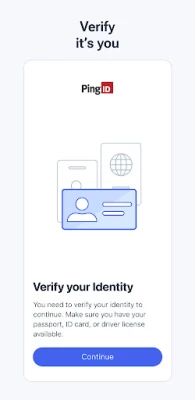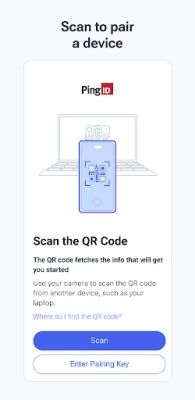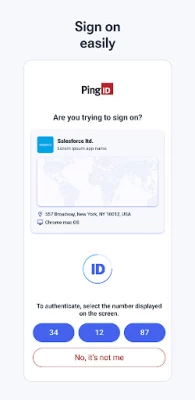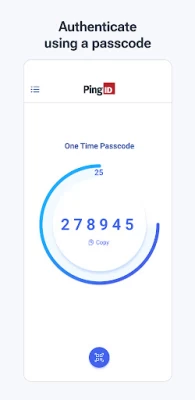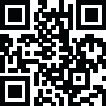

PingID
June 18, 2024More About PingID
Latest Version
2.2.0(13363)
June 18, 2024
Ping Identity Corporation
IT Tools
Android
6,178,124
Free
prod.com.pingidentity.pingid
Report a Problem
User Reviews
Anna Brown
1 year ago
Code screen on cell requires finger print then shows no visible code to select from. There are 3 bars at bottom of screen which look like there might should have digits in them. If I touch a bar authentication fails, start over, try another bar-nothing, do it all again, nothing. Uninstalled -same thing.
Mohanraj Jayaraman
1 year ago
Auth does not work ...the "one moment" message get thrown when I get the ping and the ping times out. Was fine until 2 weeks ago and now have to live with this new issue? Time for my company to find a new vendor.
Ebe
1 year ago
Worst App... It's not working as like Microsoft authentication. It's askes to authenticate atleast for 5-10 times every time I logged into my system.
Bogdan Popescu
1 year ago
Old UI using slider was very good. New UI is a disaster, yes and no buttons so close to each other in a large otherwise unused screen. Please revert it back and stop listening to ideas coming from non users.
sheri waldron
1 year ago
Doesn't really work on my Android phone. Every time I have to hunt the app down and register (every time), pick Android, then PingID pops up on my phone and I pick "Yes, It's me" and then nothing. I do not use this app at work, everything I access at work goes through just fine. I give it a 2.
Shawn Kearney
1 year ago
So annoying that it displays a bogus otp and then generates the real one after about 3 seconds. Just display the real one from the start Removing another star for the UI update with tiny little yes/no buttons right next to each other at the bottom of the screen. Do you have monkeys in charge of UX?
Carla Smalley
1 year ago
Frustrating update. Having to wait for a refresh when you are hurrying to log in is crazy! I wish there was a way to go back to the version where I could refresh when I needed to and get a new code.
Gerry Stancombe
1 year ago
The update has made this app rubbish. First, I tried starting the mobile app 5 times. No success. So I restarted my phone as I thought that might help. Little did I know that by doing this, the app decides to automatically unpair your device, so you have to go through the whole setup process again. And if you're lucky it actually works.... 1 out of 10 times. Don't use this app.
Tina K
1 year ago
Fails. Everytime. I have to use this to access my work schedule. Let alone, I'm a manager so I'm also accessing my employees schedule. So, when someone calls in, I need to look to see who is in when/etc and often times I'm using it because I do not have my work computer. Either I memorize 8 employee schedules or I pray the app works.
Kevin Rivera
1 year ago
Worst authentication method yet! I used to login easily to my work now i need to start clocking in a few minutes early because the login process takes you back and forth 3 times before login in and sometimes it fails to get the notification required to get the code to complete the process. It is so bad I rather wait in line for a terminal to clock in
Cameron Flora
1 year ago
The biggest improvement I could get from this app is if my employer would stop using it. Gets hung up a lot super buggy. Just doesnt work a lot. Hate that it pings me to login even though I logged in less than a minute ago. Causes our diagnostic devices to freeze. Would be cool if these guys were getting paid to develop an app that made our lives easier instead of making it harder to complete our work.
Julian Lawson
1 year ago
Reliable but let down by poor user interface. Authentication screen consists of a few logos, a huge amount of white space, a fairly small "Yes it's me" button (which you will click 99% of the time) right next to a same-size "no it wasn't me" button, which I have never had to use. UI designers have concentrated on form instead of function. (Clue: Authenticate button should be large, and a long way from other buttons)
Chad Simmons
1 year ago
Doesn't work half the time or times out before you can auth. On the desktop side it doesn't even pop the auth up to the top of the desktop. Also the select 1 of 3 numbers thing is a pointless stupid annoyance. Also pops up notifications on watch but it doesn't actually work. Really badly written and designed. Auth apps have been a solved problem for a long time but these guys apparently didn't get the message.
Jor-El
4 years ago
Move the dropdown notification menu selections to the opposite positions for the pop-up notification. In other words move approve to the right side and deny to the left since most people are right handed and will favor actions that keep them from having to stretch out unnecessarily. I have denied several times due to anticipation of the approval to be in a more intuitive spot than it currently is.
Dwayne Collingwood
5 years ago
Issue 1: App re-opens after I back out of it, every time. Why? Issue 2: Could you please add an option to disable the "number-flip" graphics? Yes, it's cool but when you use this 100 times a day, waiting for the flip and having it pause / hesitate mid-flip every time you need a new number is so very annoying. Samsung S9+ Thank you
A Google user
6 years ago
Even after setting the notification to silent or even completely off I still get the authentication prompt with a loud alert sound. Please fix this! Thanks! Also sometimes the finger print "layer" doesn't come to the top and the OWA screen doesn't have a "try again" like other apps do. I just have to wait for it to time out and then open the link again on the computer. I just switched from iPhone 7 to Samsung S10 5G and I didn't have these frustrating problems on the iPhone.
Dan Bierkamp
4 years ago
Initially, I didn't mind being forced to use it by my work. Relatively easy setup, even for the old folks, and they quickly got used to having to hit a button on their phone when logging into systems. However, having no ability to change what phone I'm using built into the app is just bad design. I'm at work right now on a Saturday, unable to log in due to getting a new phone last night, and the people in my company I'm supposed to contact to reset everything don't work Saturdays. Poor design.
Milo
5 years ago
Works fine with my Galaxy S9+, but not with my Galaxy Z Fold 2. I scan a QR code, the screen shows "Success," and then the app just sits there. (Normally, the "success" image is supposed to vanish after a few seconds.) Also, my Android device isn't added to my list of Ping Identity devices. EDIT: The developer supplied me with a work-around, which was to disable the location permissions for the app before using it to add a new device to one's collection of Ping Identify devices. +1 🌟.
A Google user
6 years ago
Awful, just absolute garbage. Ever since the recent update, the swipe prompt fails to load, authentication times out and I'm I'm locked out of email. This is the worst app in existence. It's painfully unfriendly to install and pair and once you finally get it, it fails to prompt for a swipe so I can't connect regardless. I'm forced to use this to access work email, but since it refuses to work, I have no access at all. I'd give zero stars if possible.
Anthony Coleman
1 year ago
The recent update contains UI options that are baffling at best, actively harmful at worst. The new push notifications where you were prompted to "Authorize" or "Decline" have changed to "Yes" and "No" where you have to tap the word specifically. It makes the login experience needlessly tedious and precise to tap such small words for your actions.