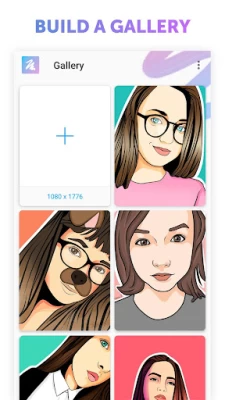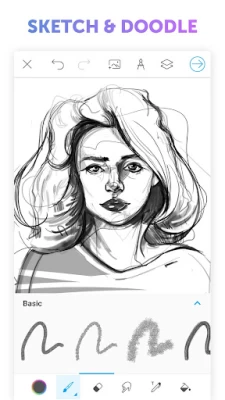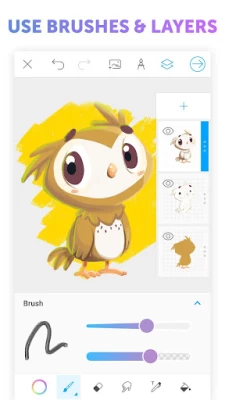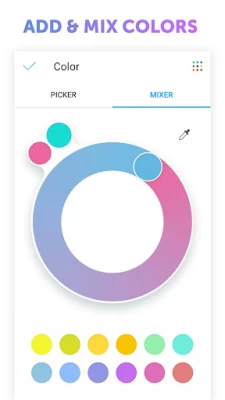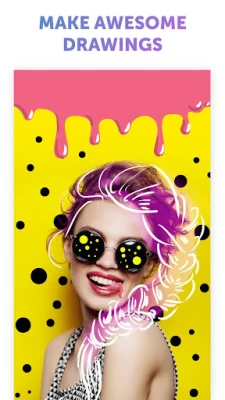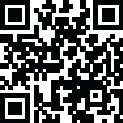

Picsart Color - Painting, Draw
June 10, 2024More About Picsart Color - Painting, Draw
FEATURES
- Symmetric drawing with rotating axis
- Textured Brush - draw not only with color but with texture!
- Pattern and Color Fill
- Full library of customizable brushes
- Color Wheel and Mixer and match any colors you want
- Multiple Layers
- Blending modes
- Text Tool that allows you to draw and erase with text
- Auto-recovery so your drawing is never lost and much more is available for free and with no pesky ads!
Download Picsart Color today and completely transform the way you draw on your tablet or phone.
Latest Version
2.9.4
June 10, 2024
PicsArt, Inc.
Entertainment
Android
71,737,814
Free
com.picsart.draw
Report a Problem
User Reviews
A Google user
5 years ago
Hands down, amazing app for artists, regardless of how much experience. It took me about a year to get the hang of it, but the amount of tools and options this app has (that you can customize) ... Honestly, I would expect to pay for something like this. I use this app, and their PicsArt Photo Editor for my "digital art" (as I call it) in otherwords ; "graphic design." ...and I have been able to do quite an amount of pieces... I love this app. and I barely ever write reviews. Thank you!!!
A Google user
6 years ago
I thought this app was amazing and would've given it give stars a la five minutes ago. Then I spent two hours on an art piece. The app crashed. And the picture was gone. No backup. No earlier version. The whole thing was gone. And I looked through every canvas to check too (I only had a dozen or so) I am furious and can't believe I wasted all that time for something completely gone now. I'd even been leaving the canvas (albeit accidentally) occasionally to "save" my work.
A Google user
6 years ago
Hey. Previous problem has not been happening lately, though a new problem has started up. Sometimes, when i accidentally close out of a project and then re-open it, a good 3/4 to 1/2 of my work disappears. That could have been 30 minutes or 2 hours of hard work. Please at least look into getting that fixed because it is devastating and frustrating to have your work disappear like that. I use a Chromebook so it may just be a problem with that. Please look into this issue.
Heiditronic
3 years ago
So I was drawing this pic, but despite the tutorial, there was this one feature I didn't know about. It was that thing it does where it crashes and deletes 90% of your drawing when you're almost done with it. And so it deleted all of my data and didn't let me recover it. To add insult to injury that drawing was going super well and is going to be super hard to recreate, so if the devs could remove the feature sometime in the foreseeable future, that would be swell
A.T. Raine
4 years ago
The symmetry guides need some work, there are too few of them and there is no way to lock it in. Very distracting when the focal point gets accidentally moved. Cool brushes, once I was able to find them, though I wish there was a way to assign blend modes to the brushes themselves. No issue with saved drawings, but to those who lost their work due to crashes or otherwise, I take screenshots as I go through a different app - don't put all your eggs in one basket.
Alexi Gray
4 years ago
Everytime I use this app it crashes, and not just the app but it make my whole phones UI basically explode. I'm so disappointed because it's so straight forward and easy to use.... When it works. Which, is for literally 60 seconds. I'm going to find something else to use. Also I checked to make sure there were no updates on the app or my phone before posting this. I've literally never had any luck with it. Want to match a color? Frozen. Want to save? Frozen. Fix ur self.
Dani
4 years ago
Not a bad app. However, I was drawing today and accidentally closed out of my work. Oh well, I figured, it'll just put me right back where I was. It did, but with my entire lineart layer missing. There was no way to recover it, so I got to spend the next hour fixing the mistake. You may be wondering why, in that case, I gave the app 3 stars. Well, let me tell you: Brush selection. The brush types are just nice, and I just really love the multitude of smudge tools that I can use for blending.
A Google user
6 years ago
Edit: This was about the old version, the new version is much worse, i deeply miss the older version. Its really good, so many brushes and you can have tons of layers, my one issue is sometimes it closes down my phone, and then I have to restart it, but the app is too good to give up because of occasional gliches
A Google user
6 years ago
I love this app because it allows me to create symmetrical mandalas and patterns. The app interface is user friendly and it also has great options for creating palattes with customized colors. I can seamlessly create intricate designs. However the app crashes when I choose the 2048×2048 artboard size and create a design with a lot of brush strokes. Sometimes it recovers the artwork but mostly the screen goes blank with grey pixel and the file is irrecoverable and I'm disappointed with the issue.
Cpnoboat
2 years ago
It doesn't work, just plain and simple. I open it, click the Start Drawing icon and get a message requesting changes in Settings for Storage Access. That option doesn't exist when I try to set it up, as already happened to someone else here. Some reviewers say they do use it; that makes me think the app may not be working in certain devices. Mine is a OnePlus 9 Pro using OxygenOS 13.0. Please, developers, correct the issue. It looks like it's a useful app
Double-O-Douglas HD
5 years ago
This is a great app, it allows you to use layers which opens up a lot of options, even as an amateur you can do a lot of cool stuff with this app. However there is a problem which is incredibly frustrating that can happen when exiting a project and then opening it again where one of your layers will just be deleted. Sometimes losing hours of work. This needs to be fixed ASAP. Other than that I would recommend this app if you like to edit memes and what not.
A Google user
7 years ago
Great app but sometimes when I minimize it and come back a minute or so later, it basically doesn't save some of my work so I have to do it again. Another time, it totally glitched out and ruined all of my layers, basically having to restart the entire drawing I spent over 10 hours on. Luckily I took a screenshot of it before I minimized it. Please fix this.
A Google user
7 years ago
I've been using PicsArt for a while and have grown quite attached to it. So I figured I should check out PicsArt Color Paint as well. At first it was very lovely, and simple to use but eventually it started to crash (only a few times however). And during those few times the app crashed all of my progress/work was completely gone. A pop-up asked if I wanted to restore my work, but it never came back. Still a great app, but this issue is too much for me to ignore!
Melissa-Kaye Holm
5 years ago
Love it, but it Crashes 😢 I absolutely love this app. Importing pics to color is super easy, great selection of tools and customization, ease of use, and not badgered by ads... but it crashes. Not real often but when it does it is right when I am finishing my picture, then I am left with a blank page. The ability to save work in a seperate folder for a back up would be nice. I'm still going to use it even though I'm annoyed. 3 for the crashes, and the worst timing on when it does.
A Google user
5 years ago
This app is sometimes either a dream come true, or a complete nightmare. It's quite useful and excellent for a free art app. However, recently working on art with this app has become a total disaster. Sometimes, the app freezes up big time and the piece I'm working on closes. Upon reopening, the layer I'd been working on shows as a weird glitchy outline of what was once there, forcing me to redo the layer. I've also had times where a couple of pieces are just... gone. It's quite frustrating.
Anabel
4 years ago
I used to love this app—it has a lot of helpful features and brushes, and I used the app every day for a long time. Unfortunately the last few months the app has crashed halfway through all of my drawings...I completely loose all my progress and hours of work. Looking through other reviews, I see a lot of other users are having the same problem! Hoping this ongoing issue gets resolved because the app is unusable right now.
Tonya
2 years ago
When it's good it's awesome but when its bad it crashes and deletes all your customized color palettes. Sometimes your picture disappears altogether and I've had to recreate my custom palettes twice and they just disappeared again. I want to love this app because of all the positive things, but.... I like that you can use any photo from your gallery, all the blending and patterns, and more. So many ways to customize your art!
AlexDoesntDance
3 years ago
It's a great, fun, easy app to use, tbh. Issue is it'll just delete entire layers from your work. Recently I literally made multiple copies of each layer of a project before setting it down for the night, in the hopes it'd improve the odds of having one of each layer left when the app was done deleting at random, but no. All it deleted was every instance of one particular layer. Incidentally, the one I'd worked longest on. I cried. Haha.
Brad Venturia
4 years ago
This app is not that bad, actually. I use this quite often from time to time, constantly making art. Only problem is that sometimes, when I exit out of the art project I work on and then come back, there would be certain parts of the drawing that would be completely erased, even though I haven't erased anything. Could be that constantly merging alot of pieces seems to cause that problem, but nonetheless, pretty good app.
Rebecca Sanchez (TheDarkSirenWolf)
1 year ago
I like the app, it has a lot of potential with how nowadays digital art and photoshop is on the rise. Love the brushes and textures. What I truly detest is that, I be spending 3 HOURS RENDERING, lock it to save the work, exist out for ONE MIN, and then all of the work that I did in one week GONE...and there's no way of going back because I didn't press anything. I highly suggest that this is fixed. Either there is put a save button or something, please, I beg of it. Like I said, great potential.