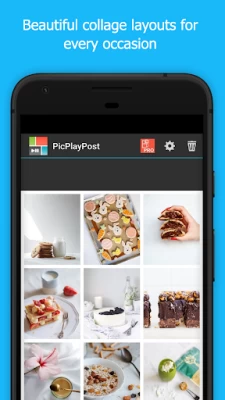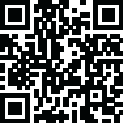

PicPlayPost Collage, Slideshow
July 16, 2024More About PicPlayPost Collage, Slideshow
Easily stitch and edit memories, add text, music and your personal or business watermark or brand logo to your video collage, photo collage, and photo and video collages with music. Create stunning slideshows for your audience on Instagram, TikTok and YouTube. PicPlayPost offers everything you need to build community with professional content at your fingertips.
Check out our Movie, Slideshow feature and Automated Template slide shows. If you don’t have time to create a video, let us do it for you. You select the content, we will create videos for you.
Our collage templates make it so easy to create memes that can go viral. Try also our premium stylized collage layouts.
***To create multi-frame singing Acapella videos use our app ""Acapella from PicPlayPost"" which was specially designed for making a cappella videos - search for it and download on Google Play! Supported on selected devices***
PicPlayPost gives you professional video editing powers without any unnecessary, confusing features:
- Fully adjustable photo collage and video collage layouts
- Adjust the collage square/grid to fit your photo or video
- Stitch photos and videos together into a slideshow
- Create with up to 5 minute videos on your device
- Automated slideshow featuring video wall, vertical and horizontal scrolling videos
- Add free music (theme music) to your projects
- Create and share in HD 1080p
- Create and share in HD 4K (device dependent)
- Meme generator and meme maker for 10 year challenge photo and other memes
- Trim videos and music
- Edit videos for YouTube, TikTok, Instagram
- Video trimmer for video, audio, synchronization and Acapella
- Create photo grid and video grids
Pic video collage you can make in seconds, to share how-to’s, show side by side comparisons (i.e. dance videos), travel photography and videos, and more. Perfect for bakers, fitness, travel bloggers, and dancers!
- Up to 3x3 grid, 9 grid, or 9 frames photo, video or GIF collages
- Fully adjustable classic collage layouts
- Select from 80+ premium collage layouts
- Over 150 stunning background patterns
- Create lock screen videos, video wallpaper and live wallpaper using 9:16 ratio
- Create and share high quality GIFs
- Mirror or side by side effect app
- Personalize your video collage with your own text watermark or business logo/image
- Access music downloaded to your device
- Add free theme music (cinematic, playful, romantic, chill, upbeat, and more)
- Supports all formats (photos, videos, Gifs) and ratios (9:16 for IG stories, TikTok and Snap, 16:9 for YouTube, 4:5 for Instagram Feed)
Share your story via social media (Instagram, Snapchat, Stories, TikTok/Musically, YouTube, Tumblr, Facebook, KakaoTalk, OK, VK, WeChat, Douyin, LINE, Messenger, QQ), Email, SMS, etc.
Help/FAQ section - Many issues you encounter can easily be resolved by reviewing the Help/FAQ (press the gear icon at the top of the app).
Follow us @PicPlayPost
PicPlayPost®
Photo and Video Collage Maker
Slideshow Maker
Meme Generator
GIF Maker
Photo Video Editor and
Video Maker
Latest Version
5.89.1.0.4
July 16, 2024
Mixcord Inc
Media
Android
8,062,198
Free
com.flambestudios.picplaypost
Report a Problem
User Reviews
Leon Gittens
5 years ago
Like the easy use pretty straight forward. Keep up the good work EDIT Last few days, the app is freezing random videos in my collages, I have tried re-installing, also I purchased pro over a year ago, and I feel like i never was able to make a video more than a minute
Keesha Tillman
1 year ago
Disappointed with the new upgrade version. I like the old version of this app better...because I can no longer keep my long version of my split second videos to save to my phone they only let you save the first 1minute video and the second 1 min video you have to play for the upgraded version...it never use to be like that ...it was very easy and simple...now they made it difficult to enjoy this app..I tried to like it again but now I'm unhappy with it..So I'm unistall and find a better app
Nikki Vitali
5 years ago
Finally upgraded to pro and unfortunately I think I'm going to have to ask for a refund. The app does not seem compatible with my phone. The videos will stutter and not fully play. I'm also not able to add more than two different pieces of text. I used to use this app for a long time and thought I would upgrade but it it currently has too many bugs at least for my Google Pixel.
Kris Tonkens
5 years ago
No ability to edit videos once they're loaded into collage making it impossible to sync them up (for live music collaboration) Update: no, not referring to the acapella app. Have a video of myself playing guitar and singing and a friend doing the same. And with no ability to trim the video once they're in the app it's impossible to get them to start at the same time.
Graeme Smillie
2 years ago
Bought an annual subscription for this app. Like almost every other app when you buy an annual subscription you can use it anywhere e.g. Netflix or any of the viewing platforms. However to get this working on my iPad I need to pay another annual subscription. Avoid this app. It's a rip off and there are others for far less than 42 pounds a year. The argument that one set of money goes to apple and the other to Google. They both take the same cut then the rest comes to the developer.
A Google user
6 years ago
This app used to be really good. In the last year it became laggy. There are delays when trying to upload a video. Sometimes i push the video button twice because I think it isn't working but there is a delay. I thought buying the upgrade would make it better. It didnt and the features weren't worth it. Sometimes the videos are distorted. One feature I wish it had was shrinking photos to fit.
Brooklyn vargas
1 year ago
I recommend this app it's amazing and actually works this is the only app that's actually works for three people in one video good at editing it understands things
Julienne Bringhurst
5 years ago
If you're trying to make an acapella video, this isn't the app for you. You have to download prerecorded videos and then add them into the app. If you want to have multiple screens for Instagram, this might be the app for you but I still wouldn't suggest downloading it. It takes WAY too much space on your phone for just a picture editing app
obi e
4 years ago
Worst app ever! So i wanted to make a slideshow of 25 pics. The app automatically recommends AND adds transitions which I can accept. However, the issue arises when i go to change the transitions. I select "NONE" and click the check mark and no matter how many times I try, it doesn't register! Like what the hell?! Issues upon issues! This app gets worthless with each use. It's absolutely not worth how much i paid for it.
A Google user
6 years ago
App is fine for making collages and videos. Seems that it's supposed to do slideshows, but I've never been able to, and this is after I paid for the pro version. Thanks for the response. I'm on Galaxy 8 and Samsung is up to 10. You're just up to 6 for slideshows. How long is this fix taking?
Yesenia Gonzalez
4 years ago
Bs they never had watermarks & now we need to pay a subscription to remove it lol guess its time to Uninstall after years of using the app. Buh bye! I'll find a better one ❤ Reply to the developers: you're wrong. I was able to remove the watermarks for years without upgrading to pro. I paid $5.99 once for the last 3 years and was satisfy with the downgrade from 1080 to 750 quality. Now you are forcing a buyer the watermark after paying. Again. No thanks. Not going to upgrade & get charged extra
J' Que
5 years ago
IDK what happened, but the new updates SUCK!! What's up with the green showing up in all the boxes, and why did you take away the box adjustment feature!!! This app used to be super dope, now it's just a hassle because it takes so long just to figure out how to get the videos adjusted into the formats. Please give us back the old version.
A Google user
6 years ago
Been using this app for a long time, never had no problems until recently. I try making a pic & video collage like i normally do & when i add a video to the collage, a video i made last time keeps popping up in its place & that video had been deleted off my phone. I tried uninstalling & reinstalling app & it is not solving the issue. Same video that i do not have on my phone keeps adding to my collage when i click on a new video.
Danielle Mayorga
5 years ago
I've been using the app for almost 3 years, and it's the first time I do not have the option to move my borders that seperate my content from each other (a big part of how I create things for my account). Usually I select one of them and a green dot appears on the border but it's no longer an available feature. Aside from that, it's very easy to use. Just get the hang of sizing.
A Google user
7 years ago
I've been using your app heavily since about 2014. I love it because for some reason most of my social media apps will not let me post gif files. I've been using this app to convert them into videos and post them that way. Suddenly, I ha don't an issue with the app, and I informed the tech team they reached out to me with 24 hrs. They fixed the issue it informed e how to and everything is smooth sailing. Best App around for photos hands down.
A Google user
5 years ago
Green Line, problems with reinstalling. There are times I get a green line on the sides of my videos. Not every time. I thought it was because I x'd out of the ad too early. Not the reason. I've uninstalled and have tried a couple times to reinstall and it says it won't load. This was my most used app on my phone. I don't want to switch to another. Help!
A Google user
6 years ago
this was a great app when I first downloaded it. but now the indicator that tells me how many seconds into the video doesn't play. and when I have it set to 15 seconds it keeps playing long after those 15 seconds,so if I'm not telling myself I don't know how long the clip will be. I think those two functionalities have been locked behind a premium pay wall. i make these video collages everyday & those functions matter. otherwise I like the app.
A Google user
6 years ago
Terrible. Constantly crashing and/or refusing to open. Can't edit the videos individually, couldn't delete them individually either. I was really hoping it would work. Wasn't a match for me unfortunately. If you want something super, super simple w/o editing or fixing much. This will be perfect for you! :)
Chris Selig
4 years ago
To test this app I decided to create a slideshow video. It forced me to use a different aspect ratio than the photos, it used very antiquated and low-quality transitions between photos, and the app runs incredibly slow. A couple times when I tried to make a basic change and the app asked me to pay for the pro version. It was very intrusive. I didn't like anything about this app.
AngelitaHerrera (Angelita_beastmom)
5 years ago
This was the best app ever! Until recently it started to suck..I use the app to send fitness videos as a text messages, everything was perfect. Now when I send the video in 1080 it's no longer good quality 😕 it's the regular blurry video. Im so upset that was the only reason I upgraded to pro. Now im thinking of canceling if I cant get it resloved. I hate to let it go, but if it doesn't serve me good why keep. I also sent an email no reply.