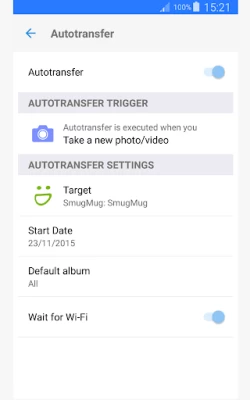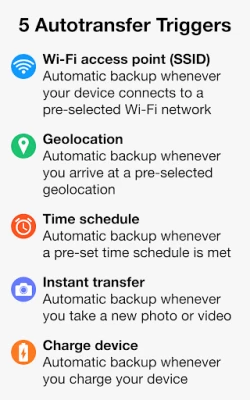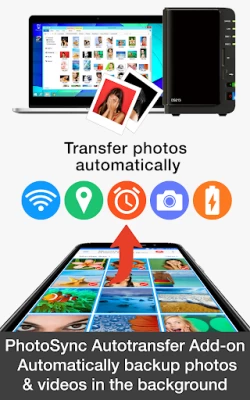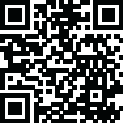

PhotoSync Autotransfer Add-On
December 08, 2024More About PhotoSync Autotransfer Add-On
★ Number one cross-platform solution with native apps for Android, iOS, Windows & Mac
★ Reliable and secure software – operating 10 years in the market and continuously updated
★ Total user control and fully customisable
ABOUT PHOTOSYNC AUTOTRANSFER ADD-ON VERSION
• Automatically and wirelessly backup photos and videos in the background to computer, private cloud, NAS and supported cloud / photo services.
• Five configurable Autotransfer triggers: Wi-Fi access point (SSID), geolocation, time schedule, take a photo and charge device
• No ads
HOW IT WORKS:
1. Download and Install PhotoSync at https://play.google.com/store/apps/details?id=com.touchbyte.photosync
2. Download and install 'PhotoSync Autotransfer Add-On License'
3. PhotoSync will automatically upgrade to PhotoSync Autotransfer Add-On version upon the installation of PhotoSync Autotransfer Add-On License
PHOTOSYNC AUTOTRANSFER HIGHLIGHTS
Easy and reliable transfer solution for automatically and wirelessly backing up your photos and videos in the background to pre-selected targets.
Automatically backup your photos and videos
• Securely auto backup your photos and videos directly from your Android phone / tablet to computer (PC and Mac) over WiFi or Portable WiFi Hotspot
• Safely auto upload your photos and videos straight from Android to any NAS, wireless mobile storage device or remote server over SMB, (S)FTP or WebDav. (Requires PhotoSync NAS Add-On – all major NAS and mobile storage devices are supported!)
• Securely auto copy, share and backup your photos and videos directly from your Android phone / tablet to your favourite cloud and photo services over WiFi and Cellular network. (Requires PhotoSync Cloud Add-On – Dropbox, Google Drive, Google Photos, Flickr, OneDrive, SmugMug, Box, Zenfolio and PhotoPrism are supported!)
Five Autotransfer options
• Automatically backup your photos and videos whenever you take a new picture or video [Instant transfer]
• Automatically backup your photos and videos whenever your device connects to a pre-selected WiFi network [WiFi access point based (SSID) transfer]
• Automatically backup your photos and videos whenever you arrive at a pre-selected geolocation [Location based transfer]
• Automatically backup your photos and videos whenever you charge your device [Trigger transfer]
• Automatically backup your photos and videos whenever a pre-set time schedule is met [Time schedule]
ABOUT FREE PHOTOSYNC VERSION
• Safely and securely backup photos and videos from Android devices to computer (PC & Mac) over WiFi
• Send pictures & videos from computer to Android phone and tablet over WiFi or Portable WiFi Hotspot
• Transfer photos and videos between Android phone and tablet over your local network (WiFi or Portable WiFi Hotspot)
• Copy and move photos and videos between Android devices and iPhone / iPad over WiFi
• Ad-supported
Latest Version
3.3
December 08, 2024
touchbyte
Media
Android
11,831
$2.49
com.touchbyte.photosync.autotransfer
Report a Problem
User Reviews
Jim Rushforth
3 years ago
This is just what I was looking for and what I needed to transfer my pic's from my LG android to my Apple iMac. Thank you!
Dustin Oprea
3 years ago
There's also the "bundle" add-on app. This app doesn't appear to actually add anything new.
Susie Ramsey
2 years ago
Love being able to upload photos from my phone directly to my computer. Don't have to worry about losing the pictures on my phone!
A Google user
6 years ago
This App works perfect to copy all your new photos from the phone to your computer without doing anything besides clicking the icon
A Google user
5 years ago
Usually have to manually connect to PC, but that's probably due to using A VPN.
New Dancer
3 years ago
No instructions, no Help menu, can't find the computer or storage drive via WiFi, using entered IP address, or direct USB connection. Waste of money
Zachary Corya
4 years ago
This app just works, customization options are great, I forget I have the app then check my computer for the pics and they are there.
A Google user
5 years ago
Excellent in every way. Backing up my full res photos and vids from my Pixel 4 - saves me from having to pay Google for storage.
Mark Vieta
2 years ago
Works pretty well. The wifi and take picture triggers don't work that we'll, but the charging trigger works well for me.
A Google user
5 years ago
Excellent. Have been searching for an inexpensive and reliable app to transfer my photos from my android phone to my MacBook. And this app does exactly that. Brilliant.
A Google user
5 years ago
excellent app for those who prefer (local) photo and video backups. plus it has excellent options for setting naming schemes and folders. i set it to create a folders on sync that organize photos by year/month
Sarmad Kalamchi
3 years ago
Great and flexible software. Only issue I have had is automatic transfer is now broken since Android 11 update. Can't seem to get it to work. Real shame.
Paul Manzi
2 years ago
Works really well. Occasionally have problem with service stopping on pc but set to restart periodically and seems to have fixed. Very good app. Lots of settings to tailor. Very good
Donald Campbell
4 years ago
What does it do? It tells you it has 'x' number of items to upload. It doesn't upload them, despite the fact that I've set it up according to the meagre instructions. Pointless add-on to an otherwise excellent app.
Dave S
2 years ago
Great toy when working, but buggy. Frequent issues finding target, despite correct IP and settings. Works, then suddenly next day won't work. No obvious reason, no fix, no meaningful support. Find a better solution than this one.
A Google user
6 years ago
Would be a five if the auto transfer would work consistently... When I open the app and begin to manually upload, then the auto wakes up and takes over. Background issue maybe? But it can work for a solid week or two. Could still be a background issue I guess.
A Google user
5 years ago
I am very happy with this app.... it saves all my photos to the desktop computer which is backed up. The automatic feature I paid extra for works sometimes but it doesn't take much to do it manually..... a lot easier than having to plug in.... would be 5 star if it always automatically saved my photos.
Jerrick Snyder
1 month ago
Mobile app seems to forget that it's supposed to auto sync, server app crashes all the time. Even with a windows scheduled restart of the server app the mobile app often doesn't back anything up when it's supposed to
Justin Ng
1 year ago
I cannot rely on this to auto transfer which means I can't deploy it for the rest of the family to use as they are not going to want to deal with forcing it to work. I have the photosync app set to never sleep and to auto transfer when charging. Yet I am writing this right now, while on charge, and try my 150 new photos have not transferred.
Dean Wellard
2 years ago
OK, does the job but it needs to be shown the target often. Also the auto upload only works when it wants to. I have to check to see if it is uploading. It also doesn't always rember I only want one folder to be uploaded. It adds all folders which I don't want. I only have one folder I like to keep a copy of on my PC. GreT potential but still far behind. Plex Camera upload was far superior, which is now obsolete and this was recommended as a close second. Long way to come yet.