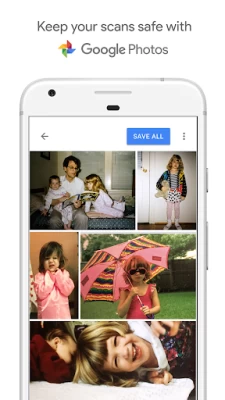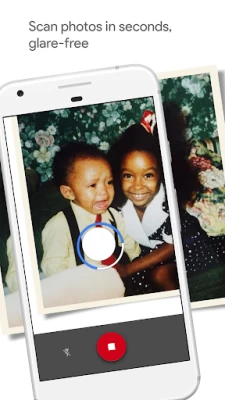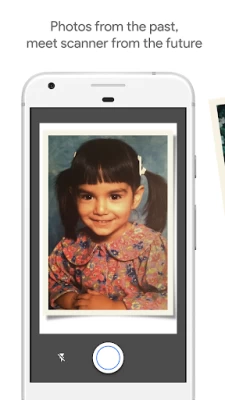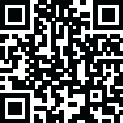

PhotoScan by Google Photos
June 02, 2024More About PhotoScan by Google Photos
Don’t just take a picture of a picture. Create enhanced digital scans, wherever your photos are.
– Get glare-free scans with an easy step-by-step capture flow
– Automatic cropping based on edge detection
– Straight, rectangular scans with perspective correction
– Smart rotation, so your photos stay right-side-up no matter which way you scan them
Scan in seconds
Capture your favorite printed photos quickly and easily, so you can spend less time editing and more time looking at your bad childhood haircut.
Safe and searchable with Google Photos
Back up your scans with the Google Photos app to keep them safe, searchable, and organized. Bring your scans to life with movies, filters, and advanced editing controls. And share them with anyone, just by sending a link.
Latest Version
1.7.1.539739820
June 02, 2024
Google LLC
Media
Android
57,758,920
Free
com.google.android.apps.photos.scanner
Report a Problem
User Reviews
A Google user
6 years ago
Great app when it comes.to.recaliming.old photos. I am currently using it to gather parents' albums so we can have them of anything was to happen to them. Also tested against a variety high gloss pictures with my Note9 Of course, it is not perfect; in which there would be slight smudging around hair and blending colors. I felt the app is user friendly with quick cropping (framing) tool. If you would like to truly edit the photo, I used Google Photos and Samsung photo editor to spruce it up.
A Google user
6 years ago
Keep trying Google... Great concept in theory, but other apps like CamScanner do a far better job. The idea of "virtually" increasing the photo resolution by stitching together four separate photos might sound like a good idea, but is it really necessary? Most of us just want a decent digitized archive of our memories to preserve for the future. If people need a higher resolution archive, they won't be doing it on their phone.
Reseda Mickey
2 years ago
does not put in gallery or upload to google photos i have to go into file system to get photos - actually it does, but it keeps the old photos, filling up your phone when you thought you'd dumped them. If you labeled the internal gallery as "originals" or "backups" or something that gave a clue, that would solve a lot of problems. And the circles thing, well not too successful, but without it the scan is fine.
Cindy Guthrie
2 years ago
Its a basic, very simple fundamental app for scanning hard copy photos and that's all the description ever said it would be. It gets the job done if that's all you neef. I don't require an app with much more but the 2 thing I'd love to see is a "Add Caption" box to the individual photos. Just freeform text again simplistic would work just so I don't have to scramble for the hard copy to read notes on back of photos. I could scan the photo , Add Caption , or not , and save.
Ben L
4 years ago
Great app. Instantly can scan any printed old photo quickly in a few seconds. Quality is very good. Saves a lot of time compared to a scanner and results are comparable with my scanner. Scanned photos go directly to Google Photos app. I think you can improve the quality of the scan by adjusting the light and using the flash function or not. Also, quality may depend on how good your phone camera is.
Hondo Murray
4 years ago
I like the ease of scannng photos/documents, etc. BUT it doesn't offer a choice of where to save/share the images in texts or FB Messenger, etc. In order to do so; you have to open up your phone's images / gallery app and look for the folder titled "PhotoScan", open it and go to the bottom and find the "Share" button; which will give you options to choose from, like... text, Messenger, Facebook News Feed, etc. Which is fine if you are familiar/comfortable going from app to app.
Steve
4 years ago
Super-easy to use. One suggestion. While the program is stiching together the four images together, a huge improvement would be to even out the brightness - as is already done with the latest version of Google's panoramic photo stitching (which, by the way, is fantastic and no longer even needs individual photos – it is one continuous sweeping movement now, guided by little on-screen circles to help the user keep the sweep smooth and aligned).
A Google user
6 years ago
I like this app a lot. It is easy to use and works well for getting a virtually glare-free, copy of the subject. I use it mostly for scanning instructional docs, floorplan, & diagrams so legibility is important and this app is fat better at obtaining my goal than others I have found. I just wish it had more sharing options, the ability to save the files where you choose, and a panoramic mode.
Stephan Kinholt
4 years ago
I love the Google Photo Scan app. I've been using it to scan old family photographs. I find easy to use and much quicker than a flatbed scanner and the quality seems to be nearly the same. Suggestion for improvement - add an option that would capture the back of the photograph. Many of photographs have messages that describe who is in the photograph or other important information.
Gail Longdon
5 years ago
First time use was okay. Then it began not get the scan. You have to move the phone to the four circles to complete the scan. An you only have about 30-40 seconds to do. Which is difficult since your not supposed to tilt the phone. Was unable to find any settings to increase the time frame or adjust the scan time. I am looking for another app that is easier to use.
Clay Beaudette
2 years ago
On the one hand it did a great job at removing the glare. That is the only positive. The other hand: discoloration, skewed perspective, blurry. The reason being it takes the initial image in focus with flash (if enabled) then has you move to 4 points and takes further images creating a composite. It does not trigger the flash, nor does it wait for the camera to refocus, when it takes the other images for the compositing. The result is a composite of one clear image and 3 out of focus.
Geoff Smith
4 years ago
Awesome for removing glare and crops beautifully. This is now my go-to app for photos too fragile to remove from albums or frames. That said, there is a fatal downside -- the resulting photos are only 2.4 mp!!!! If app were updated to use full resolution, I'd give it 6 stars. (Mar 2021 - I see that it now saves photos in 5 mp, which is better but clearly underutilizes camera sensor. I was hoping that, by now, resolution would be better even if it were only in a paid version.)
Jacob Leatham
3 years ago
Worst thing about this app is the resolution of the scanned photos. I have a pixel 4 and quality is bad. In most cases it fails to fully remove all glare, and so you would probably be better off taking a picture of the photo to get better, more usable resolution. App is cluncky, and results always vary. Larger and darker photos are especially bad. There is no mass export, making it difficult to do a lot of photos at once. Lastly, it's disrespectful to add a watermark on my family's photos.
A Google user
6 years ago
App is incredibly basic and incomplete. First, realize that the quality of the scans are barely acceptable by today's standards! I get lots of blur and double-vision effects. I get better output from a regular camera photo. I'm using a Google Pixel 3, so go figure. As for the basics: After scanning, there is no photo adjustment. No brightness, no color, no rotation. There's no way to LABEL THE PHOTOS!? No way to organize them in folders!? No way to choose storage location/card. This seems half-baked at best.
Gary Goodman
2 years ago
Excellent for photo album pictures. If you need the best conversion of physical photos to digital, use a flatbed scanner. But if your photos cannot be easily removed from an album, this app is amazing. I've gotten best results using flash and holding the camera in landscape orientation. For portrait photos, hold the picture sideways. The app will often identify the correct orientation and crop it automatically. If not there are manual controls. Flash reflections will be eliminiated.
Matthew Hatfield
3 years ago
I've changed mind. It actually works pretty well. I used it all the time now when I need to take a picture of a picture even a documents when I don't have access to a scanner. It uses the flash as a light source. And will automatically populate four positions to take the scan. Which it then merges and gets rid of shadowing and light glair. Cropping it's not 100 percent but adjusting it literally takes seconds
A Google user
6 years ago
Works pretty well. Not a replacement for a printer/scanner, but if you can place a photo in bright light (don't use flash!), without too large an area of glare, you can make a pretty nice, quick scan of a photo anywhere you happen to be. Nice for dropping in on relatives and looking through the family album. Might take one or two tries to eliminate glare and haze.
Barry Rands
1 year ago
Seems to work just fine for me. The scanned photos are uploaded to my Google Photos automatically and there is no watermark, unlike one reviewer claimed. I like the way it not only removes any glare, but it also crops and straightens and squares up the photo for me, so I don't even have to make sure it is perfectly aligned during scan. I am using a Pixel 8 phone and Windows computer.
bebopfunk
1 year ago
I have been using this app for years to save stray physical photos. I have had no issues finding my photos in my gallery or "files". The best part, no flash-point. The app has you takes pictures at each corner of the photo and it adds them together for a glare free upload equivalent to any other photocopier. There may be better apps, but I haven't found them yet. If you doubt my review, I used to develope your 1 hour film.
Beverly Hoeftman
1 year ago
Maybe it's a quirk of my phone, but I always have a HUGE amount of glare in every single scan. The results are 100% useless. Also, the step where you have to "move" something to four circles seems as unnecessary as it is cumbersome. It doesn't appear to serve any purpose at all. This was the only free scanning app I could find that doesn't demand access to info it couldn't possibly need. I'll be sticking with my laptop and scanner.