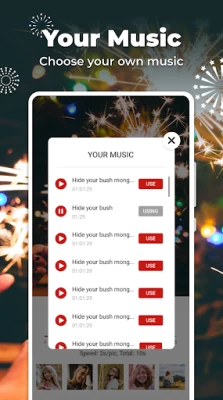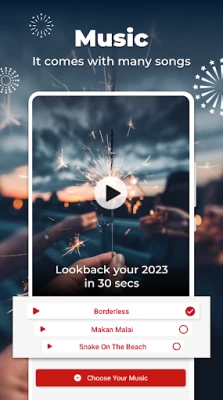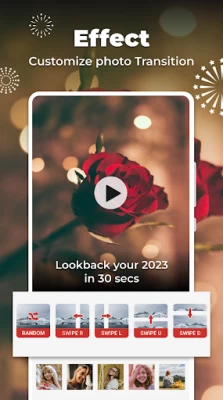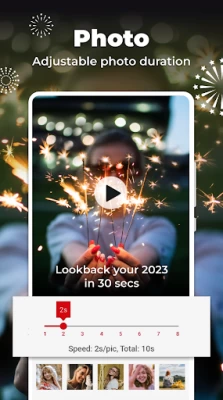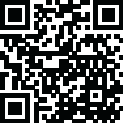

Photo Video Maker With Music
June 13, 2024More About Photo Video Maker With Music
Main functions Photo Video Maker With Music:
- Choose a photo from your photo gallery
Photo video maker app makes it easy for you to choose lovely and meaningful photos in your own style. From happy family photos to funny moments with friends in everyday life or important events: Halloween, Christmas, Happy New Year, Valentine's Day, Happy Day, ...This offers great flexibility and customization, allowing you to create unique and personalized videos for your own videos.
- Add music to video
Music is the language of the soul, a great way to express emotions. With this application, you can not only add music from your personal device, but also explore a rich online music store. Whether you're a fan of vibrant pop music or soft classical music, you can find the right soundtrack to bring your videos to life like never before.
-Extract audio from video
In addition to adding music, Video maker with photos and music app also allows you to extract audio from videos. Have you ever taken a video on a sunny beach trip, or in a cozy gathering? Take the audio from that video and blend it into your new video, so your memorable moments never fade away.
- Export high quality video
Professional video maker that supports resolutions up to 2k (depending on phone device type).
- Unique Transitions and Effects
Surely you have seen interesting videos with beautiful and unique transition effects. From smooth transitions of images to artistic movements, transitions are key to creating vibrant and engaging videos. This application provides a diverse toolset with dozens of effects for you to be creative, making your video a truly unique work.
- Flexible Video Frames, Duration and Ratio
Customizable video frame, duration and aspect ratio allows users to express their creativity without limits. You can create a vertical video for social stories, a landscape video for sharing on different platforms, and even a square video to be compatible with other platforms. many different platforms.
- Share on Social Networks and Online Platforms
Enjoy the thrill of sharing videos with friends, family, and even the world. The application to create videos from photos and music will be a "miracle hand" to help you connect with people and spread true emotions.
- Friendly and easy to use interface
Not everyone is an expert at using complex tools, and that's completely understandable. Therefore, the interface of the Video maker with photos and music app is designed to be extremely simple and friendly. Even if you have no design experience, you can create impressive videos in just a few minutes.
How to use Photo Video Maker - ViViShow:
1. Select a photo from your photo album.
2. Add your favorite song, set transition, effect, frame, duration,...ect
3. Save and share your video to your family or friends via social network.
Photo video maker app is the door to the world of imagination and creativity. You are not only the creator of the video, but also the creator of the works of art, containing the emotions and meaning of each moment. Let ViviShow accompany you, turning photos and music into memorable imprints, making every moment more vivid and beautiful than ever!
Latest Version
2.5.8
June 13, 2024
Eco Mobile Editor
Media
Android
46,497,069
Free
com.vtool.photovideomaker.slideshow.videoeditor
Report a Problem
User Reviews
Simphiwe Nyembezi
1 year ago
Nice and user friendly. Lots of ads though
Saily kulkarni
3 years ago
This app is very useful for slideshows. This app has really helped me to clear up unnecessary space in my phone and even helped me to save the best of my memories. I really loved the music and the transitions. The only problem is that there are too many unnecessary ads. I can't create a slideshow of more than 58 photos when it shows 'not more that 60 photos'. I am rateing this app 5 stars because I am okay with the problems and is easy to use.
Rat King Reviews
1 year ago
Was working perfectly then after update regardless however long I select my video length to be (for example 48 seconds) once I save and start rendering/exporting the video it either goes to 98% and just stops and entire video and work dissapears or the video will render in about 20 seconds and say done but video length is always 5 seconds long regardless if I've set it to being 48 seconds. Highly irritating 😞
Lundi Lundile
1 year ago
i like it but it has to many ads
Colin B
2 years ago
Still the same! Can videos be included in addition to photos (would purchase immediately if this could be done). The app does exactly what it says, and does it well, unfortunately I wanted to include videos in the slideshow, which in this app is not possible, so for that reason I need an alternative, if you only want pictures in the slideshow, this app performs well.
Gina McDonnell
1 year ago
it would be good after making a slideshow and exporting it, if you could go back in and edit and change things instead of starting from scratch again
Felix Jr. Valerio Caña
1 year ago
He's super nice to use but I'm just not sure about offline. He's okay when you edit photo videos👍👍
Afsana Mimi
1 year ago
Its good.But there is no music option of its own..I am to include my device music for making video..it has no well templates like capcut. There is no system to include any video Only photos can be used making video.very bad app.. Improve it
Thabelo Mavhutha
1 year ago
very effective and easy to use although I have not figured out where to caption in the app, I wish it had such captioning features
L. M. (L.M.)
1 year ago
Very bad app, I am giving 11 Star, but is already to much.It doesn't work properly, when I try to update the photos or comes up some adds or the app closed by itself, the same when I try to update 1 song and when finally after swearing it's time to safe everything goes and you need start again
Elaine Dickinson
1 year ago
I love this app. I paid a nominal sum for one time and enjoy putting up great videos. I recommend more variety of music options for users.
Dr Owl
1 year ago
I am a paid member, please urgently add feature to "randomize photo order" thanks Also, please add feature to do "camera zoom in" to a photo to make it look like it's moving . Thanks
jerzy11000
1 year ago
Very good application, but it's one problem, with audio. Some songs are showing can't use audio, because is copyright
BRANDON RISHI BEEPAT
1 year ago
This app stinks and its very ridiculous ive been trying ti upload a sing from my phone to a video im making snd it jus loading and the song is mot being applied to the video its been more than sn hour and it still showing it loading the song this is completely ridiculous snd sicken who so ever are the makers of this app please fix this problem asap
Rabatho Metsing
1 year ago
this app works perfect but problem is when you want to search for a track you want to use after editing video...you have to go over all the songs in the device to select what you want... please do something about that 🙏
Debby Perry
3 years ago
I was easily able to create a couple vacation photo slide shows in minutes on my cell phone compared to the hours I used to spend on my PC with Windows Movie Maker. For the free version of the app it had enough music and transitions to make it look and sound good. My friends and family loved the results. I recommend this app for an easy and fun way to show off your photos.
Jorge En Su Lugar “Coco”
3 years ago
Easy to use app Sideshow is very easy to use app. Non-technical people also can use it. Every section is well organized, so that the user can find and get for their sideshow to work as they want. I like how easy is to rearrange the pictures just before i pressed the check to make the slideshow. The free version gives you the option to pick between 60 pictures. I had to purchase the pro version because i had to make an sideshow with 70 pictures. The payment it's a one time for $6.00
Laurie Bremer
3 years ago
I like this app! It's easy, fun, engaging, and offers a good amount of options. A big drawback is that nearly everytime I post to Facebook, I'm flagged that my video is partially muted due to copyright laws in many countries in the world. I dispute it with the claim that it is an app and I have no control of what song is or isn't copyrighted. Perhaps a solution is to offer only public domain music. Thanks.
Sean Mearns
3 years ago
It's easy enough to use, and works well for basic music slideshows. It would be nice if the duration could be set more precise to match song lengths. Not a ton of songs that end right on the minute mark. Don't really understand why it couldn't be worked so you could set it to a time in between, say, 3 and 4 minutes, instead of only in minute increments.
gplay anon
3 years ago
ALL videos have a zoom effect that can't be disabled. It should be an option that can be turned on and off, not forced on users. The app also defaults to playing preselected music that gets really irritating. It should default to no music. They don't let you reuse the same image in multiple frames, and you can't set frame intervals for individual frames or for durations less than 1 second. Devs, those are my suggestions to improve the app.