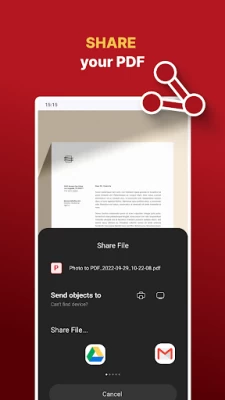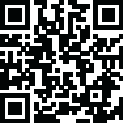

Photo to PDF Maker & Converter
August 12, 2024More About Photo to PDF Maker & Converter
🌟 One Click jpeg to PDF converter 🌟
With this photo PDF converter, you can convert a JPG to PDF in just a few minutes. Just take a photo with your camera, or choose one from your gallery, and with one click, convert photo to pdf! Picture to PDF converter lets you immediately share your PDF to anyone or save it to your phone. With this fantastic jpeg to PDF converter, you can also optimize image size before creating the pdf. Now you can convert receipts, personal notes, documents, forms, and many more into a PDF document with this photo PDF converter. This picture to PDF converter is an impressive jpeg to PDF converter that saves you time by simplifying the jpg to PDF process. It's just one click, and our PDF maker completes your task!
🌟 PDF Maker - Photo to PDF customization 🌟
Jpeg to PDF converter has spectacular features. Our powerful image to PDF converter lets you Auto-save all PDFs on your device. When you convert photo to pdf, you can edit the file name before creating the pdf. Jpeg to PDF converter also lets you add custom text to the page header. Photo PDF converter has all the answers when it comes to jpg to PDF conversion. Picture to PDF converter allows you to compose PDF from multiple images. You can have a portrait or landscape orientation with this image to PDF converter app. After you convert your jpg to pdf, you can send it via email or share it in any other way.
🌟 Effortless Image to PDF 🌟
Easily transform your pictures with the Image to PDF converter app. Snap a picture of any document you want and create a PDF instantaneously. The fastest Image to PDF converter you'll find! Use it for your business needs or for personal files.
🌟 Powerful Features 🌟
This app has everything you need to convert your Image to PDF smoothly. Just a few clicks on your phone, and your file will be ready! This amazing app works with a variety of formats, jpg, png, jpeg, and many others. Get this unbelievable Image to the PDF app and have your files ready in no time!
Key Features of Jpeg to PDF converter
🌟 One Click - Convert jpg to PDF never faster
🌟 Camera or Gallery - Convert photo to PDF from anywhere
🌟 Multiple images - Photo PDF converter lets you convert more than one!
🌟 Sharing - Send your jpg to PDF to anyone
🌟 Saving - jpeg to PDF converter lets you save your jpg to PDF to your storage
🌟 Custom text - Add custom text to the page header with the Image to PDF converter
🌟 Edit file name - Picture to PDF converter lets you change the name of your file
PDF Maker & Converter ⭐⭐⭐⭐⭐
So waste no more time with internet browsers and download our photo PDF converter. If you are looking for an easy-to-use picture-to-PDF converter that will convert photos to PDF without giving you a headache, then this PDF maker is the right app for you! Jpeg to PDF converter will make your life easier, and you will never have to look elsewhere when you need to convert a photo to PDF. 💯
Latest Version
1.2.3.1
August 12, 2024
Firehawk
IT Tools
Android
12,655,246
Free
com.free_simple_apps.photo2pdf
Report a Problem
User Reviews
Yegane Akbarii
1 year ago
I Love this app its very useful and easy to work with it. Thanks 🙏💝💞💞💞
Shailendra Sharma
1 year ago
Icon define this app it is very very very beautiful and easy for making me PDF in my school there are many work of PDF and I make the PDF .
Daniel Wai
1 year ago
I am satisfied with that app but the adds for the app below the photos should be smaller.
Yasaswini Kadiyala
1 year ago
It's good enough to convert images to pdf
kokoh kesiena
1 year ago
It converted 4 pictures & put them in 1 PDF for me. It was helpful
Ram prasad Kushwaha
1 year ago
This app is very fast simple writing to convert PDF
Aamna Sharif
4 years ago
Its really a wonderful app. It converts the images into pdf in a very simple and fast way with just one click. It helped me to submit all my assignments in a very systematic manner. Thank u for such great app...
Jeff Bickford
1 year ago
easy to use, just have to pay attention to get around the ad
KC.Chandrashekar kudaragundi
1 year ago
All important photos are may selected and this app is very much interested to make pdf and Store in one side.
Galalelo Tshepo Sereetsi
1 year ago
It's easy and fast , with Incredible scan functions. Thank you!
Nitesh Yadav
1 year ago
all documents should be converting PDF good and nice app work very faster nvv and we use also in time management time
A Google user
5 years ago
Requires a purchase "advanced features" to generate pdf of more than 5 images. Pathetic. I'll be uninstalling immediately. Thank you for the prompt replies and kind words! I've noted them. However sorry to say, I wouldn't be changing my rating. I wish you all the success in your business models!
Archana Bhavsar
4 years ago
Best app to make PDF its very easy in this app to make it . Before trying any app try this one. And can ytakke are taken photos from gallery to make a PDF. We can take many photos from gallery by the button on right hand side takes you to gallery click photos wanted then click done it will directly ask you to send via. Its very easy and help full!
Titu moni Hazarika
4 years ago
Though the app seems like a quite low from outside but its features are just awsome. It helped me a lot to make my homework pdf s , a best app just for 2mb. Awsome experience. I have tried many image to pdf apps but found it best at last, quite easy and simple. Thanks to the one who created it.
Zack Wyld
2 years ago
Does the job. But, ads as soon as you do anything. And the cost to remove the ads is astronomical. I used to be a big fan of this app, but now with the constant ads while trying to periodically make a pdf, it makes it a lot harder to recommend.
Ellie Habtom
3 years ago
This app used to be really good. That said it is now terrible. You have to watch ads for everything and you have to pay for all features that used to be free before. I wouldn't mind watching the ads but the issue remains that i cannot rename the documents or decide in which folder they will end up so I am currently on a witch hunt for my pdfs. I used to really like this app so this makes me a bit sad:(
Yuvraj Singh
5 years ago
Not happy. Won't recommend. Edit : tried it again. Its easy to use. The auto save option was asking for pro last time (why? It is such basic thing) but not now. You can't crop photos before conversion. Add compression option also, many apps do have that with the size of your app. And after processing the photos it just asks for sharing and cancel option. We may need a review first. However, easy for basics.
Nandana Ravindran
1 year ago
The reason why I only gave one star is that First of all every time I open the app and when I convert images there is always an ad. Ok even though I let go of the ad icant even rename the pdf without being a premium member. For me this app was...
Miru Tudu
1 year ago
Nothing is happening as shown in the image. PDF is not being created from the image. It is showing the same image again. It is not happening the way I want it to.It is useless for me
Nicolas Gagnon
1 year ago
Auto-renewimg subscription at 19$ per WEEK!!! Starts after 3 days!! Can't use it without activating that subscription! Total rip-off