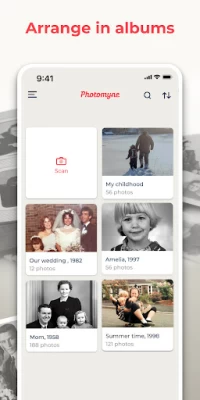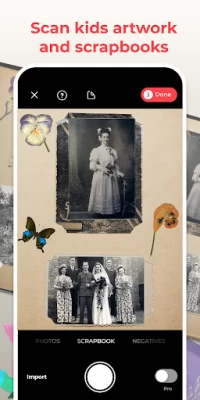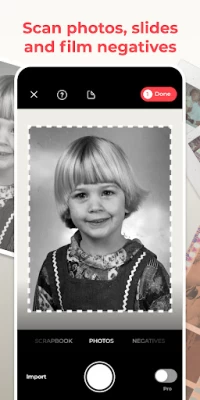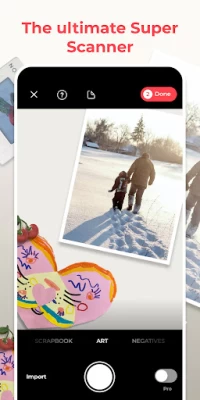Photo Scan App by Photomyne
June 15, 2024More About Photo Scan App by Photomyne
SIMPLY HOLD & CAPTURE - SCANNER WILL DO THE REST
* Scan multiple physical photographs in a single shot.
* Scan more than just photos too - film negatives, slides, documents, notes, kids' art, recipes, scrapbooks, and more.
* Scan an entire photo album in minutes.
* The photo scanner auto-detects picture boundaries, auto-rotates sideways pics, crops, restores colors and saves them into a digital album.
EDIT AND CURATE YOUR COLLECTION OF MEMORIES
* Add details to albums and photos (locations, dates and names)
* Add audio recording
* Apply color filters & colorize B&W photos
* Sharpen blurry faces in photos
SAVE & SHARE YOUR REDISCOVERED MEMORIES
* Save photos to your mobile device or computer
* Share your scanned photos via a web link
* Create gifts with your scanned photos such as photo collages
USE SCANNED PHOTOS TO MAKE SPECIAL EVENTS TRULY UNFORGETTABLE:
* Add a dose of nostalgia to reunions
* Honor memorials with photo memories
* Celebrate anniversaries with old photos
* Add an element of surprise to birthdays
OPTIONAL IN-APP UPGRADE:
For unlimited use, consider purchasing an optional paid plan (in-app purchase).
Here are the premium features you get with a paid plan:
1. Scan, save & share to the max - Unlimited scanning, sharing and saving to your device or computer in print quality
2. Access anytime, anywhere - Unlimited photo backup, access on other devices and online, and free up space on your device
3. Unlimited enhancements - Enjoy unrestricted photo design effects and creations such as B&W photo colorization and more
The app offers an optional paid plan via monthly/yearly auto-renewing subscriptions**, as well as a One-Time plan which is paid for by a single upfront payment (valid for 2 years). These offer unlimited access to the premium mentioned above.
Got any questions? We’d love to connect: support@photomyne.com
Privacy Policy: https://photomyne.com/privacy-policy
Terms of Use: https://photomyne.com/terms-of-use
Latest Version
25.1.25110L
June 15, 2024
Photomyne Ltd.
Media
Android
6,841,638
Free
com.photomyne
Report a Problem
User Reviews
A Google user
6 years ago
The app works great. Just disappointed that the is not a free version for those that dont scan alot of photos. When I initially downloaded the app that was an option and as I don't scan alot of photos it was sufficient. I just dont scan enough to justify the price of the app. Wish they would bring back a free version even if it didn't offer all the features of the paid version
Elaine W.
4 years ago
This app has truly been a life saver! The free version works great! Better than any other I've tried. Now, the paid version, that's where it's really at. Awesome features provided like auto croping, B&W to color, transfer to pc or other programs. I highly recommend this app. I will suggest getting the paid version if you have a lot of photos to scan in due to the added features. This app is must have if you need to digitalize old photos!
Lisa Julson
4 years ago
Have used for both B&W and color pictures. If the lighting is good, then you can get good scans. I still need to figure out the best set up. I like the ability to name pictures and tag people . Unfortunately, you can't store a list of names to choose from, so I have to type it bbn in each time. You can record up to 1 min of voice memories per folder Wish you could do this per picture. Still playing with it..will update as I use it more. Thier YouTube videos are good for help too
Lynnette Kuipers
2 years ago
I love the idea behind it, but the auto cropping is terrible. I had to go in and recrop almost every picture that was taken in 60s and 70s.! I may try again in the future if this is improved. I wish there was a way to customize the cropping (like add 2cm per picture) or a way to download the original scans. It's not the developers fault, maybe the technology isn't there yet.
A Google user
6 years ago
I'm so glad to find this! I have hundreds of old photos from cleaning out my mom's house, and I dreaded scanning them with a scanner. So far, I've scanned 20 or 25 in minutes, including doing multiples into separate pix. The cropping is very slightly off in a couple, but the corrections are good. Saving, editing in another program, and sharing are easy. What's the best way to scan multitudes of old photos? The one I will actually do! and enjoy! Highly recommended.
Tom O
2 years ago
Not at all like the demos. Of 12 photos scanned, I had to manually adjust the crop of almost all. Being on the trial version, I could not save them locally to examine their quality, resolution, noise, etc. The "free trial" or "Basic" version is not really free. The color correction seemed to work fine, but with no downloaded images to examine, I base that on the thumbnails on my phone. Let us fully test it free, just on one image, please! So for now, I cannot recommend this app at this time.
A Google user
6 years ago
This is the best scan and share app I have found . I've tried many. Easy and quick to scan.Very clear scans . Allows you to create and share photo albums on Facebook . Even gives you option to scan a very old photo abd tap and restore the photo and / or , if its an old black and white photo , tap , and turn it into a colored photo. I did get stuck on something , i just messaged the site for help and they were very quick to respond and walk me through to fix . 5 stars without a doubt .
F A Vega
2 years ago
I am so impressed with this app. I paid for the 2 year option since the features are many and the scan process is so much more exciting to use (than having someone else do it). What it does with older pictures is almost miraculous! Now, you will have to do a little work with aligning or adjusting the camera angle and/or lighting when scanning photos...to get the best look...but it sure as hell beats having to go to a store or upload to a 3rd party and have to wait!
Jerry Roberts
5 years ago
Easy to use. Quick scans. Quality varies depending on condition of source photo and using the app properly. Lighting is critical to avoid glare and you must hold your phone parallel over the photo. It does a good job of auto cropping and color adjustment. I had some photos that were covered with a red tint that it cleaned up amazingly. The photo editor is the weakest part . I would like to resize some scans. I have paid version and it's worth it.
Jeff Ellinport
5 years ago
Works as advertised. Scanned a140 picture album in about 40 minutes including adjusting some cropping and playing around with the features. Would have taken me at least 2 hours or more with a traditional scanner. I will say that I did remove most pics from the album sleeve for best results. Depending on your album's material you still may get a little glare leaving them intact. But, the fact you can scan 4 photos at once (and in about 5 seconds) is a real time saver. I understand the comments about the monthly subscription. Not ideal for most consumers. However, I got a seven day free trial and then a $11.90 yearly subscription, which is well worth it. Wasn't easy to find, but once I signed up for the free three day trial I think it was an option to upgrade. There was also a 5 year deal for maybe $29.99? So if you have boxes or albums of old pics you want to digitize and save forever, don't let the cost dissuade you.
ACMD
4 years ago
Does well except that the app keeps your pictures. Unless you pay a HEFTY amount per month, you can neither download your scanned photos, which you already own, nor share them with loved ones. Pointlessly stingy. Furthermore, $10 a month is far too much for something I'd use a couple of times. Imagine paying $120 a year for this app!! Perhaps I'd consider a s m a l l one time payment. Right now, I just wanted to share a very old memory. To the next option I go...
A Google user
5 years ago
Scanning process is slick & awesome! Saving is persnickety. If I save 1 photo at a time or save with details, the JPGs don't go to my Gallery and instead are buried in a folder on my phone that I struggled to find. Saving with photo details also caused the app to crash repeatedly. Solution: If I save multiple photos at once and save without details, then the photos go to my Gallery. However, file names include none of the details I recorded, not even date. Annoying to have to rename every file!!
Alan L. Crabtree
4 years ago
Love this app. Even the free version is cool enough. Some photo apps give you the basics for free, but with this one, you get MOST of the paid features, just a lighter version. I do love how it colorizes b&w pictures. They're not perfect, but they are still cool. I will more than likely upgrade to the paid version soon. P.S. After reading my review, I realized it should have been 5 stars.
Robert Van Every
4 years ago
This app does not seem to be compatible with the way I want to digitize and use my photos. I need them scanned into my Windows 10 computer so that I can use Office apps to manage and process them. I need to save my scans as .jpg or .tiff. It appears to me that this app is designed for people who want to scan photo's via mobile phone and share them as html files via mobile devices. I can't find any only articles that contradict this. Note also, that quality of scanning by mobile devices depends very much on the camera capabilities of the mobile device. New, powerful phone/camera capabilities work a lot better on this app than older mobile devices with outdated camera systems. The scope of the app should be made clear in the on-line advertising in order to avoid wasting the time of the general audience.
Greg Damron
2 years ago
I found out about this app from a review of free scanning apps- it was the top rated app in the article. Just as noted in the article, the scans look good, and the app functions well. What the article didn't mention, and what's not clear at all in this listing, is if you scan any photos using the free trial, you have to pay to do anything with the photos. The "free" trial is anything but free- you even have to pay to delete your photos!
Camille Short
4 years ago
Scanned close to 600 items in the time it would take me to do 6 with my printer scanner... And most are cropped perfectly! Old photos that are blurry came out better than the original. Had some issues with all my photos appearing for sharing... But I think if you "process" more often than I did, problem would be solved. Would like to have more organizing functions...I hear they are coming.
Judy Wilson
1 year ago
For the price, wonderful app. Could use some manual adjustment options, but overall great. Such as adjusting the clarity or sharpness, adjusting the tones of colors. The Sharpness tool looks like a cartoon face and changes the what you look like. The colors sometimes bleed, and have different colors on the same object.
Sandy Staruk
1 year ago
So far I tried it on one photo from 1986. It worked great, with the photo enhancement...but...I wanted to sharpen it. The app told me it couldn't sharpen anymore. I thought that was crazy, so I downloaded the photo to my phone and sharpened it with my phone's photo editor. It definitely COULD be sharpened further. So far, that is one thing it's lacking... It's really good at scanning and enhancing!
Josiah Wadsack
1 year ago
Very useful features, but full 2 big downsides: TONS of unnecessary animations that make everything take longer. Random popups to remind you of the button you just pushed, etc. Very very frustrating to use. Also, they spam you with emails and make it very difficult to unsubscribe. After uninstalling the app I had to reinstall it, just to stop all the emails. Would not recommend, unless you have no better option. Be very cautious before creating an account.
Trevor Fuss
1 year ago
Absolutely Terrible. First you cannot try it for 10 minutes without connecting it to your payment method. Then it pushes things to ITS cloud or something. You cannot choose where to scan item to on your phone. Last but not least.. and there are many, before even trying this take a picture of your photo and see if you like it. So many reflections no matter what backlight or anything, it's not worth the money to just crop and save as jpeg.