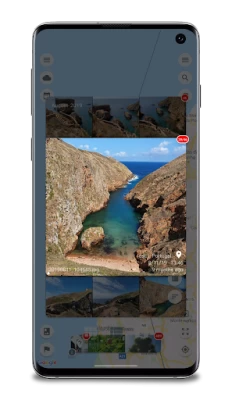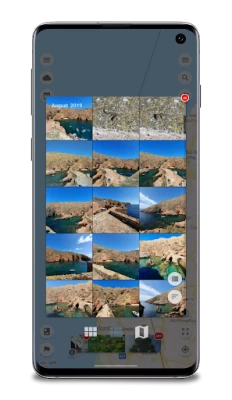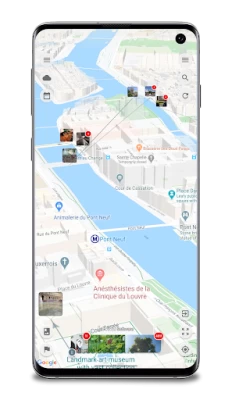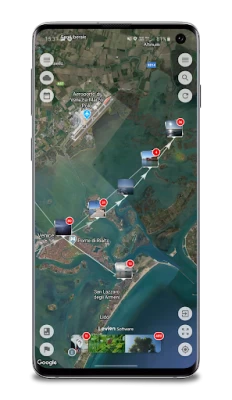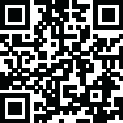

Photo Map
August 22, 2024More About Photo Map
Whether you want to rediscover photos from yesterday, last week, or a long ago trip, it's finally possible, and better than ever! You can zoom in to within a few feet, so you can see exactly where a photo was taken and the route your trip took. Bringing memories back to life!
There's even a 3D mode that makes your photos pop even more!
How I came up with the idea is relatively simple: I talked to travelers, I talked to archaeologists, I talked to environmental organizations, and they all had a common goal: document their route based on location and later explore where they've been. Whether for fun or for organizational reasons, Photo Map is the perfect solution here!
With the built-in search function, you can even search directly by date, or jump to a location or attraction!
No matter where your photos are stored, whether on your device or in the cloud, Photo Map can handle it. Unlike competing apps, even the most used cloud service provider is supported (Dem name I'm not allowed to directly, unfortunately)!
Details and features:
✔ The free trial version displays up to 500 photos. Upgrades increase the limit to:
- Infinite for photos located on the device.
- 20,000 for photos in the cloud
Additional upgrades are purchasable to increase the limit of cloud photos to a maximum of 70,000! (PhotoPrism goes to unlimited!!)
✔ Up to 100,000 photos can be displayed easily without the app becoming noticeably slow.
✔ You don't have to worry about their privacy: There are no intermediary servers and your photos are cached solely on your own device, so you can view your photos even without an Internet connection.
✔ Photos can be easily shared with friends!
✔ Regular app updates ensure that the latest devices are supported as best as possible! New features are actively and permanently developed.
Metadata is read or written directly from photos (EXIF information stores everything that is changed in photos). This allows you, for example, to edit the rating of photos and sort them later on the computer exactly according to it!
✔ Multiple map views are supported: Satellite, OpenStreetMap (OSM), Altimeter, ...
✔ Videos and GIFs are also supported!
✔ what3words (w3w) is also supported!
GPX, KML and KMZ routes can be imported, so you can see them right next to your photos!
Latest Version
9.09.00
August 22, 2024
Levion Software
Media
Android
359,042
Free
com.levionsoftware.instagram_map
Report a Problem
User Reviews
Stuart Aitken
3 years ago
Cool but not ready. Connected OneDrive and it then flashed a "Free trial limited to 500 images" warning again and again and again and again. My OneDrive has about 20,000 photos. Finally the app said it had cached 500 pics, but none showed in the map. It needs to ignore photos without location data.
A Google user
5 years ago
Highly recommend. The integration with Google photos is seamless and it has complete (if too verbose) instructions for downloading the location history. It is very nice to see all the places you have been, and all the photos you have taken on a single map
A Google user
5 years ago
Had a minor glitch switching from the free version to the paid version, but tech support was on it and solved it in minutes. All I had to do was reinstall it and it worked fine. As valuable as the app is organizing pics, I value customer service willing to help. Awesome service!
Gabi Popescu
1 year ago
5 stars for app and support. If you are looking for an app to display pictures over map, that's the one.
Chris BSomething
5 years ago
Awful. User interface is a shocking horrible mess. Keeps asking me to download my android location history which makes no sense because my photos weren't taken in conjunction with this phone. Keeps giving timeout errors. Gives messages about the 500 photo limit, but I'm hardly going to shell out for the paid version when I can't get a even a single photo to map. Life's too short for apps like this. [ Ed to dev: But nothing in the app makes this clear that it can't work. Also, you could make a companion app to scrape the locations from your windows box, assuming you keep the originals there ]
A Google user
6 years ago
This is a very promising app for me. The UI is fresh and modern and Cloud services seems to be well supported. The only problem is that this version does not seem to support a basic tile view of all the images. When launching I get straight to a Map view without a possibility to just see the last photo I took. The other app Full gallery is exactly what I need but there is no cloud support which I also need. :( . I would buy the full gallery if it supports cloud services (OneDrive in particular) or this version if it supports some basic views outside the map one. Updated: the only gridview button I could find is for a specific location, in that case all the photo of that selected location shows in grid view. I would like the exact same but for all photos :) In full gallery the button is obvious but with no cloud support :( KUDOS: for your help!!! less than a couple of hours. It is exactly what I was looking for. This will now be my default app for photos. I will play with it a bit more and give you feedback via the app.
A Google user
6 years ago
Looks great up until now. Just purchased the full app, looking forward to more than 500 photos. Would appreciate if I could limit the date range directly on the map view. Edit: Just tried out the full app, limited to 20000 pics. It's not bad but I'd prefer it went a bit higher still... Is that possible?
A Google user
6 years ago
Seems quite nice app, but fail to see the difference to the other PhotoMap Gallery app ??? Please explain advantage of one over the other! Tks Appreciate the very prompt answer :-) Perhaps this app should be renamed to Photo Map Cloud, to distingish from the other, very similar, Photo Map Gallery. It is a very complete App. Congrats! But that makes it a bit confusing, specialy lacking a HELP !! file. Developer is very responsive. IMEDIATELY answering my emails :-)
Ben Sherman
1 year ago
It does what it says on the tint but it would be great if you can add the search function
Bigo Zingos
1 year ago
Great App for researchers. Is there a way to extend the photo data to more than one year? I.e I want to map all photos 2023 and 2024. I only see 2024?
A Google user
6 years ago
bought this app as android does not display photos on a map as iphones do. does the job very well with new photos you take on your phone. a little more complicated when you need your photos from google photos to appear too as you have to download the photos history, but not that complicated afterall. many thanks to the developper who kindly answered to my questions and spent time for my special requests!
A Google user
5 years ago
Great app, but I find it a bit expensive for personal use (€9 currently). Maybe add a few more photos for ads or so? Or first step (+2000) for €1? Otherwise great app, but they use your whole downloaded personal location data. Also, the folder name thing didn't seem to work for Google photos. I typed "Camera" as folder name which could not be found
A Google user
6 years ago
It's disappointing that there's no open source cloud solution like nextcloud supported. UI also looks not well thought through. It's nice to see the photos on the map but also the classical gallery should provide advanced features. In my opinion the price it not justified for what you get. Right now i have to use 2 gallery apps: one for the map 1 for general editing and sorting of albums.
Paul Santilli
5 years ago
It never made sense to me to sort through pictures by date. Now I have Photo Map I can search by location, remember holidays easily, and see how things have changed over time at a location, even home. I can add location info easily to pictures that don't have it. Perhaps there are too many icons to click on when looking at a map, but you get used to them. I paid for the fuller version. For the price of a few cups of coffee I saw this as good value
Matts Andersson
1 year ago
So far, so good. The only negative I have to say is that the UI is a bit dated, though very responsive and "it just works". It's unclear if the license covers all photos or just the ones with location. I have a huge collection of scanned old negatives, w/o location and stored in the same structure as all other more recent photos with the geotag. I'm not interested in the scanned photos being available in this app, since I only need it for geotagging. Are they consuming from the license as well?
A Google user
5 years ago
Had a lot of hope for this app but it's quite terrible. First of all they trick you by not telling you it's a trial version until AFTER you do all the work to import your location history. Once you do, the data is all wrong. It showed me NY pics as if they were taken in LA, and the interface is very slow and buggy. I guess we'll have to wait until Google adds this feature natively.
A Google user
5 years ago
Brilliant and a definite must purchase! I'm very impressed with this app after trying several geo photo app. Integration with onedrive & google drive works seamlessly. Interface and functions of app are solid. I especially like the html export to push out data and the multiple path mode to map your travel in different ways. Developer is very responsive and helpful! Great app!!
Rafael Bernadine
4 years ago
Well, I needed an app that truly geo-positioned all 43 states I had traveled to this year, from January to June 49,000 miles. Purchased the Full version, it is a must for anyone well traveled. No second guessing where the photo was taken, and yes I've mistaken winter snaps in Oregon when it was Washington. Each of my folders have at least 6,000 photos, and I have 250gig card in phone bloated but not maxed. Took a minute or so to layout all photos from every corner of the USA and fun to watch!
Alan Winston
2 years ago
Great app for what it does well, but handicapped by Google Photos limitations. I downloaded 29 GB of old "Google Photos" files from GoogleDrive/GooglePhotos - a better experience (albeit only through 7/2018). Fixing mis-locations with this app works well (Google Maps refuses). Biggest issue is that it can only export a point to Google Maps - I'd like to get it into the (uncooperative) Garmin Explore app. Google Photos will export to Guru Maps, thence to Explore - the only method I've found.
Ron Toups
1 year ago
I really love this app! I've been using it for several years with over 87k photos and it's reliable, quick, very easy to use, and has a great customizable UI. I especially like the heat maps, groups, magic dots, and the intuitive way it expands as I zoom in. I've twice contacted their support with questions and they were very responsive in solving my concerns. This app makes it really fun and easy to see places I've explored, relive those memories, and share with others. Thank you Levion!