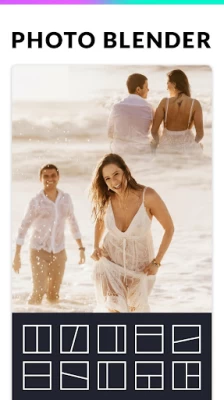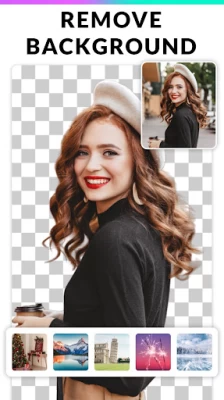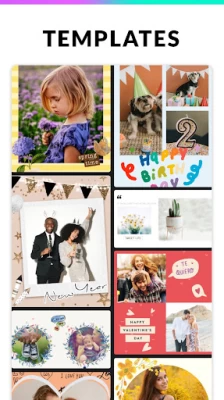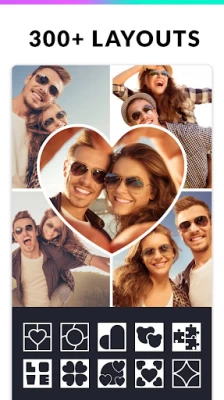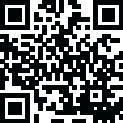

Photo Editor - Collage Maker
June 16, 2024More About Photo Editor - Collage Maker
Features:
● Collage maker that combines up to 25 photos to create pic collages.
● 300+ Layouts of photo frames or grids to choose from!
● Pick a picture, add text and share Meme with friends.
● Large number of Background, Sticker, Fonts, and doodle to choose from!
● Support importing your own fonts with special art style!
● Change ratio of picture collage and edit border of collage.
● Make photo collage with Free style or Grid style.
● Crop pictures and edit photo with stylish Layout, Filter, Text.
● Insta square photo with blur background for Instagram.
● Save photos in high resolution and share pictures to Instagram, Facebook, WhatsApp, Line, etc.
📷 Photo Frames
InCollage pic collage maker supports tons of layouts, photo frames and photo effects that make your moment stunning, like love photo frames, anniversary, holiday & baby photo frames… So it's also a collage maker that brings you creativity and love.
📷 Meme Generator
This pic collage maker is also a meme generator and meme maker. Create funny memes and share them on WhatsApp, Snapchat, Messenger, etc. You really can't miss this ace collage maker!
📷 Photo Editor PRO
With a bunch of powerful photo editing tools, you can easily crop a photo, apply filters & picture collage layouts, add stickers & text, draw on photos, flip, rotate, and much more. InCollage Pic Collage Maker is truly an intuitive photo collage editor for Instagram.
📷 Pic Collage Editor for Instagram
An easy-to-use pic collage editor & picture collage maker with trendy layout designed for Instagram. It supports multiple ratios e.g. 1:1, 3:4, 5:4, 9:16. You can also share collage photos with friends on Facebook, Twitter, WhatsApp, and Line in high resolution.
📷 Photo Collage Editor
With hundreds of picture collage layouts and many custom options, you can easily design layouts on your own to make a beautiful photo collage. Pic Collage Maker creates stylish collage photo for you.
InCollage - Photo Collage Maker & Photo Editor is your pocket collage maker, meme generator, pic stitch, and photo editor for Instagram and printing. If you have any problems or suggestions, feel free to let us know. Email: photostudio.feedback@gmail.com
Latest Version
1.445.233
June 16, 2024
Photo Editor & Collage Maker
Media
Android
80,581,058
Free
photocollage.photoeditor.collagemaker
Report a Problem
User Reviews
A Google user
6 years ago
This has turned from a such wonderful simple editing tool to an essentially useless app. Every click you make now there's an ad. Even if I go back because I want to change something in the previous edit it plays an ad. Not just ads that are instantly able to be X'd out, no, ads skippable at 5+ seconds. What is the point of shoving ads in our face if we're going to end up resenting all the games and products you try to promote? Cant imagine sponsors benefitting at all. Deleting the app honestly.
Shelby Fossati
2 years ago
So far so good!!! 😁🤩🥳 I've used this app for about 2yrs now. For me personally it's always been simple and easy to use. I have NOT had any issues with the app, there are ads and many of the features you can only use by purchasing the "pro" version of the app or by watching an ad in full (normally about 30sec). The locked features can get annoying but honestly the amount of tools and features you get for FREE is really good! I highly recommend this app!!!
Sara Q
3 years ago
Almost perfect- the only thing missing is a blur function (where the heck is it?!) I used to have another pic collage app (which I guess no longer exists) and within that old app I was able to change the opacity of stickers (so they could be almost transparent) yet with this app I'm not able to change opacity of stickers. The only way I'm able to "blur" is by selecting a color within the picture and drawing over it. So works well, but not as great as the other Pic collage app I used to have.
A Google user
6 years ago
Great app but the loud ads are frustrating to the point I have to give one star overall. On the up side, I do think the collage maker is one of the best among others I tried and because of that, I will raise the rating to 2 stars. once the loud ads are gone, to 5 stars it'll go. UPDATE: The loud ads are going around other apps. I'll raise my rating of this app to 4 stars. It's the best I've come across, except for adds. please allow us to purchase!
Jill Rutherford
3 years ago
I use this app all the time and have been for years. The app offers many different templates and backgrounds, but I typically stick with the "Freestyle" option. Another great thing about it, is that you can put your photos on a white background, with a 1:1 ratio, and post multiple different sized photos to an Instagram post because of the editing tools on this app. It truly is a one stop shop!
Elaine Phillips
3 years ago
I generally hesitate giving a 4-5 🌟 to an app, since afterwards the app doesn't seem to work as well or glitches begin to appear... With that being said...I do alot of collages to use in photobooks and this app does give alot of options to explore more creativity. Currently internet service is very disappointing so it's causing much frustration with the app.
A Google user
6 years ago
Good!! ~ however. . . ~ I have enjoyed using this application and its (basics) that it has for the FREE version. ~ (however) ~ I wanted to upgrade to an advert free version and was disappointed in the fact that it was a (subscription service) which was not what I need. ~ I just want to remove the annoying adverts and I would pay just to remove them - but TBH - I am not interested in a subscription service (because) in the past, many devs have quit updating their apps completely or the subscriptions starts to rise slowly in cost (usually without notification) so I avoid those subscription services as much as possible. ~ If this is changed in the future (then) I'll return to it, but in the meantime, I'll be uninstalling this, continuing the search for one that has similar features and with little to no adverts (or) an option to just have those adverts removed.
Brianda Batchelor
4 years ago
Very efficient tools, tons of ads, but not a lot of add-ons. Doesn't weigh too much. Nice effects, great alternative to Photoshop - if you can withstand ads after the use of major tools and every save. I'm a patient person. Every edit takes about five to ten minutes at least anyway so get comfortable with five seconds. Where else are you going? Cultivate patience, you'll have a handy app.
A Google user
6 years ago
SO many ads. Oh my gosh. I downloaded it and opened it and had to uninstall it literally 5 minutes later. Every single thing I tapped on popped up an ad, and when I'd attempt to close the ads, it opened Play Store. I don't mind ads. I appreciate free content and will usually shut up about ads. But I do mind not even being able to use the program because there are so many things popping up and lagging my phone, on top of opening the Play Store.
A Google user
5 years ago
Good app, way way too many ads The app itself is very nice, easy to use, makes clear images, etc. However, the amount of ads is insane. I will use other programs just because there are SO. MANY. ADS. I've actually uninstalled (and reinstalled) this repeatedly because the ads are so frustrating. You want to alter an image? Here's an ad. Picked the wrong image? Ad before you can change it. Want to save your work? Here's another ad. No skipping either. So, good content, too many ads.
Travis Holland
3 years ago
This is one of the most-used apps on my phone. It's the most robust and capable photo manipulation phone app I've used, and has repeatedly saved me the trouble of booting up my laptop to make photo edits. The photo collage features are excellent as well, but I use them less often than the editing features. Oh, and the ads are respectfully placed and don't affect usability, but I'd say it's worth getting premium either way.
Tessa (Starseed)
5 years ago
For a free download, this app has never failed me. I've downloaded it on three different phones with three VERY DIFFERENT capabilities, and it always works successfully. Yes, there are ads after you create a collage-- but it's FREE. Obviously there has to be SOME drawback to not paying for a product or service. The ads never get in the way of creation or saving the file to your phone, so I can't consider this a TRUE issue.
Salina Bydonie
4 years ago
Love it! I got it to make collages (up to 20 pics, lots of layouts, and the ability to choose line width and color), but it's also my go-to photo editor (filters, brightness, contrast, warmth, saturation, highlight, shadow, vignette, sharpen and more—way better than Insta)! Some features that I love in particular are the before/after button as you're making adjustments, the ability to return to editing a photo after saving it, and the highly customizable backgrounds. Great for making memes too!
A Google user
5 years ago
(EDIT: The video ads are gone! Thank you, Devs! Back to 5 stars!) I have used this app for years, but recently the devs have added long, 2 stage pop up ads. Every time I open the app, I have to wait at least 15 seconds to close a video ad, and then there is a poster ad I also have to close to get back to the editing menu. You had and still have banner ads! Devs, come on! The videos are excessive, and a drain on my time and my phone battery!
T Hall
4 years ago
This is THE BEST collage maker ever!!! I've been using collage makers for YEARS! At times it has been very frustrating trying to find a perfect app, with perfect layouts, with perfect editing options, and more! It's a HUGE relief to not be bothered by intrusive ads that force you to watch them! This one has set the bar unreachably high for the other "collage maker" apps out here. Thank you so much!! As soon as I realized how convenient this was, I uninstalled other apps REAL FAST. I'm so happy!
A Google user
6 years ago
This app is so useful I'm shocked. I use it way more than I expected, for making collages with a bunch of pics, for editing single pics for posting online, I've even used the batch edit to make a series of photos all square to post on Instagram together. There's so much that's helpful and convenient, like preset aspect ratios and adjustable border size and shapes, each image can be scaled, cropped, rotated individually on the collage so you're not limited to preset layout shapes. Thank you!
A Google user
5 years ago
This is my favorite collage app so far. I like the border you can put around text for visibility(it creates a border around the letters themselves!), and that I can create collages & save them easily on my phone. It looks like as long as you have the same collage up, it'll stay on your screen even if you go to another app. I wish there was an undo button. And if the app could access the albums I create inside Google photos. And that there was an option to save a collage to come back to.
A Google user
3 years ago
This is the only free app ive ever paid for. Every time i open it theres something new and cool:) and if you dont want to pay they still offer most of the good features! My only criticism is that i would love a general undo-button. sometimes when you mean to move or resize one object (for example, a sticker) youll move the entire photo instead. An undo button would be nice way to fix things when that happens. overall my fav editing app:)
Johnny Halloween
1 year ago
I spent 30 minutes trying to splice 2 photos together. Unfortunately, it's impossible to line them up or make sure they're the same size as there isn't anything to help you do that. All I coild do is move them around free hand and try to eyeball the size. It was hard because every time I'd lift my finger off my phone, it would slightly move or enlarge the photo. After 30 minutes of lining up and resizing, I tried to extract the photo from the app only to find that it cropped all of my work off.
Erica Carter
1 year ago
Remove background feature is featured on the home page of the app but seems to be completely broken. Every time I attempt to use it, it does a great job in the app and then shuts down when attempting to apply the changes making them impossible to save. Edit: screen recording has been sent as requested. Good luck.