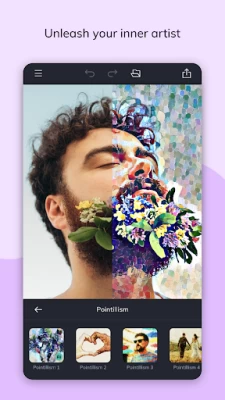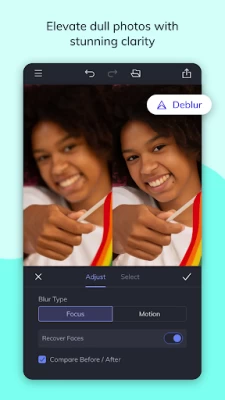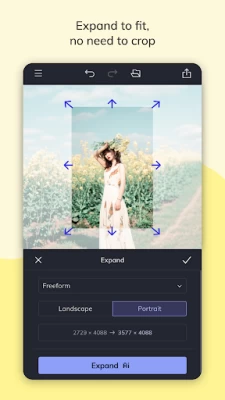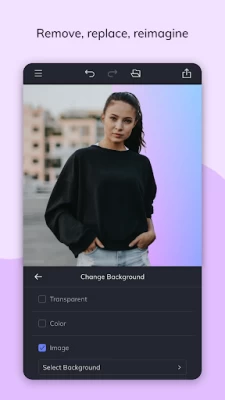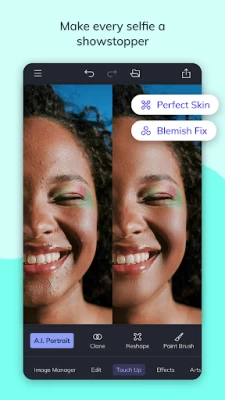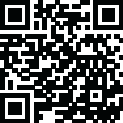

Photo Editor by BeFunky
June 16, 2024More About Photo Editor by BeFunky
With BeFunky, there’s NO ADS or registration necessary!
Turn Your Photos Into Paintings, Cartoons, Sketches, and More
BeFunky’s Artsy effects are the most unique feature of our Photo Editor. With one tap, your photos will take on stunning, artistic characteristics. From realistic textures to natural-looking brush strokes and saturated color palettes, our Artsy effects will instantly turn your photo into a work of art!
Enhance Images in a Single Tap
With a single tap, intelligently intensify colors, balance exposure, and correct contrast to make your photos stand out. We also have a portrait-specific enhancer that does all of the above and also softens fine lines and blemishes, whitens teeth, and more.
Remove Backgrounds and Erase Unwanted Objects
Easily remove distracting image backgrounds, turn a dreary sky into sunshine, and erase unwanted objects from the background of your photos. With our collection of AI-powered removal tools, you’ll always have the right tool for the job.
Restore Old Photos
Bring your old family photos into the modern age by correcting sun damage, removing scratches, and increasing clarity. It can even colorize your B&W photos!
Create Photo Collages With a Single Tap
Generate the optimal collage layout with our Collage Wizard. It produces high-resolution photo collages without cropping or clipping a single image or losing any details. It’s collage-generating technology like no other!
Remove Blur and Improve Sharpness
BeFunky has all the tools to get your photo looking sharp. Upscale your images to add clarity to small details. Take the blur out of your pictures to increase sharpness. Denoise those low-light photos to bring out details. Get clear, sharp images in a single tap!
Access Hundreds of Free Fonts
Our Text Editor has many fonts and customization options to add text to photos, designs, and collages. Choose from our collection of hand-selected fonts by our graphic designers, or upload your own fonts!
Free Templates for Quick and Easy Graphic Design
Our design templates offer the perfect starting point for any project. You’ll find thousands of professionally designed templates perfect for birthdays, weddings, social media posts, and more!
Apply Effects and Filters
Find new ways to get creative! You’ll find everything from Vintage and Chromatic effects to B&W and Pop Art filters to transform your photo in seconds.
BeFunky on All Your Devices
Access your stored projects and images across our mobile and desktop apps by logging in to your BeFunky account.
Access Hundreds of Additional Premium Features With BeFunky Plus
Subscribe to BeFunky Plus monthly or yearly to access premium photo editing, collage-making, and graphic design tools. Access our Plus features across our mobile and desktop apps by logging into your BeFunky account. Start your Plus membership with a free trial! When you start a trial, select a monthly or yearly subscription term. Once the trial ends, you’ll be charged a subscription fee for your Plus subscription that is charged to your Play Store account. Your Plus subscription will auto-renew until auto-renew is turned off. You can manage your BeFunky Plus subscription in your Play Store account settings.
Latest Version
7.1.27
June 16, 2024
BeFunky
Media
Android
15,888,187
Free
air.com.befunky.BeFunkyPhotoEditor
Report a Problem
User Reviews
Aidan Shames
5 years ago
This app is trash! I love the web app it is amazing I thought the mobile app would be just as good with some less features but nope. It trash befunky made more grainy and look worse! I will continue to use a web app but I'm very disappointed in their mobile app the future seemed okay but because it makes my photos grainer I can't use it for basic editing because it comes out looking worse.
A Google user
6 years ago
how do you get rid of the blue lines around the last picture you clicked on and I want to control the size of the collage itself too. thanks for allowing up to 9 pictures in a collage. that's awesome. also, great features. there are multiple great features. just fix those two things for me and I won't give it a lesser rating.
Ladonna Burris (Don)
5 years ago
This is definitely one of the best photo editing apps I've ever used and it's free.. Most apps I've used, you couldn't do half as much and they would want to charge for what you can get on here for free. I've never had a problem with it lagging or stalling, everything works perfect evertime I've used it. It's definitely worth downloading and trying if you use apps like this one.
A Google user
6 years ago
I'm really liking this app very much so far. will update if any issues, but not expecting any. I'm using a Galaxy S8 & no hiccups- its been open about 4 hours- it sat unattended & no crashes, no freezing, saves fine - has more to offer than MANY other apps I've tried!! plus offers a clean, simple layout. well designed! thank you so much to the developer(s)!! refreshing to know there are still good people with integrity out there!!
aliestercorum
1 year ago
Can't seem to do anything with this app other than change colors or move my photos around from one device to another. Background remover removes the background and half of everything else I'm trying to save. Went and bought a green back drop and this app still continues to remove everything including half of what I'm trying to save. This problem happens on both my phone and laptop so I don't believe this is not an android issue. Definitely not renewing my subscription with befunky
B B
3 years ago
I pay for a Pro account on the web and have tried several times to use their app, it's terrible. In particular, trying to drag, position and resize graphics over an image is nearly impossible - why doesn't your app easily 'pinch' to move effects like graphics around on screen where we want to put them? I've installed and uninstalled this app for the last time, still looking for an editing app with graphics that are easy to overlay. I will only use BeFunky to edit on a PC. 🙄
A Google user
7 years ago
I loved the befunky app when I could use it to create cold backgrounds and aged photos. The effects use to be great. They have changed it so much I do not like it nearly as well. I use to use this app daily but have been very disappointed in the updates. So much so I don't use the app hardly at all anymore and I may delete it. It use to be an app I could create amazing unique artistic photos but now it just feels like another run of the mill boring cheesy photo app. :'(
Jessica Hausman
4 years ago
It's not a bad collage maker, but the process of getting the right photos is completely disorganized and frustrating- unless you are using the photos you literally just took with only your camera or screenshot (no other app photos pop up at the top), it is very difficult to find any other app or filtered photos, or anything that isn't super recent. It even has an options button for which photos to use but it only has one option "photos"!🤦♀️
Sugar Creek Cottage
5 years ago
Used to love it but now you can not use drop down menu to select photos which is difficult if you have 100's of photos and many albums . I even tried moving a photo to camera and renumbering it to bring it to the top and it didn't work. I am so frustrated as I needed this to finish a project tonight and now I'm scrambling to find another option or app!!! Ugh
A Google user
6 years ago
I've been using this awesome app since I got my first phone a few years ago and so far I have experienced no app breaking bugs, little to no ads not including that one that kept asking me to review Befunky until now, and an overall satisfying experience. Befunky is an extremely useful photo editor I could not reccomend enough. You can straighten crooked images, change the saturation, add text, sharpen, and a whole lot MORE! This app deserves 5/5 stars!
Dessye Dee Clark
2 years ago
First day trial, mainly want to simplify my photos to create pen & ink sketches and line drawings for my watercolor painting. I was able to easily edit, flip between various effects, save and email my results. Haven't read any instructions yet, simple and straight forward as it is. My 7 day trial is going to change to annual subscription. I'm very happy with this app.
David Kneib
3 years ago
Loved this app but the inability to select folders makes it tedious scrolling through hundreds of pics. I know it's a "known issue" but has been for several months. Please fix and I will update rating. As of April 2022: The folder selection function still does not work a year after I reviewed the app. Disappointing. UPDATE: I see the folder issue is fixed but the UI is confusing and unnecessary. Simple is always better.
Willow Draven
3 years ago
For some inexplicable reason it uses its own special image selector that doesn't allow you to navigate folders, or enter search terms, making it completely useless. Don't even think about responding with some dumb excuse, developer. You respond when you've implemented the default Android file selection dialog, at least as an option. Until then, -42 Stars.
Crow's Rose
3 years ago
I'm glad they fixed the issue with being able to go into different folders in your gallery, but I really, really don't like the new UI. The old one was simple, easy to use, and straight forward. I could do things quickly and easily, now it feel like it is now convoluted and a bit clunky. It would have been put up to a 5 star if it would have staued the same just fixed the issue.
A Google user
6 years ago
Very pleasant experience utilizing the software on my pc. Now I'm adding it to my phone and upgrading. This is awesome! I have used other programs that promise this, that and the other. Alas, they do not deliver because of design difficulties. BeFunky, you Be Funky!! You rock. Now I have templates for social media and photo editor all in one! SWEET.
Krystle Green
3 years ago
I understand that they changed the UI for the app to match the web, but it kind of defeats the purpose to be able to quickly edit pictures on the go. Using this new interface actually makes me feel like I'm sitting down at a computer trying to edit. Please reconsider those of us who loved the "app" solely for the convenience of editing quickly from our phones.
B M
4 years ago
just download. so far so good. very user friendly, many options, very easy to save. Have had it for a while now. It's still a very easy, go-to app. However, the designs for the backgrounds are very outdated in a clip art kind of way. Options are somewhat limited with what you can do. Overall, it's a great, quick, non- complicated app.
Stephanie Reynolds
3 years ago
I used to love this app, then they changed it and its terrible. Its not user friendly anymore, half the features you now have to pay for, it takes too long to load effects. Leaves a huge logo in the corner of my photos, saving pictures isn't even as easy as it used to be. I used this app for many years, but unfortunately today I am deleting it. The adds are the least annoying part of this app.
A.T. Raine
3 years ago
Okaaaaay so this is disappointing, I tried to pick an image to edit and for some unknown reason it can't open the file. I got the error message and just like that, the app completely froze. Tried exiting the app and coming back, shows same error message. If I can at least get a chance to try it out, I'll update my review, hopefully this issue is fixed
h jojo
1 year ago
I love this app! I use it to fix photos/change them, then I draw them. The one thing I wish BeFunky had is a way to add a grid on top of my photos. I've been putting a grid on them w/ a separate grid app then bringing them over to BeFunky, but the grid never really seems to be quite accurate once I move it over. I've tried several apps. I don't have a great computer but I'm getting a new one within the next few weeks. Probably an Asus Proart? Maybe this will help. Anyway, let me know! 👍