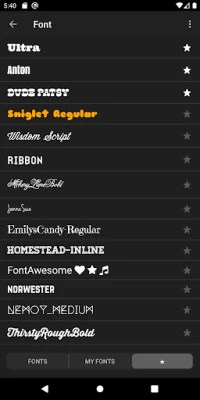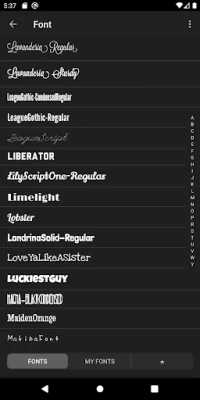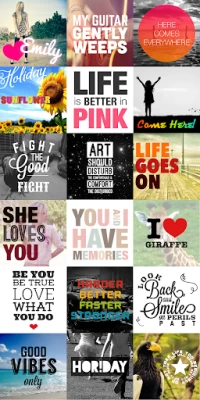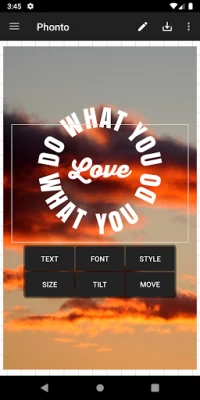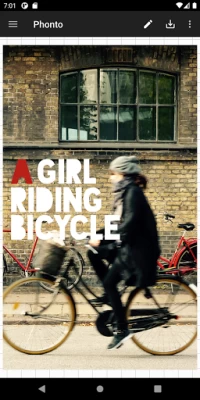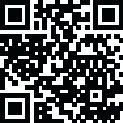

Phonto - Text on Photos
August 18, 2024More About Phonto - Text on Photos
★ Text size is changeable.
★ Text color is changeable.
★ Text shodow is changeable.
★ Text is rotatable.
★ Text stroke color and width is changeable.
★ Text background color is changeable.
★ Letter spacing is changeable
★ Line spacing is changeable
★ Blend mode is changeable
-------------------------------------
How to install fonts
-------------------------------------
https://phon.to/android/install_fonts
1. Download font file from online. To search font, just google "FREE FONT".
2. Open font file (***zip, ***ttf, ***.otf) in Phonto.
NOTE: Don’t forget to check out font license before installing.
-------------------------------------
Ad-Free option
-------------------------------------
Ad-Free option removes all advertisements from Phonto. If you want to buy this option, please go to "Settings" in Phonto and tap "Ad-Free Option".
Latest Version
1.7.113
August 18, 2024
youthhr
Media
Android
55,537,640
Free
com.youthhr.phonto
Report a Problem
User Reviews
Ty Carson
2 years ago
This app is a great tool for creating simplistic thumbnails for YouTube or just creating memes for your friends. You can import any font you've downloaded and use it. I gave it 4 stars because while your able to save edits and return to them later, there is no auto save feature which means you'll have to remember to save your image as a project before you leave the app. Also, I've not seen a way to auto center text, which can be a bit annoying. It is a great app for being free and I'm happy!
David Theimer
2 years ago
It works great for putting text on photos, but what's even cooler, in my opinion, is that I can put another image into the photo I'm editing. Then easily move the inserted image around on the photo, and reduce, or increase its size to fit anywhere on the photoll. Phonto, has the easiest to use tools. I like to mix reality, and make believe in photos. Sometimes my avatar wears a T-shirt with an image of me on it. Beneath the photo it reads, The Real Me. I thought it was clever, LOL.
Angela
3 years ago
I love this little app and use it almost daily. It's very user-friendly, and you can work up a nice, professional looking project pretty quickly. The controls allow you to be precise in placing text or images. Only giving it 4 stars because it really needs a LOCK feature. It's super frustrating when everything is placed perfectly, then you need to edit one certain object, but because of layering, you keep grabbing the wrong one over and over! PLEASE PLEASE PLEASE add a lock feature. 🙏
Susan Fisher
5 years ago
Free! And the ads don't bother me at all-- It's a welcome pause. By the way I do use it on an Android and it works very well. I particularly use for adding text. Really like the free font selection and colors choices, and that I could outline them or add shadows It's really quite perfect. Wish it had a way to add a sheer text box. But appreciate nonetheless.
A Google user
7 years ago
If you're looking for a basic, free watermarking app, this works. There are a variety of fonts & color options, the basic necessities. The Android version has none of the IOS features that would make it worth using or paying for anything. I wouldn't spend money on any of the in-app purchases when there are so many high-quality, free options on other apps like Photofy. Photofy also allows you to edit pictures and fade your backgrounds for free.
Marvoleria Tutorials
4 years ago
I love this app, but one suggestion to make it better ? I would ask that you make it possible to add a photo from camera roll to the color options and background options. And possibly a bevel and emboss options, mainly the photos though ! Like what photoshop on the PC is capable of doing. Sadly, no apps, including photoshop are able to do this on a mobile phone and it'd be super convenient if it could!!! Then I'd give 5 stars!
A Google user
5 years ago
A no learning curve, text with background color, and precision size and placement. And Russian keyboard friendly. What's not to like??? By far the easiest way to make an address label or business card, or drop text on pictures and photos. And if you want to work from a full page blank image simply screen capture a blank page and load it into the app as if from the gallery.
Liz Wintz
5 years ago
I've used this app for quite a while, both on my old iPhone and on my current Android. The Android version DOES NOT have the capability to take pictures in the app like the Apple version; instead, you have to take a picture with your phone's camera, then open the app and select the image you want to write on/edit, which takes more time and is kind of annoying. Don't get me wrong though, I use it for "watermarking" all of my instagram pictures and it does the job well.
Curly From The Swirly
5 years ago
A good ap for adding text to pics. It isn't the easiest or fastest thing, as you have to keep selecting options rather than use finger gestures. That might actually be better on cheaper or less responsive phones. I really do like that the fonts are labeled by name, so user can know & memorize which styles are best. The thing I Would ask is to make all editing movements done while you see the picture.
Stephanie Hayashida
2 years ago
This is one of my favorite apps except lately it hasn't really been working like I will go and put my font onto a photo and when I hit the okay button my font never shows up. So periodically I have to delete the app for a while and then re load so that it'll work for a little bit and then it stops working. It's very frustrating because I love this app so much..
A Google user
6 years ago
This app is one of my favourites for making my posts but recently I've just experienced too many problems and I have decided to uninstall it and use a different app. One problem is the typing features. I currently have a samsung android phone and for some reason, the text option is very off centered and you have to sort out the way your paragraphs look manually which is time consuming. My second problem is the BAD quality when I save my photos. You can barely read what I've typed!
Stacey Loveless
3 years ago
Love the app. BUT, there is a fatal flaw. Please fix it. When writing text out, it doesn't wrap around to scale. It takes forever to manually correct it. So frustrating. Otherwise you need more cursive script fonts, especially vertical. Hard to see some of the texts at times. But the app is still glorious.
Shattred Reality
5 years ago
This is exactly what I need to edit photos, their fonts make everything just so pretty! There's the problem that they sometimes don't fit and get cut in half but after that the app is great! Just be careful if you try to use a complicated or big font as it isn't really kind with those. Would consider giving 5 full stars if that problem was fixed tho.
Taraisa Williams
3 years ago
I've always loved this app! It's my go-to for adding text to everything! I still like it but ever since I got a new phone, not only did I lose the hundreds of fonts that I've downloaded but also all of the drafts I've had saved. And I paid for the ad free version on my old phone but that didn't transfer over so I had to pay for it all over again. Which isn't a huge deal but I just wish I would have been able to retrieve my lost fonts and drafts.
duchess
4 years ago
I don't really like this app, it has many issues. For one, when I try to add a custom font using the custom font option, it cuts off half of it so I can't even see what the text says! It does the same thing when I use a capital letter. Won't let me save images, constantly kicks me out for no reason, is buggy and laggy. I could go on and on. This app is definitely not one I recommend.
Door 2 Door Delivery
2 years ago
Great! Until recently... Don't know what happened but in the last few days, it only gives me 3 album options to choose from to edit. Phonto used to access my entire phone album but now I'd have to search by date! And there's very few settings to check to try and fix this, if at all. I uninstalled it then reinstalled it but no dice. It's basically now unusable.
A Google user
6 years ago
Great functionality, smooth (overall} user experience. I've used Phonto for several years now, and have recommended your app to friends. However, I'm on pause with Phonto, as many competing apps have surpassed this app, simply by keeping current with new stylish design & layout options.. E.g. Regularly adding new, unique fonts & color options. Metalics, gold, silver, etc. Users want new fonts & more color selections...please & thank you.
A Google user
5 years ago
Would be nice if you could save presets of your previous work so you can just keep making numerous versions of the same without starting over, also I would like it if when I pasted text it would automatically make it fit into the picture in a proper structure because how it is now the words just keep going off the picture to the right as one long sentence, a lot of quote maker apps do this and it would just truly make this app perfect if it could do that.
JoeTaz
3 years ago
This is actually a REALLY good text editing app!! It has simple controls that allow for both precision and accuracy in text placement, and a bunch of non-obscure fonts, (including the wii sports font.) The ads aren't super in the way, only showing up after you're done with a project or as a small banner. I fully reccomend it! :D
Leigh Phillips
1 year ago
I loved this App, but it lost a few things. For one, you used to be able to add photos and had the choice for them to appear as any letter of the alphabet and a multitude of shapes. That was so cool. I made a lot of creative arts this way, but no longer. There were once templates, filters, more fonts. WTH?