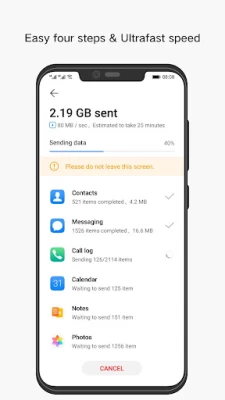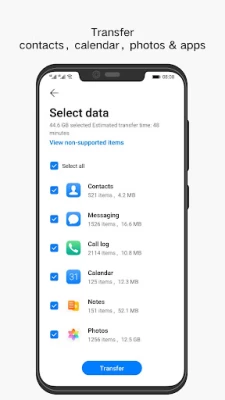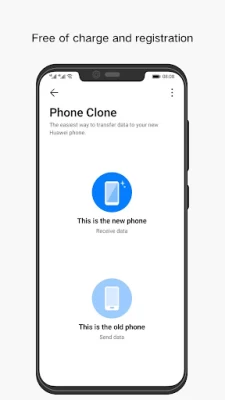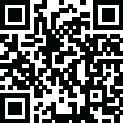

Phone Clone
July 01, 2024More About Phone Clone
1. full data, no traffic, simple operation, super fast speed, free and secure;
2. support from Android, iOS migrate data to HUAWEI mobile phone;
3. provide more perfect support for HUAWEI mobile phone, without root to transmit more data (application data, schedule, memo, alarm, The reader bookmark, etc.).
4.support Android 4.4 and above systems.
Latest Version
11.0.0.300
July 01, 2024
Huawei Internet Services
Tools
Android
766,096,839
Free
com.hicloud.android.clone
Report a Problem
User Reviews
A Google user
6 years ago
Doesn't work at all. It transfers at about 10kbps, so you have to limit what you transfer. It doesn't keep the phones awake during the transfer. After an hour of repeatedly reconnecting my text messages weren't transferred, which are the only thing not backed up in the cloud.
A Google user
6 years ago
Doesn't work, kept saying preparing data then went back to previous selection screen and nothing happened. New phone didn't get any data. Tried dozen times, rebooted phone, deleted and reinstalled app, cleared cache partition. Nothing worked. The app stalled on preparing data stage. While the new phone says, Receiving and "waiting to receive".
Mike Hicks
5 years ago
Says it copies apps and settings to clone your phone from old to new. Straightforward interface but it doesn't really work very well. Missed quite a few apps saying they weren't supported. When I connected my new phone to the app store I could immediately download and use these supposedly unsupported apps. Other settings weren't transferred. 40% or two stars but would give 30% if I could
A Google user
5 years ago
I was trying to move data from Mobile General (GM8go, Android 8.1.0) to a Huawei (Mate20x, Android 9) with Phone Clone on both. I assigned Huawei is the new phone and it worked, after multiple tries, but only after I had to manually connect the old one to the hotspot created by new phone. If is not working for you, try to chose viceversa, meaning start with new phone and connect that to old phone's hotspot. Good luck!
A Google user
6 years ago
0 b/s speed! Just changed over from iPhone to a p30 Pro. I've spent about 10 hours on this and only managed to transfer over 1000/6000 photos the app runs at 0 b/s the majority of time. It's taking a absolute decade. I'm starting to wonder was there really any point switching from apple? Company's so far advanced with a camera but can't get a simple app running smooth?
FERIS E.
4 years ago
I don't know why so many low rating. Because this app works great and save dozen of hours like I always used to. I switch to new smartphone almost every 1-2 years. Having a new smartphone always excited, but transfer photo and videos was pain in the a55. You know every photo has Metadata like date taken, location and others. Copy paste from old phone to pc, the game copy paste it to a new smartphone always ruin the Metadata, all photo suddenly unorganized. This helps me a lot.
A Google user
6 years ago
it Works but 1 problem. When you transfer all photos and videos to the new device (Huawei to Huawei) in one go it stores the photos in a random order. opening apps like Facebook and Instagram has no order or date order. Ive been trying to resort on the phone and laptop but having no luck. uploading pictures takes forever!! nobody has 1 or 2 pictures on a phone these days. Photo date order is a real issue!!!
Toni S. Leitao
4 years ago
DO NOT DOWNLOAD THIS app! They browse through your personal information. After downloading it onto my old phone I didn't transfer immediately to new phone, because I had to go work, but left it open on the old phone. While at work I received notifications of logins into two of my crypto wallet accounts. They managed to take my btc from the one wallet wich I had not logged out from or used in a while. Thankfully it wasn't a lot, about 8, 45$. Nevertheless it is still stealing. I have deleted app.
A Google user
6 years ago
Useless. Fails each time it is loaded. Unuseable. Dont bother. Could even be installing spyware for all the good it is. Had I known then what I know now I would have avoided this phone at all cost. Awful. Not intuitive. Too finicky. Too customised. It is like Airbus aircraft. It tries to be smarter than its operator. But ends up being no help at all.
Jon Kimball
5 years ago
This app is meant to transfer data TO a HUAWEI phone. Your old LG, Samsung,etc Are *always* the "old phone". Your Huawei came with this app preinstalled. You run the app there, install this on your old phone when prompted. It allows you to pick which apps, music, photo etc to transfer. It works well and all the apps I chose to move came over fine.
A Google user
7 years ago
P20 Light was delivered by courier. After a few failed attempts to find a suitable transfer program ( they were all generic, and you pay to use) , I found Phone Clone. Easy to set up, Quickly transferred ALL the photos, Apps, contacts, across from my Sony Xperia XA. Would have been better if there was some info in the paperwork that came with the phone to direct you straight to this program, otherwise, What's there not to like
A Google user
7 years ago
The app worked wonderfully for me. My new phone is a Huawei and the old one a Sony. The Huawei pointed me in the direction of this app so I think it probably only works when one of the phones is a Huawei (probably the new one!). Everything on the Sony transferred across in about 10 minutes, using my slow Wi-Fi. No trouble with finding the agreement buttons. The app didn't transfer photos from the sd card though, only from the phone.
A Google user
6 years ago
Powerfull tool but... Can't seem to understand why it changes the timestamp of the transfered files. I don't know if it's an Android thing or if it's a Phone Clone thing. After transfering the files to the new phone, I'm not able to sort them by date because all of them have the same date. That's pretty annoying if you have hundreds or thousands of files like videos and photos or even important documents. Otherwise it's a great tool if u need a quick change from the old phone 2 the new one.
A Google user
7 years ago
Been reading some reviews, some were able to use it effectively, some were unsuccessful. In my case, I have a Nova 2i and bought a Nova 3i, I was able to successfully transfer everything (App Data, Contacts, Messages, Apps, Phone Settings). Not sure if it's because it's the same Huawei brand or just dumb luck, but hopefully this app works on any device. In my case, 5 stars for a successful and hassle free phone clone.
A Google user
6 years ago
I really like this app. Easy to use, clear instructions, fast, and most importantly it gets the job done. After 30+ years of programming and using Apple products I got fed up with their frankly ludicrous pricing, so I bit the bullet and bought a Huawei Nova 3i (oh the HORROR!). And what a great decision that was! It's only drawback it's that it appears to be a file system level tool, so it won't transfer stuff from iCloud to your new phone. You have to manually download from icloud first.
Mike Bratescu
1 year ago
Transfer from a Ulefone to a Honor 9 both Android 8. After transferred Contacts it disconnected. Never worked again, neither updated apps on both devices, It does not connect neither by QR neither manually.. Restart both devices, update Phone Clone on both devices... it does not connect. Good app but has issues with compatibility and connection I guess.
A Google user
6 years ago
I had a connection issue with the previous version of the app, but this version works very well. It is pretty easy to connect, you new device automatcially creates a wireless hotspot and the old device connects to the hotspot. Once the connection is done you can select what to transfer from your old device. It supports a number of settings other apps does not such as transferring app data, screen layout, and other settings.
A Google user
6 years ago
My samsung (old) phone was able to connect to the huawei (new) phone but the files just couldn't transfer. It hang on the screen after selecting the files. I then call up the customer svs hotline and manage to resolve the issue. If you have the same issue, try selecting only two types of folders or items to be transfer instead of everything, ie contacts and photos. Transfer only two or three folders/type at a time. It will work perfectly. If your old phone has problem connecting to the new phone, off your data plan on the old phone and use the QR code again. It's some bug issues. If all above don't work, call their hotline. The customers svs are excellent. Very patience and will try to help in every way.
A Google user
6 years ago
This app is pretty poor, had so many issues getting data to transfer from a S8 for no apparent reason. The steps on how to do a transfer are fine, its straight forward and easy to follow. The problem is that it doesn't actually work most of the time. I spent hours following the same steps over and over again until it eventually transferred. Frustrating and annoying, surely a company trying to take over the mobile world can produce something less painful than this to use.
A Google user
6 years ago
Doesn't work The new phone says the old phone is connected to the hot-spot, but the old phone just keeps saying "connecting". On one of many attempts, it actually brought up the list of items to copy, then started copying. It disconnected after a few minutes, and said "reconnecting, this will take less than two minutes" it still said that 10 minutes later. Absolutely useless!