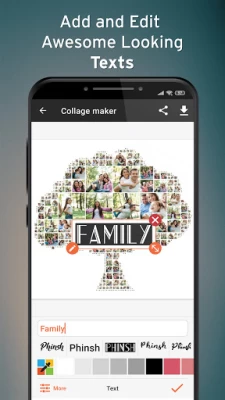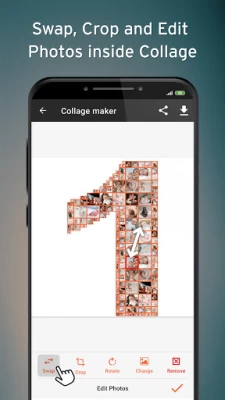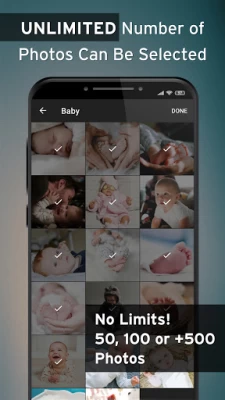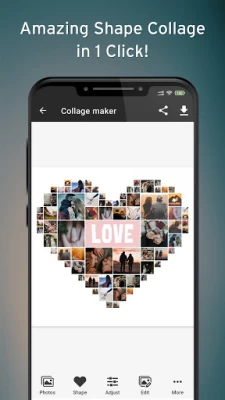Phinsh Photo Collage Maker
August 12, 2024More About Phinsh Photo Collage Maker
○ Posts and stories in social media.
○ Print as a framed picture / poster / photo wall / t-shirt / pillow / mug / card, etc for:
● Home decoration (e.g. photo collage as a bedroom wall art)
● Business decoration (e.g. photo collage frame in logo shape)
● Anniversary photo frame for your partner (heart shape collage ❤️)
● Birthday photo collage (photo collage number shape)
● Gift card (fold your shape collage on the grid spaces)
● Causes and promotional materials (text collage)
● Creative art such as a Photo Mosaic
● Mother's day or Father's day gift
Key Features:
★ Very easy to use. Select photos and a shape and your photo grid is ready!
★ Unlimited number of photos can be used (use more than 20, 30, 50, 100 or 500 pictures in one collage!)
★ +250 predefined shapes (circle photo collage, text photo collage, heart photo frame..)
★ Use any text as a shape for your collage (number shape collage, alphabet or letters collage..)
★ Add and edit texts to your collage
★ Many predefined aspect ratios and custom ratios for Rectangular Photo Collage.
★ Change layout ratio.
★ Move and resize your pics collage.
★ Swap and edit the positions of the photos easily.
★ Crop, rotate and delete specific photos in the collage.
★ Adjust size of photos in the shape collage.
★ Adjust space between photos (grid spacing).
★ Adjust accuracy for finer or coarser shape fitting (grid density around the shape).
★ Unlimited grid layouts (using the Adjust option of the collage maker).
★ Choose background color.
★ Choose between +85 gradient backgrounds.
★ Share collage to Instagram, Twitter, Facebook, WhatsApp, LINE, WeChat...
---------
★ Transparent background (👑 PRO feature).
★ Use custom shape (👑 PRO feature).
★ High resolution saving (up to 6000 x 6000px on any smartphone!) (Extra feature).
Have fun creating an awesome photo mosaic from different shapes with Phinsh Collage Maker and show us your Love by rating our app! ❤️
We would love to hear your suggestions and inquiries at:
UniquePixelStudio@gmail.com
Latest Version
2.1.9
August 12, 2024
Unique Pixel Studio
Media
Android
4,242,657
Free
com.uniquepixelstudio.phinsh.collagemaker
Report a Problem
User Reviews
Huda Shaaban
3 years ago
Amazing, but it is not as good on I phone . I have it on this phone and it has more abilities like put text as a shape , but in Apple, you can just add normal shapes
Wyline Moore
1 year ago
This app is soo amazing it has great quality and helps me to gett all my photos in one for if I want to print I can print it like that Thanx for all the effort of making this app
Mowin Reena
1 year ago
This was amazing we can select the No of pictures. Which was not available in other apps so I'll definitely suggest this app for a perfect photo college
Jennifer Carpenter
1 year ago
AWESOME !!! Within a few minutes I made the most beautiful collage of Me and my Cat Family ! I used ALL of the pictures that I have and turned it into one Amazing picture. Wow !!! 4 years later I still have this App ! And no complaints here ! I love This App ! Nn
Madelaine Gallese
3 years ago
Very easy to use and I like the different shapes you can chose for the pictures. The only thing I would suggest is to beable to put stickers or emojis on there its kind of boring without it
Chandima S.Rathnaweera
4 years ago
One of best app that i had find for collage making...love it ❤ You can add more photos in one collage isn't it so amazing...And the shapes are more creative and lovely...hope you guys add more shapes for this app...totally i really really like this app good job ❤️
Jill Billings
4 years ago
Barely downloaded and super excited...easy to use, fun and creative options...unlimited creations. Just might be better than scrapbooking!? You could even print these as unique wall art! Thank you for a new outlet for creative souls!!
Jan Dorsey
1 year ago
I love this app. All the many styles of shapes and even words for collages are absolutely, stunning and brilliant. Definitely one of My top 3 photo editing apps. Keep up the amazing unique designs. 👍 👍 up!!!
Jason Alexander
3 years ago
Had an old VHS clip of me skateboarding that had tracking lines all through it I converted it to a sequence of jpegs so I can go and digitally remove the tracking lines then convert it back to MP4 and this app save me a bunch of time laying it all out. Charlie Sheen would say tiger blood but I just say "winning"!!!
gachagoddess wilkinsons
4 years ago
This app is amazing. It let's you pick many pictures to create collages with. There are lots of shapes to choose from and you can choose how spaced out the pictures are If I could I would g8ve it a 10/5
Shyam Singh Rawat
1 year ago
No option to make a collage of less than 100 (means 3, 4 or 5) photos. You have to delete one by one all unrequired photos which is unnecessary exercise.
makayla Brown
2 years ago
Hey guys! Just to let you know I'm not a Sam but dam I like this app whoever made it is so creative!, I never knew that you could put pictures into shapes and different things!!, I like how I could put as many pictures I want, and then I can edit it as big I want and how small/large/med/ any kind and that's what I like about this app. This is my frist time being on here and I am starting to love it!! But this app is a good choice to download on your phone 👍👍👍
Rodney
2 years ago
Works great on both my Chromebook and phone. Free unless you want to go pro which I chose to do. For under $3.00 per month or $10.00 per year it's an app that is affordable and works well for those who have a secret creative side.
Allison Butler
2 years ago
You can do as many photos you want as well as it will arrange the photos in a crazy amount of different ways you can also make your own shape to. I just wanted to use this to make a cute background with all my friends and I'm super satisfied with this app out of all the apps I've tried😁👍
RDB π
3 years ago
So excited for this app, but it only connects to the images that are directly on your device. It doesn't allow to connect to 3rd party cloud storage such as Google photos or Amazon photos etc. If I'm going to create this I'm going to use a lot of photos.
Michelle Morin
1 year ago
Does what it claims -as long as the photos you have in mind for your collage are presentation ready (crop.and rotate are about the only two editing options once the photo is inserted) then the whole process is smooth and quite painless with very good looking results.
Sangeetha swamy
4 years ago
Maximum photos that can be added is 80. What I liked- change/delete/crop pics, size/space between pics can be changed. Layout design size option available. Lots of shapes for college modes + manual text input What I think could be improved - You cannot interchange the photo manually as per your wish. Other features- For Higher quality pictures and custom shapes, we need to pay.
Harshit Joshi
5 years ago
This application is awesome. I would love to give it 5 stars but i find some major things which need to be change like when making collage we can't adjust pictures one by one we have to move all photos from their place resulted in face cutting of many images and second thing is for premiumwe have to pay very high prices. Please solve these problems.. But all total an excellent application for collage lovers..
Gary Jones
4 years ago
It's a cool idea and I was ready to buy the full app even at 10.99 but then I saw that saving high res images cost money each time. Shady micro transactions no thanks. I don't buy them in video games on real systems I definitely won't buy them in an app on a so so system. The new update makes it better now so I upped my score as long as I can save HD I'm satisfied
Michelle Dang
3 years ago
Love it but wish I can save the pictures or work project temporary. Was editing a big photo collage to save as the super high resolution to print ...but after 1 hour of editing photos cropping (wish it can zoom!!!!) ...it suddenly exited the collage to home page...losing all my work. Frustrating but totally a great app. So awesome if it can color code repeated photos and allow add photo option after loading all photos. Bought the annual, but now the ads appear and I have to pay/download it 3k