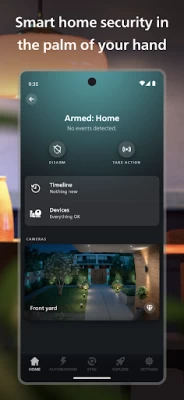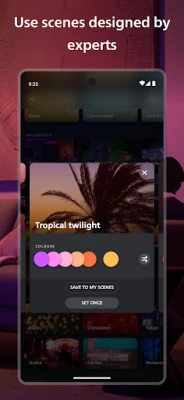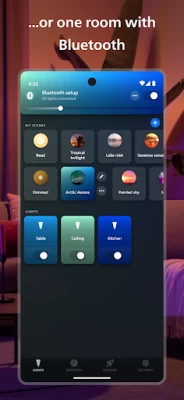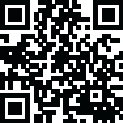

Philips Hue
June 28, 2024More About Philips Hue
Group your lights into Rooms or Zones — your entire downstairs floor or all the lights in the living room, for example — that mirror the physical rooms in your home.
Easily control your lights — from anywhere
Use the app to control your lights anywhere you have an internet connection.
Explore the Hue scene gallery
Created by professional lighting designers, the scenes in the scene gallery can help you set the mood for any occasion. You can even create your own scenes based on a photo or your favorite colors.
Set up bright home security
Make your home feel safer, no matter where you are. The Security Center lets you program your Secure cameras, Secure contact sensors, and indoor motion sensors to send you alerts when they detect activity. Trigger light and sound alarms, call the authorities or a trusted contact, and monitor your home in real-time.
Get the best light for any moment of the day
Let your lights change automatically throughout the day with the Natural light scene — so you feel more energized, focused, relaxed, or rested at the right times. Just set the scene to watch your lights change with the sun’s movement, transitioning from cool blue tones in the morning to warmer, relaxing hues for sunset.
Automate your lights
Make your smart lights work around your daily routine. Whether you want your lights to gently wake you up in the morning or greet you when you get home, setting up customizable automations in the Philips Hue app is effortless.
Sync your lights to TV, music, and games
Make your lights flash, dance, dim, brighten, and change color in sync with your screen or sound! With the Philips Hue Play HDMI sync box, the Philips Hue Sync for TV or desktop apps, or Spotify, you can create totally immersive experiences.
Set up voice control
Use Apple Home, Amazon Alexa, or Google Assistant to control your smart lights with voice commands. Turn lights on and off, dim and brighten, or even change colors — completely hands-free.
Create widgets for quick control
Control your smart lights even faster by creating widgets on your home screen. Turn lights on or off, adjust brightness and temperature, or set scenes – all without even opening the app.
Learn more about the official Philips Hue app: www.philips-hue.com/app.
Note: Some features in this app require a Philips Hue Bridge.
Latest Version
5.19.1
June 28, 2024
Signify Netherlands B.V.
Travel & Local
Android
9,143,193
Free
com.philips.lighting.hue2
Report a Problem
User Reviews
Tom Vier
1 year ago
I tried adding a bridge, but found I could not copy my scenes. You can copy a scene (a url), but then there is no way to paste it! So the copy feature is completely useless. So then instead, I tried to add a bridge to my existing bluetooth setup. Big mistake. First of all, it fails to transfer my lights, saying it can't connect, despite perfect connectivity, so I had to skip that part. Now I've lost ALL my saved scenes!!! Including custom ones I spent a lot of time on. Unacceptable!
Micah Tomblin
1 year ago
EDIT: After several months, ultimately gave up and replaced this with "Hue Essentials" by SmartFusionLabs so that I could use my lights reliably. For the last several months, this official app failed to connect 90% of the time, despite the fact that multiple different 3rd party programs are able to control the same bridge just fine.
Orenda Grayhall (Name)
1 year ago
Abysmal feature set considering the price of their bulbs, likely trying to force people to buy an additional hue bridge to get more features. Tried to connect the Alexa app to the bulb to create more sophisticated routines, but the Alexa app doesn't recognize it. The hue app comes with only three preset routines with very limited customizability, and worst of all they toggle off every time they finish meaning you have to turn them back on manually. I'll be returning the bulb.
Ryan D
1 year ago
Horrible software. Broke link with bridge to account almost immediately. Had to factory reset bridge, and now none of my lights will pair, even after reset. The only option being to drag my modem around the house, set up the bridge within one meter, and downloading third party software to utilize touchlink. What an absolute garbage fire, absolutely reccomend you steer clear of any Phillips Hue products. They're broken, buggy, and unreliable. Would go with Zigbee lights in a heartbeat if I could.
Nichelle
1 year ago
So overrated. Off brand led bulbs are easier to use in my opinion. I have constant connection issues with the app, the bulbs do not work unless you turn them on with the app. They also don't work with Google home despite them saying it's easy to set up. They've been such a hassle and I'm so tired of waiting and seeing "failed to connect" time and time again... What a waste
John White Rautenbach
1 year ago
App is convoluted and extremely difficult to navigate, both during setup and everyday use. Setting up simple actions with Hue Physical Switch is almost incomprehensible. The Hue Labs feels completely disconnected to the setup and app, and is almost impossible to work and understand. App is designed way too complicated, with seamingly powerful features, and in that it fails in the most simple aspects of daily use and setup. Over designed, over complicated, too much. Get back to basics
Andrew
1 year ago
Extremely lackluster in features, very limited controls. How is Govee (the cheaper alternative) better? I can set my Govee to any color, any time, any effect at anytime right out of the box. I cant even get my hue to do a sunrise with different colors, or dim at a certain time of day. The options that they do have are also broken, every time I try to change the color on the "timer" routines, it resets immediately. So much for the premium choice..
Gabriel Navarro
1 year ago
Hue labs has way better functionality than the automations and scenes that are replacing it. Why would you get rid of it. The formulas that I use time based light and personal wake up are way better. They actually allow you to choose your own scene. I'm addition, time based lights let's your lights default to the formula when they turn on. Something the daylight scene doesn't do.
Scott Cole
1 year ago
Updates to accessories have removed the very features that made me buy the product. I used to be able to set different rooms or groups of lights for different buttons on the wall switch. I had it set so that my On-button and Dimmer-buttons controlled my living room, and the Off-switch would turn off the whole house. This was convenient for turning off all the lights when leaving, without having to wake up the whole house when I got home. The update has made this impossible.
Jay DeYoung
1 year ago
The app refuses to operate and allow any control of my lights whenever Phillips decides that there is a crucial update. This is nonsense: I do not exist to serve this technology. This has happened more than once, and another time will drive me away from the hue system entirely. I neither need nor want the excess features, and I would be quite happy without an internet. connected device at all. Updated April 2024: app still does not consistently work.
Chloe Taylor
1 year ago
Everyone seems to be having the same issue since updating the lights. Wish I saw these reviews before updating mine... can no longer connect to any of them on this app. Always says "connecting..." then "failed to connect..." Don't want to try toubleshooting every time with bluetooth either. Please fix!!! Was great before!
Randy Resnick
1 year ago
Horrible app. Worse now, blinks on and off, bluetooth messed up. Forcing us to register for lightbulbs. NEVER AGAIN will I buy anything fromm Philips. Convoluted navigation, abuse of personal data and location. Newer versions not compatible with slightly older phones, like OnePlus 3T without a bridge. To aggressive on every level and want to require registering. I regret buying Philips bulbs.
Andrew Davis
1 year ago
I have used this app for probably six years, possibly seven. I really love my Hue setup, but these latest versions have me concerned. It states I will soon need to log in. I do not want to log in. I want a local device on my local network to access my local bridge when I push the button to connect. I need a lite non internet connected version. Devs need to understand the act of unlocking my phone is the limit of authentication I want to be involved with. I dont want another password to remember.
Diana Martinez
1 year ago
I didn't really have trouble with the app until the most recent update. After the update it can't connect to my lights, I would have to close the app and open it again and that helped it sometimes but then it didn't so I un-installed the app and re-installed the app thinking it would help but it's still having trouble connecting to my lights.
Citlali Alca
1 year ago
Updated the app and the next day, my light refused to connect. I completely wiped it to start over, and it's still refusing to connect no matter how long I leave the screen loading. Absolute garbage. This programmed light really used to help me get up in the mornings. Now my schedule is ruined. Thanks alot
William Hack
1 year ago
Wow, I didn't think it was possible for this app to get worse but it seems like it has. Take a clue from Lifx, fade out and in. Why is this SO hard. The closest thing is fifteen menus away in automation and it still doesn't do what I want. Just fade out from the current setting! How hard could it be?!? One complaint per rating. Maybe someone will listen.
Ronnie Helms
1 year ago
Update: good lights, horrible app. No changes after update, still a junk app. Widgets are still trash. Who ever is making these updates and think they are good needs to be fired. I have to have individual buttons for each light. A few updates back. I could turns two lights off or just dim two lights with one button. Now it's one button per light for each function I want. Instead of simplifying the app they need to work on the idot making these updates.
Anthony Berryman
1 year ago
Between Hue claiming to have Factory Reset my bridge remotely (even though it was saying it couldn't connect to WAN), reinstalling the Hue app, setting my modem to hide the 5 GHz band, and searching for each light multiple times by their serial number; I am now able to control my lights again. I don't know what the life span of these bridges and lights are supposed to be, but considering it's been mostly usable and reliable for 4 or 5 years, they can have most of the stars back.
Rob Rob
1 year ago
Nightmare to update software. Shows need update the lights so I turn on all the lights yet always shows try again later. Too many menus, useful settings are buried deep. Confusing mess. And app forces you to assign new light to a room so adds another step when want adjust light, i just want to have light by itself so easier to navigate to! This overpriced garbage is not worth the hassle. Getting worse, and avg stars are trending down, people fed up with this app. Developed by complete morons.
Peyton Mash
1 year ago
Wake up automation stopped working June 20, 2024. Morning of 6/20, lights failed to turn on over scheduled time range. 6/21, once again failed. I went into the settings and moved it to a couple hours later, and that worked. Put it back to usual time for next day. 6/22, worked as expected. 6/23, failed again. I restarted the hub. 6/24, worked as expected. 6/25, failed again. My setup had been working mostly fine since September 2020, apart from lights sometimes randomly turning off on their own.