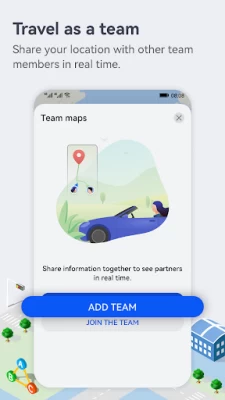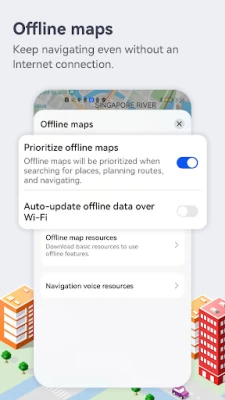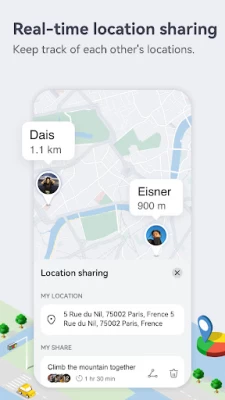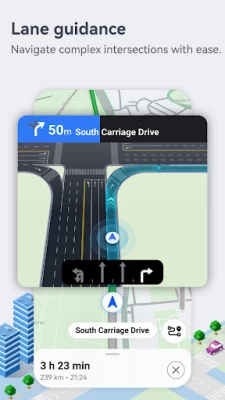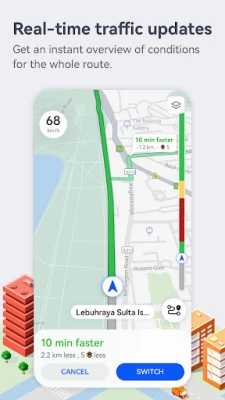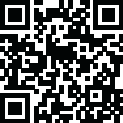

Petal Maps – GPS & Navigation
June 28, 2024More About Petal Maps – GPS & Navigation
· Recommends the quickest, shortest, and least congested route based on a combination of real-time traffic conditions and your personal preferences. You can even add multiple stops to your routes.
· Explore your route options and familiarize yourself with the way in advance.
· Provides accurate lane-level guidance for more precise navigation, helping you find your way through a wide variety of complex scenarios with ease.
· Allows you to report police locations, road closures, accidents, and more. You'll be able to see things reported by other users too.
· Supports navigating via HUAWEI WATCH 3, GT2, and GT3 series watches, with multiple modes of travel available – including walking, cycling, and public transportation.
· Lets you download offline maps so you can keep navigating even without an Internet connection.
Information for tons of local businesses
· Discover great local businesses through recommendations. You can even use voice search to find places to eat, drink, and hang out.
· Conveniently search for gas stations, parking lots, and loads more – allowing you to travel worry-free.
· Organize your favorite places by dividing them into separate lists with their own icons.
· Keep your devices in sync with each other by syncing your data to the cloud with HUAWEI Mobile Cloud or Dropbox.
Maintain the map together
· Help others decide where to go by rating and reviewing places on the map.
· Add new places and report or edit incorrect information.
You can send us questions and suggestions in the following ways. Your feedback will be dealt with as soon as possible.
Provide feedback in the app via Me > Help > Feedback.
Other channels:
Facebook-https://www.facebook.com/petalmapsglobal
Twitter-https://twitter.com/petalmaps
Instagram-https://www.instagram.com/petalmaps/
*Some features are only available in certain countries/regions
Latest Version
3.7.0.302(002)
June 28, 2024
Petal Maps Team
Internet
Android
239,756,013
Free
com.huawei.maps.app
Report a Problem
User Reviews
Andy Leary
2 years ago
one of my favourite sat nav apps having tried several recently. Unfortunately at the moment I feel it is let down by the 'pop up' which comes up at certain junctions. At first I thought this was helpful but soon found it wasn't clear enough (being too zoomed in at points to be able to see where it was going) and also covered the map which would be more helpful to me. This wouldn't bother me if there was actually a way of turning it off, but there isn't which seems like an oversight to me.
arief fikry
1 year ago
first impression: the map look like from old car game 15 year ago. among the thing I like compare to Google map is: 1. you can see the road lane clearly, so the possibility to miss the lane is low ( will be useful if you're driving in Kuala Lumpur/ Subang/ Klang/ Pulau Pinang, Malaysia) (I do miss lane so many time when I using Google map). 2. It show detail how many traffic light is and price for toll. p/s: (still I might use Google map cause I comfortable already).
Fluffy90
1 year ago
I love the Idea. I thought this was the alternative for Waze app. As we are boycotting the app due to Israh3ll. But your app quiet overwhelming, talk too much. And reminding us on unnecessary things. Examples. On waze the next turn are 2km away, it only show on the screen untill 200m before turn. But your app keeps reminds us every 100m. So sounds annoying
Erica Ain Zaini
1 year ago
The interface is quite fascinating, it show how many lane on the road and which lane to follow. But I quite disappointed with the navigation. It's so slow. I purposely took a wrong turn and the maps can't recalculate alternative road for me. Besides it take too long to update me the maps. Could you please fix this.
Indo Driver
1 year ago
This is by far the best free navigation system out there. The voice guidance is superb and clear, the lane guidance visual is amazing, and if u plan to go for a long road trip ( they listed all rest stop and it's amenities ahead so you can better plan ur journey ). It also allows you to organize your favorite POI into folders. It's just such an amazing amazing nav app today. I hope the app works in landscape mode, not just when driving but also during planning stage. That's my small wish
revols moraes
1 year ago
I have recently tried out this app and found it to be one of the best free navigation apps available. However, I have given it a 3-star rating due to some key issues that I encountered during my usage. 1) Offline Maps Functionality. 2) Lack of Speed Limit Display. 3) Android Auto Connect Support. 4) Multiple Stops Feature. 5) Voice Search. if the developers address these issues by fixing or updating the app, I will be happy to rate this app 5 star
Sp Peng
1 year ago
Very promising features but routing still needs to be better. It has many features such as speed limit, lane guidance, but the routing is occasionally wrong, examples, guide me to go through private apartment or routing to make a U-turn further away when can just turn right from a minor road into a main road. I don't think I would use as the main navigation app.
Tyler Green
2 years ago
Too many notifications!! When notifications set to 'on' I get non-stop alerts to upcoming traffic 3mi away.. 2mi away.. 1mi away.. 1/2mi away... Toll booth 2mi away.. 1mi away.. 1/2mi away.. Approaching toll booth.. I do NOT need this level of detail, I ONLY need to know when to turn! Customizable alerts doesn't do anything to help, and only having the 'alerts' set it makes a ring sound instead of saying everything, but it's as constant and still annoying. And off is just off. Unusable!!
Bunrong Rey
2 years ago
decided to test this map out. Extremely inaccurate. Use it for 4 different destination and all four was not correct. The route it planned out was slower than normal route and the ending destination was nowhere near my destination end point. The 4 destinations I used was grocery stores. And the ending destination on the app was miles away from the stores. 1 trip it ended at a roundabout 2 miles away. again no where near the location I wanted to go. Voice sound robotic.
Siamak Manzarpour
3 years ago
Almost a carbon copy of Google Maps. The other feature I noticed while using this app is when I want to use any function that goes through their cloud server, I have to wait about 45 seconds before getting connected. I am not sure why that is but it is almost like the connection gets choked at a checkpoint somwhere and since their cloud servers are located in China, I think I will wait before signing up for their cloud services, for now .
Kev C
3 years ago
Very great map, I enjoy the fact that it shows the bar on the side that gives you an overview of the route your on. It helps estimate the traffic conditions, which can help with changing streets if necessary to avoid traffic in LA, since it's always unknown when or where you're going to be stuck in traffic. Would enjoy if you could import a gpx route! Don't know if you can.
Edward Brodie
2 years ago
Discovered Petal Maps by accident and love the turn by turn navigation interface with the actual speed vs speed limit signs and trip progress bar indicator. 2 things would make the app killer for me, 1st Track recording with GPX download along with GPX track or route upload and navigation, 2nd being able to log into the app with almost anything other than a Huawei ID as that is NOT going to happen as I"m not keeping my Huawei phone long. The app needs Google login support.
david silverman
3 years ago
Only had a short time, but seems pretty solid. The only thing that I can't find is a way to bring up the step-by-step written directions while I'm driving which is critical when the app changes the route. Also, doesn't always use the street names on the street signs. When on a freeway and you're approaching an interchange, it will show a distance to the freeway but we'll after the interchange it will still say something like 0.6 miles to the freeway you're on.
A A
2 years ago
Google maps hand over your crown 👑 a new navigation King is born. Easy to use, intuitive, fun, beautiful display, and accurate. Want more? Highly customizable, music app integration, road reports, your own language trip navigation, walk, bike, or use public transportation, earn badges and connect with friends. Not convinced yet? Give it a try.
Steve Skinner
2 years ago
A really nice app, but not a Google Maps killer, yet. I really loved the app, but in order for me to actually be able to make use of it, it needs to work with Android Auto. 95% of my usage with any map navigation occurs in the car, on my nice big center console screen with Android Auto. When Petal Maps can do that too, I may be a convert.
Thomas Kirk (Ikon64)
2 years ago
v3.3.0 (3'23)-I've been using this app since it's beginning. Overall great. Still waiting on the following improvements (thus 4 stars vs 5 for now): 1) Option to display NON-military time (so am/pm), 2) option for a U.S. Speed Limit icon (vs European red circle ⭕) and 3) user-adjustable simulation mode. Right now, the simulation is so slow, you can literally jump in your car and drive it for real in the same time it takes to watch it on your screen : P. Great app regardless though.
Kimberly Mitchell
3 years ago
Ok I wasn't expecting to like this. I figured it was over hyped and all... But I was wrong! Lol .. For someone like me with ADHD,this is perfect! Now i haven't tested it out fully, i just got it the other day but I'm really liking it so far. I love how it tells you what lane to be in, when to exactly turn.. Example: go through traffic stop and then turn. This is what I wish Google maps to do but they don't. One issue though -they need to fix the reroute. It is very slow in doing so
Tim Connelly
2 years ago
The newest update for Petal Navigation is a big step forward. While there are a few annoying aspects to the voice- it calls "drive" dia and driveway in a somewhat random fashion but that doesn't prevent one from finding their way and the voice is clear and friendly. It beaks down its measurements so you get .70, .75, and .80 instead of .70 and .80. Not a big difference but I like that better. It becomes the first navigation system to vocalize red light information. That's very helpful!
Albert Chong
1 year ago
It's a decent app that manages for the most part to get a user to their destination but not take the most direct route. I use the app with my smartwatch, but wish that when using public transport notifications like when to get off the bus or train, or when walking to or from the local stop or station that directions would come through the watch. Good try but could be improved ***UPDATE*** 6 March '24, apparently the public transportation feature has been disabled though March :(
Matthew Smith
1 year ago
Just read about this, and wanted to give it a try. Tried to start it, and after waiting several seconds a dialing box popped up stating "Services will be provided via our European servers in your region" (which is Eastern USA). Clicked the only button shown ("Exit"), and the app dutifully exits. Reinstalled, but got same result. I hope I'll remember to try this again whenever they've got their act together. RESPONSE TO DEV: Yeah, no - I don't do Facebook.