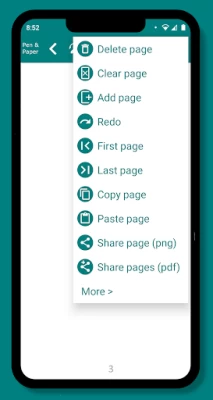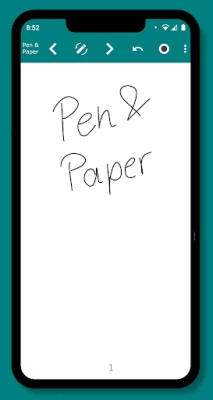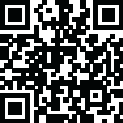

Pen & Paper : handwrite notes
July 27, 2024More About Pen & Paper : handwrite notes
No settings, one size fits all. Use < and > to turn the pages. Use the pen toggle button to switch between pen and eraser.
Saving is automatic as you write. The saved pages are very small, in png format, and can be easily shared.
Use this app if you want a small, simple app to quickly jot things down in handwriting, like a rough notebook with blank white pages.
Don't use it if you want to type or have lots of colors, pens, backgrounds, etc.
Available functions are:
- write/draw (using finger, handwriting)
- eraser (also using finger)
- previous/next page
- undo/redo
- delete/clear page
- select some basic colours and line widths
- add page (not needed at the end where new pages are added automatically)
- go to first/last page
- share (using your preferred application, eg email/WhatsApp/etc)
The app does not collect any personal information at all, and all your pages are only stored locally on your device. Note that the ads might collect information depending on your settings.
For support or feedback email: support@tealapps.com
Latest Version
2.7
July 27, 2024
TealApps
IT Tools
Android
286,624
Free
com.tealapps.paper
Report a Problem
User Reviews
The King
2 years ago
Very very simple and wonderful. Don't update anything in this app. This is excellent app.
ESTHER NJUKI
3 years ago
The app is great only that it Does not separate the different books, you just write continuously,
Rabilal Beshra
3 years ago
Superb . Finally I got something very good app hasal free. No extra function. Effortless. Needed what is needed.
pd gmc
2 years ago
It is very easy to use and very straightforward. Is there a way you can get rid of the ads at the bottom?.
Sheila
1 year ago
I love the app! I can use my Cross Stylus pen and it actually works! My search is over ❤️❤️❤️❤️❤️❤️❤️❤️❤️❤️❤️
Atta Shah
2 years ago
My search ended here. A must have app, particulars for working professionals. Multiple page open is a plus point.
Eun tak Lee
4 years ago
Good app and it's nice to use when we have no paper or pen and it is useful for writing someone's number when we are outside.nice app👍🏻
Akbar Ali
1 year ago
It is epic type of app i also search like this app i install it this app feature is really good for me and you. I like it.
Rina Parikh
1 year ago
Nice app i lke but if it can be use by pen i could be more able enjoy it.
Martin Desrosiers
2 years ago
Excellent and simple, does what is intended for. Respect data and privacy.
Bikash Mahato
2 years ago
Rating 3 because add text or add image features is not available, it will be outstanding if these 2 features include
S K
2 years ago
Worst app I have ever seen. It doesn't uninstall directly from app drawer. Don't know what is the problem with this app. I have installed it from playstore.
when you see a thicc 8 year old thottie
3 years ago
This is a great app the only recommendations i have is to have a color wheel and color picker to pick more colors and to be able to zoom in and out and move the page around
Avie Aldendorf
3 years ago
This is a good game👍👍👍👍 this game is like the best game I have been searching for a coloring game for so long then this game came up I thought I was going to be a normal just bad game but it really what's the best game ever I wish I had more features to build like to have more colors and also I do not like that the bottom middle part covers that part of yours drawing for some reason that really bugs me but other than that this is the best game ever
DAMODARAN E
4 years ago
Good app..but suppose when I write in 5 page there should be an option to convert those 5 pages into PDF file...The good part of the app is that it's like a rough paper that is no linings, margins...So it's pretty cool..But want a mustfull updation for the PDF
Esshav Arya
2 years ago
It's good! Cutting 1 star because I can't find an Ad free version even if it's paid! You should add an option that pay some amount and get rid of Ads! It will be more convenient for us.
Matt Riggan
1 year ago
I was looking for an ap that I could make lists on but all you can do is draw. It's a good app if you love to draw.
Lizard Lizard
3 years ago
Finally! I was looking for a simple low-key app that was like having a blank notepad or post-it with me so I could quickly write things down without having to add a new page or file. This is it! Thanks for keeping it simple and elegant!
Richard Carlson
4 years ago
Not bad. Simply allows you to draw and make notes with your finger. Useful for quick notes.like Samsung's note function but without the need for the s pen. It is lacking several features 1. It should have a thumbnail view 2. Ability to organize into books 3. A purchase option to remove the ads
Hely Patel
3 years ago
Pretty good app man , you can use it for practice in formulas of chemestry if you have a digital pen you can also draw in it ! Some people recently gave bad rating to this app , the developer fixed bugs , glitches , and more and also added features according to their suggestions! They didn't see , what the developer made , they only see the mistakes of the app ! By the way app is very god you can add so many sheets the the sheet looks like a A4 size pepar 😁 , I am not facing any problem,Thanks!