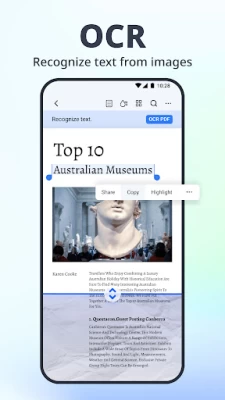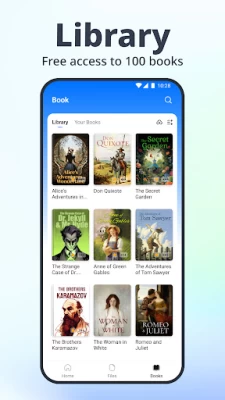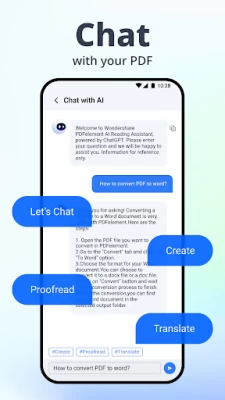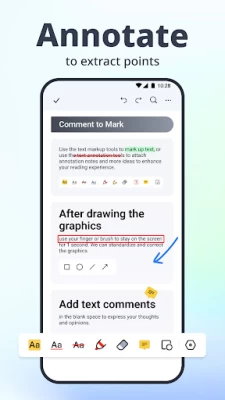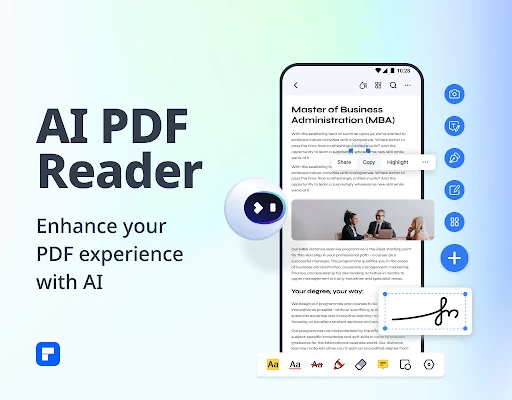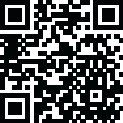

PDFelement-PDF Editor & Reader
July 03, 2024More About PDFelement-PDF Editor & Reader
HOT! AI-Powered PDF-Editor & PDF-Reader
• AI Translate PDF: Allows you to translate your PDF content into other languages you like.
• AI Proofread PDF: Proofread your PDF content and correct errors in grammar, spelling, word choice, etc. and enhance accuracy of PDF content.
• AI Summarize PDF: Summarize PDFs into key points, generate abstract, and extract keywords.
• Chat with PDF: Comprehend PDF files and enhance your PDF learning experience.
OCR (Optical Character Recognition) of PDFelement AI PDF Editor & Reader
• Recognize and extract text from PDFs and images.
• Recognize any image or PDF into editable text with high accuracy.
• Recognizes text in 17 different languages.
Create Blank PDFs with PDFelement AI PDF Editor & Reader
• Custom Blank Templates: blank paper, lined paper, grid paper, dotted paper, graph paper, music paper.
• Customize your PDF documents with landscape or portrait orientation in A3-A5, B5, letter, or legal sizes.
Highlight and Annotate PDFs with PDFelement AI PDF Editor & Reader
• PDFelement Reader offers a variety of useful annotation tools, including highlighting, underlining, strikethrough, and squiggly line options.
• You can also use the pencil and mark functions to create your own notes.
• An eraser tool is available to remove partial or whole annotations.
• You can add shapes like rectangles, circles, lines, and arrows with customizable settings for color, border thickness, and opacity to emphasize important sentences.
Liquid Mode Reading Experience with PDFelement AI PDF Editor & Reader
• The PDF file will seamlessly adapt to your phone screen size, ensuring an optimal reading experience for smaller displays.
• Get the best PDF reading experience with Liquid Mode, PDFs readjust to fit your screen.
• You can also customize the font size, color, background, and orientation to suit your preferences.
PDF Reader and Viewer
• Thumbnails and a table of contents make it easy to quickly navigate to the desired content.
• Document Cloud offers multiple sharing options, including links and file formats.
Phone Library of PDFelement AI PDF Editor & Reader
• Exclusive to Android users.
• Enjoy free access to 100 of the most popular original English books available now.
Epub Reader of PDFelement AI PDF Editor & Reader
• Your android device is now equipped to serve as an Epub reader with support for opening Epub e-books.
• Additionally, you can customize the font size, color, and background settings to suit your preferences.
Edit PDF like Word with PDFelement AI PDF Editor & Reader
• Modify, delete, copy, and change the original text's color.
• Add text, images, and shapes to PDFs.
Merge and Combine Pdfs with PDFelement AI PDF Editor & Reader
• By merging multiple PDFs with just a few clicks to enjoy a high-rated reading experience.
• Rearrange disorganized PDF pages just the way you like using your finger.
Fill Form and Sign PDFs with PDFelement AI PDF Editor & Reader
• Allow for both handwritten signatures and stamped signatures to be supported.
• Use the document signer to add your signature using your finger or a stylus.
• Sign and secure your contracts on the go.
WORDS FROM THE DEVELOPER:
In order to create a better user experience, now we have valuable Premium plans, including Monthly, Yearly, Perpetual options and AI tokens for AI features. Also, you can continue using PDFelement AI PDF Editor & Reader for free with fewer features.
We appreciate the feedback from you, as it not only allows us to see the value of our work, but also motivates us to solve problems.
Email: customer_service@wondershare.com
Support Center: http://support.wondershare.com
Latest Version
4.8.10
July 03, 2024
Wondershare Technology (Hunan) Co.,Ltd.
IT Tools
Android
3,956,434
Free
com.wondershare.pdfelement
Report a Problem
User Reviews
FAZAIL NABI
1 year ago
Now this app has become completely useless..If you put your app name on legal documents then obviously the document will automatically become invalid..
Manisha Nair
1 year ago
Functions slow.I had to tap on screen several times to add something.At last we have options of either pay 390 or save with upgrade or don't save..
s.b. swain
1 year ago
app is fine while it works but it doesn't most of the time. it's conveniently forgotten that i've paid for a perpetual liscense and their support has been no help in using what i've paid for
Ryan Sullivan
1 year ago
I enjoy using this app, I have found it works great with multiple pdf files and is really easy to edit, I haven't figured out how to use it to it's full functions, I have downloaded pdf books and I've found typo errors and was able to correct them within the book that was awesome to find out. I also enjoy the ability to text and move the text where I need it. I unfortunately am unable to give 5 starts at this moment due to the fact I am still discovering the app and so far haven't found bad stuf
kaushal shukla
1 year ago
Misleading tactics to make people buy their paid version, be very careful before even spending a single rupee. The paid versions you buy on Android will not work on windows, (they charge exorbitant price for cross platform support). And they have device limit set even if you have purchased the perpetual plans. And none of the limitations are made evident before purchasing the paid versions. Will surely drag these thugs to consumer court for misleading tactics
Omprakash Yadav
1 year ago
Very disappointed with this app. There is no availability of Hindi language aditing and OCR recognition features for Hindi documents aditing neither in free app nor in paid subscription. Without the features for editing Hindi language documents and OCR recognition this app is useless for 1,400 millions Indians. Wondershare Technology (Hunan) Co., Ltd. team must work on this for better performance and to reach more people in the world.
Karsten Keese
1 year ago
The software is good, but in order to entice consumers to allow themselves to be bled dry ad infinitum with recurring subscription fees, the publisher upgrades to the next 'major' version so frequently that forking over the dough for a 'perpetual licence' becomes a repeated (perpetual?) exercise. Moreover, the company requires users to create an account with them, which is unnecessary and needs to be made optional. What a pity -- with a little less greed for data and ducats, this could be great.
David Castrejon
1 year ago
Can't search text on Liquid Mode, that makes the app quite unuseful. Please add the search text function in Liquid Mode, is really needed. I'm a paid user in desktop and mobile, and I think is a great alternative to Adobe. But, without search text option in Liquid Mode is almost useless in a mobile to read documents.
Syed Naushad Hussain
1 year ago
I don't know about any other app, that let's you make your documents offline without using internet. But PDFelement gives you, your documents offline without making any effort. And I have to make any change in my document, it's super easy and convenient. Fir now I don't have any other problem. Keep it up!
Paul McCoy
1 year ago
Deceptive practices. They hide the true cost. Paid version will not translate a PDF doc on Android, stupid AI just translate one page, then you have to pay for more tokens, like im a game. Also you have to pay for each device, Android, Windows etc, even tried Windows which is very expensive, but buried in the fine print it will only translate 50 pages then you have to purchase additional tokens, what a joke. I canceled my subscription through Google Play store, but they will not issue a refund
Pamela Royle
1 year ago
I purchased a subscription to use the AI functions. You actually need to purchase "tokens" to use the AI after you've already subscribed. I've searched everywhere it does not state this at all. Beware if this is what you're using it for, you need to spend an extra $10 USD a month.
Ian Lewis
3 years ago
So attempting to email you support doesn't recognize installed email apps. The social media button don't recognize installed apps. Notes can be made but not modified. I click an already made note, add a few notes, click OK. It closes, I reopen it to view modifications....nothing is added. My modifications disappear. Every notes entry.
Daniel Crisp
2 years ago
What I've done with the app has been fine, but I'm not the most demanding pdf user. BUT! Who do they think they are, forcing ads onto users who paid for lifetime access? I go out of my way to avoid ads in every other service/app I use; it kinda drives me crazy that it's my paid pdf viewer that is managing to slip them into my view. They show popups covering 2/3 of your screen which have to be dismissed, and they slip at least one amongst your files as if it's one of your file's thumbnails..
Susan Estes (Schulman)
2 years ago
When I purchased this app I didn't realize it would open almost every attachment or document that I looked at. At first I thought this was too invasive and that I should be the one choosing what PDFelement should open. After using for awhile I felt more confident knowing that the app would open and save every attachment in their file where I could safely retrieve it later. The app easily converted most files for me.
A Google user
6 years ago
I can't believe I actually found a normal pdf app... it's like being back in kindergarten with all the cool buttons for shapes you need to put on the paper. see shape, draw shape. simple. and an actual save button that saves and a menu option to 'save as' with all your folders appearing in the same lineup as my phone shows in my files app so I dont need to hunt down a folder I intentionally named "1" to be sure it remains top of list. still feeling this out but so far so good. bravo wondershare
Darja Otten
2 years ago
The company as a whole is excellent. They provide many useful apps that include many features. Some are free for the basic version others you pay no matter what to use. You can buy access to all apps for a hefty price. They need to offer bigger discounts for students, teachers, military, 1st responders, etc. Their discount isn't enough to make it worthwhile when you can basically get the same thing free from other companies but by downloading more apps.
Ed Weingarten
5 years ago
Hands down the most intuitive pdf editor. The ease of and clarity of all the available options are totally unparalleled to it's competitors who charge a ton more for a much less options. When i initially began looking for a premium pdf editor , i was confused and preplexed with all the apps and software that offer unnecessary clutter , it took a while to stumble across this one. I'm glad i finally found it. I'm able to edit all pdfs' flawlessly. Beautiful UI. Friendly support. Keep up the good
Mike Patterson
2 years ago
Excellent and cost effective alternative to Adobe. Lots of improvements over the past couple of years. My only beef is that the version type is updated so often that buying a "perpetual" license is almost meaningless - you pretty much have to upgrade to the latest version yearly or more just to have access to all the features. Smaller incremental updates to stretch the effective usefulness of each version to at least a few years would make it a far greater value.
Sumeet Gill
2 years ago
One of the best PDF editors out there, been using since 2020. However, I'm starting to see ads on the Android app, looks like it was a new decision by the company. As a subscriber, this is unacceptable. Stop being so greedy that it affects the user experience. Update: lowered it one star. Mobile has a separate subscription now. When I signed up for the Windows plan, mobile app was supposed to be included. Then they added ads to the app, and now a separate subscription. No thank you.
Jordi Barguñó
1 year ago
I bought the app in order to convert PDFs to Excel. This was the only feature that interested me. Unfortunately, it is unable to perform this task, while it copies all the information to an Excel, the format is all over the place and the information is out of order, which defeats the purpose. I gave it a 3/5 instead of a lower rating, because I have not tried out any of the other features, and because the customer service is very responsive.