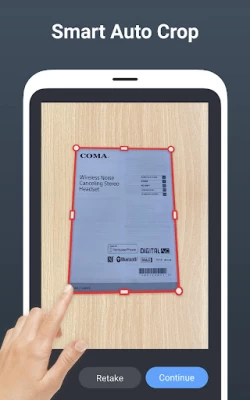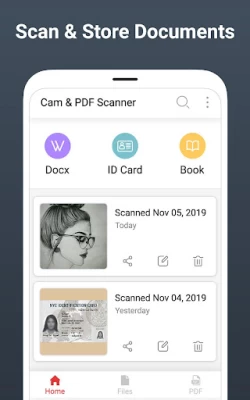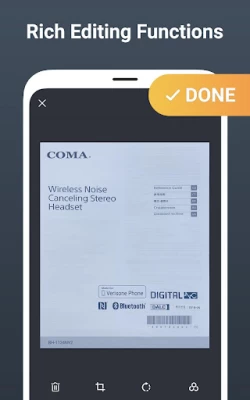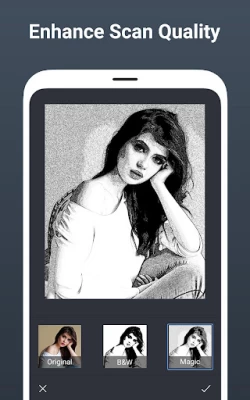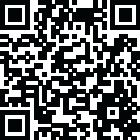

PDF Scanner - Document Scanner
June 21, 2024More About PDF Scanner - Document Scanner
We have:
Scan Docx:
The PDF scan photo scanner is so easy and powerful to use. By having this document scanner PDF scanning app on your phone, you can save your time and efforts by quickly scanning at any time by using the document scanner. Scans are saved to your device in image or PDF format by using a PDF scanner and a camera scanner HD PDF scan.
Scan ID Card:
An ID scanner scans ID cards, passports, driving licenses, visas, and other identity documents in just a few seconds and saves them into the device by using an ID scanner & Doc scanner.
Scan Book:
Scanner app for documents that can be used to scan books, novels, magazines, and scan to PDF by using a page scanner, saved to your device in image or PDF format by using a Doc scanner app for android.
Scan ID Photo:
Photo scan that lets you scan and save your favorite photos by using a photo scanner app and PDF scanner document scan OCR. Digitize your photos with picture scanner & OCR scanner and save the photo to PDF by using a photo scan and PDF scanning app.
Feature of PDF Scanner App - Document Scanner & Scan PDF:
• Automatically document edge recognition and perspective correction.
• Photo scan enhance the scan quality automatically and manually.
• Arrange your docs in folders and subfolders with the scanning app.
• Scanner app for documents and photos scanning.
• PDF creator can create PDF in different sizes from A1 to A-6 and like postcards, letters, notes, etc.
• Extract texts from Image OCR, transfer image to text so you can search, edit or share.
• Multi-page PDF and scan to PDF by using the PDF document scanner app.
• Scan & print documents with a scanner app.
• Fast scanner and digital scanner manages your files, to organize your documents better.
• Using the picture to PDF converter you can select some image from an Image Gallery and convert it into a PDF file as a document.
• Document scanner app for android share in PDF or JPEG format.
How to scan:
1. Choose the Camera or pick photos from the gallery.
2. Crop it by using an 8 points multi selection tool.
3. Enhance the quality of an image by applying filters.
4. Export to PDF or JPEG if required.
PDF Scanner App - Document Scanner & Scan PDF Scanner is recommended for you and the fast scanning app saves your time and money. Suggested for you to give us feedback and tell us what you think about PDF Scanner App - Document Scanner & Scan PDF app to develop a good next version!
You might like it. Download now
Latest Version
5.0.19
June 21, 2024
Tools & Utilities Apps
Tools
Android
50,044,974
Free
com.camscanner.documentscanner.pdfscanner.textscanner.photos.scanner
Report a Problem
User Reviews
David Ndungu
1 year ago
Excellent it have been very good and reliable when you you need to send to someone else as scanned documents.
Cindy D
1 year ago
used to work great, but now I can no longer pull images from my gallery to create a PDF like I used to be able to even though all my permissions are allowed.
Jude Joe
1 year ago
Was having good experience with the app till now. It keeps Asking to allow all permissions. Which i can't find solutions to. I've tried reinstalling the app but the problem persists..
Ahanonu Dora
1 year ago
This app has been working so well for me till today. The last time I used it was last week and I was working perfectly. Today u tried to use it and it told me to enable permissions which I did. It's still asking me to do the same thing and I don't know what to do again
Shereen Safdar
1 year ago
I have used many apps for scanning pdf before but after downloading this app all my worries vanished soon.From the first time I used it I become a fan of this app, it's very convenient to use even offline, no watermark, less ads and a best app for everyone.
Tiana Thompson
1 year ago
This is a fast and reliable way to scan and share documents without any hassle. Love the app.
vusumzi sonny boy mabunda
1 year ago
This app is very exceptional, I mean the things I can perform from the app. Wow, if you want an app that can give you peace of mind with your daily activities then get a pdf scanner
Muhammad Altaf
1 year ago
After my last update the "Share" Option is not working. I am facing repeatedly with this problem, while i have a lot of need for files sharing.
chinny ifediora
1 year ago
This is clean clear scanner. It gives you a perfect image of your documents. No complications.
godspower okoyeC
1 year ago
You guys are just the best. The feature of taking many pages and converting to pdf at onces is awesome.
TL R
1 year ago
Been using this app for a couple years and now I am unable to. Great app when it worked. I get a message when trying to use it that I have to allow permissions but I have not changed anything that I know of. Very disappointing.
Bashir Dickinson
1 year ago
This is the best pdf scanner I have used so far. The pics come out so clear without any blur. And they have plenty of features that make the experience of using the app so wonderful. Would definitely recommend everyone to download this app.
Zlatko Beluhan
1 year ago
This is a very nice app and qualiy app except of the things that are not good. It is expensive, it does not have OCR, it does not support HEIF image format, it does not let me save the PDF in maximum quality although it tells me that i already own the premium version, confusing. It tells me there is no app to support leaving feedback on my oppo find x6 pro. Please update !!!
Caio Peroni
1 year ago
Edit: Smooth, clean, fast and easy to use. The filter could be better and more varied but that dose not detract from the apps quality. Old review (fixed): After the last update the app is no longer working, the function of importing files from the gallery needs a permission but said permission does not apear on the configurations of my phone, as in, i can't give the nessesary permission and the app dosn't acknowledge that, it simply keeps asking for me to go on the configs and allow-it.
Karen Owens
2 years ago
It is 100% FREE (as advertised); It is simply a PDF SCANNER (as advertised); IT IS EXTREMELY EASY TO USE, even for a beginner or an adult learner returning to academia. Extremely user friendly, and admittedly I am technologically helpless. I needed a pdf scanner for my online classes, this app saved my butt. It's visually appealing and easy to use without being too foofoo filled with extra options not needed. I have had it now for over 2 years with zero problems or complaints.
Gwendolyn Stockman
3 years ago
Great single or multiple page scanner app. There is a bunch of colorings to choose from and best of all you can drag the corners to where your want them image crying to have it it isn't quite right, it usually is though! Can convert to PDF or JPEG and you can choose the quality you want it saved at, regular quality is great! You can also rename the documents within the app. I don't have a traditional scanner so this works wonders!
Jay Palma
4 years ago
This app worked flawlessly. I downloaded it and opened it on my Samsung phone, I then took a picture of a document to test it out. The app quickly converted it to a pdf file, then saved it for me (in the cloud), then I was able to print it out on my home printer straight from my phone quickly and with a very good print quality just as if I had used a physical scanner. Very useful! This app gets a big👍 from me!! Thank you!!
Johanna Q
2 years ago
This app has been extremely helpful with my college experience! With online classes and trying to be more sustainable, professors have been asking for pictures and pdf uploads. This app has options to make the quality low or high, to retake pictures, keep all the pictures in one file, and even apply filters that aid in clarity. Handsdown, it is the best scanner app I've used so far. I recommend it to all my other classmates.
Sabrina Martin
4 years ago
I volunteer for a cat shelter. I was given 8 years worth of files that needed to be turned into PDFs. I was using a handheld, rolling scanner. A $120+ scanner. It was so time consuming and didn't have clear results. I came across this app and its been a life saver. Its SO easy to use, straightens out the pictures, and makes the text clearer. I'm so excited and relieved. Hours of work cut in half. Thank you so, so much!!
Matt Moran
4 years ago
PROS- Takes scans (photos) and crops pretty well. Does multiple page batch PDFs. CONS- There is no option to name the PDFs as they are saved, only to rename afterward. Saves scans to an unknown location. I couldn't find the files anywhere, despite multiple searches on my phone or laptop w phone connected. I had to use the app to email scans to myself 1 at a time, then download 1 at a time so I could have the scans as pdf files. Scans had original file names once emailed, so had to rename again.