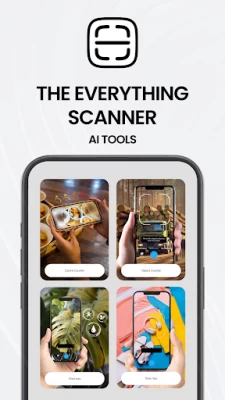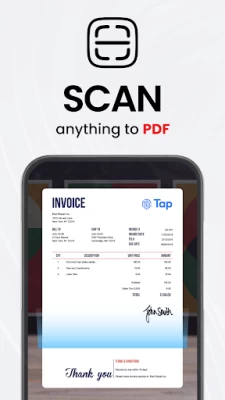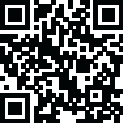

PDF Scanner app - TapScanner
June 04, 2024More About PDF Scanner app - TapScanner
Now you can simply scan, import and share right inside this portable scanner app.
Access everything you’ve previously scanned with this PDF Scanner app.
Join over 100 Million satisfied users
100 Million users trust TapScanner to be their tiny portable scanner. Download and start scanning now with the top scanner choice!
Low on memory? No problem
This scanner cam has a tiny binary footprint of only 20MB
Scan to PDF
• Scan any document and convert to PDF with your mobile device.
• TapScanner has got you covered with our pdf maker and pdf reader. Receipts, documents, business cards, whiteboards, ID’s, books and photos - From image to pdf immediately
️We do the work for you with Auto Border detection
• Scanning made easy
• Get your documents auto cropped and sorted in the way you need them
• Save time cropping each document
Scan your ID cards & Passports
• Easily scan your ID or passport and share them.
Finish your paperwork from anywhere
• Use this document scanner to attach an E-signature using pdf sign tools.
• Mark and edit fields to add everything you need with an intuitive pdf viewer.
Reduce PDF size
• Compress PDF for easy sending
Get the perfect scan - Enhance with Filters
• Filters that will make your scanned documents look professional
• Remove shadows and artifacts to enhance your scans
• Clean your scans - Remove watermarks
• Port to black and white or adjust contrast and brightness
Backup to Cloud
• Just like that, scans on your phone are backed up to your favorite cloud.
Protect PDF
• Lock PDF with password to keep your documents secure
Edit text from your scans
• Convert image to text - Edit your scans with OCR
• Recognize text for easy text editing
• Export accurate text straight from your docs
• Read QR codes with the built in QR scanner which supports links, text ISBN and emails - simply access the Qr code reader in the cam scan module
PDF Editor
• Pdf splitter - simply import a pdf file and TapScanner will Split PDF
Manage your files
• Merge PDF files together to make editing easier
• Combine PDF files quickly to organize your files
Convert files
• Share your files in the format you need with advanced OCR : convert jpg to pdf files or convert pdf to jpg .
• Convert PDF to text for easy editing.
• With OCR, you can convert PDF to doc
• Using this PDF scanner, you can print directly from our scanner app.
Get everyone in on the loop
• Share documents easily and quickly to email, social media and instant messaging apps
Sort
• Create folders and tag documents to organize all your scans
• Find documents in your scanned library easily by name, tag or folder
“The unique thing about this app is that it takes multiple photos to create a detailed scanned document.”
Indian Express
“TapScanner is a scanning app loaded with features like OCR, batch scanning, and two very cool features.”
Deccan Chronicle
TapScanner Premium
• TapScanner Premium grants access to all exclusive features for you. Get all the cutting-edge scanning technologies with an ad-free scanning experience. Start your TapScanner Premium subscription with a free trial and Transform your device into a powerful document scanner and PDF converter.
HIGH QUALITY PDF SCANNER - TRY IT NOW
Contact us:
We’d love to hear your experience, suggestions or feedback: https://tap.pm/contact-us-2/
Follow us on Twitter: @TapScannerApp
Like us on Facebook: TapScanner
Follow us on Instagram: @TapScannerApp
Latest Version
June 04, 2024
Tap AI
IT Tools
Android
97,357,985
Free
pdf.tap.scanner
Report a Problem
User Reviews
Andrea Ponciano
3 years ago
A life saver. Honestly made my life so much easier. I was able to take a picture of my documents, and it automatically makes them look very clear and professional. I was then able to convert the 25 page file into a PDF. The PDF was too large to upload to the site I needed so this app let me split the PDF and automatically labeled the 2 files. I am not tech savvy at all but this is very very user friendly. I highly recommend this app. I will be using it for everything! Thank you !!
Tom Madden
3 years ago
The app is fine but I needed other features so I attempted to cancel the three day trial. It was impossible on my Android phone. My only remedy was to send a message to Tap Support customer Service to tell them to cancel the trial and not bill me for the subscription. I haven't received any response, but will stop credit card payment if the subscription cost appears on my statement. The trial advertisement for the product misleads you into thinking it's easy to cancel. Believe me, it's not! If the company responds positively to resolve this issue I will be the first to write a review acknowledging their support. At this moment, however, it's very frustrating because I've spent hours trying to cancel it and nothing works! Based on my one day trial experience I would NOT recommend anyone subscribe to the trial unless they were certain they would keep it.
Ashley Kelahlyah
5 years ago
Fantastic! This app has been a life saver when I've had documents that needed to be scanned practically on the go. The ability to bundle into a batch or make a single scan was extremely beneficial as well. However the ability to format the documents with crop and lighting really seals the deal and it look even better than normal printer scanned documents. Best of all you can either just take a picture of what you need scanned or you can add it from wherever it is stored in your phone.
M V R
2 years ago
Absolutely a ripp off unless you want to spend $16/month. I know it may be convenient to have a scanner in your hand but how many times can't it wait until your at home or the office? I know that $192 (a one year subscription cost of this app) would buy me a nice printer/scanner and dinner. Oh I almost forgot don't even think about the free version it has so many ads and hardly any of the features that would possibly make you want to subscribe are not available in the free version!
Monique Cadet Gosling
5 years ago
Lifesaver. I was having so much issues with my printer and scanning documents. It would take forever to read into the computer. But after finding this app, it has made my life a whole lot easier. The small fee i pay monthly is worth my sanity. And now I can quickly take a pic of something, edit, and email or upload with no hassle. Great app! Save me from all the headaches of using my printer ever again.
the doc j
5 years ago
The app was fine until they put an artificial limit on how many pages you can export in a day. Not to mention that it doesn't actually let you choose where the files are sent on Android, it just "sent to emulated/storage/..." where it can't be accessed but it still hits against your daily limit. Deleted the app because right before my final exam was due it exported nothing but used up my daily limit so I had to email my professor literal pictures of the test. Has good editing features though.
Carolyn Rodriguez
2 years ago
TapScanner is such an amazing tool! I can snap a photo of receipts, invoices, documents and even photos, and I don't have to worry about shadows, or imperfect edges. I can choose various filters and whether to save in color or B&W and the exact sharpness of photo. I easily send the PDF or Image to myself/ others, or to email, text, Google photos, printer, etc, and can later print / download once I'm back in the office. Love this app!!!!
Christopher Park
4 years ago
This app got worse and worse. Ads in between every action, saved files are nowhere to be found, limited sharing, so many things are just inconvenient and stupid. Turned in an exam late because of this worthless tool not working how it's supposed to. A different app does the job faster and doesn't bombard me with ads every time I touch the screen, so bye TapScanner, thanks for nothing but wasted time and extra stess on top of schoolwork.
A Google user
6 years ago
Everything is what you'd expect from a scanner app and in general it is very nice and easy to use. However, frequently my pages will come up completely blurred. I will have to "scan" something 10 times before it comes up clear. I don't know if this is user error somehow but I try to be as still as possible and scan my pages under bright light. I understand if I shake and the image is not perfectly crisp, but these are legitimately blurred and illegible. Not sure I can continue with this app/:
Shawna Oliver
4 years ago
This is the best cam scanner app I've ever used. Clear photos that the app takes for you after a short countdown, eliminates the area surrounding the document, has filter options + more! The premium version is worth it especially if you use this kind of thing all of the time. I wouldnt mind if there was a small tutorial on how to navigate the app even though it's easy-to-use. I had a bit of trouble at one point. Overall, Highly recommend 👌🏾
A Google user
5 years ago
Used to be good but after several updates, it constantly crashes and documents you take a picture of, and edit, are saved as blank, black pages. The two filters that were most useful (auto-edit and b&w) are now a premium feature (i.e: paid) and seem to require credits to be used by users who don't have a subscription. In addition, the ads bombard you constantly. I was willing to accept that because I was free user but now that the actual useful features aren't even working/available? Forget it.
Nicki Love
3 years ago
I really like the app. I signed up for a free trial however after 3 days they will charge you $50. I do not need it passed the 3 days and there's no where it seems that you can easily cancel the subscription. So now I have to wait on an email back from them and just pray they respond promptly and not after the 3 day trial has ended so I could successfully cancel my subscription WITHOUT being charged unessacary. Otherwise, it is a great app to get what you have to get scanned, has many options to
A Google user
5 years ago
Slowly trying to force you to pay for the upgrade. I swear every time I use this app a feature has been taken away from the free version and put in the premium. Especially the editing features for scanned documents. Like if your document has any kind of watermark or stain on it none of the features they now have in the free version will clear it up. Or if it does you can barely read the text. They legitimately took all the good and even decent edit settings away from the free version.
A Google user
6 years ago
Very easy to use app. The interface is simple but effective. Also, the camera scanner is super convenient. Unlike other scanners, which uses contrast to recognize the page you want to scan, this one just required to take a picture and the algorithm can detect the page from there. There's also the feature at the end that allows you to select the region of the picture to convert to a PDF which is really useful. Filters and lighting adjustments work great. Overall fantastic app!
Byron Timmons
2 years ago
Works well enough, but the push to pay $3 a week is a bit excessive. None of the premium features are really needed, but would be nice. 3 bucks a week adds up fast if your not constantly using it. The annoying limit is moving 5 files a day without buying premium. To remove that I'd be willing to pay a dollar or 2 a month, maybe. But not $3 a week. I guess it's time to look for an alternative or manipulate the date. Maybe if the cost was more reasonable.
Michelle A Lamothe
1 year ago
Great! Incentive for greater ideas! A+! ** I'm in the mindset of getting half pieved with this app, now. Because I had a truckload of information in it, from way back in Sept or Oct that came up missing either after it had become accidentally uninstalled or after my last device update. When I found it missing on my home screen I went to reinstall it and couldn't find a single solitary "account!" ** Shame on TapScanner!
Kobie Wells
1 year ago
The app scans but will not send my scanned image to the destination of my choice. I tried saving and sending as PDF and as an image but the same result, nothing happens. Tried sending scans via email, text, even lowered the image quality to the lowest settings possible, but I shouldn't have to compromise quality for this to work. I need something that works for both my wife's business and mine and this isn't working. Kw
leroy bowles
1 year ago
Really liked this app at first. Very basic, did what I needed and that was fine. Have been having issues uploading for months, deleted and redownloaded a few times and reached out for support several times as well with no response. Not happy with the lack of communication I have experienced. I will be cancelling my subscription and seeking other scan options.
Kelli Elaine
1 year ago
I was really liking it at first, so I made it my default PDF reader. Now, any time I open almost any PDF in it, the text gets all obscured and messed up in some way or another, it's really strange. I have sent important documents to people that ended up not being eligible, simply because I opened the document in this app. Opened elsewhere and it was fine.
Lavon Dove
1 year ago
I have an outdated computer(Windows 7)and I was not able to upload files, until I found this great app. Now I can upload, edit, crop and send files, convert from PDF, send as PDF, as an image, and so much more... so many options! I've only begun to explore this app! It's amazing! and after your 3-day free trial the annual cost is only about 38 cents a day! What a great deal for a portable scanner, printer and organizer, (and much more)thats comes from this app inside of your smart phone!