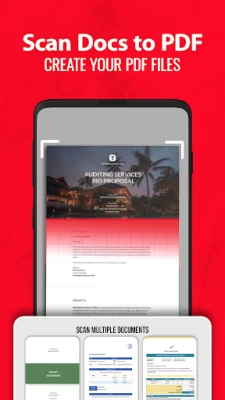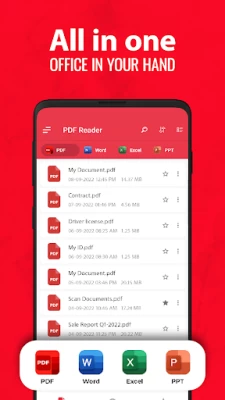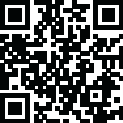

PDF Reader – PDF Viewer
June 11, 2024More About PDF Reader – PDF Viewer
✔ Quick display: PDF Reader Plus uses the most advanced technology available today to speed the loading and display of PDF files quickly even with large PDF files
✔ Display mode: Choose single page, two page, book mode or full-screen reading mode to view PDF
✔ PDF orientation: Vertical and horizontal views provide the most convenient experience for you
✔ Quick page moving: Go to a specific page number, fast page navigation return, lector PDF
✔ Bookmarks: Make Bookmarks when it comes to intuitive navigation through PDF files
✔ Theme color: Customize themes by choosing darktheme or light theme
PDF Converter & Scanner
✔ Image to PDF: Use free PDF scanner to turn images, receipts, notes and more into PDFs
✔ PDF to JPG: Convert PDF to images with annotations for better sharing
✔ PDF Creator: Create a PDF file from multiple images (PNG, JPG, TIFF, GIF).
PDF Reader – PDF Viewer is a very fast and simple to use app that helps you open large PDF files;
It supports reading PDFs of more than 300MB size faster than ever. PDF Reader – PDF Viewer is simple and easy to manage and view PDF files.
Enjoy all features you need in a PDF Reader - PDF viewer.
Latest Version
1.5.8
June 11, 2024
EZTech Apps
IT Tools
Android
83,781,552
Free
com.ezt.pdfreader.pdfviewer
Report a Problem
User Reviews
Makoatsa Mahamo
1 year ago
I as a frequent user of the app I have discovered the very best helpful,help while using the app it helped me with verious data conversations and it saved me from a run arounds in looking for an app that can view information that I have downloaded from Google/Chrome .etc.So yes I can say that PDF Reader app is one of 5 apps that I recommend for everyone to use.
Zankhana Tanna
1 year ago
Pathetic.... very slow app + ads are so disturbing . We can't work continuously coz of ads. Phones gets slow . There is lots of scope of improvement
Gecko Chua
3 years ago
Once installed the Apps. I can see all the PDF files I saved in my handphone. It is easy to use, just click on the individual PDF files you want to view and you get to see the files you saved.
Richard Connery
1 year ago
Thought it quite complicated to begin with but it didn't take long to start understanding how the App works and the range of what you can do. I was given a Smart watch but couldn't connect it to the PDF reader. I shall perhaps read the instructions again.
Jon Fluker
1 year ago
All these downloads were paid for thru justdice to boost their credibility don't buy it. There is free apps that work better and don't shove an ad in your face just for hitting the back button every time. And the sub is absurd. Most pdf apps would do a 1 time pay for extra feat. & don't flood it w/skippable ads. Even if other apps ask sub for extra feat. (that you don't necessarily need) it's a reasonable price. Do you feel good ripping people off who don't know any better about pdf/doc apps?
Sharon White
1 year ago
Until I give you a review this app will not allow exit from this page. The app is slow, ads are intrusive and obscure navigation tools. One cannot navigate off the "comment" page until you rate the app and leave a comment. Coercive.
Ralph L Coleman Jr
1 year ago
I installed this app on my phone and opened it. I then opened my files for those in PDF. The app then opened and removed ALL of my PDF files instantly although i had selected no action! I was left with dozens of lines of text saying "Clean your room." Every file was deleted with no way to recover them.. Two years of PDF records gone instantly. The product is seriously flawed. Beware!
Tonya Jackson
1 year ago
I can download stuff to it but, then when I go and open the app to look at document to print, the app is totally froze up. I ha e no idea what to do now! I mean if I force stop the app, I risk losing all my documents from the last year I have in there! Rediculous!!
Ayodele Oluwasegun Adedeji-Campbell (Ilosiwaju)
2 years ago
The app has helped in coordinating all my important files and documents in one place and cam be easily retrieved in the PDF STORAGE which I found essentially viable in today's evolving modern techniques in the 21st century digital era Kudos to the app developer. But do more to reduce the advert content. Thanks Ayodele Adedeji-Campbell Ilosiwaju!
Helen Stagg
2 years ago
Absolutely LOVE this app!! It has managed to save, edit and also change my summary on my new C.V. It's so easy to use, it also explains everything on the app. You can also change to excel, ppf, documents and word. This new version of PDF READER is so smart and extremely helpful 🙂
Susan Burns
2 years ago
Every time I want to read a document it demands that I install before I can do so. Must have installed it half a dozen times at least now. And it won't close unless I turn the phone off. Dreadful app, precious little to distinguish it from malware
Robert Caldwell
2 years ago
The most interruptive program my displeasure to use, ever encountered in any app! To avoid frustration, please do not download! Incessant interruptions with full page ads - that can't be stopped or skipped over until their programmed time for you to consume is exhausted - is Not worth the price, and the price is free! Further, these interrupting unstoppable adverts Often Interject After Every Page of data that you are trying to read! DON'T DOWNLOAD THIS ONE! (Your browser may be capable)
Chad Czternastek
2 years ago
Does the job. I think it's pretty fair deal to look an an ad quick and get the PDF I downloaded. It is very clear and easy to use. If it wasn't for the ad and it would get five stars. I will be keeping this to view the pdf documents. It's very good when you have to see a pic of something sent in pdf.
Becky Hickey
2 years ago
I can't delete files. I highlight/select the file, choose delete, and yes I'm sure, then click delete, but the file never goes away. Frustrating! And so many ads. But the app is useful so I keep it. Just wish all the old files weren't taking up so much wasted space on my phone.
Azlan Hassan
2 years ago
I am glad that I found this app on time. It is a great app, it already has all the recent PDF you have and you can even choose easiest to easiest pattern for the PDF to be arranged. If it is a long PDF then you can even enter just the page number of PDF then bamn!!! under few seconds that page is in front of you. Only issue are the adds and trust me if this app didn't have any adds and was offline then it would be the best app.
GerrySandy Gathje
1 year ago
I am really frustrated with the ads and the inability to dismiss them or to close out of the PDF program when we are finished. I need to figure out how my emails could be opened, viewed and printed before without this app. Very poor service.
Joseph Isaac
1 year ago
Great. I actually downloaded a pdf reader before this. But its problem was that it took too long to load up. I discovered this one and it's great. Although it bugs me a little with some ads but never with video ads. Only thing i ask is if you could make a dark mode available. Thanks to yall
G. Ponraj
1 year ago
Sure, I can describe the experience of a PDF! A PDF, short for Portable Document Format, is a file format that allows you to view and share documents in a consistent and reliable way. It's like a digital paper that maintains the original formatting, fonts, and images, regardless of the device or operating system you use. PDFs are great for sharing important documents, like resumes, contracts, or reports, because they preserve the layout and can be easily opened by anyone with a PDF reader. It's
Amber “cyanidekandy” Strickland
2 years ago
For the most part it's good. I like that I can print a good amount of pdf's at once. Just one problem that needs fixed. Sometimes I'm missing a image from the file when I go to add an image there might be one that doesn't show up and I don't understand why I can't convert it to a pdf with my other images. Like today I was only able to make 9 out of 10 images to PDFs. Because the image isn't showing up to use. Can some one explain? (update: it showed up after a few times resaving image from sms)
JT
1 year ago
Opened a document using PDF, after viewing closed out of documents and returned to regular use. Busy at work for several hours prevented further use, and when I turned my phone on, or tried to turn it on, discovered that the battery was completely dead. Strange how that happened, being as my phone was not in use. After some time I managed to be able to check the recharge process, 7% in 2 hours, change charger and connecting cables, next morning(7-9 hours later) 86 %, CAUSE: PDF running in back