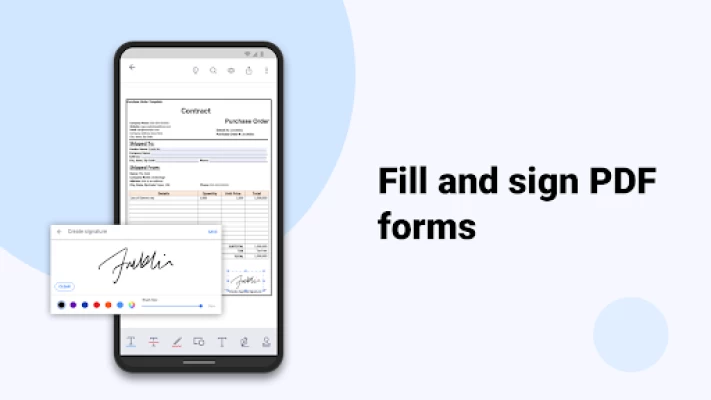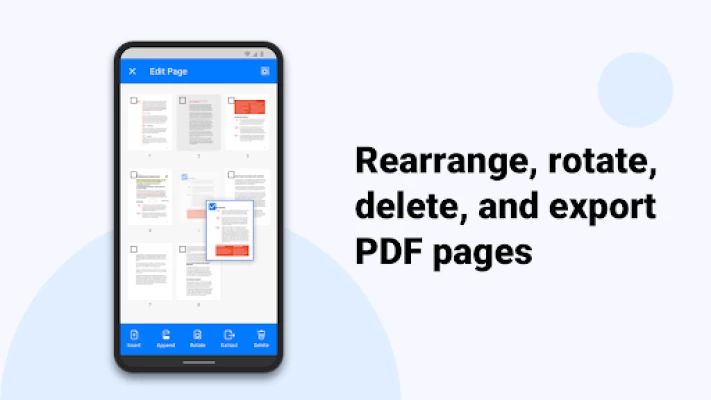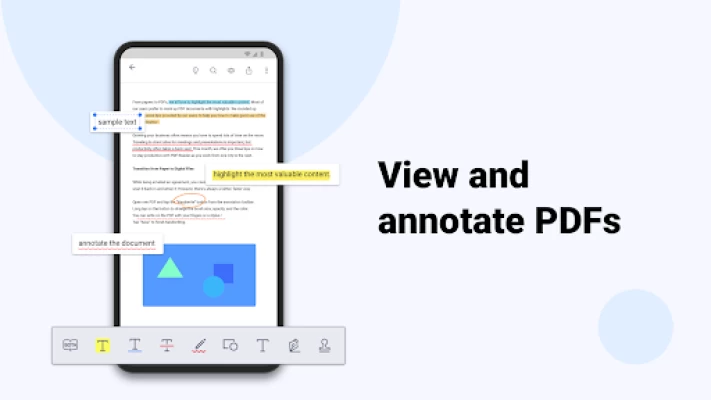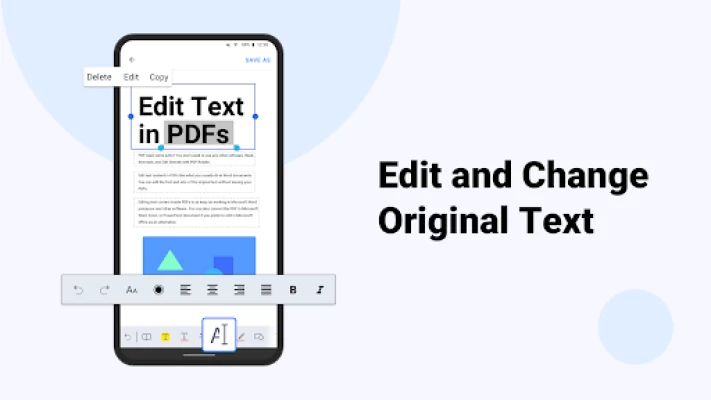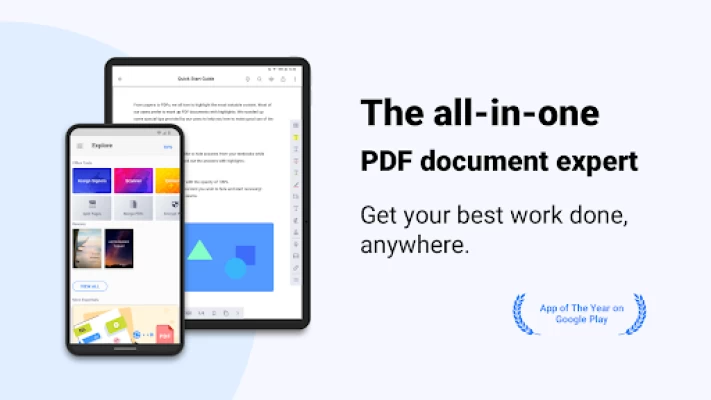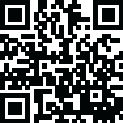

PDF Reader: Edit & Convert PDF
June 12, 2024More About PDF Reader: Edit & Convert PDF
Covering all the essentials and more, KDAN PDF Reader is the world's leading PDF editor. Its expert features allow you to view, annotate, scan, sign, and convert PDFs on smartphones, tablets, and PC/Mac. Quickly back up and send files to friends, classmates, and colleagues via email or any popular Cloud storage service (share via Android). Optimizing your work quality and productivity has never been this easy!
AWARDS AND RECOGNITION
- Best PDF Reader Apps 2019 on TechRadar
- Best PDF Reader Apps 2017 on tom's guide
- Best Apps of 2016 on Google Play store
***WITH PDF READER, YOU CAN***
CREATE & ACCESS FILES
• Create and combine scans to multi-page PDFs
• Import files from your computer, cloud, or other apps
• Store files from the web or email attachments
• Access all files from the local folder."
ANNOTATE & REVIEW PDF
• Highlight, underline, and strikeout text
• Add predesigned stamps, including Approved, Sign Here, Confidential, and more
• Insert shapes and text boxes to PDFs
• Convert text into speech (available when in Text Reflow mode)"
SIGN ON THE SCREEN DIRECTLY
• Sign contracts and agreements with signatures
• Store and manage signatures from within the library."
EDIT TEXT
• Easily correct and edit text and typos on PDF
• Instantly modify and update the latest texts on existing PDF document
VIEW FILES
• Support PDF, text, ePub, and image file formats
• Text Reflow
• Horizontal/Vertical scrolling mode
• Jump to Page/Text Search
• Bookmark/Outline/Thumbnail list"
MANAGE FILES
• Zip and unzip files
• Rename files and folders
WRITE ON PDFS
• Use your finger or a stylus to make handwritten notes
VIEW FILES
• Support PDF, text, ePub, and image file formats
• Text Reflow
• Horizontal/Vertical scrolling mode
• Jump to Page/Text Search
• Bookmark/Outline/Thumbnail list
MANAGE FILES
• Zip and unzip files
• Rename files and folders
***UPGRADE WITH DOCUMENT 365***
Document 365 is a comprehensive, cross-device document solution that includes Kdan's best PDF Reader mobile and desktop apps, as well as online converting and faxing services.
***WITH DOCUMENT 365, YOU CAN***
• Unlock all features in KDAN PDF Reader in all versions, including Android, iOS, Windows, and Mac.
• Work across smartphones, tablets, and desktops
• Control the access to the app with a password
• Hide the margins of PDF pages
• Night viewing mode
• Rotate, rearrange, add, and delete pages
• Extract pages from PDFs
• Convert files to and from PDFs
• Send faxes from your devices
• 1 TB storage space on Kdan Cloud
• Get a link to share files with others
PDF Reader supports 11 languages, including English, Traditional Chinese, Simplified Chinese, Japanese, Italian, German, Spanish, French, Portuguese, Russian and Korean
CAN WE GIVE A HAND?
You always can find us at helpdesk@kdanmobile.com or check out https//support.kdanmobile.com
Latest Version
3.42.3
June 12, 2024
Kdan Mobile Software Ltd.
Finance
Android
26,914,767
Free
com.kdanmobile.android.pdfreader.google.pad
Report a Problem
User Reviews
jimmy potts
1 year ago
I don't need adds coming up every time I open a PDF account. It is annoying and a nuisance.
Tochukwu Chukwuma
1 year ago
It's amazing using PDF Reader, it has nade reading on the smart phone really easy and comfortable. I have literally moved a great deal of my library online and read more e-books. You do really make a difference. The customizable reading experience is off the chart.
Zethembe Mkhize
1 year ago
The text quality is preserved and they is quite a number of fantastic features besides just reading text
LaTasha Ross
1 year ago
Every time I want o view my documents, its an ad, when downloading a document it's an ad.. I i get that there may be some ads but it's redundant and ridiculous
Adunola Atilola
1 year ago
Hello, why did I still get charged after blocking and ending the subscription. And attempt was made which was declined, then I get charged a minute after. Can you refund me back please.
Chet Gibson
1 year ago
Every 2 mins an add for PDF reader pops up and it asks you to download the app you are already using. It gives you no choice but to click download, or close the all and start again 🙄
Jordan Wheeler
1 year ago
Used to be a good app before they shoved ads into it. Now it barely runs and is trash. If you absolutely have to use this track down the .apk file of the version before it had ads and use that.
Syntia B Solomon
1 year ago
It's very annoying that even with a paid subscription, I keep getting bombarded with stupid ads when I'm trying to open a pdf file.
Kgahliso Beauty
1 year ago
I downloaded this app because I wanted to scan and edit a document but the app kept on showing unnecessary ads and when it comes to editing, well it never happened, I kept trying until I gave up🚮I would never recommend it
Simphiwe Nhlapo
4 years ago
Its good and convenient app for quick sharing and storage of important documents. plus I love the feature that allows me to sign documents and send them back to clients. The turn off about this app is some technical glitches with regards to signing-in and retrieving account details, I suggest you improve on that area, its a constant headache! at times.
anthonio j
1 year ago
I downloaded this app because I needed to scan and edit a report for work. The subscription said it came with a 7day trial. After the ads and glitches took longer than had I just did the editing and scanning another way? I canceled my subscription the next day (well within the trial period), now I'm stuck with this app for another year ad full price!!!
JHS
4 years ago
So far so good. Quick install, not too piggy with my memory. Nice interface. Exiting out of the app, however, is not without problems. It says tap the back button to exit but I do and another ad pops up. Edit: "Questions"? Did I ask a question? I tried to point out a glitch in the app. Perhaps the developer could re-read what I wrote.
Jason Douglas
5 years ago
This is an app reader.. If u try to edit, beware! It will not save text in the spot u placed it, when u try to edit, u can't cut/paste, if u try, u may lose your text box, either way it won't save the text. If u try to cut, it may not cut the text in the saved file, which will continue to show in the saved product, and u won't be able to delete it then. Some commands don't even seem to be consistent in what they do. Most ppl dl this app to edit since browsers already read pdf. So 1 star.
April Hollingshead
4 years ago
App is really annoying, you really can't size the text box and there is no save button, r u kidding me. I will push the wrong button some how it jumps me back to the explor page, I keep losing all my progress. Why is there no save button? I went to send it in an email nothing was on it, all the work I did disappear. Probably because I could save because there is no way too.
A Google user
5 years ago
I just used it to sign two PDF documents that I needed to close on the loan for my first home. The lender claimed that I needed to print the PDF, sign it, and fax it...... um hell to the no. I just opened the PDF in the app, used the scribble tool to fill in the signature and date, and sent it directly back to the lender. It was so easy, I wanted to cry. Signing off on a home loan is like document signing Olympics. This saved me a whole trip to the library.
A Google user
6 years ago
After I trudged my way through five minutes of pop-ups, I was finally able to locate and open a pdf document so I could fill it out... except there is one problem... the app doesn't let you edit the document. This app will only let you view and scribble on documents, not actually add anything to them. Would not recommend this app.
S.A. MCLAUGHLIN
2 years ago
I don’t quite know how to review this because there are some genuinely nice features. I just couldn’t find my output file. It said it would be in ‘Documents’ but was nowhere to be found. Perhaps if I could discipline its directory navigation I could rate it higher? It shows promise but really REALLY needs to use a directory navigator. And it needs to prompt me with the path it used for saving (which I will promptly move it from; I shouldn’t have to tsk).
Ron Nordan
3 years ago
Too many ads that can't be easily closed (have to watch a video, usually) and the ad takes you to a store which you must close to return to the app. And you can't have more than one document open at a time nor switch back and forth between documents you are working with. The app is free and worth every cent of that lol 😂
A Google user
6 years ago
I downloaded this app to scan a very important document which was several pages in length. I was able to take pictures of each page using the app, but when it took me to the cropping screen, the app would close out of the screen and delete all of my progress about halfway through cropping. This happened at least four times. However, I was able to make it through the process one of the first times I tried and generated a PDF of decent quality (though its file size was too large for what I needed)
Mark
1 year ago
This isn't free, I didn't see anything stating there was a $60.00 a year subscription fee, then I recieved an email from google saying my 7 day free trial was done and had already removed money from my account, I clicked manage my subscriptions and it was already set up as a subscription i canceled the subscription right away but some how they're able to keep my money. This whole subscribing for a fee for basic apps is pretty messed up enough, deceptive "sales" practices is another level