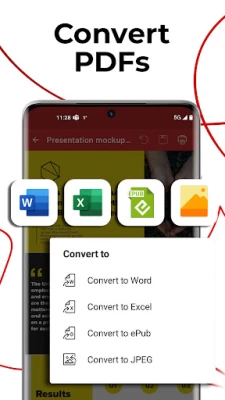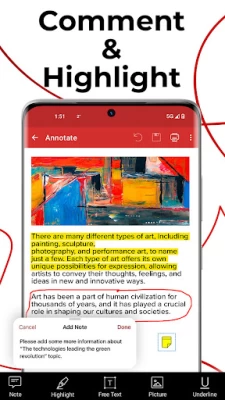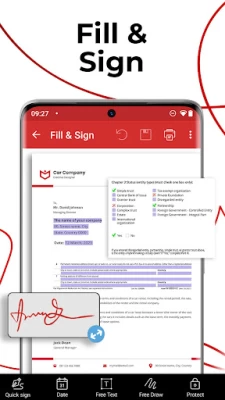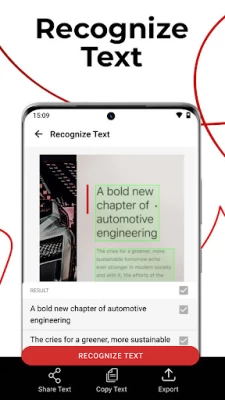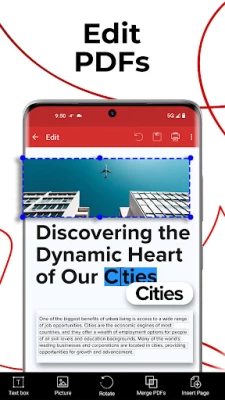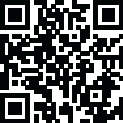

PDF Extra PDF Editor & Scanner
July 06, 2024More About PDF Extra PDF Editor & Scanner
📃 Scan to PDF
Capture clear scans of your paper documents and convert them into editable PDF files. With PDF Extra, you can scan a variety of documents: from receipts, contracts, invoices, notes, certificates, and reports to IDs and passports.
👁️ Recognize text (OCR)
Utilize OCR technology to recognize text from scans and images and easily share the recognized text by email, messaging apps, or upload it to the cloud.
✏️ Edit PDF files
Access one of the most advanced mobile PDF editors on the market and edit PDFs, create blank PDFs, and insert, remove, or modify various document aspects including text, pictures, signatures, comments, drawings, certificates, and more.
✒️ Fill and Sign
Fill out and share forms and sign documents on the go with advanced support for fillable PDFs, enabling you to draw your signature directly on documents or reuse saved electronic signatures while making all the changes you need.
🖨️ Print PDFs
Print PDF documents wirelessly straight from your phone.
➕ Convert PDFs
Convert PDFs to Word, Excel, PowerPoint, or ePub formats while preserving the original layout and formatting, and save Word, Excel, PowerPoint, and ePub files as PDFs for easy sharing. Enjoy reliable conversion of PNG and JPEG images into editable PDF files or use the free PNG and JPEG converter within PDF Extra to easily turn PDF documents into images.
🔐 Protect PDFs
Protect your sensitive documents with passwords to lock, encrypt, and restrict user access and utilize digital certificates for authenticity validation.
☁️ Back-up your scans and PDFs
Log into your account to access 5GB of free cloud storage on MobiDrive. Upgrade to PDF Extra Premium for an additional 50GB of storage.
🗨️ View and Comment
Enhance your reading experience with PDF Extra's advanced PDF viewer and easily switch different page modes or enable Read More for distraction-free reading. Easily add comments, use drawing tools, highlight and markup text, insert stamps, or attach files to your PDF.
📚 Organize pages in PDFs
Enjoy full control over your PDF documents: view, rearrange, insert, delete, extract, duplicate, and rotate pages or merge PDFs into one to create your perfectly organized PDF layout.
Use In-App Purchases to unlock the best mobile scanner and editor experience. Please note:
• All payments are charged by Google Play Store after you confirm the purchase.
• Unless you cancel at least 24 hours before the end of the current period, your account will be automatically charged for renewal.
• You can manage your subscriptions by going to your Google Play Account Settings.
Need more? Check out our free PDF Extra version for Windows desktop - https://pdfextra.com/
Help Center: https://pdfextra.com/help/android
Privacy Policy: https://pdfextra.com/privacy-policy
Terms of Use: https://pdfextra.com/terms-of-use
Latest Version
10.15.2548
July 06, 2024
MobiSystems
Finance
Android
17,252,401
Free
com.mobisystems.mobiscanner
Report a Problem
User Reviews
Hannah Kay
1 year ago
feel weird reviewing app that I tried to use day 1 forgot to cancel got charged the annual fee can't use it but the real kicker i did it the following year. so I type this, broke, single parent struggling financially and unemployed but hey I can edit pdfs (not) It didn't do what I needed and it turns out it comes part of Microsoft subscription or similar. so technically i paid more than twice. google told me they don't care. advice is cancel before u use it and add later bc once paid its BAD L
Amanda Lang-Korop
1 year ago
Paid for the subscription and I could not open or view the files I needed access to. The prompt said I needed a newer version which was nowhere to be found. No option for refund, sadly. Subscription was easy to cancel.
Ash Carter
1 year ago
I just need to fill out one document and it wants me to sign up for a free trial that I know I'll forget to cancel and get charged. Apps like these are miserable to use and make everything more challenging for no reason
Senida Softic
1 year ago
I do not recommend the application! They promised "trial version" in big letters and then on the first day they immediately charged me a monthly subscription!
Ayu Divine
1 year ago
Thank you for the great PDF Editor and Scanner. The app is very good and developers regularly update the app for bug fixes and enhancements. The support is very kind and helpful (Thank you Mary Ann Ma'am😊). I don't have any complaints with either the app or the support and I find PDF Extra to be the best and most comprehensive PDF tool. I use it on both Windows as well as Android and it is great on both the platforms. It is a handy tool for productivity and an indispensable part of OfficeSuite.
Karisca Wheeler
1 year ago
I have no problem with the fact that it charged me after the 3 day trial, but it charged a card I didn't have saved on Google wallet whatsoever. I had to double check to even figure out what I was, and it was information from a card I used ONCE on this phone and not in Google wallet.
Nicole Marie
1 year ago
I did not authorize this payment of $54.53 to Google. I also contacted my bank on April 16th and they did not see any authorized approval on their end. Google Pay then tries the unauthorized payment again on April 23rd. Update: Google Pay fixed the issue for me. I'm sure the PDF Extra is good, but it's just not for me.
Nikhil
1 year ago
I gave 4 star rating coz Pros: 1) It provides multiple features which you can ever need in future 2) It did the job perfectly in my case which other apps of same league were not able to do 3) It is made with emphasis on perfection Cons: 1) It has alot of features but you will have just 5 free attempts that's just a different strategy 2) After 5 uses, it's monthly rate is 790, so this is how perfection is being charged So if you can invest 790 every month in a pdf app then download it
pink candy
1 year ago
Why can't I clear, not manage, my data? I've been asking you people to fix this for more than a year to no avail. Every time I use the app it adds more hidden, undeleteable data. I just uninstalled/reinstalled as the total had reached 2GB data (only 12MB available to delete). Are you tracking me? Is that why you refuse to let me delete data? Actually, it shouldn't be adding any data after current items are deleted. Irritated! ☹️
rainbow Forest
5 years ago
The issue I have with this app is 1) they say they will notify you two days before your free trial is over and they don't. 2) the main things I want to be able to do with a PDF editor is be able to select text and copy it, which I still have not been able to figure out. 3) hideously expensive for a subscription based app with zero features. 4) this app is difficult to use and unintuitive. I'm extremely upset that I had to end up paying for this POS
Linda Zato
5 years ago
It's not free to do even basic edit. By default the app was on multi batch mode and took about 10 snapshots back2back. Adjusted the bug in settings. The free part of this app is useless. $29.99 is the only number they know and that's too expensive. I know nothing is free in this world so they shouldn't advert. that. The free part of the app does less than my camera and Snote on my phone. Uninstalling.
A Google user
6 years ago
Don't fall for the low ratings on this app by certain users that don't know how to cancel out of the prompt to buy the full version. I have been using a previous version/name for a little while and am just installing this new version on a new phone. So far, looks like all the basic functionality is still there on the free version.
A Google user
6 years ago
Nice scanner app, doing what are essentials for scanning at the most.. but need further improvement. I wonder if tagging feature can be add, it will be easier to populate the files based on their contents. The ability to save scan files on external storage is also encouraged. The back up feature, the multi-lang OCR abilty, and quick edge-justify are great, though. Keep moving!!
A Google user
6 years ago
I'm really mixed in my opinion of the company rather than the app itself. The app worked well for the one instance I used it for however it was certainly not worth 27.99/year. For someone like me, who works 60-70 weeks and can barely keep my calendar of appointments straight, I had a feeling I was forgetting something. I guess I'm just really disappointed in how much money you charge for something so simple. You should just give people the option to hit a button to cancel a trial, not email you.
A Google user
6 years ago
I have an issue since the last update of your app. I used to be able to take pictures of documents and receipts then share them to this app and it created my PDF files. But now it does not give you that option because when you hit share, your app is no longer listed. I also noticed that I can no longer create a PDF from JPG pictures. All the pictures are grayed out in the folder list and it will not allow me to convert the JPG pictures to a PDF.
A Google user
6 years ago
I brought Office Suite and this app came included. In this app, you can't really edit text. There are four tabs when you press the edit button File, home, review, and sign. You can't remove picture or text or add text but you can add a picture. In the desktop you can edit text but the text box is per line instead of per paragraph which makes it really hard to edit large pdf files. I was having issues with lag, crashes, recovery file saving anywhere due to crash permission error (access deny).
Cameron Martin
4 years ago
It works very well! The grayscale setting makes text especially sharp. Much better than taking a picture of a page in iffy light. And it's much easier on my books' spines than trying to flatten them onto scanner glass. I highly reccomend it to teachers, especially literature and creative writing teachers, but really to anyone who needs a user-friendly way to excerpt from books.
Jennifer Montes
3 years ago
Usually I don't do very well with computer programs, however this makes electronic singing, initialing, etc so easy! You can save multiple signatures and initials plus many other features and have them ready to go with the tap of the finger. We are on a budget and very seldom do I like to pay for extra things but this is definitely worth it!
Alexandra Fiorenza
2 years ago
Positives: Ads are minimal. I can turn an image to PDF in a minute. No watermark on the final output. Simple interface. Negative: I'm not sure when this started, but now Image to PDF is always trying to crop my image when it doesn't need it. Now I have to go through this extra step to un-crop it. Either auto-crop correctly or don't automatically apply it to my image please.
Nicola Bahr
1 year ago
An excellent app is now trash! I've had the FULL, PAID version of this app for YEARS and found it invaluable. It scanned multiple page documents and was ad-free. No more! Now, the PAID app only takes single page scans and is full of ads that make using the app slow and annoying. Stay away! Even if you paid for the full app before, they now demand you pay again with an ONGOING subscription. I ALREADY PAID for the multiple page scanning feature. I refuse to pay again. Somebody got greedy.