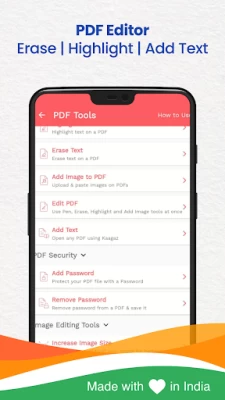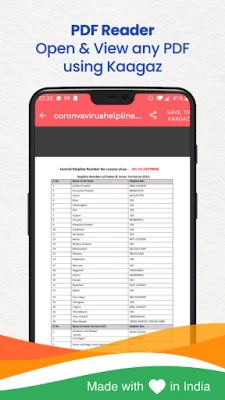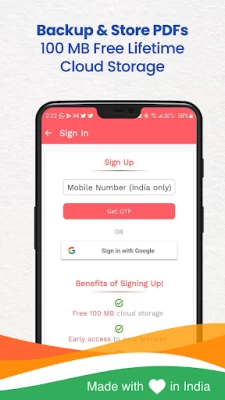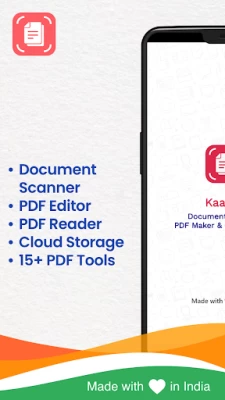PDF Editor & Scanner by Kaagaz
July 20, 2024More About PDF Editor & Scanner by Kaagaz
Kaagaz Scanner for iPhone is available in iOS App Store.
Best features of Kaagaz App are -
- Scan single/multiple page documents or kagaz & download/share them as JPG, PDF, or PNG
- scan PDFs in normal & HD quality; also scan 2 sided ID Cards on one side with Kaagaz ID Scanner
- Read & edit all types of PDF using various tools like Add Signature, PDF Merge, PDF Compress, PDF Split, etc.
- Edit PDFs using erase, highlight, add image to PDF, write text on PDF, etc.
- Safely store all documents in Kaagaz Cloud - free lifetime 100 MB for every user
Kaagaz is the ✔️ Best Indian PDF Scanner App to scan documents, convert images to PDF or enhance your documents. All of this is without the annoying watermark.
Best features of Kaagaz Scanner & PDF Reader -
- Free to use Scanning
- Custom Watermark
- 20+ PDF Tools
Get free access to premium scanning features like Custom Watermark & Unlimited Scanning with PDF Scanner & PDF Editor
What all you can do with Kaagaz -
- Scan your document, Kagaz, PDF, or important papers like invoices, assignments, insurances, business documents, shop papers etc.
- Enhance the scan quality with multiple magic colour, black & white, grayscale filters & scan easily with auto cropping.
- Organize your scanned papers in folders & share as PDF/JPG files.
- Upload documents to online drives like Google Drive, Dropbox etc.
- Apply custom watermark.
- Import PDF to Kaagaz, merge PDFs, & read your PDF documents
- Edit PDFs using Write on PDF, Highlight, Add image, erase, etc.
- Access to PDF tools like PDF compress, image to PDF converter, document password remover, etc.
- Add Signature feature to easily add signature to all PDFs
- Free 100 MB cloud storage on secured Kaagaz Cloud
Kaagaz is a free-to-use & completely offline PDF Scanner which makes scanning documents easy while ensuring complete security of your business, work/personal data.
Why download Kaagaz PDF Scanner & PDF Converter -
- Best PDF Signature app - apply your signature on any document in under a minute
- Fastest Doc Scanner App with more than 2 Crore users & 4.5* rating and scanner for iPhone & Android is both top rated.
- Best Indian PDF Scanner App - Convert your phone camera to a document scanner.
- PDF Scanner App - Easily convert images to PDF with this Camera Scanner.
- Easy to use PDF Editor Tools - PDF Reader, PDF Compress, Doc Scanner, Erase, Highlight, Image to PDF converter & much more.
- PDF Reader - Read all your scanned documents easily with Kaagaz
- 6 filters Doc Scan - Original, B/W, Gray, Magic Colour 1, Magic Colour 2, White Magic.
- Simple Scan & Share - Scan Documents easily and share via email, cloud, WhatsApp & other mediums.
Now you can also use Kaagaz Scanner for iPhone - download from App Store.
Kaagaz is also known as Kagaz, Kaagaj, Kagaaz Scanner.
For any issues whatsapp on 969-1-969-969 or email - hello@kaagaz.app
Latest Version
4.27.12
July 20, 2024
Kaagaz Apps
Finance
Android
24,766,333
Free
kaagaz.scanner.docs.pdf
Report a Problem
User Reviews
Sonal Parmar
1 year ago
Quick and good editing tools. Serves the purpose, perfectly.
Anubhav Koul
1 year ago
Easy to use and simple. I like this app. One suggestion i would like to be implemented is the option to reorder the pages that we are scanning. So if i scanned 20 pages and the 4th page did not look right during the preview, i should be able to delete the 4th scanned image, rescan that page and place it at the 4th position
Kohli
1 year ago
Good and easy to use app. Though I am a premium customer of this app, but then also i have to use Adobe scanner app because the quality of scanned files is very low (even in HD scan mode) as compared to Adobe scanner. Request you to please improve the scanned quality ( even if you have to raise premium membership amount). You can also check yourself the comparison
Arman
1 year ago
Literary it's trash for a reason (Too many ads always ads pop-up on the screen it's annoying while doing School Work I,am wasting it by giving you review but you deserves it🤦 Time is Money💰
Yashwanth Thammala
1 year ago
Super simple to use and very effective. Document scanning made impressively easy.
Won Hullu
1 year ago
There is almost no free usage. The app first fished out you credentials, Google account details, etc. and then ask for premium subscription. It's a shame. Do not recommend.
Sanghmitra Kamble
1 year ago
Overall app is good but it takes much time to scan large pdf. And plz features like split, merge shall be free of cost bcz we use app for these although online website are also available which offer these features at free
Chandigarh Guy
1 year ago
This is the best PDF viewer and scanner for me, I can scan and save. I'm using primium version, best value you can get on the PFD scanner. Keep up the good work. Thank you Dev's for making this amazing application.
Rakesh Mittal
1 year ago
Excellent app. It would have been better if the app introduces 'find/search' option. Without this option, one has to go through the entire document for search operation.
Swarali Naik
1 year ago
A wonderful app! I'm using it for a long time & it's functioning good. Liked the quality of scanned PDFs & facility of making folders and organising the PDFs. In all, a very good app!
CORONA-DESH-AADI- KAVITAAYEN
1 year ago
An effective app for PDF making, but a bit slow as compared to other apps. Also, there are a bit bugs in the app that need to be fixed.
riya zameer
1 year ago
Scan quality is not good when compared to other competitors particularly with documents involving text. I tried it for multiple documents but still the results were the same. Please fix it.
Nripendra Sankrityayan
1 year ago
Simple, effective and clutter free experience. Better than most of the apps available. Just a single thing is not available in the app- Auto Capture by identification of the document. Please add it soon to make it best.
Dharm Raj Muwal
1 year ago
Very appriciable app bcoz so helpfully designed and organised. But 4 stars bcoz of some lack of accessibility for many unique features like resize Images for documents & if possible then surely add features to edit Images or Videos like many editing apps out-there, then definitely it will hold 5 stars on the office- and i'm looking forward to improve the rating as you r one among the bests. Until then, it's a good app to use with provided features as they helps me in many ways. INDIAN💪🇮🇳.
Snehkumar Shahani
1 year ago
This has been a very useful app for opening pdf files without the rush of our data being used by foreign companies. However it is very difficult to open a file for reading. (1) Two apps with similar icon come up as options. If see select incorrect option then we need to load and see it page by page. If correct open then we need to see one advertisement. Now with firefox supporting pdf please try to simplify the workflow.
Kathan Desai
4 years ago
Outstanding app. Love how user friendly and convenient it is. Clicking photos (for scanning) and cropping has been made extremely simple. It wouldn't be wrong to say that this app has surpassed the benchmark set by CamScanner. Thrilled to see thatIndia has managed to replace CamScanner. I wouldn't shy away from spreading as much word as possible about this. Win-Win!
Amit Pathak
5 years ago
The app needs to fix its UI when it comes to Filters after the entire process of scanning and cropping is done. No one asked for a filter, it applied filter to all my images without even asking on clicking the next button and ruined all my images. I wanted original pictures. If I need a filter I should see an option that I can click and select. Later I see that it is written at the top that this filter will be applied to all the images and its done its job. I then had to restart everything.
Anuja Kandare
5 years ago
Feedback for developers: Please add a way to go back to home to scan documents. I was on FAQ page with no way to return on the sidebar. Cropping doesn't work accurately. Even after manually setting the crop boundaries, the background still appears in the final scan. This may be ok for images which can be cropped again later but not for documents. Great initiative to make an Indian app scanner!
Kamal Mandal
5 years ago
Use data augmentation algorithms to enhance picture quality and make it readable even if mobile camera is not very great. Folded marks on document should disappear. Upon processing, document should look straight and plain. Use computer vision to identify the text of the document and enable copy paste feature of the content. I know it's lot of work but you guys have a great opportunity now I guess. All these are possible with current AI technologies.
Lokendra Singh Solanki
5 years ago
First of all, I would like to congratulate the SortedAI team for developing this app at time a when it's needed the most in India. Interface is decent, but all it does is edits (not scans) the picture by cropping and adding the magic color to the picture. One can see it when zoomed into a scanned documents, the clarity of the font completely pixelates thereby defeating the purpose of this app. I really am happy with the fact that this is born in India but now people need quality.