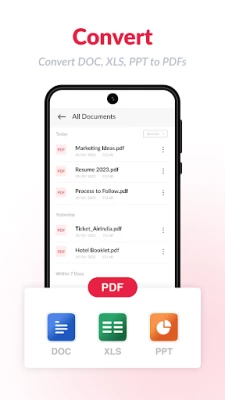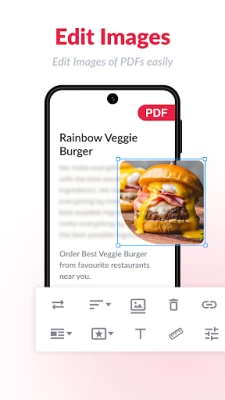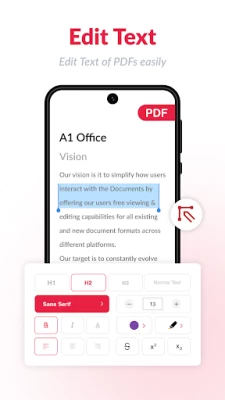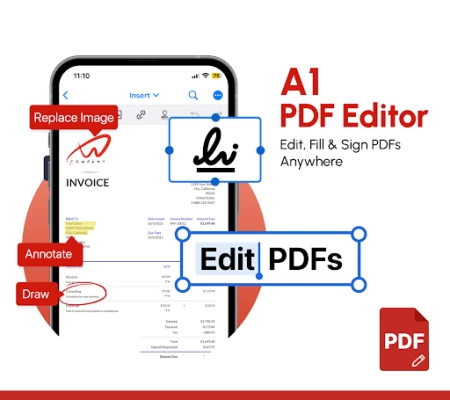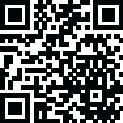

PDF Editor: Edit PDF, Sign PDF
July 18, 2024More About PDF Editor: Edit PDF, Sign PDF
✅ Free PDF Reader, PDF viewer, Ebook Reader.
✅ PDF Editor - Text editor, image editor, edit existing text, write on PDF, Add Text.
✅ Scan to PDF - PDF Scanner: Scan anything to PDF, Scan Image to PDF.
✅ PDF Fill & Sign - Create signature, Add sign, Fill PDF forms, Tap to fill forms
✅ Electronic signature maker, sign documents PDF
✅ Draw on PDF - Annotate, highlight, comment on PDF, Draw on PDF
✅ PDF Converter - Convert PDF to Word, Word to PDF, Excel to PDF, PPT to PDF, Docx to PDF
✅ Sort & Manage All Files, PDF Files - Rename, Bookmark, & Save as Favourites
PDF Editor & PDF Fill & Sign is a free PDF Creator app to quickly scan documents or photos into a PDF file, create signatures and add or edit existing text and images in that PDF file. If you’re looking for a complete all-in-one PDF editor app that is trusted and easy to use, you must try using this app. You can scan documents easily using your phone camera or convert an image into a PDF, edit text and images in the PDF, merge them into a single PDF, rename the PDF, and share the PDF via email, WhatsApp, or any other sharing app.
✍️ PDF Sign - E- signature & Form filler
Easily create new signatures using the touch screen or stylus or you can even import & add your scanned sign images to the PDF Forms. Signing documents is now easier with PDF Editor - PDF Fill & Sign, Fill tax forms, online forms, or any other forms, sign contracts, documents, reports, etc. You can try our free trial to sign & fill any PDF Document for free.
📋 PDF Reader, PDF Viewer
PDF Editor & PDF Reader is an all-PDF Reader app to read & view any PDF file from your mobile. View any document, read e-books, and share easily.
►PDF Reader - PDF Viewer, View PDF & Edit PDF -
⭐Easy and simple PDF App.
⭐Add labels, mark favorites, and search files easily.
⭐Share PDF files as a link or document to any platform.
⭐Print PDF directly from your devices.
⭐View in light or dark modes.
📝 PDF Text Editor
You can easily edit or change the text from your PDF for free. Upload your existing pdf select the text that you want to change and tap on save and your new pdf will be ready in a few seconds. Say hello to our easy-to-use free PDF text editor app. Edit text on forms & fill them out to share easily.
🖼️ PDF Image Editor
You can easily edit or change Images from your pdf for free. Upload your existing pdf select the images that you want to change and tap on save and your new pdf will be ready in a few seconds. Say hello to our easy-to-use free pdf image editor, You can automatically crop images using our automatic edge detector or even manually crop the images before converting images to PDF files.
💳 ID Card Scanner
Apart from being able to scan documents, you can even scan ID Cards such as Driving License, Passport, PAN Card, Aadhaar Card, SSN Card, or any other Identification Documents. This is not just a document scanner, but a perfect ID Card Scanner that you can trust. Scan Dos, Sign & Share
🔐 Private & Secure
All the scanned documents or PDFs are stored on your device and are never stored on our servers. You can even create password-protected PDF files.
More Features
♾️ View PDF Files using this PDF Viewer/ PDF Editor app
🤑 Free to use, Try our Free Trial & use the premium features for free.
🔗 Scan Documents Offline without the internet & Create signatures to add.
↔️ Merge into single PDF, Convert PDF Files, or Split PDF files.
✖️ Easily remove duplicate PDF files
This free PDF reader and PDF editor app is your all-in-one app to read PDF files for free and Edit PDF or sign PDF.
Support Us
Your feedback is important to us.
Write us at p1@a1apps.helpscoutapp.com
This PDF editor app is a part of Apps by A1 an entity of Rhophi Analytics LLP.
Latest Version
pdfviewer-6.0.0
July 18, 2024
A1 Office Apps
IT Tools
Android
17,410,722
Free
com.xsdev.pdfreader.pdfeditor.pdf.document
Report a Problem
User Reviews
Surja Parua
1 year ago
This app has a user-friendly interface and has various digital payment options. Overall, good apps Aeron Pay remains a convenient and secure choice for everyday digital transactions. Payment solution that offers seamless transactions and excellent customer support. I highly recommendrecommend.
Debu Das
1 year ago
The PDF Text Editor app is a versatile tool for editing text within PDF documents. It allows you to easily edit, add, or delete text, change fonts, and customize text alignment. The app is user-friendly. Highly recommend.
Amit Sain
1 year ago
Excellent PDF editing tool! It’s fast, reliable, and packed with features. From annotating to signing, it covers all my document editing needs seamlessly. Highly recommend for its ease of use and efficiency..
Gour Halder
1 year ago
PDF editor apps have become essential tools for managing and manipulating PDF documents, which are widely used in both professional and personal settings. With numerous options available, finding the right PDF editor can be a challenge. This review will explore some of the top PDF editor apps available, highlighting their features, usability, and overall performance..
PES 2021
1 year ago
Struggled with editing PDFs on my phone forever, but this app changed the game! It's super user-friendly and lets me do everything I need, all in one place.Editing text directly in PDFs is a breeze! No more converting or messing around with workarounds!
Subha Patra
1 year ago
I recently used the PDF Editor: PDF Text Editor, and it exceeded my expectations. The interface is user-friendly and intuitive, making it easy to navigate and edit PDFs without any hassle. The variety of editing to.
Yash Patil
1 year ago
"The PDF app is incredibly versatile, allowing me to annotate documents seamlessly on both my desktop and mobile devices. Its intuitive interface and robust feature set make managing PDFs effortless and efficient, perfect for both personal and professional use !
sougata das
1 year ago
As a software engineer, I have to deal with loads of pdfs and documents every day, hence it is great to have a compact tool which I can use on any device to do all basic editing. I can use it on my phone while travelling if needed. It saves my time and effort. It fulfils all my daily document editing needs.
Yash Rawat
1 year ago
I recently downloaded and used this PDF editor app,and I am thoroughly impressed . It is very easy to open and view the files in different formats. The best thing I like is that I can edit the pdf in terms of signature, images, text, markings, notes and many more!
Bindu Yadav
1 year ago
This PDF Editor app recently download and I am thoroughly impressed.the user interface is intuitive, making it easy to navigate and utilizes all the futures seamlessly.the editing tools are robust, it offers a wide range of features like text editing and highlighting, which are incredibly useful for both work and study PDF Editor app·
Gundam Dela Cruz
1 year ago
App is very buggy. Ot randomly closes on my multiple times while editing a dcument erasing all my progress and had to do it again over and over again. The texts added are out of place and very messy. Before saving it's fine but after saving my texts are all over the place... This is a very disappointing experience esp that there is a payment for subscription for this...
SoU RaV
1 year ago
The PDF Editor app is impressive with its intuitive interface that simplifies document editing and annotation. It offers a comprehensive set of tools for modifying text, adding images, and managing pages seamlessly. The app's ability to sync across devices ensures convenience, making it suitable for both personal and professional users looking to streamline their document workflows •
Jagannath Das
1 year ago
I recently used the PDF Editor: PDF Text Editor, and it exceeded my expectations. The interface is user-friendly and intuitive, making it easy to navigate and edit PDFs without any hassle. The variety of editing tools available is impressive, allowing me to add text, images, and annotations seamlessly•
Sagar Baloni
1 year ago
I never thought editing PDFs could be this easy until I found this app!! The tools provided are comprehensive and cover all my needs, from simple text edits to adding annotations and images!! It has significantly improved my productivity, and I can't imagine going back to any other method!
Satyam Shrivastava
1 year ago
PDF Editor PDF Text Editor is an incredibly versatile tool for managing PDFs. I love how easy it is to edit text, add annotations, and fill out forms. The interface is intuitive, making it a breeze to navigate. However, I wish there were more advanced features like OCR for scanned documents. Overall, it's a solid choice for basic PDF editing needs..
Love Jaan
1 year ago
PDF Editor PDF Text Editor is an incredibly versatile tool for managing PDFs. I love how easy it is to edit text, add annotations, and The interface is intuitive, making it a breeze to navigate. However, I wish there were more advanced features like OCR for scanned documents. Overall, it's a solid choice for basic PDF editing needs !
Nayan Biswas
1 year ago
The PDF editor app is a versatile tool for those who need to edit documents on the go. It offers a user-friendly interface with powerful features like text editing, annotations, and form filling. The app supports a wide range of PDF functionalities, ensuring smooth and efficient document management. Its seamless integration with cloud services makes it a top choice for productivity•
Rama Prajatapati
1 year ago
I recently downloaded and used this PDF editor app, and i am thoroughly inpressed. I love the extensive range of editing tools available, including the ability to highlight, add comments, insert inages, and merges documents seamlessly. Additionally the cloud storage integration is a great feature, enabling easy access to document across devices..
Mamani Das
1 year ago
helpful? Yes No Ayushi kumari : : ★★7/8/24 . I never thought editing PDFs could be this easy until I found this app!! The tools provided are comprehensive and cover all my needs, from simple text edits to adding annotations and images!! It has significantly improved my productivity, and I can't imagine going back to any other method!! 1 person found this helpful Was this review helpful .
Vicky S
1 year ago
I recently tried the PDF text editor app, and I’m really impressed! The interface is user-friendly, making it easy to navigate and edit text seamlessly. I love the variety of tools available, from adding comments to inserting images, which greatly enhances my workflow. The ability to convert documents to and from PDF is a huge plus. Overall, this app has made managing my PDFs much more efficient. Highly recommend it for anyone needing reliable PDF editing!