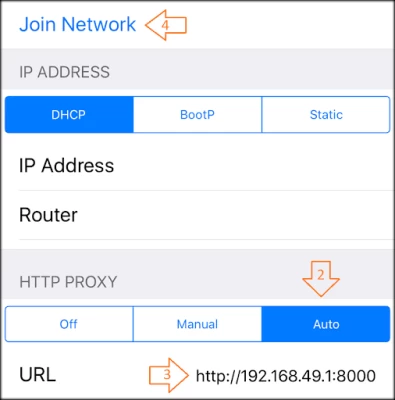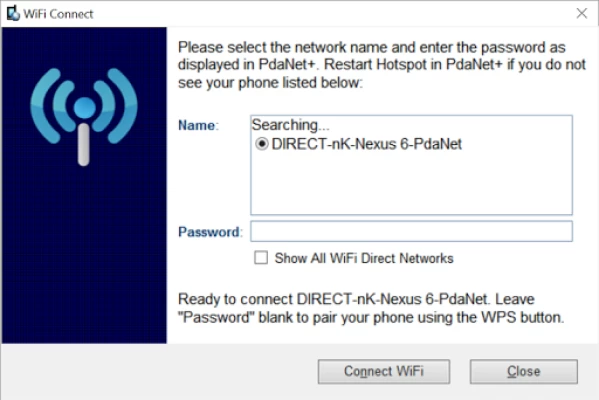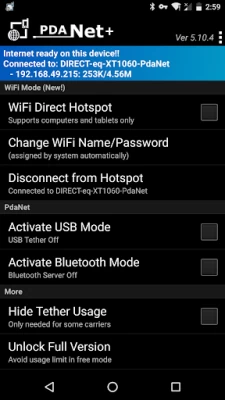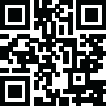

PdaNet+
July 18, 2024More About PdaNet+
2. Original WiFi Hotspot feature remains in the separate FoxFi app if you still need it, just install from Play Store. You can also find previous (4.19) version of PdaNet+ at http://pdanet.co/install/old
3. New location permission required by Android due to WiFi scan API call.
Please be aware that with no root access there are technical limitations of what an app can do. We try our best to offer the "most convenient solution possible" for sharing phone Internet but it may not be an "ideal" or "universal" solution (e.g. a normal WiFi Hotspot). It may not work for particular devices.
=====WiFi Direct mode (new!) ====
PdaNet+ now comes with a completely new "WiFi Direct Hotspot" feature that works on all Android phones 4.1 or later. It allows you to connect computers and tablets to your phone using WiFi BUT it will require you to either install our client app or setup proxy depending on what device you are connecting to the phone. You can activate "WiFi Direct Hotspot" in PdaNet+ then tap the "Help!" button for detail instructions.
*If your Windows computer does not see the hotspot during pairing please do two things: 1. Restart Hotspot on the phone.
2. Click on "Show All WiFi Direct Hotspot". It will verify if your adapter supports 5Ghz.
====FoxFi/WiFi Hotspot Mode (the old) ====
The original WiFi Hotspot feature remains in the separate FoxFi app if you still need it. It has ceased to function on many newer phone models due to carrier updates. Even when it works, your hotspot usage may still be metered (see plan 2 below). WiFi Direct Hotspot could solve both issues. However the new feature is not meant to support game devices, TVs or TV streaming devices.
=====USB Mode=====
USB mode works on all Android phones (except for some ZTE/Alcatel models). It allows connection from Windows or Mac. In addition, there is a "WiFi Share" feature that can further turn Windows into a WiFi Hotspot so that you share PdaNet Internet with other devices.
*If your phone is not recognized by your computer after connecting USB, please see http://pdanet.co/driver
=====Bluetooth Mode=====
You can use Bluetooth mode to connect Windows. Although WiFi Direct mode is preferred.
=====Do I need this software?=====
The PdaNet software has been around since the first Treo smart phone in 2003. With over 30 million downloads in total, it must be something that everyone needs, right? Well...it really depends on the kind of data plan you have for your phone. There are 4 kinds of data plans from most carriers:
1. Your data plan (limited or unlimited) does not allow you to turn on the mobile hotspot feature on the phone (it prompts you to call your carrier).
2. Your data plan is unlimited and you can turn on mobile hotspot from your phone to use it. But hotspot usage is "metered" against a cap (say 5G/month). After that the speed will be throttled to a crawl. (FoxFi can't avoid this!)
3. Your data plan is unlimited, and you can turn on mobile hotspot from your phone with unlimited LTE usage and no throttling cap. This plan does NOT exist or not intended. But we have seen loopholes on some phone models to allow it.
4. You data plan is limited and it allows you to turn on mobile hotspot from your phone. The mobile hotspot usage goes under the same data plan limit.
If your plan falls under 1 or 2, you will need to use PdaNet+. If your plan belongs to 3 or 4 then PdaNet+ will not make any difference. If you are unsure what plan you have, it won't harm to always use PdaNet+.
=======================
Free edition of PdaNet+ will have timed usage limit, otherwise it is same as full version.
Sprint and AT&T may not allow you to install our app from Play Store, please install the apk file directly from http://pdanet.co/install or install from the computer side.
Latest Version
5.32
July 18, 2024
June Fabrics Technology Inc.
Communication
Android
11,606,855
Free
com.pdanet
Report a Problem
User Reviews
Kat & Indigo
1 year ago
Been using this app for Many Many years now. I have not had any issues. It has worked with multiple operating systems win 7 & 10 and multiple phones. I've not had any issues, it always works. I did notice that once in a blue moon the *phone will reset or disconnect, but that's just a matter of reconnecting, it's usually after 3 or 4 hours. After the many apps over the years, I got to say that this one is probably one of the most impressive, functional, must have, apps ever!
Rich Z
3 years ago
this app has always been dependable. I've been using the older "paid" version, for I don't remember how long +10 yrs. I've installed it in many of phones. I can not recall ever having an issue with data connectivity via the phone, while vacation where cell service was available but, I didn't have wifi connections I always use it as my modem via USB cable. Never been shut down for over usage on phone data I'm sure there's other uses for this app, but I only use it to connect to the internet.
Hailey Simonds (Zooty)
5 years ago
I absolutely love this app. I don't have wifi on my computer, but I do have an unlimited data plan on my phone. This solves all my problems. I payed for the full version with the FoxFi key, and I've seen no connection drops whatsoever after using it for hours. Would highly recommend to those who are curious. Afterall, it's a free app! (For those having issues with connection dropping with the free version, it's likely on purpose. The free version disables after a set amount of time.)
Paul G.
2 years ago
Very useful app if you're broke af, trying to get thru school, and have to have internet at all times on your laptop. Huge thank yous to the creators! No ads, decent connection reliability, and massive convenience and cost savings on data. The app does occasionally glitch, and it's hard to tell on which device. But most issues with reconnecting Phone to Laptop are solved by closing the app on both devices, re-launching PDANet again on both devices, auto-pair via WPS button - several attempts
A Google user
5 years ago
Good except one major issue: when I connect via USB to my computer and I get an MMS message (a picture) the connection drops for a second. This is a big enough problem to disconnect my VPN running on the computer. This is on my Verizon Wireless Pixel 2 XL. Android 10, latest updates, stock non-rooted. Interestingly, the Wi-Fi direct connection does not have this problem. However Wi-Fi direct is much slower for some reason than connecting via USB. Update: found the disconnect also happens when a phone call is received.
A Google user
6 years ago
I gave up on this app (in favor of EasyTether) a long time ago because the USB tether connection always was being dropped after a few minutes. I had the paid version. Today I forgot my USB-C cable for my Pixel-3XL. I took another look at PDANet to see if the wifi hot spot feature was working yet. Was it ever! And it stays connected for a decent amount of time! On my long train ride, I think it only dropped me once. With a strong carrier LTE signal (T-Mobile), I was getting > 10Mb/sec (My plan throttles regular hot spot to less than 1 Mbps). I'll retry the USB tether later and if that has improved, I'll up it to 5 stars!
Marcus S
4 years ago
Works as described for me for well over a year. Although I've been using USB for last several months cause direct connect keeps disconnecting from my PC now for some reason so that's why 4 stars. Probably has to do with the network I'm on catching on. They finally caught on about a year ago when I was using an old phone and even tried to disconnect my line. I had to call in and told them my kid must have been doing it. I got a new phone and started using the wifi direct & USB method. Get full v!
Joe Harris
2 years ago
I tried explaining this to a colleague, and they kept saying that I needed to go to my carrier to talk about the connection. They clearly didn't hear me say, "Bypass hotspot limit!". It is very great for downloading on your PC, Steamdeck, Nintendo Switch, anything that picks up on the wifi share. The only downside is I haven't found a way to play online with this yet.
Marcus
4 years ago
This app is great, It has helped me for the past 4 years with no availability for broadband internet, The only downside is sometimes the drivers in System32 become corrupted and causes PdaNet on your PC to stop responding and disconnect repeatedly. ( Sometimes it might have something to do with your phone. ) The only fix I could find was reinstalling windows, After that it seems to work ok for at least another 4-5 months before it starts doing the same thing.
F LJ
5 years ago
Before this app would run out of data in about a week every month without this app. Have tested the free version of this app for over a month and never run out of data! Works great!!! As soon as i have the extra money will buy the full version. After the trial version runs out, just have to restart about every hour. No problem at all. I really appreciate the developers inginuity and generousity. Great job and thank you very much!!! Keep up the great work!!!
Mike Ryman
3 years ago
It works, but not like it used to. Paid key installed app keeps dropping my connection on pc, or the app completely turns off in my phone causing me to open it up, and recheck the tether box to re-connect. EXTREMELY frustrating to say the least. I can connect for seconds, to maybe 30 or so minutes of connection time, but that's about it as it drops. I have made sure I have NO app battery optimization turned on, and gone through all my phone settings and can NOT figure out how to keep it connected. The devs do not want to reply to messages sent either. I have emailed, and gotten NO replies. Oh well. I will change my review IF and WHEN this app becomes usable again. Phone is a samsung galaxy note 4 with android 9 installed, running pixel experience os.
Tina Surigao
2 years ago
I paid 7.99 one time over 10 yrs ago and used it on all my devices. Several at the same time, and I would be completely lost without it!!! It's crazy my phone internet is so slow but when we tether with pdanet the computer is fast. And when it shows an ! next to the wifi signal which usually means no internet, trust me you are connected. As long as the little key is by the signal your good to go. I just want to say thank you so much for creating this.
A Google user
7 years ago
I am using this on a Kyocera Rise through Virgin Mobile right now. Even after the 2.5G limit before they start to throttle data, I still can watch Netflix, and Youtube just fine. Although the video quality starting out is poor it picks up after 5 seconds, witch usually is in the opening credits of what ever I'm watching. So it's not that big a deal. Keep in mind that some phones are locked so they can not use the hotspot feature of apps like this one. But do not despair. Use the USB tethering feature. Not only does it work on just about every android phone. You get faster speed through USB tethering than you would if connected via Wi-Fi Hotspot. Your phone will also be charging at the same time. And as most of you know Android phones are not known for having amazing battery life. For $7.00 to unlock the uninterrupted USB tethering is totally worth it. Thanks, June Fabrics Technology Inc. (^_^)
A Google user
7 years ago
I have been a longtime fan of FoxFi / PDANet. The FoxFi app has been very reliable for me for the past couple of years. Unfortunately, the wifi direct function of PDANet I am now forced to use, due to carrier metering, is intolerably bad at making or maintaining connections. Worse, it doesn't even attempt to reconnect once the connection is dropped. With 3 devices needing to be tethered at times, I often spend more time screwing around trying to get all three of them to connect at once than I spend actually using the connection. This was all automatic for FoxFi. With the constantly changing passwords and spotty WPS functioning on wifi direct connect it is a nightmare. I love the feature when it works - it's very smart. But it needs serious work on the connection problems. I can't even describe how frustrating it is to have to manually reconnect 30 or 40 times a day when I am sitting in exactly the same spot, have a strong cell signal and the two devices are sitting right next to each other. The first thing it badly needs is a software shell between the connected devices and the hotspot, to eliminate this hassle of constantly changing passwords. It doesn't seem like there's any reason that has to be passed off to all the client devices when it can be handled internally at the hotspot device. Let it negotiate with the OS, and negotiate separately with the clients using a set password. That would be a start toward making the app truly useable again. And PLEASE teach the client apps (including desktop) to reconnect automatically, and to do so without having to turn off the hotspot, restart it and then WPS or type in the new password again for the umpteenth time in a single day. Just in the 3 or 4 minutes it took me to edit this message I have had to do the reconnect dance - TWICE. Please find some answers for this unreliability so I can keep my beloved PDANet.
A Google user
5 years ago
Works pretty good most of the time, especially when USB tethering. But when I use the Wi-Fi tethering, there are a few issues. One issue is that My PS4 will connect to the internet and can download games, but cannot connect to PlayStation Network. Another issue, connected to the first one, is that every few minutes the hotspot will simply turn off on its own. Even if I'm using the phone. I paid for the full version, but these constant disconnects make it unusable to download games.
A Google user
5 years ago
This is a GREAT app. I've had the paid version for a couple of years and used it on two phones. The USB connection is usually quite stable, with only occasional disconnects. The WiFi Direct is convenient, but it IS inconsistent. It may connect and work for hours. It may drop, auto-reconnect and work fine or keep dropping and require restarting the phone and/or PC app. Rarely, reboot the PC. I've had the same prob. with a WiFi file transfer app. Be aware of this B4 U buy. Probably can't fix.
David H.
1 year ago
Used to a great app back in the day. No longer so. Between app updates and Android updates it has now stopped working completely for tethering via WIFI. It refuses to create the VPN connection required for Internet connectivity. It might still work for USB or Bluetooth tethering. I don't know. I never tested those modes. They don't meet my requirements. I uninstalled it and installed Netshare+Wfi and it works flawlessly. Just like PDA+ used to.
Phoenix Production's
1 year ago
Been great. I've been using it to access some games on my ps5 that require minimal connection (the Crew: Motorfest, Ghost recon Breakpoint. Division 2). Could play for hours without issue. But ever since I updated my phone to android 14. The mobile app crashes only when I turn on wifi share, but if I don't, my laptop stays connected without issue. I'm sure an update from the dev could fix this. Unless I'm personally missing something.
Os
1 year ago
Been using this instead of paying for home internet for over half a decade now since my phone providers have always had unlimited data (Metro for 4 years, 1 year+ with Verizon, three phones). Never had any luck with the Wifi mode but never needed it thanks to the USB tethering. I constantly game, watch, and torrent on a decade old laptop at home and at work daily. Replugging and/or restarting the desktop app is always enouugh to restore connection when problems occur via USB. Gobbless the devs.
BlasterRob
1 year ago
Works kinda lately. Unfortunately trying to connect my phone to my tablet to share the phones net just refuses to connect. Sometimes you tap Connect to another, and it just goes to the wifi setup screen. Which of course will fail at providing net. I'm at a loss because I can't usb tether and then remote into my PC. I can only do it all wirelessly. Definitely in need of a fix.