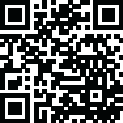

PBS KIDS Video
May 28, 2024More About PBS KIDS Video
PBS KIDS Video is a safe streaming video app for children. Watch select PBS KIDS shows with English or Spanish audio and captioning.
Stream and watch live TV from the PBS KIDS channel on the app with no subscription or login! Stream, watch, and download child-safe videos and episodes when you download PBS KIDS Video.
*A Webby Winner and Webby People's Voice Winner in Apps and Software: Family & Kids (2022)
*A Webby People's Voice Winner in Apps, Mobile, and Voice: Best Streaming Service (2020)
*Winner of Webby People's Voice for Best Family & Kids Mobile App (2020)
*A Webby Winner for Best Streaming Video (2018)
*A Parents' Choice Recommended Mobile App (2017, 2013)
PBS KIDS VIDEO FEATURES
STREAM EDUCATIONAL VIDEOS
- Watch 600+ free full episodes of over 40+ PBS KIDS shows
- Stream live TV or watch over 5,000+ clips from shows children love
WATCH VIDEOS OFFLINE
- Download shows to watch offline
- Download videos to watch educational episodes wherever you are
NEW VIDEOS & EPISODES EVERY MONTH
- Watch new episodes from your favorite PBS KIDS shows:
- Daniel Tiger’s Neighborhood
- Wild Kratts
- Sesame Street
- Curious George
- Odd Squad
- Lyla in the Loop
- Work It Out Wombats!
- Rosie’s Rules
- Super Why’s Comic Book Adventures
- City Island
- Alma’s Way
- Tiny Time Travel
- And more!
WATCH IN ENGLISH OR SPANISH
- Watch educational kids episodes in English or Spanish
- Stream and watch with captioning also in English or Spanish
THE GROWNUPS BUTTON:
- TV schedule for your local PBS station
- Learn more about a TV series, such as intended age and learning goals
- Download kids learning apps from PBS KIDS
- Buy full episodes and shows from Google Play
*This app is optimized for Lollipop (5.1) and above.
GEOGRAPHIC RESTRICTIONS
The PBS KIDS videos may only be viewed from within the United States. This is due to restrictions on PBS's license to offer this service.
DOWNLOAD RESTRICTIONS
Currently, select shows can be downloaded: Daniel Tiger’s Neighborhood, Alma’s Way, City Island, Donkey Hodie, Dinosaur Train, Elinor Wonders Why, Jelly Ben & Pogo, Let’s Go Luna, Lyla in the Loop, Nature Cat, Peg + Cat, Odd Squad, Rosie’s Rules, Sesame Street, SUPER WHY!, Tiny Time Travel, Wild Kratts, Word World, Work It Out Wombats!, and Xavier Riddle & the Secret Museum. Additional shows will become available for download in the near future.
SPONSORSHIP
PBS KIDS Video is a key part of PBS KIDS’ commitment to making a positive impact on the lives of children through curriculum-based entertainment—wherever kids are. More PBS KIDS videos may also be found online at pbskids.org/video.
Funding from corporate sponsors supports PBS KIDS’ mission to use the power of media to open worlds of possibilities for all children. To acknowledge the vital support that PBS KIDS receives, brief messages from corporate sponsors are included at the start of select full-length episodes on the PBS KIDS Video App. You can support PBS KIDS through the selection of other apps and TV shows available on Google Play.
ABOUT THIS APP
The PBS KIDS Video app gives kids and parents access to thousands of videos, including full episodes and clips from top PBS KIDS series. With this app, kids can watch their favorite PBS KIDS shows anytime, anywhere! PBS KIDS, the #1 educational media brand for kids, helps children ages 2-8 learn lessons that last a lifetime.
This app was designed by PBS KIDS.
Latest Version
6.0.6
May 28, 2024
PBS KIDS
Education
Android
15,535,623
Free
org.pbskids.video
Report a Problem
User Reviews
Anthony Brandl
1 year ago
Don't like that the app talks when you open, and that you can't mute the audio when scrolling. It has a great design for kids, and the content and appearance is excellent. Still, being able to mute the app in settings would be a huge help
Jason J Wallace
1 year ago
Good when it works, but regularly will not load videos. My child will click a character to start a video, and the loading circle will just stay on the screen indefinitely. Happens on multiple networks. Only trick seems to be clicking pause, and then play again. But a child shouldn't have to figure out a trick to watch Daniel Tiger.
A Google user
5 years ago
My daughter and I love this App. We don't have cable. We have streaming services, but we also like to watch local channels to stay connected, well, locally, lol. I have an antenna for that. But sometimes PBS doesn't come in that clearly for my daughter. When that happens, this App is a life saver! I love the live TV function, because it's like we're not missing a thing! Commercials are great with my kid! That's how we get thing done! Next commercial break it's time for chores!
Tayler Cook
4 years ago
I'm happy with the fact that it's Chromecast compatible, however I'm having constant issues with it playing different shows as I'm trying to navigate the app or close the app and let it play in the background. If I need to swipe the screen it plays a different episode or another show every single time. The only way I can close it without interruption is to open my notifications and open a different app to exit.
Paula Campbell
2 years ago
I love it when live TV works! But this is the second time, last time being a couple of years ago, that it WILL NOT LOAD. It will play the individual shows, but not live TV. Sometimes, it will eventually work. Most times, I have to figure something else out... & you don't wanna know what I've been through, and how I have to live now... prefer these educational, morally ethical shows over any others. Please fix it. Oh, and when I play individual shows they don't play in succession. dot's spot.
A Google user
5 years ago
I love the idea of this app, and it works well when viewing directly from a phone or tablet, but it only casts to my Chromecast or loads on my Firestick about 10% of the time. Additionally, after attempting to cast the app, I have to reboot my Chromecast before any other apps will properly cast. I have emailed customer support an have not reached a solution.
Luis Ramirez
4 years ago
My son (now 4) loves PBS and has learned a lot thanks to this app, especially since I can't get PBS in my city unless I pay for cable. Lately though, as of earlier this year though, I can't cast to my Chromecast live PBS without it crashing within five minutes. Seeing as it's the only app that crashes on my Chromecast, I would say it's the app and not the Chromecast. It's a shame, as I loved having the option for him to watch a rolling "tv channel" with programming for him with cycling shows.
A Google user
5 years ago
Very convenient app, but could use some work. First is the layout. Having it mandatory to use full screen doesn't make sense. Please allow portrait mode so that it's easier to cast. With that said, the casting will constantly disconnect from my phone. I just bought a Roku TV, and the app on it works a lot better than the Android version, so I guess I'll stick to that one. For those reviewing the Roku one, the Google Play store is not the avenue to do that. This is just for the Android version.
A Google user
5 years ago
We love this app, the only problem is when you choose the live tv option. We like our little one to only watch a certain amout of tv and we like for him to watch the more age appropriate shows, but tge app will say on the schedule that it is playing one show, but will be playing a totally different show. We have the same issue on the app on our Roku. It makes it difficult to schedule appropriate screen time.
Brakissa Toni-Collins
5 years ago
The content is great and I love that there's no unnecessary ads. But the app itself still needs a lot of work. Freezes often, does not connect to Chromecast majority of the time. When it does connect you can't change to another show without it malfunctioning or ever playing the video but refreshing constantly and not allowing you to cast using any other app (YouTube kids, Netflix, etc). Wish there was a screen lock button and a queue/playlist option that you can add shows specific to your kids.
Genna Cockerham
4 years ago
This app is wonderful and we love the content in our family. We cast to our tv and could not be happier. The only reason why this doesn't get 5 stars is because there is no way to set the app to turn off/end/stop casting at the end of an episode! It autoplays forever and I can't find any way to make it stop other than sit there and hope I can stop casting fast enough before the next episode starts and the meltdown begins. Please add the ability to turn off autoplay!!
A Google user
5 years ago
Not designed for adults. The interface appears to be targeted at grade school children. It's simple, which is great for little kids. But it's too simplistic for adults. It only displays in landscape. No playlist options. It takes over your entire screen and makes it cumbersome to switch tasks quickly. I use it to cast video to our tv for my three young children, not watch in the app. The app isn't bad, it's just not convenient for adults to jump in and out or queue a playlist.
A Google user
7 years ago
I wish other apps delivered this consistently. Never an issue with streaming/casting content. 5 full episodes and tons of clips for the shows. The option to turn on/off auto play would be nice. As it is now an episode starts as soon as the preceding ends. Ability to create a playlist or favorites would be awesome as well. I let my kid watch 1 episode of Daniel Tiger and then 1 episode of Sesame Street before nap. Would be great if I could set them up to play instead of switching around.
Jack Morrowin
4 years ago
Casting live TV to my Chromecast causes the video to completely freeze. I tried clearing data and cache, uninstalling and reinstalling, and even factory resetting my Chromecast. Same result. This does not happen when casting from the website using my laptop. No other casting issues with other apps. This used to work well, but not any longer. I am hoping it addressed and fixed. If you are just using it on the phone, everything works fine. If this gets fixed, I will change my rating.
Amanda Jo Williams-Newkirk
4 years ago
Love this app, especially on the Chromecast with Google TV. One small problem on that device - video occasionally freezes briefly while the audio keeps playing. Then in a few seconds it repeats the content that was messed up correctly and continues playing. Some days it only happens sporadically and some days it happens a lot. This is the only app where I observe this behavior.
Jesse Wang
3 years ago
App does stream pbs kids video content. However, there are some changes that can greatly improve the user experience. First, it would be nice to filter content as others have suggested. Filtering by age/grade level, as well as full episodes vs clips would be nice. Second, we mostly stream content to the TV via Chromecast. The fast forwarding does not work in Chromecast mode. Third, the captions don't work when doing Chromecast either.
Miju
5 years ago
The content of PBS does are great as always. I use this app to cast shows on the TV. It would be helpful to have an in-picture scrolling and time bar (?). Sometimes, the kids want to rewatch a song/scene, and trying to find the start of it is like a stab in the dark. Also, the "grown up" button just changes the show that's playing. I don't understand the function or the purpose of that button.
A Google user
6 years ago
This is a fantastic app and it's used a lot by our five year old. My only issue is the data usage. When we first started using it there was an option for lower quality video vs. HD to reduce data use when you were on your network plan. That option has been taken out (or maybe I just can't find it anymore) and the amount of data this app now uses is staggering. Make SURE you have a WIFI connection or unlimited data. Frustratingly, this app also has issues disconnecting when minimized (currently on Android KitKat, though this has been an issue for awhile now), so you can't be sure the app isn't drawing data unless you manually close it out of the tray. I still highly recommend it, but you might have to have some rules governing when it can/can't be used.
A Google user
6 years ago
We love streaming from the PBS Kids app, and we cast to our TV. We really wish the app didn't force our phones into landscape mode the moment we launch it though! It's super frustrating, and it happens even when we have auto-rotate turned off. There's no reason for it to be in landscape when we're not watching it from that device. We'd love to see this changed in a future update. Thank you.
Alyssa Fay Harrington
1 year ago
Love the content on the app, especially Daniel Tiger's Neighborhood, but it's really frustrating that casting is broken now. I can cast 1 episode at a time, but it no longer autoplays another episode. I'd love to have the option (like a toggle in the "grownups" section) to turn on or off autoplay. If this was fixed, it would be a 5 star app.















