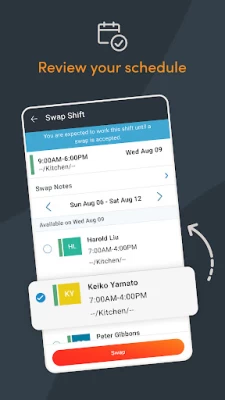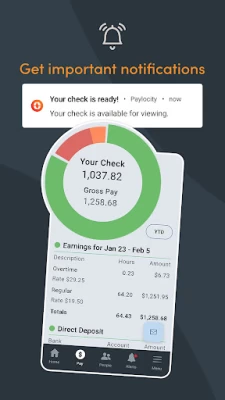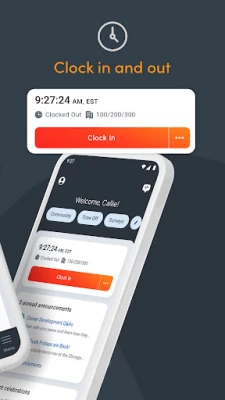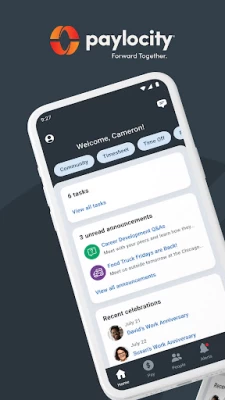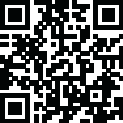

Paylocity
June 16, 2024More About Paylocity
What can employees do in the app?
- Edit personal info, search the company directory, or view current and historical pay info
- Receive push notifications for activities like time-off request approvals, checks becoming available, chats, and more
- Access Community, Paylocity’s social collaboration hub, to get important updates from leaders and connect with peers
- Request access to a portion of earned wages before payday
- Review schedules and timesheets
- Clock in and out
- View an interactive org chart to check organizational structure and reach out to colleagues
What can supervisors do in the app?
- Submit, view, and approve time-off requests with real-time push notifications
- Review and approve timecards
- Review and approve expense reports
- Manage Journal entries for direct reports
- Create, view, and edit schedules and shifts
Security features:
- Biometric functions are available for secure quick logins
- All activities are encrypted and routed safely to secure Paylocity servers
- Sessions will time out if inactive to prevent unauthorized access
App usage:
To use the Paylocity Mobile App, your employer must be a Paylocity client, and you must be an authorized user with Paylocity credentials. Security role rights, specific access to the Paylocity mobile application, and functionality listed below may vary from company to company.
Latest Version
24.5.7
June 16, 2024
Paylocity
Finance
Android
4,263,830
Free
com.paylocity.paylocitymobile
Report a Problem
User Reviews
R D
2 years ago
My biggest critism is having the "clock in/out" button right at the bottom of the screen where im constantly fearing I might click it when I try to leave the app. Also, its just an immediate clock in; having a pop-up after clicking the "clock in/out" button that asks "are you sure? Yes/No" makes a lot of sense like how many programs do it. Also, just a suggestion, how about color code what status im in for immediate feedback like green for clocked in, black for clocked out,and yellow for lunch.
Austin Sullivan
2 years ago
From the 10 minute long loading times despite my 5g internet speeds, to the full system crashes, to being locked out of the app due to frequent system maintenance, and even updates that decide to change LOOK of the app without fixing the PROBLEMS it has, this is a failure of an experience and is barely even usable. Sometimes it is unusable entirely. Despite this being an app that is supposed to let you move finances, it's quicker and more convenient to lace up my shoes and go to an ATM.
Jennifer Phillips McLellan
2 years ago
The updated version is awful. Difficult to find the info you need, not intuitive. Clock-out punches after 5pm show up on the next day's punches. Sometimes clock-in punches before 9am aren't "counted" - the system will tell you that you have a missed clock-in punch for that day. The mobile app doesn't synch with the desktop version. I'm so tired of developers fixing what worked fine before to 'make it look pretty' while breaking functionality. I just need things to work!
Jeff Hagge
2 years ago
I'll give the new version a whole 2 stars. Their previous version needed a few changes to fix some annoyances, but the new version broke 2 of the cardinal rules of successful application updates. 1. Never (ever) add more steps to perform the same action. 2. Never make an application less intuitive. The new changes seem like change for the sake of change. There were ZERO enhancements that I can see. They just rearranged the interface so you can't find anything. Looks like dumb kids designed it
Chase Sowers
2 years ago
I've had a required training completed since I was assigned it however this poorly made app is incapable of syncing up with the course and understanding all the required material has been completed. Every time it says to come back in 5 minutes and try hitting the Done button again but it never works. My manager has had to ask about it being done, his boss has had to ask about it being done. Just fix it so we can all move on with our lives. Thanks.
Gracie Lou
4 years ago
Accessibility needs some work. I work with a lot of employees that have vision loss, and we are finding that the app is very difficult to see because of the very low contrast. It is also really menu-driven, and buttons don't always show up where you think they would. For example, the submit button in clocking in is up in the top right corner unlike the web, and as soon as you punch in, instead of just returning to the clock it goes to a different screen and then you have to manually go back.
Ethan
3 years ago
Slow, Overcomplicated, and Restrictive This app seems to think a lot of itself with a lot of features, but each feature is extremely shallow. The app is quite slow to load, and there are several annoying issues. The main things that are daily annoyances are the following: You cannot edit the punch time, but instead must leave a note. Punch history is a redundant and inferior version of Timesheet, which opens months behind, causing you to have to press the forward button 100 times.
Devon Green
2 years ago
I really didn't think I'd miss Paycom when my work switched but sweet science this thing is a goofy, glitchy pos. It freezes, can't find the location, and sometimes confirms an action to have it just... *Poof*. Really leaves a lot to be desired, including the ability to modify punches, connect to the Internet, and the occasional floating tool bar as if you highlighted some text that shows up uninvited. Ugh.
Alan Eubanks
3 years ago
The app in and of itself is a great idea, but I have nonstop bugs and errors. 95% of what I do with this app is clock in and out and I get errors almost every time. It may say that im in an "unauthorized location" while I'm in the center of my company's geo fence, or it may crash and not work at all. Fix the bugs and optimize the app and they will have a good product.
Tiffani Priddis
3 years ago
When trying to punch in or out, the app automatically logs you out and takes you back to log in screen. Can click on other tasks, but as soon as you click on "Punch", you're logged out and taken back to log in screen. Every. Single. Time. For multiple times. Really really unusable for the purposes of clocking in and out remotely away from my desktop.
A Google user
7 years ago
This is by far one of the worst apps I have ever used. Horrific interface with no intuitive way of getting into or changing settings. Clock in options (in/out/lunch) are pre-set and unchangeable, and you cannot clock back in for at least half an hour if you hit 'lunch' by mistake. GPS and fingerprint login are some of the worst features, even with a phone with hardware easily able to deal with these features. Please do yourself and your employees a favor, stay away from this at all costs.
Natalie
1 year ago
The updated version doesn't work! Awful! Trouble with clocking in and out. It just spins and will not take the punch. You don't know that you've missed a punch until the next day. It is very frustrating. Also, the new app on the phone is too large and isn't user-friendly. Ease of use was much better before Everything on the phone is now large bulky and hard to navigate..
krundhaug72
1 year ago
The front page should be my own stuff...not celebrating other people's stuff and recognition stuff. I am on this app for work and for my hours, time accrued, vacation, and absent time. Not everything else that takes up 3/4 of the page as soon as I open it!! It's frustrating!!! Please change it or give us the ability to get rid of it!!
Ky .Smith
1 year ago
This app is miserable. I lose many minutes a day at work because it can't pull gps information accurately. I have to make multiple attempts to clock in, I have to close and reopen the app to try to get it to work. But then when I go to clock out from work it usually goes through in one or two punches. Thanks for the response, tried your fix and no change, gps is miserable in this app. I have spent sometimes 10-20 minutes trying to get a punch to go through.
michael glenn
1 year ago
Not a friendly app. Had a problem to download my tax forms. The app has only email option with password encryption. The documents are read only and not printable. After an hour of struggle, tried to use full version on the web site. Here i ran into the wall trying to login into my account from my pbone. I answered security quextion correctly, and password correctly, and it still wanted me to provide a token sent to my email. BUT NOTHING IN MY EMAIL. SO I'M STOCKED.
Dallas Gladden
1 year ago
Please stop updating your app. When you do HAVE to update it, please notify us in the app ahead of time that you are going to do so. My phone doesn't auto-update apps. Every time there is an update, the app won't let me clock into work because the GPS feature stops working. So I have to go in and manually force the app to update, then wait however long that takes, before I can clock in. Edit: Thanks dev for the tip. Sadly, clearing data didn't help. GPS still doesn't work when there's an update.
Anita Flannagan
1 year ago
As of 2/12 the app will no longer open. It force stops and doesn't even open. I have uninstalled and re-installed it and even turned my phone off and back on. I've cleared the cache thinking that it might be my phone but inexplicably, I'm back to square one, being that this app no longer works. Get it together! You are effecting many persons and compromising their work process.
Max Stevenson
1 year ago
Most of the time it works ok. But recently it has started to add random punch ins and outs to my schedule and it wont let me add the correct punch in and out times. This is the second time in 3 months that this has happened. Also the recent app version punch in/out option has switched to military/international time which is really confusing.
Greg Van Norman
1 year ago
It works good when you don't have to log in. But every three months it requires you to reset your password, which is a real pain. The newest update made everything much more complicated than it already was (where is the settings to reset your password, for example?). I'd recommend a different approach to payroll and benefits if I had a say. 👎
Louis Jennings
1 year ago
The new updated version runs very sluggish and sticks on the loading icon when switching between pages. It takes very long to load when I log in. The app looks good but it's too slow. These types of applications need to be light weight and clean. Also I feel people do not need 2 or 3 ways to look at the same information, either make it a grid setup or a list set up, you only need one way to view the the information.