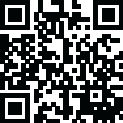

Passport Size Photo Maker
June 12, 2025More About Passport Size Photo Maker
- Passport Size Photo Maker Supports more than 150 Countries Passport and Visa Standards.
- Make your photos like professional studios with best editing tools like - Change Background, White Balance, Brightness, Contrast, Saturation and much more.
- You can create single or multiple ready to print passport photo page and send to your Print Shops like Amazon, Walgreens, CVS, Kinkos or Local photo studio. Save time and Money.
Your phone will help you out. You don't have to go to a studio, just Download Passport Size Photo Maker and create your own passport photo from your regular photos or phone camera.
Passport size photo maker saves you a lot of money by combining standard passport, id or VISA photos into single 4x6, 5x7 or A4 paper. Along with the functionality of sharing that enables you to take print from local photo booth.
Special Features of ID Photo maker
- Change Background using Auto editing tools to acceptable Passport Standards.
- Easy Sharing option.
Supported Countries for Passport, Visa, ID card, PAN card , OCI card:
Afghanistan Passport Photo
Albania Passport Photo
Algeria Passport Photo
Argentina Passport Photo
Australia Passport Photo
Austria Passport Photo
Azerbaijan Passport Photo
Bahamas Passport Photo
Bangladesh Passport Photo
Belarus Passport Photo
Belgium Passport Photo
Belize Passport Photo
Bolivia Passport Photo
Brazil Passport Photo
Bulgaria Passport Photo
Burundi Passport Photo
Cambodia Passport Photo
Cameroon Passport Photo
Canada Passport Photo
Chad Passport Photo
Chile Passport Photo
China Passport Photo
Colombia Passport Photo
Cuba Passport Photo
Czech Republic Passport Photo
Democratic Republic of the Congo Passport Photo
Denmark Passport Photo
Dominican Republic Passport Photo
Ecuador Passport Photo
Egypt Passport Photo
Ethiopia Passport Photo
Finland Passport Photo
France Passport Photo
Germany Passport Photo
Ghana Passport Photo
Greece Passport Photo
Guatemala Passport Photo
Haiti Passport Photo
Honduras Passport Photo
Hong Kong Passport Photo
Hungary Passport Photo
India Passport Photo
Indonesia Passport Photo
Iran Passport Photo
Iraq Passport Photo
Ireland Passport Photo
Israel Passport Photo
Italy Passport Photo
Ivory Coast Passport Photo
Jamaica Passport Photo
Japan Passport Photo
Kazakhstan Passport Photo
Kenya Passport Photo
Korea, Republic of Passport Photo
Lebanon Passport Photo
Madagascar Passport Photo
Malawi Passport Photo
Malaysia Passport Photo
Mali Passport Photo
Mexico Passport Photo
Morocco Passport Photo
Mozambique Passport Photo
Myanmar Passport Photo
Nepal Passport Photo
Netherlands Passport Photo
New Zealand Passport Photo
Niger Passport Photo
Nigeria Passport Photo
North Korea Passport Photo
Norway Passport Photo
Pakistan Passport Photo
Palestine Passport Photo
Peru Passport Photo
Philippines Passport Photo
Poland Passport Photo
Portugal Passport Photo
Republic of the Congo Passport Photo
Romania Passport Photo
Russia Passport Photo
Rwanda Passport Photo
Saudi Arabia Passport Photo
Senegal Passport Photo
Serbia Passport Photo
Singapore Passport Photo
Somalia Passport Photo
South Africa Passport Photo
Spain Passport Photo
Sri Lanka Passport Photo
Sudan Passport Photo
Sweden Passport Photo
Switzerland Passport Photo
Syria Passport Photo
Taiwan Passport Photo
Tanzania Passport Photo
Thailand Passport Photo
Tonga Passport Photo
Trinidad and Tobago Passport Photo
Turkey Passport Photo
Uganda Passport Photo
Ukraine Passport Photo
United Arab Emirates Passport Photo
United Kingdom Passport Photo
Uzbekistan Passport Photo
Venezuela Passport Photo
Vietnam Passport Photo
Zambia Passport Photo
Zimbabwe Passport Photo
Latest Version
3.3
June 12, 2025
photoshop mobile apps
Media
Android
6,102,550
Free
com.zmobileapps.passportphoto
Report a Problem
User Reviews
A Google user
6 years ago
Easy to use with full of features. No need to go to photo studio. Just a mobile image can bring your passport size photo true. Also, all countries visa and passport size photos and their dimensions are given in app. Similarly, same size photos can be saved and printed. Specific background country wise are shown and can be applied too. Overall, best app for passport size photos.
Taylor Fan
5 months ago
wrong size for Chinese passport and visa photos. should be 33x 48mm with a top margin of 3-5mm and bottom margin of 7mm.
Carla McDougall
5 months ago
Excellent, had a basic requirement for some passport size photos for train cards and did exactly what I wanted as found and recommended by ChatGPT
Tenzin Ngawang
4 years ago
Holy Batman it's easy and done in less than 5 minutes. If you use a white background you won't have the need to mess around changing the background which is the most complicated part of the app. Take a bunch of pictures on ur phone first and use those images to edit. I found it easier doing it that way.
HW Y
4 years ago
Like the clear and simple privacy policies, and the app does work (haven't used it to send it for passport application yet but will update later). The UI can be further polished, and not easy to take a new set of pictures after first set is completed. Should allow users set preference for country. I paid for this app to support developer because it works and reasonably priced, with with no privacy violation.
DerfiousSleepicus
4 years ago
Blow by blow instructions - but only the first time you use it. If you're using the app to take two pictures, delete the app and redownload in between. There were some aspects the app didn't know - my use case was American passport, and the app didn't direct me that i needed to take off glasses and didn't know that my picture didn't need a border. Overall the app did a wonderful job. I didn't arrive with the expectation that the app would be tailored to my use case. Thanks!
Dave
2 years ago
Doesn't send print jobs to my printer. The app doesn't even appear to have this function at all. I send print jobs from my phone to my printer via several different apps. I downloaded this app to simplify printing out my passport picture. Now I'm wasting more time writing this review, hopefully to save some people from wasting thier time, too.
aten rok
4 years ago
Lot's of promises -- poor delivery. The app orffers a whole bunch of features, but 90% of those are executed very poorly. Photo editing just ruins the photos, background removal is extremely rough and ugly -- I'd expect the photos to be rejected when applying for official documents. The main feature -- collage of photos for a standard printing paper is missing, which makes the app useless for most of the document printing cases.
Keith Blackwell-Work
4 years ago
August 2021: Pros: * Free app with some ads, but not too many. * There are a lot of features packed into this app. * The developers provided in-app tutorials to help the users learn how to use the tools. * "Change BG" feature is nice and complete with offset cursor to help trim/cut unwanted background. Cons: * Tutorial could be better. It still took me a few minutes to figure the Change BG features. * Not easy to take selfie in app. I took my own selfie and imported from gallery.
Lucas Robbins
9 months ago
This is the only app I found that did not lock the pictures into a paywall. You actually can get your passport photos made in this for free. The app was easy to use and it worked perfectly. I used it to get my passport photo made without having to spend a ton of money by printing it onto a 4x6 which is what you use this app for. Thank you for not locking it behind a paywall!!
A Google user
5 years ago
This is a hugely useful app. It allows you the flexibility to click picture at home and perform some basic editing. The most useful function is to automatically select layout based on the picture and paper size. I can recommend this app any day hands down. Great work guys! You saved me a ton of money and picture clicked by an amateur at CVS with a toy camera.
Ron Dijcks
1 year ago
The most COMMON paper size (Letter 8.5x11) is not a print option so delay and confusion become a factor. Not having the most common paper size (in the U.S. anyways) is a sign that other deficiencies might cause frustration or real time delay in trying to accomplish this simple task. Also, I was UNABLE to actually Print from the app (another time waster). I was able to print from the gallery though. Look, you can make it work, but not without some headache to go with it.
A Google user
5 years ago
This app worked perfectly. I was able to size my photo and print them out at Walgreens for .29. Saved 15.00. Hint: You may want to take multiple pics and view them through your gallery or other photo viewing app before settling on one. Be sure to make sure you have plenty of lighting. The best would be from an above position shining onto your face. It produces less shadows on your face and on the wall. You also want to step about two feet from the wall as to prevent wall shadows. Good luck
Wan An Tseng
2 years ago
I want to renew my passport. I used the app to create 2"x2" ID photo and print to 4x6 photo. I tried to upload to Walmart app. I wasn't able to complete this task. Not sure the cause. It could be my ignorance. After all, I was able to upload the photo to Walmart App. Thanks to the Passport Size App. I got my photos edited to right size for passport renew.
flyingcat2054
3 years ago
Have to change this. The free version: There are ads, but whats worse is you can't get a 2x2 size to print out from the app, if using it more than once. Maybe uninstall, reinstall might work, as another user mentioned. The paper prints are 8x11 or 4x6 entirely, and the print outs from walgreens are stretched to fit 4x6 paper. From phone app to home printer it is 8x11" filled picture on paper, even if you originally choose 2x2 size passport photo. Need to look for different app.
Mrs. I Candi
7 months ago
This app is COMPLETELY FREE. Pics, options and tools are not locked by payment. Works seamlessly with phone. I was able to print my passport photos at home. The only thing I would suggest to the developers, is to add a photo timer on the screen. This app is truly great!
Roger Moore
2 years ago
App is very easy to install and very easy to use. It is very user friendly. You can use either the camera to take the picture, or pick from any pictures already available in the gallery. It shows what each editing option will do when you choose it and shows you a preview. To select it, you just only have to click on the flashing ✔️ mark It gives you the option to select page/paper size and the option to print multiple copies on a page.
Julio M
2 years ago
It worked perfectly. I took a picture with my phone using the app, made it into a 4x6 picture (4 passport photos) and printed the picture at Walmart for ¢12 cents. Just two passport pictures at Walgreens would've cost $17. No ads or watermarks on the pic. I didn't pay any extras to use the app. I only used it once and I'm not sure if you have to pay for subsequent pictures. Great app!
Kelly McPherson
1 year ago
The passport facility rejected the photos because the face was too large. The app prompts you to fill your head in an outline and then snap the photo. But then it has you align and crop. The crop prompt forces you to zoom in too far, making the head larger than the passport requirements. I sent away for photos i took with the app but had to pay AGAIN for new photos at the passport facility. Too bad I wasted time and money when I used the app to try to save money.
herman versteeg
1 year ago
Bait and switch scam. The process of taking passport pictures is straightforward. To print or download, you have to register for a subscription (price and terms are not mentioned). After subscribing, you only end up on a landing page to download more apps, but can't navigate to download or print, making this app effectively useless and just bait and switch to suck you into their ecosystem.














