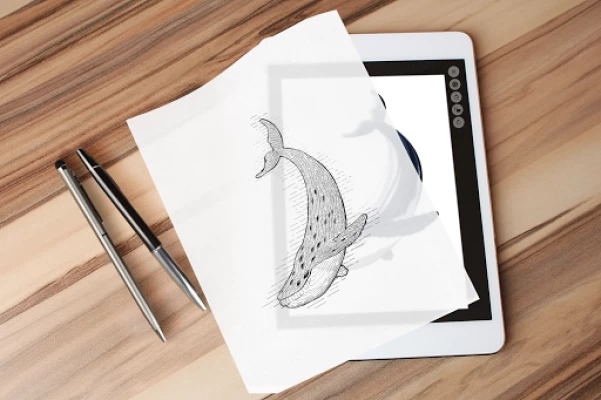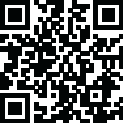

Papercopy - Tracer
June 19, 2024More About Papercopy - Tracer
You can freeze screen so it doesn't move when you draw, and much more.
Latest Version
2.1.8
June 19, 2024
Đurica Mićunović
Design
Android
1,422,672
Free
com.mmicunovic.papercopy
Report a Problem
User Reviews
Lisa Haring-Robenolt
5 years ago
I love this app! I have only one issue with it. Im not able to delete or move files to another location or folder. Every picture I take wether it be a screen shot or a photo it goes durectly to this app also and I dont want all photos or files to go to this app. How do I remove thrm when there is no option to do so?
A Google user
6 years ago
Works well. But it doesn't hide my home button, so it often leads to touching it accidentally. Please, make the app to work in full screen(hiding home button) or add a reset button to restore the previously zoomed level(once locked).
sdjknights
2 years ago
Worked fine and did exactly what I wanted it for for a few weeks but now it just won't load my gallery, saying "permission to read files is required". I've tried reinstalling, deleting cache and data, allowing permission through my phone's settings but nothing works
A Google user
6 years ago
This is a great app. It does exactly as advertised. I LOVE the new update; it allows for easier navigation, because this was a huge obstacle in earlier versions. Thank you for listening to our reviews and majorly improving Papercopy.
Sean Blank
5 years ago
*update* it works but ..not much use for a phone maybe ill try on a tablet, ill change my rating because i didnt even know what it was for really, i wish someone would make an app so i could trace a pic with my phone though 😫 like use a gallery pic and then trace over it and do fun stuff like draw sun glasses on my friends. But yeah, thank you for explaining it, its a great app for tracing to paper
Mya
2 years ago
Very good app I actually used this for a week so far and it's amazing! One thing that irratates me is that some images I pick just won't load. I don't know why, but they never show up when I pick the image I want to trace. It might just be my phone but that wouldn't make sense since it works on a different app. Fix?
Seasons
2 years ago
I was expecting a way to increase/decrease white/black so that you could make pure black outlines on pure white screen. Unfortunately as the app does not have this, if the image you're trying to sketch off of is colored or doesn't have a pure white background, you're probably better off using mirrors.
Skeppy
1 year ago
please also add a flip image option so that we can easily use a mirrored version of the image we're using
Heather Snedigar
3 years ago
I'm disappointed that I'm seemingly unable to free rotate my image. Rotate left or right by 45° is a useless feature to me. I would add a star for the ability to pinch zoom and free rotate like my paint art app allows. The other star is because the app doesn't supress my navigation bar so unless I switch that off every time I want to trace (very inconvenient), it's still there with the locked image & can send me back home or into another open app if touched. Sadly, I might end up uninstalling.
Nithyaraj A R
1 year ago
This is the app I searched for. 😫 It is very helpful for me to complete my practical records very easily. Thank you so much for creating this app.
Dolly Parbha
1 year ago
It is an amazing app. It locks the phone screen so while drawing my phone dosen't shake and I have my drawing properly done. In short, an excellent app💖💖
Vaishali Tare
1 year ago
It is good, but i honestly feel like it looks better when you draw it yourself instead of using the app because it only allows black and white and its difficult to draw with it. If the phone moves, then the drawing doesnt align again properly..
Alisa Hannah
1 year ago
it's the best tracing app I've had yet! being able to move the image around, zoom in and out, change the background color to help you be able to see the image better, even being able to lock the screen.
Priya Arya
1 year ago
This app is amazing! I can use this app to trace the things which I can't be able to draw... The best thing of this app is that we can even lock the screen and the photo doesn't even move. We just have to take a screenshot of the pic and done! Go on paper copy and trace the drawings... This side I love this app
Jeffrey Pulver
1 year ago
I have two phones that I utilize for creative purposes, papercopy has been downloaded and secured transitions to new phones, included! The very best feature is the pinch to zoom expanding out goes well past any competitive drawing tool, including Google's editing junk, volume down locking in place., makes the work of artwork, a minimum
Amanda Kearns
3 years ago
perfect just what I was looking for. an app, that I can put my phone under, with a picture on the screen, plain paper ONTOP of it, screen lit up bright - and the ability to lock the screen so that you it doesn't move while youre tracing!!! it's awesome! Just save what you want to trace to your gallery, select it within the Paper copy - Tracer app , lock the screen & get to creating your beautiful art💗.
A Google user
5 years ago
Locks and holds perfectly. No invasive ads. Simple to use interface and dev took into consideration to add a very needed feature that makes this app perfect for your tracing needs (you can shrink/zoom images now!) 5 stars. If a ad-free version becomes available, as long as the price is right (say less than 3$) is gladly buy it to support the dev.
Magaly Acosta
3 years ago
Omg! I cant believe I spent all that time struggling to trace from my phone! This app is beyond amazing! For those who aren't sure if they should get it, this is what it does: it brightens the screen so you can chose any picture from your phone and easily trace it, it locks the screen so you don't move it and it doesn't go crazy, and lastly, its super easy to use and you can zoom into the pictures a whole lot! Hope this helps!! GREAT APP 🥳🥳🥳🥳
A Google user
6 years ago
YES! I can finally trace without everything shaking and opening random tabs. I also like that I can turn the photo! Zooming is helpfull too. It does everything it says it seoes and more! My one problem is that you can't zoom out. (not really related but) I think every app should have like a digital suggestions box so people don't have to waste a review talking about what is not part of the game enstead of what is.
kim prm
1 year ago
This app deserves a full 5 stars! No ads, perfect for tracing with a full screen, and the lock feature is incredibly simple to use by simply pressing the volume button to unlock or lock. Highly recommend! ★★★★★ I would recommend adding a grid method on the background or ruler line features to detect instances where the paper does not align with the image correctly. Due to the limited screen size of my smartphone, I frequently move my papers, causing them to not align correctly.