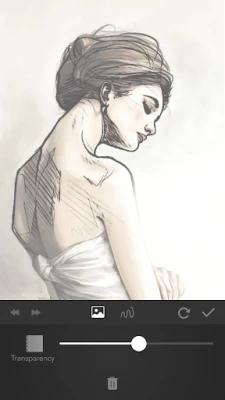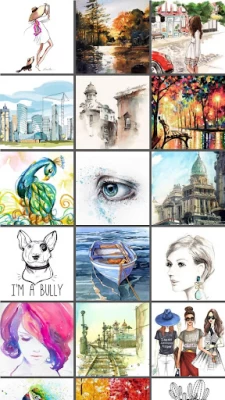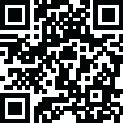

PaperColor
July 24, 2024More About PaperColor
Whether you on journey, stay alone, In the party or just want to waste time in the airplane,It is the best application that you can draw on your phone or tablet.
Exquisite drawing tools!
★Handwriting signature with pen after you have finished the works
★There’s many tools which is imitating the paintbrush , ruler and eraser for you.
★Mark in your photo.
★Draw on picture.
Enjoy the painting time!
An painting application which is easy to help you to show yourself.
Base map help you to learn drawing in straight way.
Choose a photo as the base map and setting to translucent .
Dexterous scaling under your fingertip.
Enjoy the drawing experience, and use the tools to coloring it !
Finished the artwork and share it to internet, showing it !
Latest Version
2.9.10
July 24, 2024
Eyewind
Design
Android
45,440,782
Free
com.eyewind.paperone
Report a Problem
User Reviews
Perrin True
4 years ago
Honestly, it's pretty good. Some thing that aren't so good, and got it three stars, are that you have limited colors (maybe like 7) unless you get the VIP version. There arms to be no way to change the size of the size /transparency of a brush / tool unless you edit the tool, and you only have 7 tools unless you get vip. Please, make it easier for us to change the size, as well as pick better colors, and i will update this to a better reading. Thank you.
heathen_23
3 years ago
Sooo....... it is is a great app, I'm currently using my fingers to draw, but you could differently get some insane drawings with a pen. Although, the VIP is a little annoying, you would get a few brushes from it (3 or 4), and layers, plus some other stuff. The paint does layer because it is transparent. It's still worth it, though.
Clau
4 years ago
So the app is great but every time I undo something, everything that is in the bottom of the screen just vanishes with no way of getting it back. I had this app since way before the name changed and that didn't happen and is not a recent thing either. It happen way back but I thought it was going be fixed. So when I downloaded the app in a new device, I was surprised to see the problem still there. Please fix this
A Google user
7 years ago
This is a good simple and basic drawing app but all the useful tools like layers are features you only get buying VIP for 4 dollars and honestly for a generic app like this it's not worth that price because compared to other free drawing apps like SketchBook the non payed version comes with useful features already without having to pay and you can get around drawing very decent pictures with SketchBook easily with the tools it comes with. this app just doesn't have much to offer even with the payed version and you can't even change the size of the paper. Overall very average.
A Google user
7 years ago
*BASED ON FIRST IMPRESSIONS. THERE'S PROBABLY A LOT I DON'T KNOW* So, I decided to use this app for fun because it looked interesting, and I decided to write a review. I don't really know EVERYTHING about this app, but I have found a few things to mention. Starting with what I liked: The brushes in this app are beautiful. The pen pressure effect is a bit weird, but I think it's alright. And it's a really relaxing art program! But then again, so are all of the art programs to me. Now, what I disliked: Is there a reason why the layers are only for VIP users? A lot of people like their layers to be accessible without purchasing things. This is just my opinion, but I feel like this app would be a bit better if non-VIP users got 2-3 layers at the minimum.
Todd Belt
4 years ago
This is a great drawing app I can't recommend enough I love it. There are a few features I wish it had I'm not sure how hard it would be but the custom color doesn't stay in a place where you can come back to it if you need that color again. It would be so great if the tools most commonly used or currently are using would have quicker access to it's lots of steps to change from pencil to eraser resize eraser back to pencil select size select color window out back to drawing./ NO ADS AWESOME!!!
A Google user
6 years ago
don't use this app if your art is important to you. Say you've been working on something for an hour, it's looking great, but then you make a small mistake. No worries, because drawing apps have undo buttons, right? But this one will remove 50% of what you've done, with no rhyme or reason, and the small mistake's still there. This app will just erase certain colors and layers at random, not in order of when it was drawn. And the redo button will NOT bring it back. Now you get to start over. TF?
M Lapson
2 years ago
This is weirdly good for a little app I think. I paid to upgrade a few years ago and keep adding it to each new phone since bc I enjoy using it so much. It's got what I need for quick sketches and laying out rough drawings of artwork on the go and I can spend a more time on layers or tools if I'm stuck without art supplies somewhere. It's helpful that I have a phone w/ a stylus as I'm not sure I could achieve what I want w/out one. All in all I've been very pleased despite minor limitations.
A Google user
5 years ago
I like the layout of the tools, virtual sketchbooks to organize, and how smooth everything works.. but it hasn't been updated in over a year at this point.. so I'm a little weary about purchasing the pro version. Also I think there's a bit too much behind the pay wall.. like at least let people use 2-3 layers for free, or unlock pro tools to test temporarily.
Austin Cthulhu (WarlordAustin)
5 years ago
Paying for "VIP" doesn't fix the problems where hitting the undo button goes back and undoes more than just the last thing applied (seemingly at random up to several steps back), and it doesn't fix the app from crashing and NOT saving what you've been working on. Spend an hour making an awesome piece, but you didn't save it every 5 or 10 minutes, it crashed...all gone. But if you DID save it recently and make a mistake and undo it, you also might undo things from BEFORE you'd saved.
Dude Man
4 years ago
I like this game a lot because of how simple and fun it is. But I do wish there was a button or option that you would click to be able to move the canvas instead of you just being able to move it with your finger. Just saying that cuz I mess up alot so..... Overall this app is amazing. Not high quality but its free and is the best free art app i've ever played so far.
T Read
5 years ago
Drew over portrait in opaque mode with fine stylus. Traced and then started coloring in pencil mode. The results are ethereal on the gray hair and eyes with hightlights and shadows. I'm a beginner and even with little instruction this is easy to use and the ability to trace and color photos plus save into different art journals will be invaluable for learning and practicing before I commit to paper. It seems to have some realism in the color and drawing control. I like it. I'll use it.
A Google user
6 years ago
The app does look similar to water color and pencil. I will give it that. However, I do not see learn to paint anywhere. This is just a sketch book with limited options, so limited I am not interested in the VIP option. Also, beware glitches on any drawing that is more complex than a doodle or quick sketch. You can lose the progress of your drawing as you draw. (Random sections dissappear.)
Meh_luvs_Gacha! !
5 years ago
It was an AMAZING app to use when drawing, but there were some negatives and positives. Positives were that it had many tools and barely any ads! Negatives were that you couldn't rotate the screen, and you needed premium in order to use more than one layer. Because of the layer problem, I ended up uninstalling it. If that could be moved to 3 please and I could be notified of the update then I'd reinstall it and bump it up to 4 stars, but until then, I'm gonna stick to ibis Paint X.
A Google user
7 years ago
Decent. The app itself works pretty well but the tools in it are pretty sloppy. All of them leave smudges and there is no blending tool. Shading and highlights look really bad, and I must say, overall I regret spending money for the full version. If you just want to doodle on your phone, it's a great app, but I definitely wouldn't recommend for professional art.
Amantha Anderson
4 years ago
Transparency is a huge time saver or an excellent way to break down an image into the basic shapes if you are a beginner. The brushes in the free version don't have the fine detail control one would like. It lacks a simple way to overlay a grid on an image but you can layer two images. A little more complicated way to lay a grid but workable. All in all I recommend the app, particularly if you are wanting to work from a reference photo. I keep it on my phone to quickly block in shapes or tones.
Ivy g
3 years ago
Easy to learn, pretty good function. This app is not powerful enough to do super sophisticated fine art. It's good for basic sketching, coloring book pages, tracing over photos, and simple drawing. I use it for tracing over photos to create cartoon-like drawings. It's very easy to learn. Not too many tools. The pro version adds layers, a color wheel, and a few more brushes. For the price, it's a good value.
A Google user
6 years ago
Pretty good app for drawing, but paying for the full version leaves a feeling of lacking features. Some tools I use quite often concern layering, but this aspect seems to be severely underlooked. For one, you should be able to edit and merge layers. Besides merging, I'd like the options to duplicate, crop, reposition, and control opacity Besides this, the app struggles to detect small strokes/points. Ive found that it has a better time picking up the pen with big strokes, which is inconvenient
Kessy Vann
1 year ago
I absolutely love this app! I get very few ads. most of the ads I get are when I am have paused a drawing ( left uncompleted). My wich is impressive to me because I am usually drawing for 45 or more minutes before pausing the drawing. it also lets you save uncompleted drawings and continue them later. another plus on this app is it comes with several drawing tools and if those tools aren't enough you can watch ads to get more.
judy s
1 year ago
This app is great!! ✨ except there are an 3 button click ad every time I save. And also you can draw quick doodles and drawings to learn to draw stuff and this is good!! And btw there are very few free features you can watch ads on and get if you think it's not enough tools!! And easy to learn and first played I thought there was no undo button and there is an undo button!! It tricked me!! It was hiding. And also you should update for some more tools and stuff, it's great! Come check it out😻