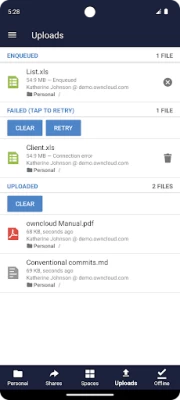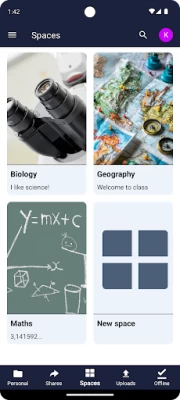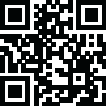

ownCloud
May 28, 2025More About ownCloud
With the ownCloud Android App you can browse all of your ownCloud synced files, create and edit new files, share these files and folders with co-workers, and keep the contents of those folders in sync across all of your devices. Simply copy a file into a directory on your server and ownCloud does the rest.
Whether using a mobile device, a desktop, or the web client, ownCloud provides the ability to put the right files in the right hands at the right time on any device in one simple-to-use, secure, private and controlled solution. After all, with ownCloud, it’s Your Cloud, Your Data, Your Way.
Should you have any problem connecting or synchronizing with your ownCloud server, please contact us on https://github.com/owncloud/android/issues or check https://central.owncloud.org.
Visit us at www.ownCloud.com for more information about ownCloud and the ownCloud Subscriptions. For more information on the free and open source ownCloud Server, visit www.ownCloud.org.
Latest Version
4.5.1
May 28, 2025
ownCloud GmbH
IT Tools
Android
479,472
Free
com.owncloud.android
Report a Problem
User Reviews
A Google user
6 years ago
Works as intended. I made my own private server with a Raspberry Pi a week ago and so far I haven't had any issues. The only two things missing are: 1) Proper automatic background uploads. I have to open the app for the photos to be uploaded "automatically", which misses the point a little. 2) I want to automatically sync multiple folders, not just one camera folder, but that's not an option either.
A Google user
6 years ago
The app works fine as far as connecting to my ownCloud is concerned, however... I particularly liked the option of automatically backing up my photos from my phone to my server. I thought that I would set it up to back up over WiFi and when I connect to WiFi, the app will automatically upload all new pics to the server. It can't be further from the truth. The app does not do anything automatically. When I'm not on the WiFi when the pic is taken, it hangs in the queue and is not uploaded when I connect. When I start the queue manually, the app crashes randomly, so some pics get uploaded, others not. It is extremely buggy and does not serve the purpose of fully automatic backup that I do not have to take care about. Pitty.
Olivier Magere
2 years ago
After all these years of upgrades, the app still doesn't reliably upload photos to my server. It doesn't retry automatically so you have to check it regularly to see if there's upload failures. Now also duplicates photo uploads. This is on contrast to the server software which is rock solid. Accessing documents and manual upload to selected folders work well so kudos for that.
A Google user
6 years ago
Half-baked sync. Disappointed. Only syncs the camera folder. Doesn't sync pre-existing files. Choked when I selected a large number of files for upload. Doesn't retry uploads (you have to do it manually). Doesn't let restrict sync to a specific wifi name or to avoid metered wifis. The app/project Syncthing fulfilled all my expectations, so I migrated to it.
Martin Jacobson
4 years ago
I've tried this app on two Android phones and it has fairly poor functionality and limited settings. The auto upload function works intermittently at best and only for photos/videos. When files are uploaded the "date modified" is changed, so photos and files will be out of order if you sort by date. You can't sort by date taken/created for some reason either. It also uploads multiple copies of some pictures (3 copies sometimes). There is also no dark mode but there is on the IOS app.
Thomas Ascioglu
1 year ago
Nice app. Only thing I can wish for is a better Auto Picture upload mechanism. Sometimes, the pictures I take with the phone, are not synced for minutes and there's no way to trigger the sync. So I'm just stuck, waiting for it to eventually do it in the background. Would be nice if it would check for new pictures on the phone when pulling down (refreshing) in the main view.
A Google user
6 years ago
It froze with the popup asking for rating. Could not postpone, rate, or ignore. Consequently I could no longer enter the app. Update: reinstalled. There must be something with the samsung s9, the screen is not responsive below the first entry, it's like not registering any touch input. Unworkable as it is with samsung s9. Update: conflicting application blocking the feedback layer. Works fine now.
A Google user
6 years ago
Pretty poor experience. Can't connect within home Wi-Fi and I've been searching all over the Internet for a solution and noticed there are plenty of users with similar problems. Unfortunately I'm wasting more time trying to make this work than actually using it. They claim the issue might be the router but I've been using Synology and others solutions without this issue. Now, I'm thankfull for it as its a free alternative, but, an average user will not get this to work and its buggy. Thanks
Gianfranco Panico
3 years ago
It's severely incomplete. Does not add anything at all to what you can get via mobile browser, by accessing your OwnCloud via web. Does not provide Calendar, Contacts, Tasks, Bookmarks, or access to any other feature of Data (like mounting storage). Essentially a waste of space. If you add Calendar, Contacts, Tasks, Bookmarks, Activities........ maybe I'd download it again.
Michail Lagoudakis
3 years ago
The app has become useless lately. After the changes on security, there is no way to access any of my files (mostly pdf) stored in owncloud. There is no preview inside the app, it does not allow any other app to open the files, exporting of files is not allowed. Plus, the app does not allow me to add/upload new files locally stored on the phone. I have checked the permissions of the app, there are no options there. I am thinking that all I can do with owncloud app at this time is to simply browse the folders and the filenames of my files, which is rather useless! Please, find a way to fix this. Thanks!
A Google user
6 years ago
Hey! It seems that there is a problem: - when I take a photo while having a wifi connection -> it is uploaded automatically as configured - when I take a photo wile NOT having a wifi connection, and after some time I have wifi -> it is not uploaded automatically. I believe it should be. Phone: Samsung Galaxy S7 Android: 8.0.0/SDK (Oreo)
Hikari TRH
3 years ago
Broken thumbnails, broken navigation in folders with square bracets, and now it is impossible to clean up downloaded files. I can delete cache, I can delete settings, but I can't free some space on my device. Not to mention inability to use files with external apps in the usual way. When I set up OC server, it gives me some freedom. Client apps like this or purged old linux version - don't. Upd. I can't even save file from OC on my device. Looks like I should just downgrade to previous version.
A Google user
6 years ago
This app is so bad that I am finally giving up and removing both the app and the owncloud server I've been running for years. This app has one thing to do, compare notes with the server and upload/download the files accordingly. Nobody knows what it does really, it crashes all the time, uploads don't complete, unreliable and therefore useless. Goodbye.
Rubén Jiménez
7 months ago
Installing the server is a nightmare but this app is working great! And fast, which is unusual these days
할아버지폴
8 months ago
Cannot access files in Owncloud on Android. Owncloud cannot send files to weChat, gmail and other mainstream programs. Does not work with SimpleMind mind mapper. Cannot even open pdf files to view them. I just saw an announcement of new features and these were not among them.
A Google user
5 years ago
Use NextCloud instead of OwnCloud. It is FREE, has updated code, and has many more features and a sleek interface. I had no idea I should update since my server has been running stable for years, without updating with modern features...uninstalling as legacy software.
A Google user
7 years ago
The last update broke the usage of this app on my phone. I have emailed support about 6 hours ago and no response as of yet. Please reach out to me and let me know what I can do to resolve this. I am getting "precondition Failed" when attempting to connect to my account. The app feels like it is still in Bata development. But it is useable and I gain the ability to host my own cloud or to pay and have it hosted somewhere. I have dropped other cloud storage services and this is the only one I use. Hopefully, it will mature over time.
Tymier B
5 years ago
Owncloud on Android isn't bad, but could be better. I have a self-hosted OwnCloud server and so far (about a hour) I love it! I am able to log in on the web app, upload and download files, and do everything I'd expect. The Android app was able to connect and see my files with no issue. I was also able to upload, download, and delete files and all changes were shown immediately. My only complaint is with synching. There isn't a way to auto sync old files. The file sync or backup works for anything added since I installed the app on my phone, but old files were not automatically backed up. I think many would appreciate the ability to do incremental backups to sync any files that were changed or are yet to be uploaded from the monitored folder. I only care because this is a paid app and (so far) this is my only gripe. Adding a way to sync existing files would make my life complete.
A Google user
6 years ago
Waste of time. Use Folder Sync app instead. This app can't sync photos from more than 1 folder. Can't set up folder to folder sync operations. It syncs photos from 1 folder as long as you don't lose network connection. if you do, it won't sync the pictures that are taken while the phone is off the network. They have a long way to go to make this app useable. However, I did find the Folder Sync app will sync with ownCloud. Much more flexibility and reliability.
James Garratt
5 years ago
Great App (and server platform) but still needs work. App requires "retry" continually when uploads of pictures and videos fail (due to leaving wifi, and returning to wifi; it should auto resume!) Don't need to be notified unless it's a permanent failure. Also, option for two way sync or not would be helpful on that. - Love the app, and server, love having my own data storage privately! Great job everyone, keep it up!