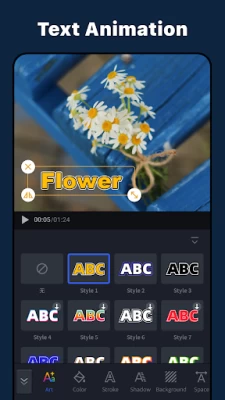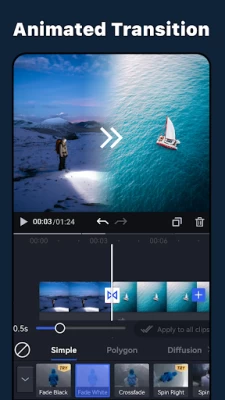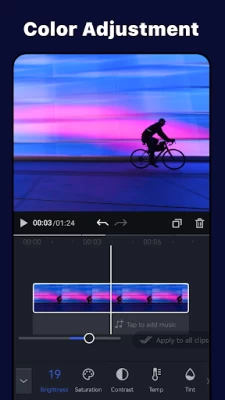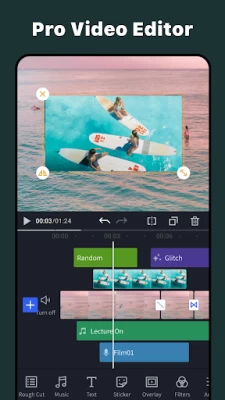Ovicut - Smart Video Editor
July 04, 2024More About Ovicut - Smart Video Editor
As a smart video editor app, OviCut has tons of transitions and effects for livestreaming video editing. With OviCut Smart Video Editor, you can easily add music to videos, edit videos with music and photos, edit videos with transitions and after effects. Come and create stunning live gaming videos for YouTube, Instagram, TikTok.
OviCut is the Best Live Gaming Video Editor App with all functions: Cut, Merge, Fast/Slow motion, Add Text/ Emoji/ Free Music/ Transitions Effects/Fx Effects…
Key Features
Live Gaming Video Editor
- Create effects and transitions for your livestreaming videos and twitch clips.
- Add stickers, text and music to make game videos more fun.
- Use the video overlay feature to create fun live gaming videos.
- Easily convert your Twitch Clips into video for YouTube, Instagram, TikTok.
Video Editor Transitions
- Transitions: classic transitions such as Spin, Shake, Fly Up, Crossfade, Bounce Effect, Circle in and Zoom out to combine multiple clips.
- Best video editor with transitions effects, free video editing app with glitch and FX effects.
- Professional gaming clip maker and video editor with after effects, transitions and music.
Video Maker with Music
- Pro video editor with music and video effects, free video maker with songs and pictures.
- Best video fx effects editor with music and lyrics, video maker with lyrics songs and effects.
- Music video maker with songs and after effects, smart video maker with photos.
Smart Video Editing App
- Provide a variety of video editing features, such as crop, merge, copy, paste and more.
- Free Video Editing App with 100+ transitions for edits: you can edit videos with transitions or combine video clips with songs. OviCut is the best video effects editor and twitch clips maker with music!
- Various video editing functions: blur background, speed up videos, slow down videos. OviCut - Free video editing app & live gaming video editor.
Free Video Editor
- Make video with transition effects, edit video with music and photos, add music to video.
- Combine videos clips with transitions, edit videos with music and photos. Free video editor with transitions effects, such as video shake effect and after effects.
Video Effects Editor
- PRO video effects editor: Glitch effect, Transition effects… Edit video with transitions & music.
- Best video maker with music and after effects, also professional movie maker with special effects.
Edit video with Overlays
- Advanced video overlay editing features to make your video unique
- Easily create game videos, livestreaming videos, twitch clips and more. Free smart video editor and live game maker.
- The perfect twitch game clip editor for YouTube, Instagram and Tik Tok.
Save Video & Share
- Export video/movie in 720p, Full HD 1080p and 4K. Best live gaming video editor with all features.
- Save videos to your phone and share to YouTube, Instagram, Tik Tok.
Editing game clips with OviCut is the easiest way to edit and share live streaming content on social media. Download OviCut to create and edit game video, share them on YouTube!
About subscription
- Your subscription automatically renews unless auto-renew is turned off at least 24-hours before the end of the current period.
- Your account will be charged for renewal within 24-hours prior to the end of the current period .
Contact us: vmixvideoeditor@gmail.com
Latest Version
2.3.1
July 04, 2024
VMix Video Editor with Music and Effects Ltd.
Media
Android
7,962,242
Free
video.editor.videoeditor.musicvideoeditor
Report a Problem
User Reviews
A Google user
5 years ago
It's so easy to use! I love this app it's amazing! It's also quick and easy to export. Few things you guys should do is have a chroma key feature, less effects premium, custom affect so we can do anything we want instead of choices. I recommend this to you if your looking for a video editing app. Thank you for taking the time to read this.
Joseph keisa
3 years ago
Such an awesome app. But lately it's been acting up, when you add a track they double up so you have to delete one, you cannot extend the length too cos when you do it messes up, used to be awesome when it was just Vmix, but since it got an update to Ovicut things have been going south, please look into that and correct the darn thing
Lem
1 year ago
I don't like this app, First, you only import 5 minutes long videos. Second, it isn't Free Third, you can't get almost anything free in this app. And its so confusing to import your videos. Because of it looks, like the Photos folders is mixed with the videos.
A Google user
5 years ago
The app is very petty, almost all of the transitions are pro/premium and it's hard managing with this app as well considering that it deletes your drafts so I have to wait for a specific notification for a chance to get my drafts back but after it'll disappear again. Also, the app is somewhat laggy depending on the image/videos resolution so it's very hard managing with this app plus it's very limited and you can't do much with it since it's more of a preset rather.
A Google user
5 years ago
The app is great at editing video... But once you realise it's so good... It doesn't save your work, even tho you have saved it on your draft..... I have paid full amount as well. I am hoping the company don't take this the wrong way but it is not worth the price at all if your hard work is just going to disappear... also whenever I go on app and want to go on 'draft' it does not gave that option.... It only has the 'create' option.... PLEASE DO SOMETHING ABOUT THIS!!!
Farah Mohammad-Ali
4 years ago
This is one of the best editing apps that I've ever used. It has transitions. You can choose when to put the text in cool transition. You can add lots of pictures and so on. I get that it has lots of ads and so but let's be fair, what app doesn't have ads? The app is great. I'm so excited to edit my YouTube videos in the future using this app. Well done 👍🏻✅!
ZEE ZEE
5 years ago
This app is very troublesome to deal with. The transitions are nice but the free stuff we have are quite limited and the app has a lot of bugs, problems with how it is programmed because I've experienced losing drafts and having to wait for a certain notification to bring them all back then lose them all again, it's like a repeated cycle then there's also another issue where it would take them such a while to show the images in your gallery-- basically this app have a lot of issues.
Patriotic Scot
5 years ago
Watched some of the tutorials and half the things it teaches you aren't even there. I don't see import green screen anywhere and I don't see the whale affect (I think that's what it says) anywhere. Also there's so many bugs it's insane. Your drafts just vanish, then they come back, then they vanish. I've edited an effect in and randomly it will move to a different place of the video. So many bugs, such a shame because I was interested in buying this app but not when there's this many issues
Pauline Atasha Rocha
5 years ago
I've been using this app for 2 months now and I finally decided to upgrade to pro 2 days ago. I love all the transitions but there's some problems. It lags SO MUCH to the point that I need to export the unfinished edit just to see my progress. It's really stressful. I also force myself to finish it all in 1 go because it doesn't keep drafts. Well they disappear, reappear then disappear again. Please fix the lags and bugs, or else I'm restoring my purchase.
A Google user
5 years ago
I tried the overlay function and it just misaligns the top layer all the time. Also, the top layer is "over-focused" and is very obvious during playback. The fit/fill doesn't fit properly. Basically, to make it work, the top layer should "overwrite" the bottom layer and blend in better. I'll increase the stars to 5 if it can do that. Lastly, being able to zoom into the video for editing will help. Nice app. Worth a look
yumicus yumi
5 years ago
This app is basically the same as VivaCut, but without watermark. It's cool but sometimes I get so mad at this app. It has so many bugs, I tried dealing with some of them but it's so frustrating! I keep having to delete my videos and do them again because the app randomly stops working. Like, for example, when I modify a video's speed and then trim it, I get the full and original untrimmed clip. Or sometimes, I exit the app for a second and when I come back there's only a black screen. :(
A Google user
5 years ago
The effects and transitions were really great. I was really happy when I realised that this app had transitions for me to use. However, whenever I exit the app, I lose all my video edits. This is really frustrating as I cannot edit my whole video in one shot and keep losing what I have made. I hope the developers manage to fix this problem.
Blues Bell
1 year ago
The best app ever, I'm so sorry for writing a bad comment because it didn't work for a short time, my apologies to the OviCut team, but now everything is working perfectly as usual all these years and I'm more than happy and satisfied with this amazing and my favorite app. Thank you OviCut Team for giving me so much fun and relaxation with your great app.
Harley Quinn
1 year ago
In what world does the devs believe that PORTRAIT MODE is easier than LANDSCAPE for video editing? Guess they never used Adobe premiere pro, kinemaster or Kden live. If I turn my phone sideways, the app should also turn to match the phones direction. As regardless of being on PC or Android, video editing apps should be in LANDSCAPE MODE ONLY as it's easier to edit, zoom, see changes in clips ect.
Case Rowan
4 years ago
I actually downloaded the pro version for free just by looking up "vmix pro apk" and downloading it that way, and the pro version is so much better. Only thing is that it's very buggy when you save a project as a draft, my drafts won't come up for a very long time or at all and I think I lost all my progress. Other bugs that happen when I slow down a clip to .2 speed or other minor things are an inconvenience, but the pro version of the app is very good all bugs aside.
sincerre 4real
4 years ago
***Update*** Now this app is total trash juice. I have the pro membership and the features are garbage. Editing and adding music is soooo frustrating since the update and it constantly still doesn't save your edits when you back out. Why o why did l they do this useless update. Everything was fine until.... One of the best editor apps. My only gripe is when a video is rendering you cant leave the app. If they can allow the app to run in the background that would be perfect.
A Google user
5 years ago
Not much variety of transitions. The only transitions you get to use is the simple ones. It seems like your tempting your downloaders to buying "Pro" really badly because the transitions are horrible. I almost think those reviews are fake. An app I really recommend is Funimate. Tons of transitions. Really boring, laggy and a waste of space. I recommend not even trying to bother downloading this app. ♡ Thank you for reading, I appreciate it. I hope your app comes better in the future. :/
Payton
2 years ago
I am a paying customer and this is a sloppy, glitchy app. Not reliable. On top of that, when I became a Pro Member and attempted downloading my project using Pro features, it wouldn't let me download. And to update, when I finally did get to download my video, the finished product was blurring and lagging. It should not be doing this at all whatsoever. It's the app that is a problem, and it is a waste of your money
Clemenceau Edwards II
4 years ago
CLOSE TO SELLING ME AS THE BEST VIDEO APP OUT THERE. Don't get me wrong. This is the best so far but 2 things that are annoying. I purchased the app annually. But it will keep popping up as if I haven't purchased the app and I have to keep pressing restore. Second is if I go into a app and revisit a video to do more editing, the file will be messed up to where it won't play and I have to start over. Luckily I'll have it saved in my phone but it's annoying. Especially if you use the app alot
A Google user
5 years ago
Minor problem. It's great. Great app indeed. However, when I add a clip overlay and want the opacity to fade, it doesn't. It'll look fine in the app, but when I export, the entire opacity is just whatever the opacity ends on. For example: if I wanted the opacity to start out as 30, but then transition to 100, it'll just be 100. Is there a fix to this?