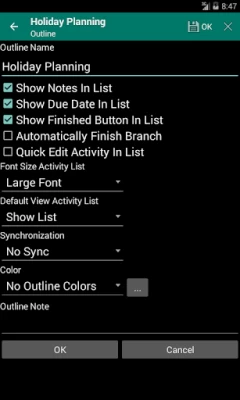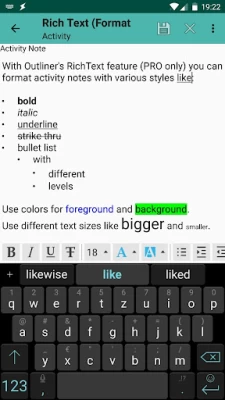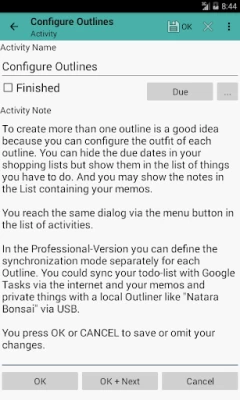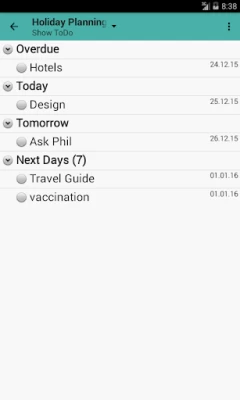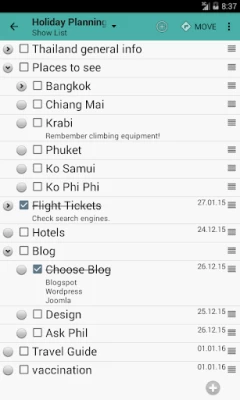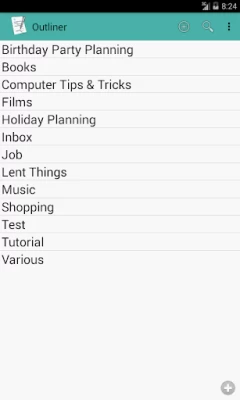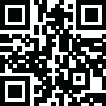

Outliner
November 24, 2025More About Outliner
Features:
* unlimited number of outlines
* collapsable tree-structure
* todo view
* status
* due date
* import (csv, Natara Bonsai, Treepad HJT, Treeline TRLN, OPML, plain text)
* export (csv, Natara Bonsai)
* configurable outfit
* quick edit
* swipe to move activities left or right
* move mode
* drag & drop
* colors
* homescreen widget
* languages: english, german, french, italian, japanese, spanish, russian, korean
Features PRO version:
* export HTML
* import/export (csv, Natara Bonsai, Treepad HJT, Treeline TRLN, OPML, plain text)
* sync Google Tasks (2 levels)
* sync Natara Bonsai (USB and Dropbox)
* sync Treepad (HJT, USB and Dropbox)
* sync Treeline (TRLN, USB and Dropbox)
* sync OPML (USB and Dropbox) (e.g. OmniOutliner)
* open Outlines with FileManagers or cloud Apps (e.g. BoxCryptor, ownCloud, EDS TrueCrypt)
* automatically finish branch (optional)
* additional view: Show Due, Show #Hashtag
* uncheck finished activities
* delete finished activities
* search
* backup/restore all Outlines to/from SD-card
* backup to Dropbox (optional)
* launcher shortcuts for Outlines
* themes
* cut/copy/paste subtree (also between Outlines)
* expand/collapse subtree
* sort subtree
* share subtree
* zoom into subtree
* configure default view for activity list
* sharing target for texts
* share Outlines
* notification for due activities
* Sort Order Outline List
* Filter Outline List
* Rich Text (format activity notes)
Permissions:
* Storage: access SD card for import/export/sync/backup
* Contacts: find your Google account for Google Tasks Sync
* Run At Startup: to renew backup schedule when booting
* Network Access: for synchronization (Dropbox, Google Tasks)
* Install Shortcuts: for a launcher shortcut to an outline
* Read Log Information: to send an optional log file to the developer
* Run Foreground Service: nightly backups and due notifications
* Notifications: show notification while syncing or if errors occur
Even if the official permission for account info is named "Contacts", Outliner does not and is not even able to read your contacts. Outliner just can list the Google Accounts on your device so that you are able to choose one for Google Tasks sync.
If you deny this permission, Outliner works normally but you can't use Google Tasks Sync.
PRO version:
To get the PRO features please install "Outliner Pro Key" from the Google Play store.
Latest Version
4.0.0
November 24, 2025
Alfred Fritz
IT Tools
Android
86,713
Free
at.ff.outliner
Report a Problem
User Reviews
A Google user
6 years ago
I was never able to create useful outlines until outline programs/apps became available. Finally, I was able to restructure hierarchies without tearing up each draft. They are very useful in capturing unstructured ideas, and then forming them into logical structures. My favorite was, and continues to be, ECCO PRO, a discontinued Windows program. Unfortunately, no one has reverse engineered ECCO PRO to run on Android devices, such as my cell phone. This "Outliner" is the best Android substitute I could find. I often reccomend it to others.
A Google user
6 years ago
Outline software compatible with Treepad and many other products. To give you an idea of how important this is to me, I consider it my most valued app, so much that I wouldn't buy a smartphone without a similar app. I have found this to be an excellent product which meets my needs.
Jay Gawlikoski
3 years ago
Absolutely spectacular app. Easy to use. So many helpful features and just does everything you could ever want when needing to make, edit, and export outlines. I just had a problem where another app restricted Outliner's Internet access causing problems. The developer responded immediately with very knowledgeable and helpful ideas to help me find and solve the problem. This is an extremely high quality app that I've been using extensively for a year. It is so well worth the purchase!! 🙏
Mervan
5 years ago
Best android outliner. Excellent export features, Google task sync is a plus. Another plus is ability to edit files on the PC with an old Bonsai program. A trully Superb app! Thank you to the developers for all the improvements and new features. I hope that in a future update we will be able to group outlines by categories.
Julie Heath
4 years ago
My favorite outliner by far. Resembles the ancient and unfortunately defunct Bonsai for the old Palm Pilot. (Dating myself) The only negatives are that you can't add photos or use rich text (for hyperlinks). Worried that the related Treepad program seems to be going away. How long will this one still sync with my computer?
Ash P
5 years ago
I've spent quite a bit of quarantine looking into To Do list apps. I wanted something simple, yet user friendly. I wanted to be able to collapse my subtasks (this is the only app I found that does this) so I can scroll quickly & it not look messy. You can colour code it, tick things off, use a search function. UPDATE : You can now duplicate the app! ( The developer is also SUPER FRIENDLY & helpful. I have the pro version which I'd really recommend & is good value
Henry Ozolins
11 months ago
I have had a great experience with this app. I use it to sort key information I need at work, and it helps to access it quickly and clearly. I just had to tweak the settings a bit for my purposes and it worked like a charm (I am using with the paid licence). I would definitely recommend.
Patty Moore Armstrong
9 months ago
This app is wonderful! It has enough levels (instead of the other's two or three) to really organize your thoughts. It was invaluable to me while I was in school. And when I had to reset my phone, and thought I lost all of my outlines, I contacted Outliner and Freddy was immensely helpful and took the time to solve the issues.
Pendragon
2 years ago
Mostly this is a very useful and tidy app. I use other apps similar to this, which has two features that I believe would benefit Outliner, they are: a keylock mechanism like a PIN to keep out prying eyes, and perhaps also for data to be encrypted if backed up to a cloud repository. For instance, B-Folders does this, so too the various KeePass apps. In the meantime, I'd recommend not putting anything sensitive into Outliner. Particularly around password details. Use a password manager for that.
Tony Cohen
3 years ago
Excellent app for organizing one's ideas, time, chores, EVERYTHING! Just came up with a new use: make a link library. It works because the designers set up the Notes section for active hyperlinks. One example: create a category on your main outline list for "Recipes" Give each sublist in Recipes a heading that's the name of the food. Click on "notes" and paste the recipe web link into the "notes" section.
A Google user
3 years ago
Been using for years, pro user, great free support via email. 5 stars now as he added ability to create next item as "child" or "sibling" when saving items. Have detailed notes on multiple subjects in my pocket. Have syncs to dropbox for a grocery list I shared w my wife (before she went to iphone). Can sync and edit outlines on PC w/ Treeline app.
Zoom Wood
3 years ago
Just started using. Initial impression of this app "Outliner" is VERY GOOD. Suggestions... Allow the change of background color (and text). Easier on the eyes and saves battery. Requires too many clicks to get to "expand all" and "collapse all". Expanding and collapsing subtrees should be a free feature. Allow constant availability and multiple levels of undo/redo for all actions.
Jessica Gonzales
2 months ago
I really like this app because I need tasks broken down. Though I do wish I could add an infinite amount of activities too 😔
Jeroen D.
1 year ago
This is one of my favourite apps, by far. For me it's the best way of keeping all my (shopping, to do, etc) lists and random notes organised and synced between multiple devices (I use FolderSync to sync with my NAS server). And I am gutted to have discovered that syncing is now broken (due to restrictions?) in the newer Android versions. I can't choose the folder location, and I can't sync the default folder. I really hope this can be fixed.
madhabitz
1 year ago
This is the 2nd or 3rd time I downloaded and tried Outliner, but until now I couldn't get past those huge 3D buttons. This time I purchased the Pro version (only $5), then wrote the developer to ask for smaller buttons. People - if there is something in this app that is holding you back, I urge you to contact Freddy (yup, we're on a 1st name basis now). You will not be disappointed. Update: 2 years later and OutlinerPro is still my workhorse app. Reliable - no weird crashes to corrupt data.
A Google user
6 years ago
I actually like this pretty well, despite a couple of gui annoyances. but the export function lacks a filesystem browsing option and I suspect will not save to the sd card. I agree with Gerald Clark an individual outline save option (esp. to sd card) would be a huge improvement. Not everyone wants everything sync'ed to the cloud. Developer is very responsive, gave me some work-arounds, so increasing to 4 stars. Hopefully hell implement the file chooser for export soon.
Lupe Vanessa
4 years ago
It's very straight forward and easy to use. The due date function is convenient. However, I wish you could add the time for when something is due. I like the checkmark feature for when you are done and the addition of notes for the activity. I would have like a reminder for each activity that had a due date but for a basic checklist it's pretty good.
A Google user
6 years ago
I never updated my review after Google sync was implemented. Thanks! The developer is very responsive & put up with a lot of my nagging questions. This is one of the first apps that I ever bought & still one of the best. One more wish list item: it would be great to set a specific time for a due reminder. I can currently only choose the calendar day. But this is just a minor note. I'd give the app 6 stars if I could.
Jack
5 years ago
One of my top favorite app. I have the Pro version and really appreciate the export options that its not tied to a cloud service. One thing missing is the ability to add images. I would definitely pay extra for that and wouldn't even need to sync with any pc program like treepad, which is dead at this point.
Nate
4 years ago
I use this for to-do lists, shopping lists, projects, pretty much everything. You can import from just about any other software, and the interface is fantastic. Nested trees, the best drag/drop implementation I've come across on Android period. If you used Treepad you'll feel right at home. One minor thing I wish it had was the capability to backup/restore to Google Drive. If you get the Pro version, you can backup/restore to the internal storage, which is good, and I use it a lot.