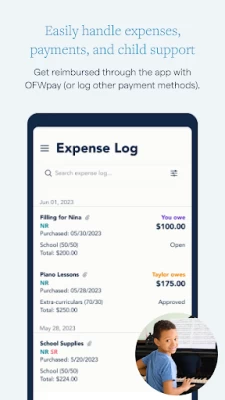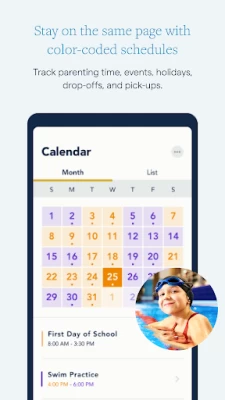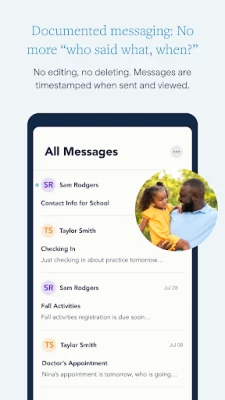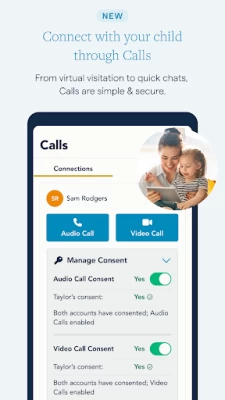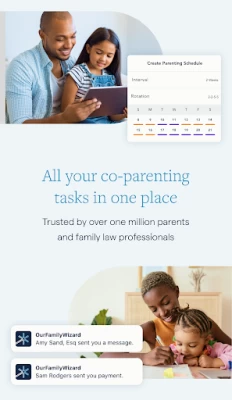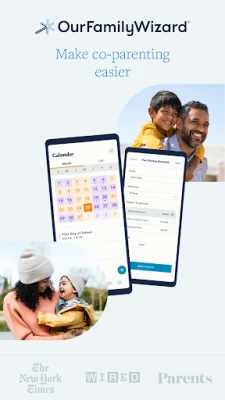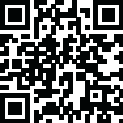

OurFamilyWizard Co-Parent App
June 22, 2024More About OurFamilyWizard Co-Parent App
NEW: STAY CONNECTED THROUGH CALLS
• Stay close when you’re apart
When you miss your child or they miss you, give them an audio or video call.
• Connect virtually
Calls offer an easy solution for virtual visitation, midweek visits, or long-distance co-parenting.
*Currently, the calls feature is only available to users located in the United States.
• Automatic documentation
With Calls, the details are documented: all dates, times, and in-call activity. All in the same place as your other co-parenting communications.
SIMPLIFY COMMUNICATION
• Use just one app
No more searching for messages or attachments across DMs, phone calls, texts, and emails. Just use one secure app.
• Track the truth
Once you send a message, it’s permanent. First-viewed timestamps mean no more arguing about who said what, when, or whether it was seen.
• Communicate calmly
ToneMeter™ catches language that could escalate conflict.
COORDINATE YOUR CALENDAR
• Create a parenting time schedule (or custody schedule)
The color-coded schedule shows what’s coming up, including events, holidays, and drop-offs/pick-ups.
• Encourage reliability
When everyone shares the same Calendar, mix-ups are a thing of the past.
• Schedule Change Requests
Need to make a one-time change to the schedule? Adjust the Calendar with an easy form.
STREAMLINE YOUR EXPENSES
• Simplify the math
Keep clear, secure records of your co-parenting expenses and receipts.
• Customize categories
Create new categories, with your own percentage splits.
• Centralize everything
With OFWpay, you can reimburse your co-parent in the app—and you can even make scheduled payments for child support. (Or record payments via another method.)
KEEP A MEANINGFUL JOURNAL
• Log when you arrive
Verify your presence at drop-offs and pick-ups with GPS Check-Ins.
• Capture memories
Record parenting observations and special, close moments with photos and text.
SHARE INFO ABOUT YOUR KIDS
• Store essential details
Share and view medical records, clothing sizes, school information, and more.
• Minimize messaging
No need to message your co-parent for basic stuff—just check the Info Bank.
DOCUMENTATION AND REPORTS
If you need to go to court or mediation, quick and simple documentation will make your life easier. It only takes a couple minutes on the website to customize and download a report from any app feature.
GRANT YOUR PROS ACCESS
With your permission and a Practitioner Account, your family law pro can view all app activity, help you manage the practical details, and quickly download reports—which potentially reduces your legal fees. Available for:
Lawyers
Mediators
Parenting coordinators
Guardians ad litem
Therapists
KEEP EVERYONE ON THE SAME PAGE
OurFamilyWizard helps you coordinate with your co-parent, but you can also add accounts for your kids and anyone involved in childcare. (These accounts can only view limited features.)
ABOUT OURFAMILYWIZARD
For over 20 years, OurFamilyWizard has been the leading co-parenting app, used by over 1 million co-parents and family law professionals. Throughout the United States and Canada, courts often order and recommend OurFamilyWizard to co-parents.
OurFamilyWizard has been featured in the New York Times, Parents.com, Verywell Family, NPR, WIRED, the Today Show, and more.
HAVE ANY QUESTIONS?
Our customer service and tech support are available 7 days a week—contact us via phone, chat, or email. We’d love to help.
Make co-parenting easier - download OurFamilyWizard today.
Latest Version
2024.6.1
June 22, 2024
OurFamilyWizard, LLC
Internet
Android
434,383
Free
com.ourfamilywizard
Report a Problem
User Reviews
Valient Gough
4 years ago
The user experience is not well though out. Mail doesn't thread, you have to go to a different folder to see your message vs responses. On top of that it has a tendancy to loose draft messages. Calendar doesn't sync anywhere, and doing something simple like trading dates involves a bunch of jumping around through the program. I wish we'd spent more time looking at apps before deciding on this one.
A Google user
6 years ago
Edit: same complaint The entire program is garbage. The fact that it's mandatory and $100 screams scam! It's not just the app, the desktop version is just as sloppy, disorganized, difficult to navigate, lacking in options and features, and unstable. There's no need for me to be specific... Read the reviews and listen to other users. It's all in there. Stop telling people to just reinstall... It's very clear the developers don't care. After almost 3 years of use, not much has changed at all.
Carmen Vallejo
2 years ago
This is the app the court ordered my ex and I to use during ALL forms of communication between each other. it has already helped me tremendously in court. I don't love that the app sometimes has "glitches" while sending a message and will "draft" it when you think that it actually "sent". This happens more than I'd like to the both of us, which can cause tension, and anger on my counterpart. Otherwise like the new call option, totally necessary
Rust Family
2 years ago
Make you pay for things you've already paid for. I bought 3 GB of extra space in May and when my plan renewed in Sept they want me to pay for the extra space again. I'm court ordered to use this app and it is difficult because my co-parent has already had issues for the past year. Has issues with uploading and the files portion, sometimes I have to attempt to upload several times. I expect a lot more for an app I pay $100 per year to use. If you have the option, don't use it.
Tricia Clapham
3 years ago
This isn't a super user friendly app. You can't easily see pick up/drop off times. The parenting schedule doesn't transfer over to the calendar correctly (we do transition on Tuesday and Thursday have it listed that way in the parenting schedule,our calendar shows transition on Monday and Wednesday). It is also not beneficial for any third parties. Both parents are remarried and everyone wants to be informed. Third parties (step mom/dad) aren't allowed to get notifications or add events.
A Google user
6 years ago
Sadly, Google Calendar is better. Reminders and notifications don't usually work - when they do, clicking on the notifications will not take you to the event or message. Imports, exports, and real calendar sharing are not options. Horribly disappointing user experience - like something you'd expect to see 20 years ago. Getting more annoying every day. Don't waste your money if you can help it.
Taylor Jones
2 years ago
Minesweeper is more intuitive than this app. Worst $200/yr I've been forced to spend. Calendar is awful to navigate and use. Messaging is the equivalent of an inbred email and text message exchange, with the option for either party to keep a message within the same thread; making it impossible to export a report if one party continuously starts a new thread with the same subject. Heaven forbid you use any other feature... Good luck!
Raquel Alvarado
2 years ago
It is OK overall does its work, I guess in sending messages. It is so frustrating when you do an entry journal or message it tends to go away when you either switch screens, within seconds of no activity, the entry on event. When you click the date you want, it will not give you that date clicked on the calendar. It gives you other dates that you have to click on. it is annoying. my Google calendar is faster and better to use than theirs.
A Google user
6 years ago
While I appreciate the effort to make the OFW app look slick, it still suffers from some terrible UI/UX decisions. The worst offense is the "landing page" that comes when trying to read your messages. It's especially unnecessary/confusing to see that when there are no new messages waiting for you. No other messaging app that has been developed in at least the past decade or so has or needs such a page. It just gets in the way of being able to send/read messages. Also, while OFW automatically saves any messages as a draft every few seconds, there is no way to get out of the compose screen without feeling like you might discard the message when pressing the Back button. There should at least be a "Save this as a draft? Y/N" prompt. Lastly, in the Sent Messages folder, the unread yellow-gold indicators are inconsistent & do not make it obvious if the message has been read. In order to see when the message was first read, you have to dig all the way into the message. I feel like I'm being held hostage because I cannot use another app/service and I just have to endure a sub-standard experience using it for $99/year.
Chandra B
1 year ago
I like the majority of the app but feel like each individual piece is not fully developed. There should be a way to resend a schedule request if it expires instead of having to recreate it. There should be a way to star, label or flag messages and be able to filter by those designations. It should be possible to set specific % for expenses, every agreement is not a standard. 50/50 The check-in feature should be easier to find a long with an easy to locate check-in log.
Mayra R
1 year ago
Need to update and change many things, not the best app, complicated and very annoying, used it for a year and was very frustrated many times, reached out for help and they never help, all they said thats what it is there is nothing we can do...its difficilt to use and not the best way to communicate, is confusing and its always changing the dates, doesnt allow me to correct mistakes and overall wont use it unless i am being forced to (hope not). I emailed to your support email didnt help at all
Christopher Peacock
1 year ago
this app is clunky and difficult to use at times. You have to go search out what the app is notifying you about if you miss it, and heaven forbid you turn your phone sideways while drafting. An entire long missive might be deleted depending on the screen/function you use. Th3 schedule is difficult to manage and change. DO NOT RECOMMEND.
Evan LovleyMeyers
1 year ago
The app is helpful in that it creates a central location for managing communication, scheduling, and expenses. My gripe, however, is that if one parent makes a change to the calendar, it only alerts the other parent a change was made and does not direct you to the calendar date affected. This creates confusion between parent as to what changes the other made.
Dominique Welsh
1 year ago
redundant. unreliable. avoid if you can. problematic interface. Just last weekend App was down when i needed it the most to log time and location for pickup. Ex spouse knew it at the time and left location moments before my arrival then said i never showed up. Resulted in missed weekend. Do not agree to use this app if you have an uncooperative alienator co parent.
C D
1 year ago
When making calls through this app, not only does it routinely fail to connect the call, but it kicks me off Verizon's 5G network entirely. When this happens, I have to turn my phone off, remove and reinstall my SIM card several times, and then restart my phone several times before it will connect again. Every time this happens, it is absolutely infuriating. This app is way too expensive for this simple feature to not work. PLEASE fix this!
Maegen Phelan
1 year ago
It has come far... but for the price, it is extremely difficult to navigate message folders, the new features I won't even risk trying at this point. it's an extremely clunky page with little intuitive thought behind the use and reason. Hence you only just launched video and calls? I've had this for YEARS because it's supposed to be helpful. the other parent is almost unable to use it because it is not designed for common use and logical order. sincerely... a long term user.
INSIDEUS VAPORS
1 year ago
It kind of does what it is supposed to do. However it crashes every time you load an attachment or photo as the receiver this makes you have to either close and re-open the app or else click onto another app, then click back and hopefully it unfreezes. 😀 Lack of notifications. Only positive so far is the "beta" testing of the video/calling portion of this app. Which I love ❤️, but still needs a little but of work. Pro: it works part-time Con: it crashes a lot, so remember you have a draft. ;)
Jean Renard Ward
1 year ago
Is not giving notifications on Android, so you don't know you have a message. Also, UI appears buggy: changing account profile, it gave a screen that just said "pretty print" in a very tiny font,, never accepted password or confirmation input unless I first typed it in another app, and then cut and pasted into both fields. Fir accessibility for low-vision users (like a lot of us grandparents) only one star: does not work with VoiceOver on iPhone -- try sending a message.
Vanessa Porter
1 year ago
This app works well except -❗❗ videos that are sent on the app do not work . It is always a black screen &says can't play video😔 I called customer service- I tried restarting my phone and deleting and redownloading the app to no avail. It is extremely sad to not be able to view the videos. The other caregiver will not send videos via email or any other platform . I have asked them to- they won't. If this app could be updated to work better on Android with videos that would be SO APPRECIATED
Andrew Heydon
1 year ago
I have used this app for years. Every time there is some update it unlinks my account. I have to re link another account and erase the previous account to get it to work. Re link does not work at all on the app. Notifications are hit and miss, and when your X will only use this as a means of communication, that is a problem. This app frustrates me to no end.