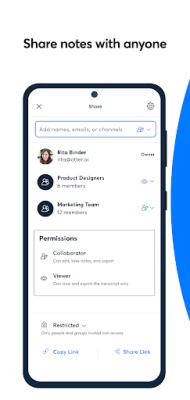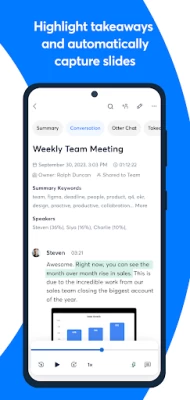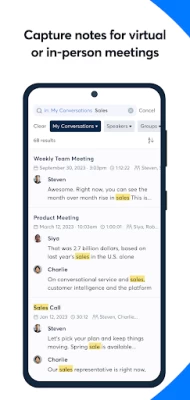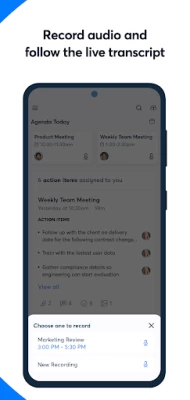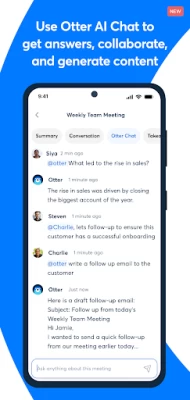Otter: Transcribe Voice Notes
June 20, 2024More About Otter: Transcribe Voice Notes
Many Uses
★ Take meeting notes automatically, and share with teammates to keep everyone in sync
★ Record and transcribe interviews, lectures, podcasts, videos, webinars, keynotes
★ Provide live captioning to the deaf and hard-of-hearing communities, ESL learners, and anyone with accessibility needs
Record & Transcribe Live
★ Record instantly in one tap, with widget and shortcut too
★ Transcribe in real time (when online) with high accuracy
★ Highlight the key points to review later
★ Insert photos of whiteboard discussions, slides, etc.
★ Scroll back to grab a quote or revisit a point
★ Input audio via built-in mic or Bluetooth device
Enrich Notes with AI
★ Punctuate, capitalize, and break paragraphs automatically
★ Identify speakers (after some training)
★ Generate word clouds and summary keywords; tap on a word to jump to where it was said
★ Automated Slide Capture during virtual meetings
★ Automated Summary after all meetings
Share & Collaborate
★ Start a recording inside a group to share the transcript live
★ Invite group members to view, edit, and highlight collaboratively. All highlights will be captured in the Takeaways panel.
★ Within theTakeaways panel, add comments and assign action items
★ Share externally via links
Search & Playback
★ Search the text so you don't have to scrub through the whole audio
★ Playback at adjustable speeds
★ Follow along the highlighted word as the audio is playing
★ Tap on any word to jump the audio to that spot
Edit & Highlight
★ Edit the text to correct any errors
★ Tag the speakers to label the paragraphs and train Otter to identify speakers too
★ Highlight sentences in one tap
Organize & Export
★ Organize your conversations into personal folders
★ Copy to clipboard, or share directly into other apps
★ Export text as PDF, TXT, or SRT
★ Export audio as MP3
Import & Sync
★ Import audio (aac, m4a, mp3, wav, wma) and video (avi, mov, mp4, mpg, wmv)
★ Upload from Call Recorder - ACR or other call recording apps
★ Sync with your calendars to get reminders to record your meetings and auto-title your notes
★ Import your contacts to make it easier to share
★ Back up your data to Otter’s cloud automatically and access securely from any device
Otter Pro
★ Bulk export
★ More playback speeds and skip silence
Top Honors
★ “Otter.ai Is A Gem For Transcribing Your Recorded Thoughts Into Writing” - Forbes 2023
★ "Best Daily Helpers of 2018" – Google Play
★ "7 Best Apps of 2018" – Mashable
★ "25 Best New Apps of 2018" – Fast Company
★ “40 Best Free Android Apps” – Tom’s Guide
★ "100 Best Android Apps for 2019" – PCMag
Requirements
※ Android 5.0 & up
※ Internet connection
※ You need to create an account to enjoy Otter. See our Terms of Service: otter.ai/terms-of-service
We take security and privacy very seriously. Your data is confidential with Otter. We do not sell or share your data with 3rd parties. You have full control to delete your data permanently. Learn more at https://otter.ai/privacy
Contact Us
▶ Support: https://help.otter.ai
▶ Facebook: @OtterAI
▶ LinkedIn: Otter.ai
▶ Twitter: @otter_ai
▶ Web: otter.ai
Latest Version
3.51.0-8170
June 20, 2024
Otter.ai
IT Tools
Android
3,495,671
Free
com.aisense.otter
Report a Problem
User Reviews
A Google user
6 years ago
As a Dragon veteran since version 1, I was stunned by this programs ability to transcribe interviews with no training. Labeling voices enables the app to get better with repeated use. It's hardly a perfect transcription but maybe 80 percent - plenty good enough for a writer's purposes. Whatever the accuracy rate, it's better than my experience with Dragon.
A Google user
6 years ago
Too many functions or set-ups require me to turn off apps which overlay the screen. If I comply, some of my overlay apps lose their settings. Please make a workaround for this overlay issue, so that I can use this great & needed app! I can't even tell how good it is, can't totally make use of it, & may have to uninstall. Thx. Yes I will email you soon when I have a day off :) THX, DEV!
Greta Pallack
2 years ago
I generally like it, but there's a few issues with the app. When I make edits, sometimes wonky things will happen. If I change one speaker (from A to B) it changes everything else that A actually said to B instead. And then when I fix it, sometimes it will change it back. Edits to text also revert at times. Another thing is that it doesn't register to the phone as listening the way that other apps do, allowing you to pause outside the app, or auto pausing when output device is disconnected.
David Pace
5 years ago
Extremely impressive accuracy. * Warning/disclaimer: I got spoiled to the seemingly perfect accuracy but later found simple mistakes that can make a big difference to notes etc, so make sure to confirm notes while information is still fresh in mind. Also, it doesn't differentiate voices, so conversations, such as interviews, may get real confusing. There's a few other things that may need more of your edits, but very impressive over all
Daniel Kool
2 years ago
Long time user of Otter. Still love the transcription (mostly), but the latest update has left the app nearly unusable. It's clunky and overcrowded, and you can't scroll through a conversation without it interpreting your vertical scroll as a horizontal, bringing you to one of the new sections (summary, otter chat) - maybe these are helpful, but I've never wanted to use them. They also broke the scrubbing bar, so it's much harder to pinpoint and go to a timestamp. What a shame.
A Google user
6 years ago
Pretty Accurate for a Free Tier Transcriber. It lets me upload audio recordings and then has an AI transcribe what was said while being able to make distinctions between different speakers. The UI is very intuitive and not clumsy. Lets you move the playhead based on where you are in the text transcription and then let's you export the text as PDF, text, etc. and save it anywhere of your choosing.
Heather Milligan
2 years ago
Awesome product that does exactly what it says it does with high accuracy. Helps tremendously with auditory processing difficulties! #apd Glad that they have the free option version (limited) so one can experience it and see how well it works first, as I can't say I really thought that it would be as great as it is. The paid version is well worth it! I've told so many people about it (20+) and had them start using it as well. Haven't heard any complaints!
A Google user
6 years ago
this app is game-changing. i feel like i never have to write, which in the past was frustrating. now my frustrations are solved with otter.ai. i just talk into the app. i trust that the dictation errors will improve over time with technology, but for now I'm getting pretty solid first drafts, often the most difficult hurdle to overcome as a writer. fwiw, i also just dictated a BIG business idea into the app, partially based around the idea of ubiquity in ai transcription. I'm so pumped!
Sylvia
1 year ago
This is the absolute best app for transcribing your recordings and videos to text. Best of all, it allows you to have a free trial without using a credit card! It almost perfectly (the best to be expected from a screen recording of a tiktok video) transcribed the audio to text effortlessly, I was done in less than 6 minutes. And this was just a hint of what tools this app provides. Just amazing.
James Myers
1 year ago
I used the pro version for classes. Up until recently, I NEVER had any issues uploading my conversations to my Google Drive. It says "Waiting for WiFi" when I am connected to WiFi. Restarted the app, and my conversations are now GONE! Three days of class lectures are archived or deleted, and I have the circle of never-ending upload on my Google drive because of this POS app! 😡🤬🤬🤬😡
Theresa Short
1 year ago
One of my most useful apps! I use this all the time for meeting or notes. I do have the Pro. Makes it easyvtovtext or create a Word document and/or include audio when sharing. Would highly recommend you go into setting and disable the automatic sharing/notifying features. You can still share however it is a manual choice versus automatic.
Sarah Khavari
1 year ago
Although the transcription isn't always accurate and there can be errors when editing the transcript that don't seem fixable, it's cool to be able to directly go to a word and hear the recording from exactly that point in time. And I like that as the person talks it highlights each word. Edit: There have been problems now using Otter, and Otter has not gotten back to me about it. Seems like there are issues with the settings and full access to Otter.
Ahliana Byrd
1 year ago
Transcriptions are accurate and include multiple speakers and exports in multiple formats. I have been using otter for many years. I can send in video or audio and I've been using it to transcribe important meetings and such for years and it has saved me many times. The editing options are incredible and other has been amazing and I just can't do without it.
Rei Grover
1 year ago
Good app! They downgraded the minutes for the free account. They only allow 30 minute recording time for single sessions. Downside is that you can't do anything without the internet, so, if there is no Wi-fi you have to use your data. Also another small annoyance is if you pause it for too long then the the project will automatically upload and you can't go back to it there's that.
Kristen S.
1 year ago
Good luck getting help if there's an issue. I have the paid version but I lost notes for 3 weeks when I thought the app was recording, but it wasn't. Apparently, the app changed and I didn't see the update. I emailed Otter, but they said they cant hellp me because my subscription is through Google Play. And of course, there's no way to contact anyone through Google Play. On the positive side, when the app works it's fairly useful. Hopefully the accuracy of the app improves with time.
Holden Mills
1 year ago
I have used Otter for years, across three different jobs. Has consistently worked well with different voices and accents and less than ideal recording situations. As a part of my work, I was asked to interview people to write blog articles and struggled to process everything due to that being a difficult skill and the fact that I have a slight learning disability affecting my short term (working) memory. Otter made the whole process much, much easier and literally saved my job.
Krista Errickson (blacksheep_nation)
1 year ago
Update: A user since 2017, the price jumps are getting too steep for an individual. It's now $18/mo & more restrictions. I'm seeking alternatives. Cloud saves only to Dropbox, or itself. Acceptable customer service e-support. Still light years ahead of Dragon Nuance, Google. Otter's voice-recognition is quick, & 90% accurate. App & PC sync perfectly. Auto punctuation is lacking. Buggy auto-sync w/calendar, Zoom or Meet.
kyle121378
1 year ago
Doesn't reliably work without good internet connection. The first time I tried it, I was unfortunately in a location that had poor internet connection and I lost half of the meetings I had hoped to record during a 3-day conference. This app won't record just the audio and allow you to access just the audio files regardless of it could translate it to text. It should operate at minimum just like a free audio recorder would. I would not trust this for important meetings. Super disappointed.
Jayne Kercheval
1 year ago
Since the last time I used this app it's been modified to the point it seems unusable. I tap on record and then all kinds of other options appear that have nothing to do with having a voice message put into English print. I'm likely going to uninstall the app since it's become very unfriendly to the user
Ricky Jung
1 year ago
Long time customer and it's safe to say that the otter ai development team does not really take any user feedback into consideration to improve their product. I've asked them numerous times to either give users the option to save recording on our SD card, allow them to manually move files from internal drive to the SD card or move the app altogether to an SD card. I have limited space on my phone's internal drive so I need this feature. Why is this so difficult to implement!!!