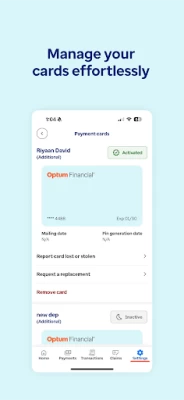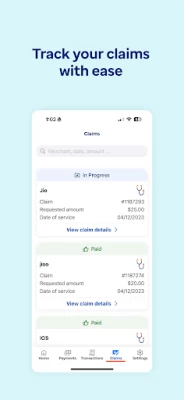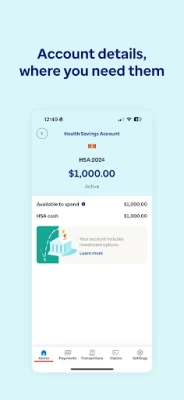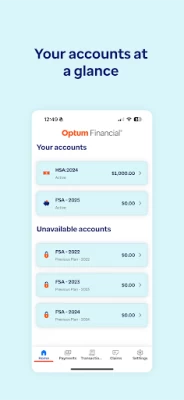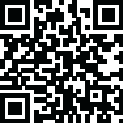

Optum Financial
June 15, 2025More About Optum Financial
• Access to view and manage all Optum Financial benefit accounts
• View account balances and transaction history
• Pay providers or reimburse yourself for qualified out-of-pocket expenses
• View and manage claims
• Receive smart in-app alerts for claims requiring attention
• Capture and upload claims documentation through photo capture technology
• Quick access to previously submitted documentation
• Connect with a live customer care representative via mobile chat 24/7
• Manage account preferences and add account users
• Access eligible expenses listing
Access Instructions
You will need to have an Optum Financial or ConnectYourCare health account to use this app. If you are an Optum Financial or ConnectYourCare customer and need to update your account credentials, please visit www.optumfinancial.com.
ABOUT OPTUM FINANCIAL:
Optum Financial is advancing the way account holders save and pay for care, connecting the worlds of health and finance in ways that no one else can. Optum Financial is the #1 ranked health accounts administrator with over $17.7B in customer assets under management. By developing proprietary technology and applying advanced analytics in new ways, Optum Financial helps reduce costs while helping people make better health decisions– creating a better health care experience for our customers.
Latest Version
5.6.0
June 15, 2025
Optum Inc.
Finance
Android
487,141
Free
com.connectyourcare.mobile30
Report a Problem
User Reviews
A Google user
6 years ago
Very convenient app. Helps handle medical billing with HSA account conveniently from your phone. Fill in the basic info, snap a pic, and send. I can't see it getting any easier than this. Update! Subsequent version of app is very glitchy, crashes a lot and fails to be able to perform basic essential functions. Effectively useless at this point.
A Google user
6 years ago
Good customer service when you need to call and reset a password but resetting it on the app is not convenient, the temporary password that they send you does not typically work and it requires a phone call there is no way to view the password to make sure it is correct. once the app is up and running it is actually nice. I rate it two stars because it's the second time I've had to reset my password and it has never worked.
Thomas Buccelli
4 years ago
Used to have MyCyc and it worked, not great, but it worked. This one has been a mess from the beginning. First, to register you have to select your birthday - not that big of a deal, except the selector box is by month and you can only scroll back a month at a time. If you are say 50 years old, you have to click the "go back a month" 600 TIMES. Next, there is no longer a feature to "take a picture" of your receipt. No, you have to upload after taking picture with your camera. Ok, another step and less convenient, but it should work. If you happen to have more than a handful of pictures, it never lets you select select - you can see the picture, it is just "fuzzed out" as it seems to try to load EVERY picture you have on your phone. It also gives you the option of loading from Google Drive, so I saved up to there. Only issue, if you happen to have more than one Google account, it does not let you choose which one. Oh, one more thing. At least on my Samsung S9+, I tried to "chat", but the keyboard window covers up what you are typing. Who did they get to develop this thing. It does not seem like this was tested much at all beyond cursory functionality.
Cola Sasha
4 years ago
A very rudimentary app with limited functions, and substandard implementation of what is included. For example, there is a fingerprint logo on the login banner, that says when pressed, 'login in to activate', but after logging in i find no way to activate it. I couldn't upload two pdf files due to an app error, and screenshot PNG files are not allowed. I had to use the web app to try to correct a claims submission. Try again.
Sirena Dimas
4 years ago
App is horrible. You can "e-certify" dependent care claims, but the info doesn't map to their forms so they show blank. Support can't see what you entered, only the blank forms. You can't login with a fingerprint, there's nowhere in the app to turn on that option, and when you click on the fingerprint it says login 1st to enable. Uploading pictures in the app makes them grainy and then they kick back the claim.
Matt P
2 years ago
Can't submit anything for reimbursement, app is constantly crashing. Still crashing after the update tonight. :/ Update 8/11/20 still constantly crashing. Update 6/8/23 still crashing frequently. When try to take a picture up upload documentation it won't take picture. Have to take pictures and then upload that way. Very very inconvenient and no support..
William Bell
3 years ago
The app/company was inconvenient at first. They asked for itemized receipt for childcare and when provided the receipts on company letterhead from a major childcare provider; it was not enough. It took several weeks to get ahold of someone and to finally get approved for my money, which comes out of my checks. Once the ball was rolling, it was smooth, but the initial inconvenience almost resulted in me exiting the program designed to make life easier.
Caitlin O'Shea
2 years ago
Went through the ridiculous process to reset my password (no reason given, apparently required to use the app) then had to verify identity, then had to verify identity to log in for the first time (all in same session, didn't close the app) only to be told I couldn't use this app, I'm supposed to download an entirely different one. Honestly not worth the bother. Will just call customer service from now on.
Tanja Funderburk
2 years ago
Edit: I see now that you must click the claim to see the full status and that does seem to line up with the status on the website. I still have issues with the app retaining my receipts, however. This app needs improvements. It rarely retains my receipts when I submit them through the app, or at least it doesn't appear that they are retained. Also, I find that it often has a different status for claims than their website does.
s f
2 years ago
I'm unable to select any file, photo or document to upload on a claim. the app throws a pop-up error "for security purposes, documents cannot be saved locally" then after pressing ok, the add documents button does not work at all. Unable to proceed with any sort of file upload. Also separate issue but the keyboard overlays the window where you type in the support chat Model : Pixel 7 Pro OS Version : Android 14 App Version : 4.78.4
A Google user
6 years ago
The website is useless, so I tried the app. It's just as bad, while also taking up space on my phone. I tried to set up direct deposit, but the page where I was to confirm my bank account information showed all the numbers as dots (the way a password appears when you type it in). Password setting is glitchy, help links take me to blank pages, and much information that people would find helpful just doesn't appear to exist. Gotta love an employer who always chooses the lowest bidder.
Matthew Walsh (Panwall)
5 years ago
Bad, bad app. Its bad enough that you HAVE to use the app instead of doing everything online. Firstly, when you need to confirm a new device (the same device I have used for 2 years), the field does not appear enter a confirmation code. Second, I have to change my password every 90 days; and the app always has connectivity issues to change my password, and I'm forced to do it online, and it still takes a day to register my new password.
Ryan Houseman
4 years ago
This use to be connect your care. They merged with Optum. So far the experience through the merger as far as the app goes is horrible. It's just a website wrapper, but that's not the bad part. It doesn't fit my screen, I can't find app settings, it's ugly and a pain to use and biometrics don't work. I'll give them a star for trying and for hoping it gets better.
No No (Noblejest)
5 years ago
First, i cant put my email in to submit feedback section because it wont allow you to put the "@ or ." symbol. Second, the notes sections when trying to type something in, freezes on the first portion making you reset and end up with the same result so I had to keep that note in there to submit a claim. The app had started out good but has went downhill over the year. Edit* still no fix. Also the number they have listed just tells you your account balance and offers no help.
A Google user
6 years ago
Love the concept, but it seems to freeze most of the times I try to submit a claim. I can get most of the way through entering provider details but then options won't load (for type of service performed) and then won't process the claim when I click submit. It just sits there. I love the idea, but I'm a little frustrated at the moment.
Mark McCarthy
1 year ago
Can't have a chat remain open when backing out to look at claim details, sign in sometimes doesn't work, and when you try to send feedback via the app, the email comes back as undeliverable. Works well enough for submitting claims, but that's really it. Optum doesn't seem to care much about maintaining this app. Used to be much better when it was ConnectYourCare.
Angie Hauer
4 years ago
This is a terrible app for your phone. All the information is not visible. What's the point of having an app then? Why did they change from something that works to something that doesn't?? Ug. Still have to register, not looking forward to that. I tried, but it wouldn't let me have the same user name as before so bypassed it for now. Have until Sept 1st.
Travis Heatwole
10 months ago
The app is good and I can do what I need to do when it works. The app has not been starting for months and just closes out immediately. Kept thinking it would get patched but clearing cache, storage, and reinstalling doesn't help. Hope to use the app instead of the website in the future, if it can get fixed.
Robin (Wakko)
6 months ago
Was good when it worked. Now all it does is give me a blank page after. logging in. Updated, cleared storage, reinstall. Still nothing after logging in. No errors, no messages. Just a blank white screen with a back arrow. Use the back arrow and it goes back to the login screen. *sigh* Broken app.
Lisi Liz
10 months ago
Surprisingly works well Was surprised that this was as easy as it was. I was expecting to have issues but this is so user friendly and it works. You can upload your documents and see the process. No guessing if it went through. You get an email to confirm everything and payments are made pretty quickly too. I dare say, I like this.