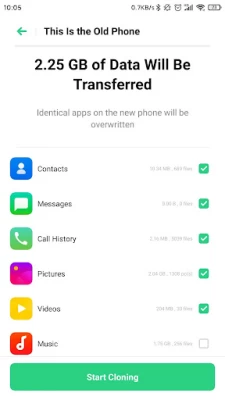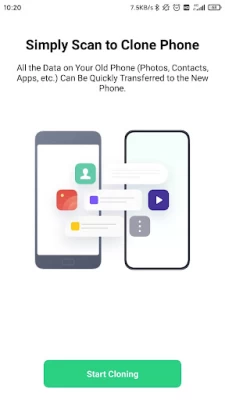OPPO Clone Phone
July 23, 2024More About OPPO Clone Phone
[Complete data transfer]
Transfer all your data on the old phone completely, including contacts, messages, call history, photos, videos, audios, files, system application data, installed apps and their data (e.g., Wechat and QQ chat records).
[Easy operation]
Connect two phones by scanning the QR code.
[No need to connect network, 0 data consumption]
Clone Phone is used through Wi-Fi connection of the two phones to transfer data and files, with no need to consume any data.
[Point to point transfer, quick and safe]
Devices, like computer, connection line, and network are not needed. Data and files can be transferred directly to the new phone, relieving you from tedious process and privacy leakage.
Latest Version
14.7.12_third
July 23, 2024
ColorOS
IT Tools
Android
20,042,900
Free
com.coloros.backuprestore
Report a Problem
User Reviews
Jasmin Momin
1 year ago
Asking calendar permission but there is no option is coming...very irretating.
Raizael Adolf
1 year ago
Please add feature that allow me to delete data or memory from the old phone after the cloning process is done
Krithick S
1 year ago
The thing is that it can only change the data if the new phone realme or oppo not any other Android phone
Arken Paul Legas
1 year ago
I can transfer my old photos,music, videos but except for my apps😕 pls fix it
Xiaomi Mi9 System
1 year ago
Cannot migrate system settings including lists of saved WiFi networks and of saved Bluetooth networks.
A Google user
5 years ago
This is toxic!! Don't touch it. It refuses to transfer any data unless it has permission to send SMS's, take photos, make phone calls and access your location. I wonder which country it is spying for...???? This has minus 5 rating but I have to give it al least one (WHY??? what a crazy rating policy))
Amit Todkari
1 year ago
Worst app experience. Even after giving all permissions it's asking nearby device and calendar permissions
Ingrid Joan
3 years ago
It says it is bugged and cannot transfer anything. Bugs need attention. The first time I did a migration I was totally disappointed as it does not copy settings, displays or folders. Simply takes all 'raw' data and plonks it onto new phone for you to resort through.
Abbey P.
3 years ago
What a waste of a phone...can't phone clone after multiple restarts and multiple installs and uninstalls... can't enable hotspot...whatever excitement I had for the new phone died horribly an hour into having it...thought about throwing it against the wall a couple of times...I googled for ways to fix it but all I see is problems and no solutions... If I can give it a less then 1... Doesn't deserve a rating as it is....waste of money and time..
Scott Egerton
3 years ago
As others have said this app does not replicate the settings and app configuration and folders from your old device. Mild OCD my phone is organized apps in folders, after cloning it took me an hour to sort and a further two hours to reactivate the apps on my new phone. It does state data from apps won't be transferred to be fair.
Ronald Amber
4 years ago
Installed the app, as soon as I opened it asked for permissions to app usage etc. Understandable and obviously should have access to everything to copy across. Gave permissions on everything, but the message kept showing when I opened. Only option was to give permissions or close, already gave permissions, so exit option it was. Tried to uninstall. Only option in settings was to uninstall to factory settings. But. Wasn't on my phone originally so what the Heck. So had to drag and delete.
Patrick Hines
3 years ago
I rarely write reviews, but I felt I should after seeing some of the negative reviews posted here. I had absolutely no issue with the app - it worked just as it should, and quickly. In about 10 minutes, everything I needed from my old Samsung Galaxy 8 was on my new Oppo Find 3 Neo. About the only thing that didn't transfer was some of my saved passwords, but that was a minor inconvenience, as far as I was concerned.
Niall The Aesthetican
3 years ago
Awful!!! I've been hours trying to get it to connect. It's constantly updating. Installed and reinstalled. Now my new device can only be the old device!!! I hope this is not what oppo apps are like. I'm not at all impressed. So I get to spend days manually transferring. This phone may need to be returned
Chris S
3 years ago
Copied not even half my data from my huawei mate 20 pro. I had to do sooo much manually. Doesn't bring files over, or if only some random ones, doesn't half your apps get just installed on the new phone but you have to do everything else. Doesn't copy notes, calendar.. Only if it's already saved with google but. Really annoying. I'm sitting here already 7 hours+ and am still not finished with getting my new phone on the same point my old phone was on.
Alan Scantlebury
5 years ago
Useless. Tried transferring several times from my Pixel 3 XL to my new Oppo Find 2X Pro and it never worked. Had to use Shareit and SMS Backup and Restore apps to send over the data and they worked flawlessly. I'm hoping this isn't a sign of things to come from my new phone. Did manage to make a connection almost always, just wouldn't ever send any data over. Such a useless a pointless app.
Meena Kumari
1 year ago
Asks permission to read and modify calendar events which I couldn't find anywhere in the settings.. waste of time
Dave Effendy
1 year ago
it keeps saying I need to give permission for displaying over other apps when I already gave permission for this app to display over other apps so I can't use the app, and I can't transfer data from my old phone to my new one. It also asks me to give permission for reading calendar events but I couldn't find that permission please explain
Andrew Boyd
4 years ago
My new phone is an Oppo A91. I was able to clone all my entire, latest phone's apps, then even better, a favourite app on an old phone (my trusty S6) that is no longer supported, I could clone across as well - and it works! (So cloned successfully from 2 old phones). You can pick and choose what you want to bring across to your new phone. But you do need to log in again. But that's ok 😊
cassie
5 years ago
Finally worked. Downloaded by Optus store to transfer data. Now I can't get rid of it. How do you uninstall. All data downloaded is kept by the app in the cloud as well as per missions for everything on your phone. Even back to factory settings can't get rid of it. It then downloads your data apps etc again. Then gives itself all permissions again. Help?
Paul O'Donnell
5 years ago
Well it worked as such, but even after doing this and a Google Android restore, I am nowhere close to the new device looking like the old. No user data, no folders (I just have pages of icons). So, I think all that this is good for is transferring photos and music. Calling it Phone Clone is a gross exaggeration of what it actually does. I now have a couple of hours of sorting it all out now.