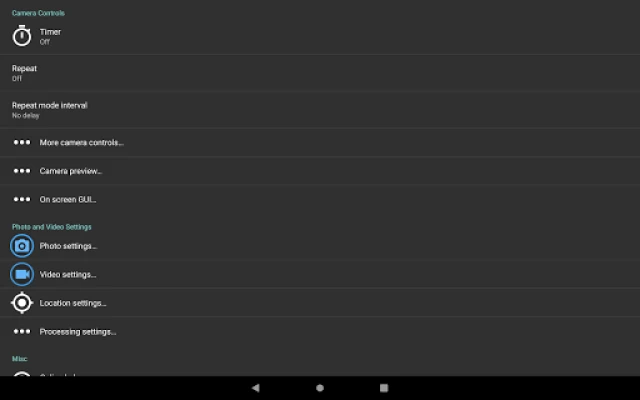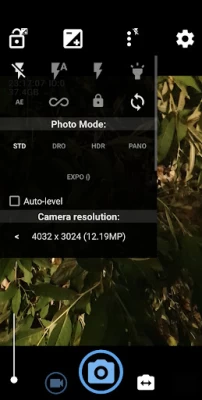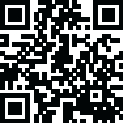

Open Camera
June 18, 2024More About Open Camera
* Expose your camera's functionality: support for scene modes, color effects, white balance, ISO, exposure compensation/lock, selfie with "screen flash", HD video and more.
* Handy remote controls: timer (with optional voice countdown), auto-repeat mode (with configurable delay).
* Option to take photo remotely by making a noise.
* Configurable volume keys and user interface.
* Upside-down preview option for use with attachable lenses.
* Overlay a choice of grids and crop guides.
* Optional GPS location tagging (geotagging) of photos and videos; for photos this includes compass direction (GPSImgDirection, GPSImgDirectionRef).
* Apply date and timestamp, location coordinates, and custom text to photos; store date/time and location as video subtitles (.SRT).
* Option to remove device exif metadata from photos.
* Panorama, including for front camera.
* Support for HDR (with auto-alignment and ghost removal) and Exposure Bracketing.
* Support for Camera2 API: manual controls (with optional focus assist); burst mode; RAW (DNG) files; camera vendor extensions; slow motion video; log profile video.
* Noise reduction (including low light night mode) and Dynamic range optimisation modes.
* Options for on-screen histogram, zebra stripes, focus peaking.
* Focus bracketing mode.
* Completely free, and no third party ads in the app (I only run third party ads on the website). Open Source.
(Some features may not be available on all devices, as they may depend on hardware or camera features, the Android version, etc.)
Website (and links to source code): http://opencamera.org.uk/
Note that it's not possible for me to test Open Camera on every Android device out there, so please test before using Open Camera to photo/video your wedding etc :)
App icon by Adam Lapinski. Open Camera also uses content under third party licences, see https://opencamera.org.uk/#licence
Latest Version
1.53.1
June 18, 2024
Mark Harman
Media
Android
96,566,513
Free
net.sourceforge.opencamera
Report a Problem
User Reviews
Charlie Rogers (charlieatempo)
3 years ago
It used to be ahead of the curve, but the default photo app has caught up. It's still mega useful for the screen always staying on at full brightness, something I can't believe the default app won't do. Open Cam could do without many of its settings, which don't seem to make a difference, and are organized in a way I don't understand. Please consider focusing development on the photography experience itself. The "scenes" are a great start - Right now they're far too subtle. Please go hog wild!
Lakaya Peeples (Peepla)
3 years ago
Seems to be much better than the default camera...which is shocking cuz I bought my OnePlus for it's superior camera. The only thing I would change...allowing me to save to my default gallery would be nice. This only allows you to save to Amazon pictures or Google photos. Each of which has annoying features. The gallery that came with the phone...just saves... without trying to automatically back up or throw stuff to the cloud....it just performs as needed. Otherwise... perfect!
A Google user
5 years ago
This app was just what I was looking for. Lots of settings and controls, including the ability to repeat pictures "infinitely" on a timer, also known as time lapse photography. My only issue is the "infinitely" bit. The phone I'm using has no lock and is plugged in and set to keep the screen on while charging, but my time lapse keeps stopping randomly. I have no idea why, it'll go fine for hours then I'll check it and realize that it stopped itself. Annoying that I have to check it constantly.
Lee Liu
3 years ago
This is a great app! The one thing I would love to see is a timer option for 59 seconds (just under one minute) to stop video recording. Although you have a 1 minute option, a full minute video is not sendable through IG messenger and also sms here in California. I find snipping the images down to size a bit troublesome. My favorite features of app are the ability to record in very low resolution to save memory and also manual focus.
A Google user
6 years ago
*UPDATE* Since the last update, the camera no longer saves images to internal memory or the SD card as it did before the updatw,. and the flash no longer functions at all. I've since uninstalled and gone with Free Camera (same source code, but it works flawlessly). I've been looking for a good, free camera w/no adds for awhile, this app used to fill the Bill! Excellent UI, easy to use/understand. Lots of choices in the app settings, including where to store images/videos (i.e. SDcard).
A Google user
7 years ago
I've loved this app until it updated this last time had been nothing but disappoint after another . As soon as I start the app or starts snapping photos w/o even focusing. Going to have to go another way bc it doesn't work so can't use it. I've always heard, "if it's not broken don't fix it". Was nice while it last. Also if it were me I wouldn't take to heart all the advice from Google, they definitely need to get the definition of what "static" means! Thanks
A Google user
6 years ago
Great app with lots of features. Constant auto-focus on videos is annoying, though. I like that it has an exposure lock, but not being able to lock the focus kind of ruins my videos. The stock camera app doesn't have this problem, but also doesn't have the exposure lock. So I have to either settle with the focus adjusting every 2~3 seconds, or the exposure constantly changing with the oem app. Same issue on my old LG (and Moto G7 Plus). If I could lock the focus for videos, this'd be perfect.
A Google user
6 years ago
The main reason I got this app was for taking images without noise reduction, but the "no noise reduction" setting still compresses it more than I would like. It also places more restrictions than I would like on my shutter speed. The ISO screen is a little buggy - when I choose 400, it gives me 800; and 800 results in 1600. Still, this app provides a lot more control and freedom than most apps, and is therefore still useful.
W James
2 years ago
Fantastic. Been using it for several years. The advantage is full control over the hardware's feature-set, from image size, to resolution, to quality (on lossy-formats, like *.jpg), and so forth. Unlike the default app on my Samsung, which fails to offer control on common settings (on my phone, you know, the one I paid for!). Open Camera is the answer.
A Google user
6 years ago
EDIT: Issue fixed. Works perfectly! Love it! 5 stars. I love the number of features it has. Sadly, on my phone (LG X Charge), when you switch to video, everything is at minimum exposure until you start recording, making the screen virtually black. No amount of playing with settings will fix the exposure glitch, but when you start recording, it does fix itself. B/c of this, it's impossible to set up a video. This is significant, so I can only give 3 stars. If this is fixed, it's 5 stars from me!
J Smith
2 years ago
I got an external mic and this app works with it. I recorded 2 videos. Everything was working fine at first. But lately whenever I get done with a video, the app freezes and crashes, the video doesn't get saved. Whenever you record, it's a roll of the dice whether it will actually save the video or freeze once you stop recording. Its not reliable. If it weren't for that, it would be perfect.
Jimmy H
1 year ago
Save directly to SD card via Settings > More Camera Controls > Save Location. Been able to do this for years! Other reviewer (Tania Gonzalez) who complained about not being able to do this is wrong. Focus Lock & Exposure Lock, plus Clipping indicator. The GUI and manual controls are excellent! READ THRU ALL SETTINGS before you complain features are missing! Automatic controls on any app rarely give me the shot I want. I have never had the app crash or experience an error. Thank you, Developer!
Shawn Hughes
1 year ago
user since 2016. LoveIt, except: (a):shooting straight down, as I do to capture receipts, had troubles with wrong orientation. Viewfinder has an image of a camera indicating current orientation. Shooting level, towards the horizon, works perfectly, however straight down, it takes ~30° of tilt towards vertical portrait before the orientation changes to portrait, but ~60° tilt needed to switch back to landscape.
Yianni Migias
1 year ago
I want to give 5 stars. It's an awesome app with tons of features! But I keep having an issue when trying to record Full HD or 4k @ 60 FPS. Camera is sluggish and when I begin recording it says "critical camera error" and everything freezes up. I'm using a galaxy S10 which I know is capable of shooting that video natively. I also have the app saving video directly to a high speed 4TB SSD. If this issue gets resolved, I'll update to 5 stars.
Rob Wright
1 year ago
I like being able to choose my light metering point in video and choose WB even for wide angle lens on the Galaxy S22. What this really needs is the ability to either run in the background or restart video when it gets interrupted by anything with the phone. I lost an hour and a half of footage tonight because my phone gave me a notification that my hotspot got turned off. I'd also love to see ability to change WB to a preset on the fly (like cloudy to flourescent, etc).
Marty Smith
1 year ago
First let me say this a very full featured app which for the most part, works excellent. I have been using it for a long time. However, be aware, it will "not work with a Bluetooth Remote Shutter device" which I depend on a lot. The remote will start the video but within ½ to 2 minutes the camera will just stop recording. I have tried 3 different phones and 4 different shutter devices and it happens every time with all of them. It has never happened once with any of the stock camera apps.
Lee Traynor
1 year ago
Most of the functionality of this app relies on what the camera can do and that can be disappointing in its own right. However, there are two issues where the app falls short: One is the shutter time limitation of 0.6 s - far too short for high quality night time photography. The other is that when the camera is held upside down (which I have to do to attach it to a gimbal) the "right handed" menu is on the left (as is the left-handed menu). Not good. Also interval shooting is quite inaccurate.
David Griffith
1 year ago
Stock camera apps typically are made very simple to avoid confusing people who want little more than snapshots. This is nowhere near that kind of app. It gets out of the way and if you make a mess, well, that's on you. I understand that Bluetooth remotes are troublesome with this app. The ones I've used are nasty, so, more searching or I'll design my own. One biggie that this app should be able to do is an explicit and adjustable time-lapse mode. Processing gigs of video to do that is too much.
Goth Wifefriend
1 year ago
Really good camera app, lots of features and in depth control over how my photos come out. However, I have one major complaint that really irritates me: no matter what settings I use (and I've tried quite a large amount of settings and focus options), HDR photos come out blurry and out of focus every single time. HDR mode is literally useless, and it's a big draw to why I use this app over others when combined with how much control I have over my camera.
Jason McPeak
1 year ago
really nice, but there is an issue with the pitch and level lines being very incorrect. running on a Samsung s21+. I have a level app and have calibrated my phone using an analog torpedo level and a flat tripod head till it's perfect, yet when I turn on level and pitch lines I have turn turn my phone around 23 deg. to get level lines and the picture is very far from level. repeatedly checking with the level app shows it's perfectly calibrated. but the open camera app is way off. rest is great!