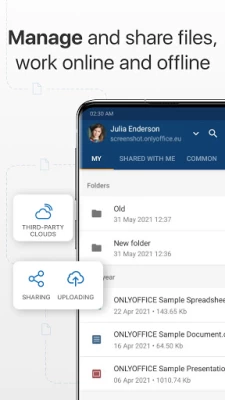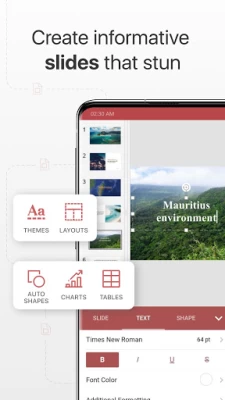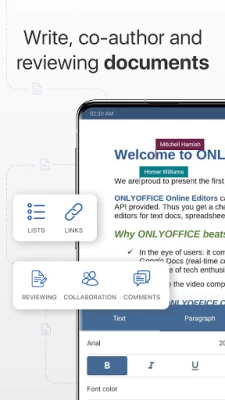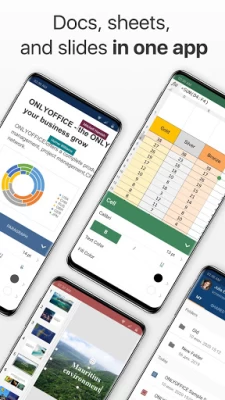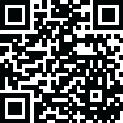

ONLYOFFICE Documents
September 19, 2024More About ONLYOFFICE Documents
With ONLYOFFICE you will be able to create and edit all kinds of office documents - text documents, spreadsheets and presentations. The basic formats are DOCX, XLSX ans PPTX. All the other popular formats (DOC, XLS, PPT, ODT, ODS, ODP, DOTX) supported as well.
PDF files are available for viewing. You can also save and download files as PDF, TXT, CSV, HTML.
• Share & grant different access rights
Choose your collaboration level. ONLYOFFICE allows you to share files to your teammates granting different types of access rights: read only, review or full access. Provide external access to files via links.
• Co-edit documents in real time
With ONLYOFFICE Documents multiple users can edit the same doc simultaneously. You will see changes appear as your co-authors are typing.
• Fill out online forms
View and fill online forms to quickly create model documents from ready templates, save them as PDF. You can create form templates in the web version of ONLYOFFICE Docs, or use ready templates from the template library.
• Work locally
Edit text documents and spreadsheets, view presentations, PDFs, photo and video files. Sort, rename, move and copy files, create folders. Convert files for export.
• Access cloud storages
Log in to clouds via WebDAV. With this feature, you can directly manage, edit text documents, spreadsheets, and presentations, and view PDFs stored in the connected clouds, download and upload them, as well as work with collections and directories.
• Easily manage docs on your portal
Upload and download files, sort, filter, rename and delete them, add favorites. To work with the app in the cloud you need to have an ONLYOFFICE portal, either a corporate or a free personal one. If you don't have one, you can easily create it from the app.
Latest Version
8.1.2
September 19, 2024
Ascensio System SIA
IT Tools
Android
341,737
Free
com.onlyoffice.documents
Report a Problem
User Reviews
Nayan Sarma
1 year ago
Works great, except for some pdf files not opening showing as invalid file extension. kindly fix.
Siddhant Seema Suresh (सिद्धांत सीमा सुरेश)
1 year ago
Kudos to the developers! I'm so glad to find this feature-packed, lightweight, ad-free and charge-free word processor! I love the options to select custom fonts, set custom page size, and export as PDF. It still needs a lot of improvements though. These 2 limitations are especially disappointing to me: 1) page margins can't be customized. 2) paragraph handling for right-to-left text (e.g. Arabic, Farsi, Urdu) is not supported. I'll definitely give 5 stars if both features are introduced! ✌🏽
SinglePemain
1 year ago
Very cool app. Hope in the future it is possible to check word count of highlighted sentence/paragraph, and checking the word count of the document without needing to save it first.
Ciarán Wilson
1 year ago
Was looking for an alternative to Google apps and I thought I found it, spent some time setting this up and now the android app won't allow me to open docs at random, hangs on "preparing to open" indefinitely, and it won't even let me create a new doc in app, 'create' button unresponsive. Very disappointing
Springtime
4 years ago
Nice App "If it worked" The desktop application is nice and works great. I would like to access my apps on the go. This is where OnlyOffice fails miserably. The application puts you in a continuous incorrect password and username loop. I changed my password and username 4 times and still unable to access the mobile app. Each time I am able to log into the OnlyOffice web portal successfully. For business and people on the go. OnlyOffice is just that "Only Office." It is not mobile office.
Theodore C
2 years ago
Did open the cloud-based documents I needed, which is a pro! The cons: it would only register half of the keystrokes unless I typed very slowly (simply not gonna happen), had no in-document dark mode and had trouble syncing between mobile and browser. Will be looking for alternatives :(
Android K
2 years ago
Great alternative to MS 365. I also like that it has the ability to edit Google Docs directly from Google Drive. HOWEVER, it makes me log into Google Drive every hour so it is practically unusable. No other app has this problem (even Only Office iOS app maintains connection to Google Drive).
Jonathan Schroeder
2 years ago
Really close, but crippled by serious input bugs. When using Google gboard keyboard on Android, the predictive text doesn't show up. Also the swipe input doesn't work correctly -- there is no automatic space after the word is swiped in. This makes onlyoffice different from all other app on my phone and I can't tolerate having input behave differently from how I expect in 1 app. This bug is mentioned on forum thread titled "The predictive keyboard suggestions do not show when typing". No fix.
A Google user
5 years ago
OnlyOffice is typically great. However, this app leaves a lot to be desired. Simple and basic things like long press to copy/paste are not implemented, and the app itself takes a good while to load. Their web extensions and desktop clients work well, but it seems they just threw this together and called it a day.
Bek
2 years ago
been lookin for an alternative option to Google docs(bc they can't handle large documents and they're, y'know, GOOGLE)this is the best one I've tried yet. the desktop app is phenomenal and syncs with the mobile app for easy on the go access. the only complaint I have is that the mobile app doesn't work with my phone's autocorrect so going through to manually fix all of the typos is tedious. beside that small detail, love this app! this is the Linux to Google doc's Windows (compliment!)
John G
4 years ago
2 years ago, I didn't feel this app met my needs, but you guys stepped your game up a lot. I actually pay for the document server and mail server from you guys now. What is missing though is a mail client. Since the hosted services don't allow imap integration i have no way to get email on the go and the document portal isn't a responsive design usable from the browser. Adding mail functionality is the only feature your missing to put you fully on the o365/Gsuite level!
Lance Gable
4 years ago
I don't recommend using this if you're looking to do conditional formatting with ods spreadsheets or using the spreadsheet with any other editor in general. I had problems with it when I initially tried it, emailed support and got no response. EDIT: They got back to me within a day of posting the review, and partially fixed the issues I had with it. Still more fixes needed to be usable, but it's getting closer.
Garrett Rinquest
3 years ago
Completely unusable. I recently switched to this app on PC and Linux and have nothing but good things to say about those. Spreadsheets don't always load as I pan around and in text documents it doesn't recognize spaces when I use gesture typing. I think this app has a lot of potential. If they could only fix the the major bugs. I'll try it at some point later to see if the issues are fixed.
Robert Jim Fulner
3 years ago
I love the app. Works better than Microsoft or Google and has support for more formats. The only thing I wish it did that it doesn't is if I open a file, such as from a PDF link in a browser or from a file saved in local storage, I wish it gave me an option to save to my personal onlyoffice cloud. Now I have to save locally and then open the app from the app drawer and update. It doesn't seem to give me the option to even save locally if I haven't updated so in the case of PDF Url I'm lost.
A Google user
6 years ago
Seems useful, but it's not clear at all how to connect it to my self-hosted NextCloud with OnlyOffice integration. Update: OK, so I guess this app doesn't do what I thought it does. Increasing my rating since it's unfair to judge it by something it's not. But it still doesn't have the functionality i'm looking for. Update2: They've added the ability to view NextCloud documents, but I still can't edit them.
Dennis Leopold
2 years ago
I was disappointed with the wonky support of Google drive. Well, it opens and edits Google drive files that are saved for offline viewing perfectly. Even better is that on a Chromebook this is even more seamless if you share Google drive with Linux. I am happy to change my rating from 3 to 5 stars due to this revelation. Now, if the mobile app would actually use regular numbers instead of Roman Numerals it'd be perfect (I've changed them in settings, but they remain unchanged in the document).
Agent Tomcat
2 years ago
On desktop, ONLYOFFICE is easily the best MS Office alternative, with incredible compatibility and features, even if it's a bit sluggish opening. On mobile, however, it just lacks everything that makes the desktop version great. It often doesn't open files at all, and almost as often encounters errors opening known good formats and files. I wanted this to be my Office replacement, but for now, it'll only serve that function on my PCs.
Purejoy Sadguru
1 year ago
Whoa. This is unexpectedly fast with larger documents (at least compared to Collabora / LibreOffice Viewer). A bit heavy on the permissions, but still less invasive than its counterparts from Google and Microsoft. The Mobile View feature is a beautiful touch that saves one lots of repetitive gestures for zooming and scrolling. Ad-free, and doesn't nag you to purchase anything or make an account. Nice work. Keeping this around as my go-to for quick edits of LibreOffice and MSOffice documents.
Jamaal Ephriam
4 years ago
The app is a great companion app with a few improvements to be a complete Google Docs replacement. For starters, CoAuthor sync doesn't work between opening the doc on mobile and on a PC browser; the mobile user isn't registered as a collaborator thus his edits can't be seen till he saves. That's a problem. In fact, mobile edits require a hard save. Another thing is there is no way to change conditional formatting yet. Still, a great alternative but still needs a few more improvements.
J. M.
1 year ago
Let's see, this app can scrape your email messages, it can take your email and phone number, and the data is siphone on an ecrypted connection to its destination. Says who? The developer says so. That is kind of too much to give up for free use of this app. We are all used to usage logs being collected but come on. I suggest that the developer clarifies further how it siphones of this data from our devices and for what purpose. Otherwise, an app with powerful potential is not going to go far.