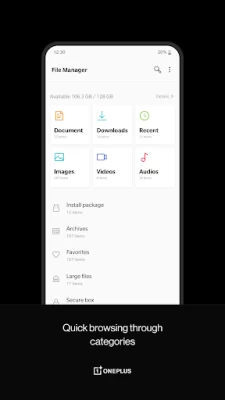OnePlus File Manager
September 09, 2024More About OnePlus File Manager
• Password-protect private files, assign a password or fingerprint to files in the Lockbox.
• View all files in Internal storage and Drive.
Latest Version
September 09, 2024
OnePlus Ltd.
Tools
Android
133,296,962
Free
com.oneplus.filemanager
Report a Problem
User Reviews
Abhishek Kashyap
4 years ago
Allowed Installation of application from unknown source, but now it does not give me the option to disable it. It does not allow to revoke storage and phone permission. Does not allow to uninstall. Not even to disable it. This being MY phone, it should be my decision to allow application to uninstall whatever junk it wants or allow to eavesdropping my conversation over phone. Besides I can't understand why a file manager requires phone permission in the first place.
Hiral Thanki
4 years ago
It's a great app but it needs some changes. The lockbox has a list view only. It's hard to find files in there with its small thumbnails. Also, please integrate the "Move to Lockbox" option in the Gallery app itself. I like the hide option but that isn't passcode protected. When I find some photo/video in the Gallery app, that I want to move to Lockbox, I have to again go to file manager, search the same photo/video there for the 2nd time and then move it to Lockbox. Pretty Inconvenient.
Dhruv Bhavsar
4 years ago
After the last update. Many users including me couldn't access the file manager app as it crashes everytime i open. I already reported the bug on the forum. Yet many days has passed and it clearly seems OnePlus hasn't noticed this issue. LOCKBOX feature that it provided had some important files in it. Definitely no one wants their files been erased. OnePlus you need to come up with a fix ASAP.
Shah Rukh Is Love
3 years ago
The older version was better. Android 12 My Files is so over-colored and so much complexity. Instead of Available storage space, it shows used Storage Space. Also Lockbox is turned to private safe. which is so not good. it has no option to vreate folders inside Private Safe. All the pictures and videos i had stored are mixed up and now it's so difficult to arrange them. **WORST Update** ever. I hope to get an update which takes this file manager back to it's previous features and fucntions.
Aviral Agarwal
5 years ago
2 things I'd like fixed- 1) Currently, the app only recognises my Gdrive and displays its files. Add support for other cloud services, especially onedrive. The native file manager on android already supports it 2) There is a bug/weird formatting system where settings and my file manager both show me a different amount of available storage. The native file manager shows the same amount shown in settings, so I believe it's a problem with this app.
Rutuja M
3 years ago
I moved files from my pc via USB making a new folder and without (twice). Both appear on the pc but in the phone they don't..the folder is there but it's empty. Edit: this seems to be a different problem. Any pdf file doesn't show in the manager, including downloaded ones. I have to open them through chrome. The usb transferred files were also pdf..
Divyansh Garg
4 years ago
Almost Perfect. This app is works excellently but it does a pretty bad job at searching for the files all around the phone and then categorising them together...I have many pdfs and docs that I am unable to fing in the documents section and many files which I have to go to the exact location to find and open them. I hope this bug gets resolved soon... otherwise it is an awesome experience.
Francesco Varrato
4 years ago
The category files do not refresh correctly. After importing some music folders, they were not recognized as audio. Hence, the music player cannot scan them. BTW, the files are there and I can play them and are not corrupted. The OP File Manager just fails to update the files TOC and thus other apps fail as a consequence.
Null Pointer
4 years ago
id like to be able to do some things i can do with almost every other fileManager: 1. edit / create txt files 2. not be put in the main menu when starting to copy a file 3. be able to rename files to names starting with "." 4. rename pictures while viewing them or having a visible thumbnail 5. extracting zips as whole in a new folder 6. not having videos mixed into "pictures" category (and in general having web pictures in there) 7. a better determination of "big" files - all my mp3s are there..
Spandan Dhar
1 year ago
Please note that the File Manager on my OnePlus 7Pro keeps crashing. Whenever I try to save a file, before the window for the save destination opens, the app crashes. This is occuring across multiple Apps. While trying to access File Manager to attach a File to an Email, the File Manager simply refuses to open. I have tried clearing the cache and storage and Enabling/Disabling the app without any help. A Factory reset also did not solve the issue. Please suggest further.
Sumer Deosthale
4 years ago
The app does not work at all post the "update". It worked well before, but now it simply crashes everytime I try to open it. Cannot view any of my files through the app. Please fix this, OnePlus. EDIT: I am only asked to wipe data and reset. I cannot do that. Please help with the debugged app. Thanks.
Advait Mohan
4 years ago
After the last update, file manager crashes every single time it's opened. One plus has to seriously fix this issue asap. edit 10/4/21. - the issue still persists even after software updates for the past 4 months. I have mailed one plus regarding the same, but still can't open my file manager Edit 14/4/2021: thanks to the one plus team. The issue has been fixed. File manager works just fine now
Kedar Thombare
4 years ago
Can't modify or add new files or even see contents inside sub-folder in "Android" folder. Before i was able to modify and add new files to the android folder. When i checked the permissions it only has permission to mange "media" only and not "files". The app even shows the "Permission statement" saying that app needs permission to all the files but never asks for permission do so, so that we can "allow" it. Please fix this.
lalrempuia ralte
5 years ago
I use this app for work daily and is a very productive and easy to use app. However, there is this one bug that has not been fixed yet, when you share PDF etc from the documents folder, (hve never used the other folders so i don't know if this is a problem there) it lets you share 1 or 2 files just fine, but from the 3rd or so time it just refuses, you have to clear and re open the app. I hve been using this app for over 1 year from my OP7t and this particular bug has persisted. Please fix this
Chetan Yoganandi
4 years ago
1. Whenever i seach anything in the file manager it takes too much time to find. 2.whenever i delete any files whether it is small or large in size, it takes so much time to delete. 3. If there is many files in the folder, then whenever I open that folder..takes too much time and sometimes it's not open. Please fix the issue asap. Why the oneplus developer team are not responding about the issues with the apps or fixing it.
Jeremy S
5 years ago
I can no longer access my lockbox content. The file manager crashes when I try to open lockbox. It doesn't even ask for pin/fingerprint. Edit After removing pin/fingerprint security from phone I was able to access lockbox files. Then I had to move files out of lockbox, reinstall file manager, secure phone and move files back into lockbox. Thanks for the update....
Tayvon Abrahams
5 years ago
Hello. I seem to be having the opposite problem of everyone else. My lock box opens, but I previously used a pin number to unlock it. Now it just opens freely without asking for the pin number which defeats the entire purpose. It's now just another storage folder on the phone. Doesn't give me an option to set a pin or any kind of encryption for the files inside lock box.
Chris
4 years ago
1 star because you can view single files if u have great eyes that's the only functional part of this app, u can't scroll through pictures? The most basic function of any file manager it's so comically broken and useless for almost anything it's a stain on what has been some pretty fantastic one plus software if u refer to the o.s Wich I love, Wich is even more mind boggling as to why this is so terrible, oh 1 important add it puts video files in images and vice versa can't manage files? 😂
Sergio Tamayo
4 years ago
It has been a month since the last so called "update." The app was working smoothly before the new realease and since the app will no longer open and after a couple tries it crashes. I have sent a report to OnePlus and have they reached out or fixed it? Of course not which means they probably don't care. Thanks a lot.
Aaron Myers
4 years ago
When you mess up this bad, OnePlus, you don't beed screenshots and videos, you just need to actually try to use your software before you release it... Testing, anyone? 2 breaks in a row. Unhappy users. Maybe it's time to go back to Samsung devices. As others have suggested, add a dark mode to save power...