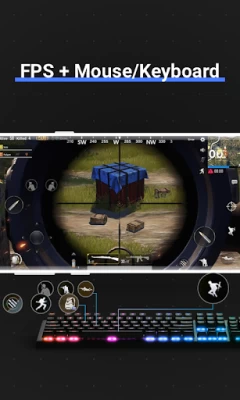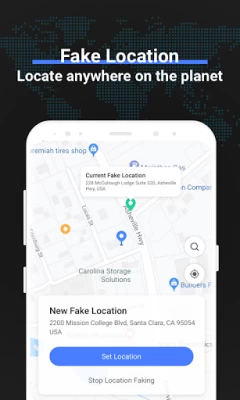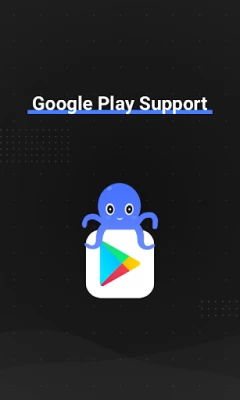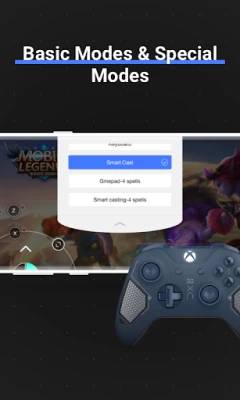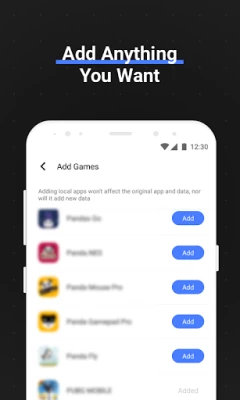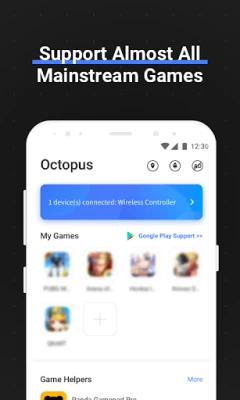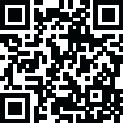

Octopus - Gamepad, Keymapper
June 16, 2024More About Octopus - Gamepad, Keymapper
No root or activator required!
※ Octopus is the most professional and easy-use keymapper. ※
Support almost all apps
Octopus Gaming Engine supports most apps and games, you can add whatever you want to play.
Peripherals Compatibility
Octopus supports gamepads, keyboards & mouses.
Xbox, PS, IPEGA, Gamesir, Razer, Logitech...
Preset Key Mapping
Preset key configuration for 30+ featured games. No time wasting on setup.
Different modes for various Games
2 basic modes: Gamepad and Keyboard and many special modes for specific games like Advanced Shooting mode for FPS games, Smart Casting mode for MOBA games.
Highly customizable
Besides preset keymap, you can define your own keymap. Octopus provides 20+ various control component to power up your gaming experience.
Gaming Recorder
Octopus integrated with Screen Recorder, letting you record each of your combat.
Gamepad Calibration
For some unstandard gamepad or controller, Octopus provides the Gamepad Calibration feature allowing you to calibrate your device.
Google Play login (Needed download octopus plugin)
Suppore Play store account login.Synchronize games data.Needed download octopus plugin.
Fake Location function
Support Fake Location function.
About Permissions
Due to the working mechanism of Octopus, it requires the same permissions with games you play. In order to cover all games, Octopus needs many permissions to work properly. We guarantee Octopus won't abuse these permissions!
Octopus Pro
Support more functions. e.g.
Swipe
Draw any path and run it! For games require swipe gestures or pattern drawing. Duration is customizable.
Multiply
Hit a position multiple times. Times and duration is customizable.
Order Key
Set multiple keys with hit sequence. For example, you have 3 order keys with key value A. When you press A first time, No.1 A will act. Second time for No.2 A and third time for No.3 A, then loops. It's pretty useful for some scenes like open/close bag button on different positions.
Analog Deadzone
Deadzone is the area where your analog movement is ignored. For example, set deadzone to 0 to 20 and 70 to 100, that means all displacement less than 20% or greater thant 70% will be invalid, thus when you push your analog to 20% position it will act as 0% and 70% as 100%. Left and right analog can set different deadzone respectively.
Profile
One game with multiple different keymaps for various situation? Profile is what you needed. Under keyboard or gamepad mode, profiles can be created respectively.
Customizable Virtual Mouse Shortcut
While play with gamepad, press LS+RS to invoke the virtual mouse and move it with L/R analog and perform click with LT or A. This is quite practical for TV or some situation you don't want to touch your screen. Now, in Pro version, the shortcut for invoking is customizable.
Pick your gears and start a brand new mobile gaming experience!
Have fun!
Latest Version
June 16, 2024
Octopus Gaming Studio
Tools
Android
39,111,367
Free
com.chaozhuo.gameassistant
Report a Problem
User Reviews
A Google user
6 years ago
Absolutely trash. I used it months ago and had a pleasant experience with it, but in recent days it's been terrible. Constant ads, and promotes an app that does the exact same thing, but is paid??? A few days ago I tried to load Call of Duty: Mobile and Octopus straight up says that it doesn't work correctly with the game, but you can still click continue. After clicking continue, the game just crashes anyways. I also downloaded an emulator app known as Retroarch. Also crashes on load up. Rly?
A Google user
6 years ago
It used to be good, now it's trash. I remember playing PUBG with it and it was awesome. Also was able to play with some emulators through the key mapping. Now it just sucks. Buttons don't work half the time, let inputs aren't registered properly, keys not even registering properly. I used a Galaxy s10+ and an Xbox Remote. Never had issues a while back and decided to download this again so I can play Pokemon through John GBA emulator. I never had issues before last year, and now I do. Solve this.
A Google user
6 years ago
I like that this is a simple and easy app to use. However, in FPS games like Bullet Force on mouse and keyboard, you cannot use your mouse to look around. You have to click, which is not natural for a FPS game. And the fire button does not work at all in my use with my keyboard and mouse setup. The controller setup was fairly simple, but not the same as a regular shooter on console like Call Of Duty. This would be a perfect app if all of these were fixed.
Martin Barnard
5 years ago
Absolutely misleading. When you download the free version, nothing on the application works. It always makes you watch ads and have to go through so many settings for them not to work at the end. And, from what I have been hearing, the only way to make this thing SOMEWHAT work is by buying their premiums versions. If you're not willing to spend money on these emulators, I really don't recommend you getting this. Downloading Bluestacks on a broke down computer is better than using this app.
Foxtrot Reborn
5 years ago
It is a great app, though the permissions do seem a little suspicious, you got to think that it is emulating the app so it needs all those perms to fully emulate any app that you may put through it. My biggest problem, why I'm only giving four stars is that it crashes all the time after using the program a little while (which works perfectly during this time) which you got erase octopus data which removes your controls layout. But if you launch the game a thousand times it will eventually stop.
A Google user
6 years ago
Mapping the controls were easy, but playing an app that you've already had installed and forcing the user to restart the game from stratch by switching on draw over other apps was messed up. It may not be your problem but I just can't say this app is trustworthy at this point, I exit from the octo app to see if my accounts were safe on the apps that I used and I find out that my profile is gones for good. You lot can hang yourselves.
A Google user
5 years ago
The app does actually work if your willing to pay for the pro version, but any games you already have save data from won't transfer over the save data to the octopus version of the game. Probably could be fixed with some modification; at least I can play those twinstick joystick games with a controller now without having to cover my screen with my fingers. This is the closest thing to controller support that works in any game.
Sean Ward
5 years ago
I've downloaded multiple times from multiple games. This first came out it worked great. The last three games I tried and play with it it was incompatible. That's after I spent an extra couple of bucks to get there Google Play add on dang which one to know all my contacts photos pretty much extremely invasive sounding. On top of that it didn't work right.
A Google user
7 years ago
This concept is amazing, however poor execution of key features/placement of advertisements is what diminishes this app. I understand you need to make money and you offer an Add Free upgrade to the app, but having ads just jump up in the middle of a game because you accidentally pressed octopus otherwise is obnoxious. Also whenever you program the right analog stick on the left side of the screen it makes the joystick jump back and forth. Lastly the permissions for this app are SUSPICIOUS please change that.
Hayden Gantz
5 years ago
Got this app to see if I could make my mobile shooters more enjoyable, synced a spare ps4 controller I had and ran into issues. I mapped the sticks to the proper angles, I couldn't aim properly and had issues with doing basic game functions. Another issue is permissions, this app is strangely needy with its permissions. It "needs" access to photos, audio and even my location. Also very upset how the app records your screen, it will never stop. Even recorded during the time I accessed my bank.
A Google user
6 years ago
My friend showed me this app. I was skeptical, so I read the description. It advertised that it worked with PS controllers, so I wiped the dust off of my PS4 controller. But, it turns out, none of the buttons I pressed did anything. When I tried to map a key, nothing I did would map it. According to the in-game manual itself, my gamepad was not compatible with the app, even though it was specifically advertised that it worked with said gamepad.
A Google user
5 years ago
I've encountered an annoying bug. Whenever the app is running (including in the background) every few minutes, it pops up saying the "game" crashed and that I need to "clear data and retry", even if I'm not running any games. I tried clearing all four game caches and all the data for those games, then tried clearing the app's cache and data, which (as expected) removed all of my mappings. The issue still persists. I paid for pro version, and this bug makes me regret doing so. Fix this or refund.
plänt
1 year ago
The "fix" it gives demands an unreasonable amount of permissions including access to my exact location, control over my phone calls, the ability to read and write text messages, my camera, my microphone, my images and videos, my contacts, my fitness activity, "body sensors", etc. After granting all those permissions, guess what happens! Nothing. It doesn't work even with all of them granted. Why. I actually spent $2 on this.
A Google user
7 years ago
So nice lil keymapper, no doubt about that. One of the most responsive and easy to use ones I've found. No root etc etc etc sound peachy n perfect. However this lil program as convenient as it is, is a bad deal. Yes it maps your gamepads but it also keylogs your other applications. I've closed the app multiple times for it say octopus is running in the background, it does it when it wants and without say. Also this application closes your games in the middle of matches to show ads. Lil annoying especially when playing multiplayer games. Seems to happen right when you start a match. My main issue however is the app running the background when I'm not playing games. It happens when I go on YouTube, FB, Instagram and even when in browser. So I'm not saying don't use this product, but be careful they are definitely not kosker in their programming. But I'll prob be told how I'm wrong by some Dev who thinks the public is too stupid to figure out their scam. Download at your own risk.
A Google user
6 years ago
I installed this to use with PS4 Remote Play, a streaming app that connects to the Playstation 4, and OneCast, a streaming app that connects to the Xbox One. Both of these apps use on-screen control pads and/or blutooth or USB controllers, but are natively incompatible with the controllers I own. Octopus can recognize my controller just fine. But, when trying to launch PS4 Remote Play through Octopus, I get a non-descriptive error every time. Though, I am able to launch that app outside of Octopus without any issue. When trying to launch OneCast through Octopus, I get an error about Google Play services, and Octopus tries to charge me $2 to correct the error. Again, I am able to launch OneCast outside of Octopus without any issue. Unfortunately, in both cases, if you launch the apps outside of Octopus, then there's no control integration being done by Octopus(which is to be expected, that's not part of my complaint). My complaint is that Octopus does not work with either of the gaming apps I tried and had the audacity to try to charge me to correct the issue one of them had.
A Google user
6 years ago
Works well for controller mapping (the only one I've found that isn't basically a keyboard mapper), but it blocks Google Play Services while in use, which causes most games to effectively have a second save file when played through Octopus. (This means, if you want to use it on a game you've already played a bunch, you'll have to start over. Your progress will still exist if you launch the game without Octopus, though.)
A Google user
7 years ago
The app is good and works well with my controller, but there are two things that bother, the first one is; every game you load seems to create a new profile for the game. So if you were playing it without the app, all of your save data doesn't migrate into the app when you launch the same game. The second issue is minor, but still an issue.. when trying to launch the PS4 Remote Play app, Octopus freezes and I have to force quit. Other than these issues, everything seems to work well and the app is very polished. The interface is clean! I look forward to seeing where this app goes from here.
A Google user
6 years ago
Supposedly not compatible with Google Play games, but I've had some games work and others not. As long as I can see the octopus icon in game I'm good. From the time I've spent toying around with Octopus I can tell you this...it's an awesome weapon in your gaming arsenal if you play a lot with a Bluetooth controller. Too many ads in this app, though. I considered rating 2 stars for this reason alone. You get an ad after every SINGLE input setup. But once each game is mapped you don't have to worry about it again. I don't hate ads, but too many can be an issue. It's a good thing this app is a mobile gaming necessity, or else it would have been uninstalled.
brett williams
4 years ago
Crashes on startup, crashes when you tap anything at all, can't see any games, crashes randomly, crashes in the background.... I went to play with a controller on my phone after so long only to find out that everyone is recently having a problem even using the app without it instantly crashing. I paid for premium, fix the app please and i will put it back to 5 stars, like the awesome app it used to be.
Bait Hunter
1 year ago
I think it's great. Octopus is basically a gaming virtual box that allows the user to take advantage of interfaces not possible on mobile itself. But, because it's a virtual box, any data (saves, updates, etc.) cannot be accessed outside itself, and it lost one star because of this reason. Despite the problem, I am very impressed that I purchased Pro version.