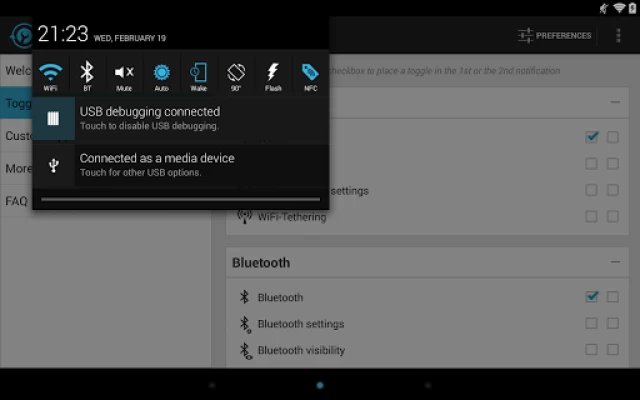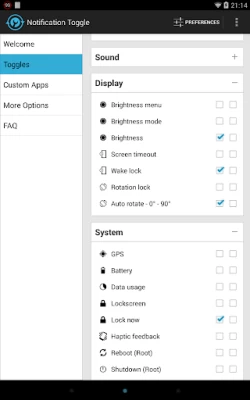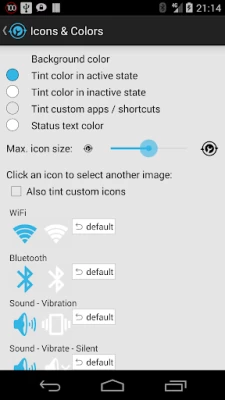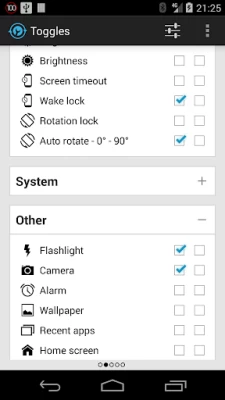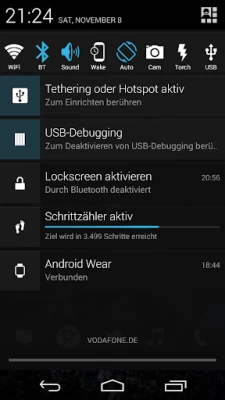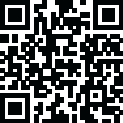

Notification Toggle
September 20, 2024More About Notification Toggle
In the settings, you can choose which notifications should be active. All icons & colors can easily be changed through the app for full customization!
Now with Android Wear integration! Select which toggles you want to see on your Wear smartwatch and say "Start Notification Toggle" to switch your phone to silent, lock it, turn on the flashlight...
Some notes:
• Not every toggle will work on every device
• Some settings aren't changeable by user apps, so it will bring you directly to the Android settings
• Exclude from task-killers!
• Some toggles require root access
• The app can not remove the build-in toggle notification on Samsung phones
• Please read the FAQ in the app before posting a review
--------------------
Available toggles & shortcuts:
• WiFi
• Bluetooth
• Sound / Vibration, Sound / Silent, Sound menu
• Brightness mode / menu / 5 predefined stages
• Screen timeout dialog
• Wake lock
• Rotation
• Flight mode
• Mobile data
• NFC
• Flashlight (might require "TeslaLED" app)
• Sync & Sync now
• WiFi- & USB-Tethering
• Music: previous / next / pause
• WiFi settings / advanced settings
• Bluetooth settings, Bluetooth visbility
• GPS
• Mobile data settings
• Data usage
• Battery
• Camera
• next Wallpaper (requires "Wallpaper Changer" app)
• Lockscreen (requires "Delayed Lock" app)
• Shutdown & Reboot (requires root)
• own apps & shortcuts (shortcuts feature requires an in-app purchase)
------------------
This awesome app icon is made by http://www.graphical360.com :)
If you don't like the default icons, click on 'Icons & Colors' and use your own icons or use the 'Icon Downloader for NT' app do download alternative icons made by xda users.
--------------------
Permissions:
ACCESS_NETWORK_STATE - toggle wifi tethering
ACCESS_SUPERUSER - direct GPS toggle on rooted devices
BILLING - for in-app billing
BLUETOOTH_ADMIN & BLUETOOTH - toggle Bluetooth
CALL_PHONE - direct call contacts from notification
CAMERA & FLASHLIGHT - turn on camera flashlight
CHANGE_NETWORK_STATE - toggle mobile data on some devices
CHANGE_WIFI_STATE & ACCESS_WIFI_STATE - toggle WiFi
EXPAND_STATUS_BAR - to close the status bar on ICS devices
MANAGE_USB - toggle usb tethering
NFC - toggle NFC
READ_EXTERNAL_STORAGE - to load custom icons
RECEIVE_BOOT_COMPLETED - place the notifications after boot
VIBRATE - for haptic feedback option
WAKE_LOCK - for the wake lock toggle
WRITE_EXTERNAL_STORAGE - to save shortcut icons like contact pictures
WRITE_SECURE_SETTINGS - GPS toggling on rooted pre-4.3 devices
WRITE_SETTINGS - to toggle various stuff like rotation & screen brigthness
WRITE_SYNC_SETTINGS - toggle sync
Latest Version
3.8.9
September 20, 2024
j4velin
Tools
Android
3,777,408
Free
de.j4velin.notificationToggle
Report a Problem
User Reviews
A Google user
6 years ago
Moto G6 Play, I installed this application because I want to add the "Location" icon but it isn't available in this utility. From the Android status bar's settings I can add or remove icons so what is the point of installing more software and giving more permissions to unknown people?? Edit: Why I installed this application? Firstly your replay is stupid, secondly I inatalled it to see if I could solve an issue. Seriously developer, your communication skills need to improve!
Boris Lipschitz
3 years ago
Unusual issue after updating to Android 13. Status bar icon, the one that can be set to show battery level, temperature or day of the month, only shows the info when set to its big numerical shape, but not the other (square, circle, battery) shapes, which just keep showing "1".
A Google user
2 years ago
It is March 2023 and Notification Toggle is still a must have app. I love it. Just bought a new phone, and Notification Toogle was the very first to be installed. Controlling screen brightness in configurable steps at the push of a button easily placed in the phone's quick panel layout is among my favorite options available. Thank you very much !!!!
Wes Comeaux
3 years ago
I go through the 4 pages of settings in the app, and nothing changes. I've read the faq's, and everything else from the developer. I've also read other reviews with same problem as me, and no answer anywhere from the developer about this issue. A little direction on this would be nice. Pixel 6, Android 12.
A Google user
5 years ago
Incredibly useful app. So many options, laid out clearly. I opted for premium ($0.99 one time) and it was well worth it, creating my own custom shortcuts using volume app so I can select volume profiles from anywhere. Stable and functional. Cannot recommend enough. I'll be checking out this dev's other apps because this one is so great.
Krish Gizmo
3 years ago
Been using this for nearly half a decade. Very handy to open important apps like dialer, camera, notes etc. 'on top' of the running app. Notification is sometimes 'pushed down' by apps with 'urgent popup notification priority' thing, but that's really Android being Android. Also useful for adding shortcuts to Android's notification tiles, like a direct link to mobile data settings. All in all, can't live without it! Worth buying premium.
Graham Waters
3 years ago
Am I missing something here... I ran the app and it took me through 4 pages of settings then... nothing. I can't get off the 4 settings pages without leaving the app and the stock notifications bar is still exactly the same. I've ran it several times and I came see how you actually start it. Completely baffled! Tell me what to do and I'll rate it properly.
Post fuzz
3 years ago
Old comment: Everything I needed and more. Great features & easy to set up! The only thing keeping me from giving a 5th star is that the toggles keep disappearing from the notification center every now and then so I need to re-open the app for them to get back. (I'm on nougat 7.1.1) ___ 3.3.22 - It seems the problem is fixed.
A Google user
5 years ago
I ended up getting used to this app more than I realized. This is a very handy tool. But after using it for a while, I enabled autostart for this app. But despite that it doesn't stay in the notification bar permanently. I have to go enable it in the app every time I need it. Kind of defeats the concept of shortcut. Look into it and I will definitely rate it 5 🌟.
A Google user
6 years ago
Notification Toggle lets you optionally add up to two persistent notifications for starting other apps, like your music player or a "daydream" app. It is a good workaround for the music player control notification closing/disappearing when playback stops. Of course, it would be even better, if the music player notification could be prevented from closing at all, but since this probably won't happen, this is ypur best shot. Also, it starts up with Android and is therefore available right away.
Alex L
4 years ago
Quick and easy access to my most used settings and apps. Still a huge fan many years later. I use it so much it seems like a standard Android feature. Some toggles don't always show the correct status, but the developer has provided an explanation for this in the FAQ. Update: the shortcut feature doesn't work on my Moto G8+ running Android 10, and it hasn't been updated since 2019. I sure hope it hasn't been abandoned.
A Google user
6 years ago
Very useful app but 4* as it sometimes disappears and I have to uninstall and reinstall to bring it back. I tried a number of similar apps but they are unnecessarily complicated. This lets me pull down the main settings no matter what screen I'm on. WiFi or WiFi settings and Bluetooth or Bluetooth settings options are really useful.
Shawn Vansil
5 years ago
Hands down the most useful app I use. Having this many options straight from the slide down menu is so intuitive it makes you wonder why Android doesn't implement more options into the quick access menu. I love the screen time out most of all. Can quickly have the option to leave your screen on. Then when wanting to return to your set time out this app even has a notification indicating that "keep screen on" is active, you can quickly clear it by just tapping that notification. It's brilliant.
Brendon Green
5 years ago
Clickable, interactive notification widgets on Android 2.x? This app is totally worth it for that feature alone! The fact it also works flawlessly with Lollipop's new lockscreen just makes it that much sweeter. The only thing that still appears to be missing is the ability to show the widget on the lockscreen when "hide sensitive notification content" is enabled in system settings.
A Google user
6 years ago
It's a great toggle app but I wish I could set the background to a different color or translucent. I know I can do that with icons but I'm wanting to do this on the toggle bar itself. been stuck with a white background for years now. I also miss the older setting where you could not have it on your lock screen but displayed when the device is unlocked. Maybe I'm just missing something.
A Google user
6 years ago
Love this app. Toggles & Rows of chosen apps on notification pull down. Most essential in productivity. Super customizable. No more time wasted looking for and moving from screen to screen to reach apps. Prefer this to the edge screen or any wheel pop up. Using along with SWAPPS (<<background batt killer but still love & use), with combo I never have to use my home screen or app drawer ever. Have Loved it for years on Galaxy s6, s8, s10 with 200+ apps. Dev still active. Thanks Dev.
Sheila R.
4 years ago
Thank you so much for this. I love my new phone but...there was no mute at all and no easy access for the common Bluetooth, mobile data and GPS that I use when I leave the house - and now there is! Previously had an ... So going back for the past almost 7 years I rated this Amazing, Fantastic!!! BUT NOW.. APRIL 2021 had some issues after Android updates but j4velin contacted me which was nice. Not sure what happened but it's working again.
A Google user
6 years ago
One of the most useful apps, such a time saver with all the shortcut options it offers, I love it. One small issue I'm experiencing since I started using Android 7.0. The notification does not stay on top even when I set the priority to 5, it always gets pushed down by new notifications.
Make Name Acceptable Go
2 years ago
12/2022: Still mostly working for me on Android 12. 2 minor things: 1. S21 Brightness control is odd (ok on old S8 & S5 phones) 35%=~6% 90%=~75% 93%=~90% 100=~97%. 2. If 2nd Bar is left open, sometimes 1st bar disappears. Came up with a (poor) work around: I put Notification Toggle app on 2nd bar, open it-switch screens-&1st bar is back. 2014 review: Very handy. About my only complaint is the lack of descriptions for some of the settings, but I suppose that's what Google is for :) .
0.0
1 year ago
Panels disappear and app must be opened in order to restore it. Been happening for several years. No response from developer. Looking for a replacement program. Ah, having read closer: Developer doesn't do anything with it anymore. Last updated in 2019. Useless. Why is this application still on the app market???