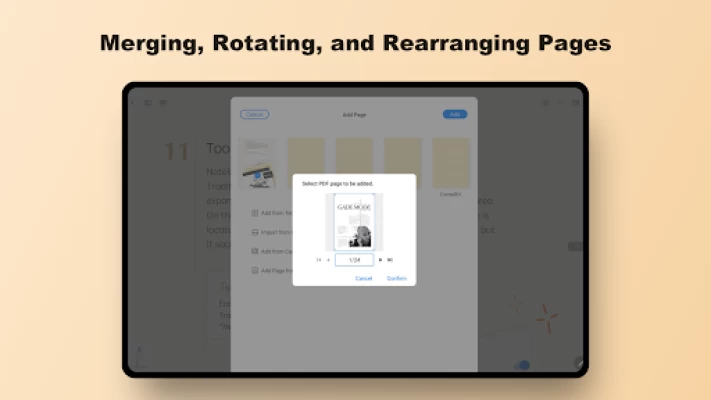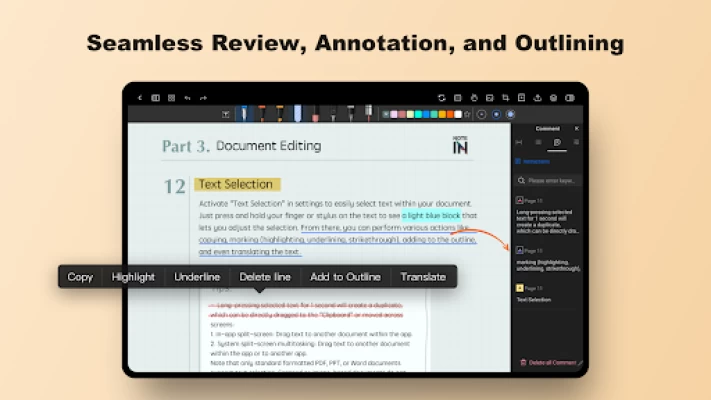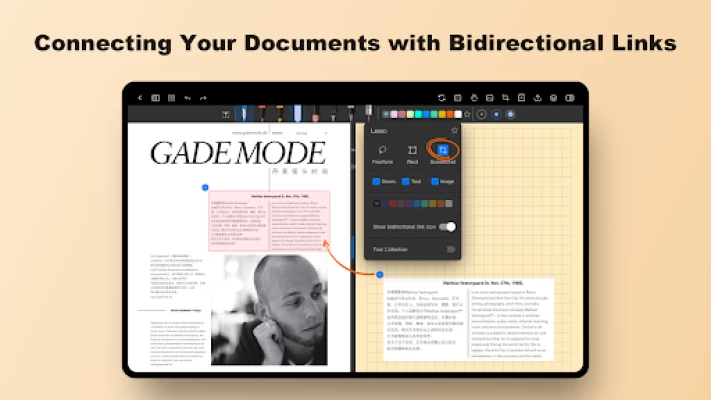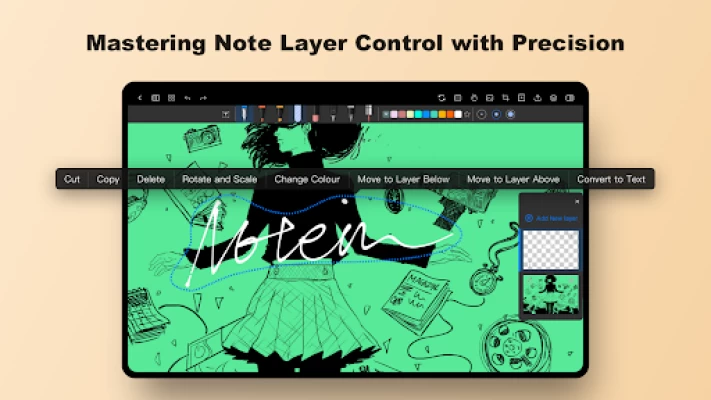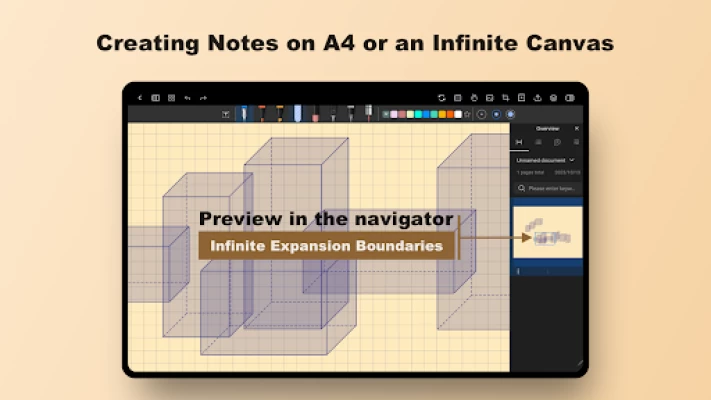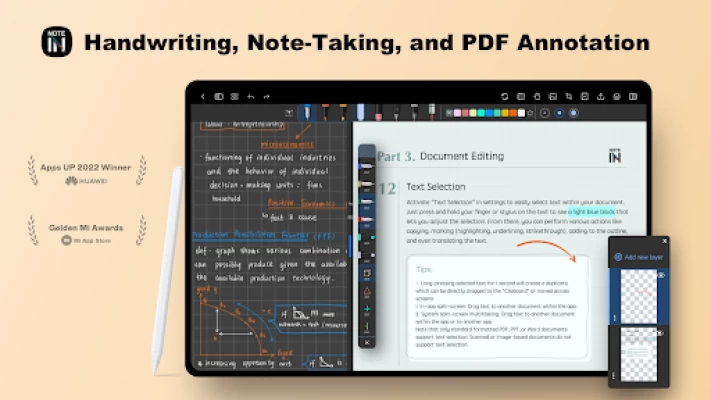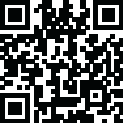

Notein: Handwriting,Notes,PDFs
July 03, 2024More About Notein: Handwriting,Notes,PDFs
Standard Paper or Infinite Canvas: Choose between standard paper sizes or unlimited space for sketches and notes.
Support for Various File Formats: Import PDFs, PPTs, Docs, and images directly into Notein for organized study materials.
PDF Editing and Annotation: Edit PDF outlines, highlight, annotate, translate words, or search within PDFs effortlessly. Split or merge multiple PDFs with ease.
Create Hyperlinked Custom Notebooks: Craft planner notebooks with clickable hyperlinks for easy organization and navigation.
Bidirectional Links: Seamlessly interconnect documents with bidirectional links for a web-like knowledge management system.
Layer Functionality: Place different elements on separate layers for easy revisions or illustrations management.
AI-Driven Productivity Boost: Elevate efficiency with AI assistants for document outlines, summaries, and content dialogues.
Handwriting to Text Conversion: Convert handwritten notes into typed text for enhanced readability and organization.
Fully Customizable: Import fonts, templates, colors, grids, and stickers to unleash endless creativity.
Professional Graphics: Create flat or 3D shapes with specialized graphic pens and automatic guidelines.
Cloud Sync Across Devices: Synchronize notes across devices via Google Drive for accessibility and updates.
Experience smarter note-taking and learning efficiency with Notein. Whether you're a student, professional, or creative, Notein promises to elevate your experience. Try it today and discover a smarter way to work and study! For feedback, reach out at support@notein.cn.
Latest Version
v1.2.115.0
July 03, 2024
ORION STUDIO PTE. LTD
IT Tools
Android
515,884
Free
com.orion.notein.global
Report a Problem
User Reviews
Tumelo Mothokgwane
1 year ago
I am super impressed and satisfied with this app, I even switched to premium same day. I recently switched to digital note taking, and I just wanted a simple and easy to use note-taking app, and this has exceeded my expectations. It has easy to use features that are easily accessible. This app has made my exam prep so bearable. Thank you 😊.
Josh
1 year ago
Best notetaking app I've tried for android. Good latency, pen options, image insert tools, typing tools, etc. Suggestions: fix editing text when document is in split screen has preview bugs (becomes smaller). The two finger tap undo button be double tap instead so you can't accidentally undo when drawing. Handwriting recognition in text as well as in search. Option for onedrive backup. Planning to avail the premium version once trial ends, because its great !
Dr. Sarthak P.
1 year ago
After xiaomi pen update, xiaomi pen's latency has increased 👎🏼 significantly in notein app fix it asap.Also add Paint brush, voice note and Pencil to make the app complete."Pull to add pages" option got a glitch, it turns on when turned off. An error occurs while using movable toolbar. The movable toolbar completely disappears from the screen. I have to enable fixed toolbar and again re-enable movable toolbar to get it back to normal.
Zeel Goti
1 year ago
Why is this so underrated!! Make it mainstream! Do proper marketing! One of the best notetaking apps after using tons of note taking apps in ipad and samsung both! This finally hits the right spot of all the good features! Love it❤️ Edit: Please give handwriting search feature. It already can convert handwriting to text so why can't it search it. It is an essential feature. Hoping to see it in the next update. Keep up the good work.
Supriya Sharma
1 year ago
This is THE FINEST app available for note taking or pdf annotation. I've used the Goodreads paid version, but it's nowhere near this marvellous app. This offers so many features for free. The biggest plus point is that it takes care of your data privacy and doesn't share it with any third party. There's no limit to the number of files you upload or notebooks you make. THIS IS SEEMLESS !! AND I LOVE IT 💯
Tev
1 year ago
Edit: Importing a lot of PDFs and syncing is just way too inconvenient right now especially when you have 3 or more devices. Some PDFs just ends up missing and you can't exactly individually sync them so you just rely on the main sync button which takes a longgg time to finish. I've been at this for a few days now, I've uninstalled on my devices, syncing them one at time, but the PDFs are still missing.. Might reconsider subscribing again next time but for now, syncing is too unreliable for me.
Dr. Farhan Ahmed (Farhanheit)
1 year ago
The zoom-in is kind of clunky, in the sense that - when you zoom in and you still have two fingers on the screen, you can't pan around to where exactly you wanna go. You have to let go of the fingers and then move around with one finger, which is a separate touch. (And no, the swipe-with-two-fingers is not a convenient alternative) Most apps have this, from the phone's gallery app to other note taking apps like flexcil. Please implement this in future updates. Other than that, good app.
Marco Griguoli
1 year ago
I tried almost anything on the android world for digital note taking experience. This is my favorite one. Continuous updates makes it almost perfect. I haven't rated it 5 stars only because Samsung notes is still better in writing experience (slightly less latency) and because shape recognition still needs to be improved despite of I know isn't something easy. If they will focus on those two things and they will keep the app supported...hands down it will be the best digital note taking app.
Guillaume B
1 year ago
The best notetaking app I've found, and I was looking. As an engineering student, I found that it has certain functions, notably with the graphic pen, that are very useful for STEM studies. I think Notein has the potential to fill a large currently neglected niche if they decide to fully dive into and enrich the app's STEM functionalities. I took off one star only because I can't synchronize with OneDrive.
paulo roberto
1 year ago
I'm editing this text because the synchronization problems continue even 2 months after publication. I also noticed an error in the "Auto Backup" options: if you want to make a manual backup, instead of NoteIn creating a new folder in Google Drive containing the new files, it sends everything to the same folder, duplicating the files. Thanks for your attention, I hope you continue to improve.
Zachary
1 year ago
Amazing app, only problems I've had until now is the fact that it has some scale problems and also, for some reason, when I put my phone (S23 Ultra) in landscape mode some functions (For example, the three dots) doesn't let you scroll through all the options. Very well optimized and very well worth the price overall. Otherwise, five stars, let this as 3* because it might help anyone looking for positive yet neutral response.
Esa Difny Nusantari
1 year ago
I am USING the Premium feature. Today I used the app to annotated a file with the ballpoint, but when I shared it, the annotations is gone (cannot be seen by others). However it still shown on my Notein app. After I highlighted it (on the app using Highlighter feature) and shared the file to others, there's duplicates of the highlight on various places of the document 🤦🏻♀️ I think it is a bug, but it is annoying because I need to do the same work twice and it still shows error.
Yang Chen
1 year ago
Great app, I been writing notes on Android for years and this is the best app so far. Customization with different pen types, strokes etc and best is the customization of backgrounds. It is really a balance of a note taking and a drawing app. Only issue I have is that my EMR pen has an eraser on the back that works on other apps on my Tab S7+ but only registers as touch on notein. It was also be nice to be able to tweak layer transparency.
Terrell Woodard
1 year ago
EDIT 3/4/2024: What can I say they added the feature I wanted most. this is the most feature fledged note taking app on Android and is my go to recommendation this is one of the better new taking apps for Android. I would put it top three. you can do a lot of things that other apps can't. The only thing I wish this app had that prevents me from fully switching to it is that you cannot paste images from the clipboard
Clayton Felder
1 year ago
Can't really find an issue with this app. I've paid for and used a bunch of note apps for android: Notewise, Onenote, Samsung Notes, Goodnotes beta, and Concepts. This is the only app with seemingly no compromises. The one-time purchase for full access is pretty reasonable for such a solid note-taking app. I'm surprised the reviews aren't higher.
Pranav Sunil
1 year ago
I love it. A few requests though. Adding a few features would make this the best app there is. 1. I request you to add the scribble to erase feature 2. If I could customize the line width on existing templates, it would make my work so much easier 3. And lastly, being able to view and download my notes on my PC web browser I really love the app. I would use it forever if these features were added
Rachel Greene
1 year ago
Fantastic app! I am a college student (math major) and use this daily for note taking. There's many handy tools for math, such as custom graph templates. Also love the many paper options and importable paper. The app runs smoothly, and is able to handle many imported pictures or typed notes. Simple exports to Email. I would rank this app better than competitors, such as GoodNotes. Edit: Just when I thought it couldn't get any better- customizable stickers have been added! 6 stars! LOVE this app!
ROKEM (ROJAS MIRON KEVIN CARLOS)
1 year ago
This has been my main app for taking notes at uni and I think it's the best one out there due to customization and I think it's close to perfect. I especially love the shapes tool and filling them woth color, and navigating through multiple PDFs is a breeze. I love it. The only thing I also think it could use some work would be the text feature since it can get a bit difficult to write or edit text with it.
Grace Amelinda
1 year ago
I'm in love with this app, I've used notein for 4 months aprox, and I often introduce it to my friend.. but it could be better if you add 1. voice recording feature : build in app 2. Can you please make a new feature so we can edit (add/delete) the words in an imported pdf/word file? So basically like mswords but more simpler.
Jonathan Frejuste
1 year ago
I love this app! A few recommendations for future updates: I absolutely love how freely it is to add things anywhere. I wish it had a snap mode to snap things in relation to page or other objects Convert Handriting to text differently. Have a mode where I can freely write in handwriting and click 'Check' to confirm that I'm done handwriting and it can turn what I've written into text in a text box. Also for the text box to match the exact size of the text would be more convenient.