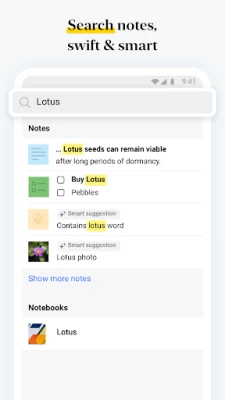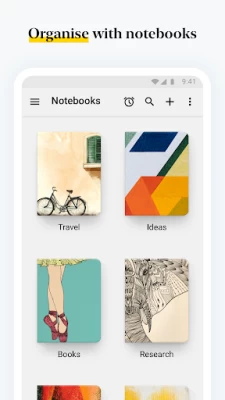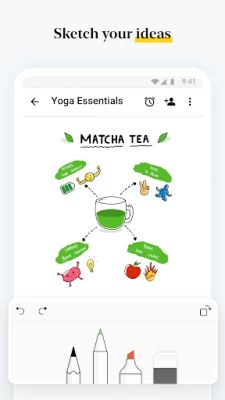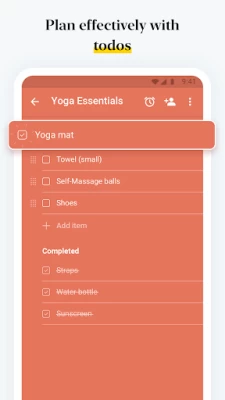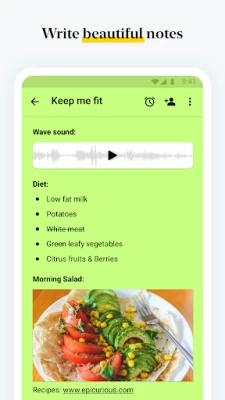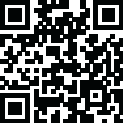
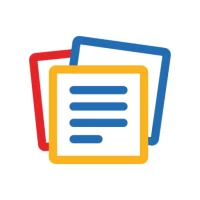
Notebook - Note-taking & To-do
May 30, 2024More About Notebook - Note-taking & To-do
*TAKE NOTES*
Notebook provides different ways to take notes and capture your thoughts.
- Write notes. Start with text, add images, checklists, and audio, all in the same text note.
- Create checklists to get stuff done with the dedicated checklist note.
- Record voice notes with the audio note.
- Capture moments using the dedicated photo note.
- Scan documents and add to Notebook.
- Attach Microsoft documents, PDF, and other files.
*ORGANISE NOTES*
Keep yourself and your work organised.
Organise various notes into notebooks.
- Create notecard stacks by grouping notes together.
- Reorder your notes within a notebook.
- Move or copy your notes between notebooks.
- Search within a notebook or across notebooks.
- Securely lock your note with passwords of your choice.
- Use your Touch ID to unlock notes.
*SYNC ACROSS DEVICES*
Access your work anywhere and everywhere with Notebook's ability to sync your notes to the cloud.
Synchronise all your notes and notebooks across devices and to the cloud.
- Take a note on one device, add to it from another. Be it a device or a tablet or a computer or browsers, you name it and we have your notes there.
*NOTABLE GESTURES*
Unlike the other colourful premium notepad apps, the intimate joy of Notebook comes from using the app.
- Swipe your notebook or note for additional information.
- Pinch to group notes into a stack.
- Flick to find the note you need.
- In landscape view, pinch to fold group notes like an accordion.
*CUSTOMISE YOUR NOTEBOOK*
Notebook provides numerous ways to customise your notes.
- Change the colour of your notes.
- Choose a notebook cover or create your own.
- View your notes in either grid or landscape style views.
- Continue recording audio on any screen of your android device.
*SHARE YOUR NOTES*
Notebook provides different ways to share your ideas.
- Share your notes through email and other supporting apps.
- Export notes as PDF and share it with others.
*ANDROID EXCLUSIVE*
- Notebook Widget: View your last 20 modified notes across notebooks and find options to quickly create notes from the widget.
- Access any notebook or note with a single click by creating a shortcut.
- Multi Window Support for mobile devices running Android 7.0 and above.
- Create notes while you're in a meeting with Google Assistant Integration. Ask Google Assistant to ’Take Note’ to instantly create a note.
- Print any note using Google Cloud Print or any other preferred configurations.
- Quickly create notes using 'Launcher Shortcuts'. A long press on the app icon will reveal note creation options.
*NOTEBOOK WEB CLIPPER*
- A beautiful, customizable Clean View for more focused reading while viewing articles.
- Clip page links to create Smart Cards.
- Crop photos and screenshots and save them to Notebook.
*NOTEBOOK FOR STUDENTS*
- Record entire lectures using Audio Card.
- Draw diagrams and take handwritten notes during discussions with Sketch Card.
- Scan your reference books and make them available for later.
- Clip research content and web page links using Notebook Web Clipper.
*NOTEBOOK IN DAY-TO-DAY LIFE*
- Stay up-to-date with your daily tasks.
- Sketch down your creativity without any second thought.
- Effectively plan trips, weddings, and parties.
- Make Notebook your daily journal.
*NOTEBOOK FOR WEAR OS*
Take notes, create checklists, and record audio on Wear OS watches with the handiest companion note-taking app.
Latest Version
May 30, 2024
Zoho Corporation
IT Tools
Android
4,655,397
Free
com.zoho.notebook
Report a Problem
User Reviews
A Google user
5 years ago
I have tried, & found wanting, many different note-taking, thought-capturing apps. A great joy of mine has been to experience Zoho products. Such a fantastic company! I trust every app they put out is going to be useful and fun to use. Notebook allows me to get my thoughts down quickly in whatever format, save links to and all of the text and images on web pages. I have not yet run out of ways to record or reuse what I save. There's also a Chrome extension for webclipping and a desktop app.
A Google user
7 years ago
I'm Blown Away. This has so much more versatility than Google Keep. It's versatile, yet easy to figure out. And fun to use. The fact that they also have a Chrome extension that syncs with this that allows me to clip web pages and .pdf files directly into my notebooks is fantastic. They do not have the best sharing options though. You can't share a whole notebook with people. You can only share one note at a time.
JeanElSans
3 years ago
Hi, I really liked the app, I think it's by far the greatest note taking app out there, it has all the things that you actually need in order to organize and print your thoughts, it has helped me a lot with my study, my business and my self development as a person, but there's some bugs I wish they were fixed: When I change the cover of more than one notebook on my PC (different images) it only shows the same image for all notebooks on my phone. It also lags when I delete text on my phone.
A Google user
6 years ago
This is a fantastic and versatile app. I have used this to organize, plan, and record many aspects of my life, especially school. But whenever I type in larger numbers (for math), they automatically become underlined and turn blue after exiting the note, like a link or a phone number. This really irritates me, since I can't really revert it back. I do hope it gets an option to change it.
Sara Skyblue
1 year ago
I'm confused, this was supposed to be free with Google play pass and the app said if I switch from Evernote I would be able to move notes from Evernote and get a discount. Literally none of that has happened and I've searched everywhere. I'm being told I need to pay monthly or yearly, and there's no way to move my notes- or ANYTHING about Evernote at all.
A DeCuire
1 year ago
Changing my rating. I can no longer use the swipe feature within this app. It will work when I do titles but not within the actual note. I jot down my thoughts and quick info very quickly and don't have time to click letter to letter to put notes in. I've had this app for 6+ years and hope this gets fixed soon. Looking for a new note app now. Update: it's been over 6 months. They have since added upgrades that you can pay for but for what? You can't effectively use the app.
Jessica Schlienz
1 year ago
i think this app has so much potential but right now it keeps freezing and crashing but the thing that would make it so much better is being able to chose my notebook designs. it's giving me duplicate and frankly some ugly patterns. I would like to be able to upload a picture relating to the notebook category (pets, plants, ect). maybe that is an option but they bugs aren't allowing me to do much at the moment.
Jack Bowers
1 year ago
Like making stacks of post it notes that are taggable and searchable. Touch and gestures on mobile are great for fast organization. Desktop crossover works well if you're not trying to edit notes with attachments several times (sync sometimes fails to register new attachments - better to make a new note for iterations and stack those notes in a notebook). Notebook covers and default note colors are changeable 💯 Import from Evernote is decent but will require you to do some manual filing.
Jonathan
1 year ago
This app is getting worse and worse and it's incredibly frustrating. For some reason, the security lock feature for notebooks is completely broken. After locking a notebook, it no longer locks itself after the first time it gets unlocked. Please look into this and fix this issue. There's so many bugs with this app, it makes it difficult to find reasons to stick with this platform.
Miss Banks
1 year ago
Fresh from Evernote after about a decade. (Decided to try Zoho & Joplin out.) I didn't use majority of the features "E" offered, as many 'day-ones' didnt, so the switch so far has been okay. There is a MIGRATE FROM EVERNOTE button in the Zoho settings. There was maybe a couple notes that didnt transition smoothly so I just copy and pasted. My ONLY thing to get used to is not being able to attach audio files INSIDE a note. Like you can record audio in it but not upload audio. Will update w time.
dean huber
1 year ago
Works great. Good way to organize data like.... Finance, family, to do, pets etc. I use it mostly to store photos by categories or when scanning a doc or instructions on how to do something. Plus you can export your data. If you don't if you ever change phones or have to restore you only get the app. All the categorical data will be gone.
October Nicole
1 year ago
One of the best note apps with custom & expanded usage. This app is on every device I own. If I could request for an improvement I think it would be to improve the drawing, sketching and painting (maybe soon?) functionality. Lines are not rasterizing properly so it gets pixelated in zoom. If it helps any devs, may I recommend a great paint app to find some inspiration? Microsoft's 'Fresh Paint'. Thank you.
Chu “The Chu” McClintock
1 year ago
This app has been updated, however the bug with the 2 character deleting in the To-Do lists have not been patched. I have given specifics in an email conversation, but it seems they forgot to fix it. Either that, or they refused to fix it. It seems the devs don't know how to patch a simple bug like that one. Evernote has gotten greedy, but Zoho just doesn't care for criticism and improvements to their apps. I'm still rating 1 star, because this is ridiculous.
michyun o
1 year ago
As close to the native OnePlus notes app as I can find. I love the option to have a checklist INSIDE a normal note, with a toggle that adds a checkbox to a line. +: you can have different colors and organize into "notebooks". -: when you toggle a line into a checkbox entry, it spaces them out. Also you need to make an account to use.
M is Mallio
1 year ago
15 of my notes were randomly deleted for no reason and all I did was create a new note. That is 2 years of combined work now the drain and support couldn't do anything but tell me to check my trash 4 times in a row. This app is awful, even aside from that, the options are nice, but if you have the constant threat of losing everything for the simplest reason... just use a better app.
W Smith
1 year ago
Major overhaul update which destroyed many great features of this app. For example I can't save a written note properly. It only saves the headline, no content. Changed desktop to create more clicks. This app is a firm "decent" downgraded from "great" (5 stars). If this isn't fixed in the next few months with another overhaul I'm leaving.
Jeff Johnson
1 year ago
I was an Evernote user for years, until they decided to force everyone to pay $120 a year for a simple note taking app, so I researched and tried a ton of alternatives and eventually landed here. It's not perfect yet, but any issues I've had (such as the inability to view notebooks as a list rather than large thumbnails, and lack of automatic resorting of recently used notebooks) are relatively minor. Devs are responsive and helpful as well, and only 1/10 the cost of Evernote.
Amanda Kay
1 year ago
So I used to LOVE this app, it was my favorite, I wouldn't use anything else. It always had some trouble syncing correctly across my devices, but I could live with that because all the other features were so great. Then maybe a yr or so ago, something happened & it changed. Idk if it was an update or what, but suddenly it started glitching out while I was taking notes, completely changing the format & restoring notebooks on it's own, and more. Sadly, it hasn't gotten much better since then.😔
Venus
1 year ago
I very, very rarely have any problems with this app, and when there are any they're very on top of it. It's a great app for note taking. Although, currently you can't organize by ascending, as for some reason numbers above 9 will not properly organized. I have 11 notes titled S0-11. The way they present is S0, S1, S10, S11, S2 and so on. I can't even sort by customize as the changes I make don't register. It's also re-creating new notes that I have long since deleted. It's very frustrating 😞
Yula Berry
1 year ago
This is a fantastic app that is useable cross platform and is carefully designed for flexibility. The new nesting collections feature is an absolute game changer. There have been some glitches especially with annotating large or unusual file types but you can usually revert to a previous version to save the note. With some technical cleaning, this will easily be the best personal knowledge management app available. I would recommend to anyone