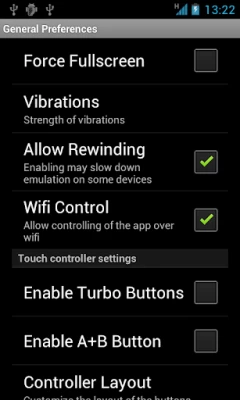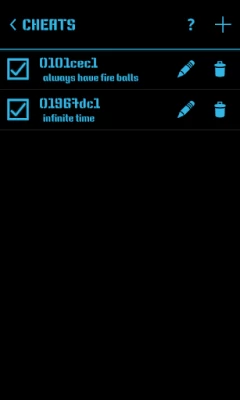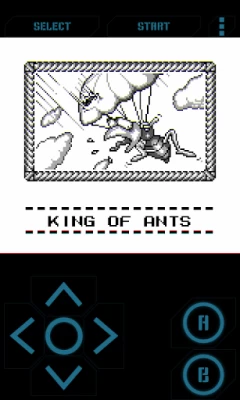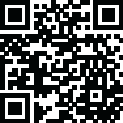

Nostalgia.GBC (GBC Emulator)
September 17, 2024More About Nostalgia.GBC (GBC Emulator)
Features
- Modern, cool-looking & user friendly interface
- Highly customizable virtual controller! You can adjust the size and position of each button to suit your needs.
- Game progress saving and loading - 8 manual slots with screenshots & an autosave slot. Share save states among your devices via BT, mail, skype etc. directly from the app.
- Rewinding! Got killed by a bad guy? Never mind! Just rewind the game a couple of seconds back and try again!
- Turbo buttons & A+B button
- Hardware accelerated graphics utilizing OpenGL ES
- Hardware keyboard support
- Supports HID bluetooth gamepads (MOGA, 8bitdo etc.)
- Screenshots - easily capture an image of the game any time during gameplay
- Use special cheat codes to make GBC games even more fun!
- GB, GBC and ZIP file support
No ROMs are included in the application.
Place your ROMs (zipped or unzipped) anywhere on your SD card - Nostalgia.GBC will find them.
This is the lite version of Nostalgia.GBC. It is ad-supported and some features (manual progress saving/loading and game rewinding) are enabled only when ads are displayed (ie. when you are connected to the internet). We do not want to disturb you during gameplay - no ads will be displayed when a game is running.
If you like this app, consider purchasing the full version.
Nostalgia.GBC is GPLv3-licensed and you can download its source code here: http://goo.gl/FxU6Iq
Do not hesitate to send bug reports, suggestions or questions to our email.
Latest Version
2.5.2
September 17, 2024
Nostalgia Emulators
Arcade
Android
417,113
Free
com.nostalgiaemulators.gbclite
Report a Problem
User Reviews
A Google user
5 years ago
Based. If you toy with it, you can easily get the original button layout familiar to oldschool gamers. Easy on the eyes, sleek, attractive, and exceptional function. Have had absolutely zero issues whatsoever
Arinna Byrd
4 years ago
Works like a charm. I've had no issues with it. Both visual and sound quality are good and it's really easy to use. I like that I can start a game right from where I saved it and love having the ability to change the layout of the game buttons to better suit me.
A Google user
5 years ago
Ummm.... Aside from other GBC emulators, this one is ad free, and allows you to do everything without fail. I love apps like this... where they make it for ppl like myself who really like playing retro games, without gimmicks and financial harrassment.
Matt Torrie
3 years ago
Love it one suggestion for this emulator as it is kinda a 2 in one is to have 2 folders for the ROMs, GB and GBC, instead of one full list. Other then that best emulator to date, when I can afford it I will pay for the pro version
A Google user
5 years ago
I use a bluetooth controller to catch up on the old games I miss and I couldn't be more satisfied. Retro on the go and it's so easy to use for a free version. I sound lo like I work with the app creator, but I just love that this is possible.
bobby666x
4 years ago
Was great, but not so great on the latest Android update. This has been my go-to emulator for years but just recently the controls are all shifted in landscape mode. Meaning a tap is registered to the right of where I am tapping the screen making it very annoying to play on.
A Google user
5 years ago
It's a pretty good gbc emulator except for the fact that you can't control the app's volume(you have to buy it). I'll have my phone's volume the lowest it can go but the app's volume is locked at 100% so it hurts my ears from being too loud.
Yellowscar
1 year ago
The touchscreen buttons are all messed up. They constantly shrink to unusable sizes when the phone is upright, and always stay as the unruly default when the phone is on it's side regardless of how I try to change it.
Steve Garcia
2 years ago
The ads are not bothersome thankfully. It saves well and brings you back to the game where you left off. You'll in for a treat, it even let's you manage your roms and it has saves states too. My other GBC emulator wasn't loading my games so that's why I tried this one out and was surprised.
Sigil Abbas
5 years ago
This has work fantastically so far, it has run every game smoothly with no audio lag or corruption. Cheats run well, and has a toggelable auto save at where you last were befor closing the app. However there is no speed up button, but i belive that to be available in the full version.
Chance Time
2 years ago
Fiction of being able to change the virtual gamepad layout. No way to save changes and the default places the Start/Select buttons in near useless locations (worse in landscape mode).If this is a feature only in paid version then add that in the description summary.
Don'tSpikeMyDrink
5 years ago
Very nice emulator. Looks crisp, plays decent for what I needed, has save/load states for the lite version, has enough custom options for this free version; namely the button resize option is great and it doesn't have ANNOYING ads. Only thing I m missing is a colour change option but it is locked behind thee pro version. No biggie, it is a preference after all, not essential for the enjoyment.
Tyler Hurt
1 year ago
Pretty awesome. I just use it for pokemon and it's been nice. I wish you could find the saves and export/copy them to PC, but I haven't been able to fine the save files.
Gabriel Hall
1 year ago
Incredible emulator for free, by far the best for GB and GBC. The only thing I could possibly complain about is not being able to atomatically seperate GB and GBC games. Maybe there is a feature and I just missed it, but this would really improve the experience. Great app!
A Google user
6 years ago
I tried this app because I wanted to use LSDJ to make music. I quickly noticed that audio would frequently skip while playing games, so this app doesn't fit my needs. There's also an audio pop whenever I open games, which is an issue that other apps don't have. Also unlike other apps, you're not given a warning prompt if you close a game without saving. Gameboy Color games seem slightly under saturated compared to other emulators. This app is still perfectly useable, but it's not my first choice
Purbsi 01
3 years ago
Easy to use, pretty responsive, no performance issues yet that weren't on the original GBC and the ads are pretty uninvasive. The only issue I have is that I can't seem to get the d-pad in a really good spot because you can't even slightly overlap buttons and there are a few extras that I don't use and I can't remove them.
Rigo Ybarra
4 years ago
It's a dope free emulator. The UI is really nice and customizable and it has save states. However, I was trying to pull my .sav file to play on pc and couldn't locate it. If it's not possible here, then this emulator is dead to me. If you're not planning on transfering saves between pc/android you're good. They have android/android save data transfer.
Shane L. (Tankádin)
2 years ago
Emulator works, but the layout to move around buttons won't apply when set in preferences, I decided to buy the pro and hoped it would fix it, but no luck, I still can't customize the layout like it is obviously programmed to do. Works, but no fully programmed, no reason to buy PRO unless you want fast forward, it's not actually behind the paywall. But it's really inconvenient to use unless you buy PRO Edit: After a few days playing it now I'm getting an error everytime the app is minimized
Jacob Bates
1 year ago
Best app :) Pokemon GO runs like hot dog water on my phone. The main series Pokemon games especially the old ones are better. Runs super smooth and doesn't have mediocre gameplay. My phone constantly crashes with GO and I have to constantly Force Stop, Clear Cache, Clear Data, then Force Stop, then uninstall just until it works again and I have to do this for over 1 hour before it works. Why play a spin off Pokemon game with mediocre gameplay when you can play the real ones, real RPGs
Aaron Allen
1 year ago
One of the very few apps that i'd give 5 stars after a pop-up asked me to rate it, but that happened after having the app installed for a week instead of seven seconds after. The app works great, is simple to understand, and the free version is more robust and capable than other emulators i've tried. Highly recommended.