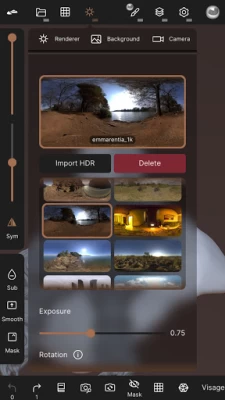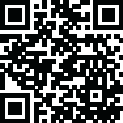
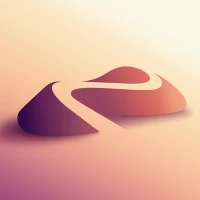
Nomad Sculpt
July 20, 2024More About Nomad Sculpt
- undo/redo limited to 4 actions
- one layer per object
- no export
- limited internal project management (cannot re-open project)
• Sculpting tools
Clay, flatten, smooth, mask and many other brushes will let you shape your creation.
You can also use the trim boolean cutting tool with lasso, rectangle and other shapes, for hardsurface purposes.
• Stroke customization
Falloff, alphas, tilings, pencil pressure and other stroke parameters can be customized.
You can save and load your tools preset as well.
• Painting tools
Vertex painting with color, roughness and metalness.
You can easily manage all your material presets as well.
• Layers
Record your sculpting and painting operations in separate layers for easier iteration during the creation process.
Both the sculpting and painting changes are recorded.
• Multiresolution sculpting
Go back and forth between multiple resolution of your mesh for a flexible workflow.
• Voxel remeshing
Remesh quickly your mesh to get a uniform level of detail.
It can be used to quickly sketch a rough shape at the beginning of the creation process.
• Dynamic topology
Refine locally your mesh under your brush to get an automatic level of detail.
You can even keep your layers, as they will be automatically updated!
• Decimate
Reduce the number of polygons by keeping as many details as possible.
• Face Group
Segment your mesh into subgroups with the face group tool.
• Automatic UV unwrap
The automatic UV unwrapper can use face groups to control the unwrapping process.
• Baking
You can transfer vertex data such as color, roughness, metalness and small scaled detail in to textures.
You can also do the opposite, transfering textures data into vertex data or layers.
• Primitive shape
Cylinder, torus, tube, lathe and other primitives can be used to quickly start new shapes from scratch.
• PBR rendering
Beautiful PBR rendering by default, with lighting and shadows.
You can always switch to matcap for a more standard shading for sculpting purposes.
• Post processing
Screen Space Reflection, Depth of Field, Ambient Occlusion, Tone mapping, etc
• Export and Import
Supported formats include glTF, OBJ, STL or PLY files.
• Interface
Easy-to-use interface, designed for mobile experience.
Customization is possible as well!
Latest Version
1.90
July 20, 2024
Hexanomad
Design
Android
2,012,063
Free
com.stephaneginier.nomad
Report a Problem
User Reviews
paranormalplanet
3 years ago
this is the best sculpting app i've found for mobile! a lot of reviews critique a couple of features that are restricted on the free version, but it's still very good for being completely free. the 15 dollar one-time purchase is definitely worth it, the app runs incredibly smooth and is easy to learn. i strongly recommend this to people who are interested in getting into digital sculpting. - paranormalplanet
Marlon Jacobs
2 years ago
I'm an ameture 3d sculpter, I'm not a professional or anything but I have found this app far more intuitive than many other desktop applications like blender and zbrush! Not to mention the price is extremely reasonable, I honestly can't believe it's priced this affordably. The touch controls are nice, but I personally just prefer a stylus and would recommend one to others, I can't speak for the tablet performance but on my device it performs very well at around 120k polys.
For His Glory
2 years ago
I honestly can't get enough of this app. A premium quality product! I'm in awe with every little thing I discover when I play around with it. My only gripe is the fact that even though it recognizes IK bones (and you can even properly rotate them) they don't affect the meshes. If they add support for IK bones, this app -- in my view -- would be absolute perfection. That is... unless they go the extra mile and add particle support & animation (lol, JK). Thanks for an amazing job, dev team! 🙌🙏
Alice Crawford
5 years ago
Like a mobile version of Zbrush in every sense- including absolutely amazing optimization. The app runs flawlessly even on a 6 year old phone (Note 4). The sheer number of features available makes it a genuinely usable solution for mobile 3D sculpting, a task that has never been done on Android before. You could absolutely work this into a professional workflow, which is amazing given the limitations of the platform. Makes the newer Samsung tablets much more attractive for professional artists.
Omunall Illustrations
4 years ago
Quite easily the only program android has that you should even consider using. I'd love to see some tube extruder or even some kind of way to pose or rig, even just basic skeletal movement to fix in place, but outside of that, play with this. Buy it. Cheap and effective, play with th clay brush and enjoy what this has to offer. I sincerely hope to see this program move forward and be that one that really started it for android. It ain't running on an oldie but does on the S6 lite 🖤🧠🖤
Foxglove or Nico Miller
4 years ago
This is a pretty great app. I love how I can play with the clay and make things I don't have the skill to make irl. However, I've been having an issue (if it helps I'm using the free version) where I can't keep any clay I add. It gets added on really pixelly and it smooths away back to the original blob of clay. Idk how to fix this but I think it only happens when I've had the app open for a while, because it started ~3hrs after getting it yesterday but after closing it overnight it works fine.
Honor MacDonald
2 years ago
Incredible value for the money, with a very good free mode to try it out. This is a fully functional, highly stable sculpting app with features like multi-resolution, model export, texturing, boolean operation, masking, and more. You'll want to run it on a good tablet for most serious work, but it works well on a phone, too. There are a number of good channels on YouTube with tutorials. Look at the price tag on ZBrush, and be amazed at the value this app offers.
cozy gaming
4 years ago
When I first used it I was just experimenting and having fun. It was abit difficult since I was on my laptop using a drawing tablet but I had too much fun and I got it on my phone which was easier. It's sad that there's only one undo which really bothered me since I made tons of mistakes while making horns for a character I wanted to create as I was experimenting. I eventually got the full version and it's so exciting and fun! I love it. This is such a amazing app! Keep it up!
Brent Parker
5 years ago
Very good app! BUT - It 100% needs Keyboard and Mouse support! I connect to my phone and tablets with a blutooth keyboard/mouse at work and I like to switch over and use painting/sculpting/etc apps to give my mind a break and practice every so often. Mouse and Keyboard support would be a game changer for an andorid sculpting app. I seriously don't understand why no one is implementing it. Shift+Click for smoothing is NEEDED as well as middle button support for pan and zoom.
Kenzie LaMar
5 years ago
Amazing app. If you are an artist and want to sculpt on your phone this is where its at! Hard to belive I am using a sculpting app that has more features than zbrush 2.0 did when it released. Layers, multiple objects, dynamic sculpting tools, symmetry, voxel remesh, subd, texturing, rendering, many brushes and more. And on top of all that it feels great. Using my note 8 stylus it is like using my pc in the palm of my hand.
Ahsia Hargrove
2 years ago
There's absolutely no other app of the high quality with this performance and this user friendly. It's not too much or too little with every tool you could need. I tried sculpting with blender and got pretty overwhelmed, but this was honestly pretty easy to grasp and even as a beginner I've been making strides. It runs smoother than it has any right to. I seriously didn't think this good of a program would be on phones for free
AJ Raine (carraigeGrimal)
4 years ago
Estatic to find this on the app store! I've been modeling on SculptGL for years, and was worried about moving to another program with mobile- but the relief I have is vast. It's very close in operation to the original, and it's very responsive to touch and easy to adjust! The layering options and deeper topographic posibilities are a wonderful improvement to what I'm used to. I'm overjoyed to be using this app!
David Marchesi
4 years ago
It's hard to overstate how impressive this tool is for beginners or advanced users of 3D sculpting. If you wanted to sculpt on your phone, seriously don't bother with anything else. This rivals zBrush and other like minded programs for a 10th of the cost if you choose to buy it. That's not to say the free version isn't worth it, it's definitely good to test out, and it feels amazing. And the updates are fast and they take your critique seriously, you couldn't ask for better.
Amy Silenieks
4 years ago
I love it! I want to practice 3D modeling, but it feels like I never have the time by the time I get home... now I can do it on the go anytime anywhere! ^_^ My phone stylus feels useful again. Not having more than one undo isn't a huge deal in a sculpting program, as it's pretty easy to smooth things out and rework, but it annoys me enough and I feel like I'll use this enough to justify buying the full version day one of playing with this. Love everything it has to offer. Sold.
Dwight Cogburn
4 years ago
This app is fantastic. Once you unlock the full version, it's basically like a PC app. An update to mirror multiple items at once would be great. A feature where if someone made a mesh or a brush, they could put in like a cloud or archive and other people can download it and use it would be a game changer. And idk if it's possible but having a beginner tutorial to make like an apple or something for beginners to ease into it and have them learn the basics would be wonderful. But overall amazing.
Basile Shetley
3 years ago
I recently downloaded this app as an alternative to Blender, and I absolutely love it, but there is a small issue.... The app keeps crashing while I'm trying to sculpt. Everytime I re-open the tab my few minutes of progress has been lost. It wouldn't so much of a problem if it wasn't VERY repetitive. It's open, sculpt a few minutes, crash, repeat. Besides that though, it's easy to use and wonderful to play around with. Definitely recommend it!!
Lance Layman
5 years ago
Its a great app for "digital clay " sculptures. There is a bug on my version that prevents the left side buttons from shifting color when active. (No visual signal if you are adding or subtracting, so you are forced test it) 4.9/5 Edit: Uninstalled and reinstalled to see if I could replicate the error and could not. Recommended this to my students as a clay/plaster replacement for asynchronous courses.
K. K.
1 year ago
It isn't good for beginners because it doesn't even remotely tell you how to use the tools, and it's too basic for people who already know. Having the undo button and access to multiple projects be mostly locked behind a paywall is ridiculous, and I don't find this usable. It might be decent with the paid version, but this needs some bug fixes, and at least some sort of tutorial.
Frederico Correa
1 year ago
This app allows you to create, edit and save 3D projects. It is easy to use and is not resource intensive. It is a comprehensive program. Updates are frequent and the developer is incredible. I use it on my Moto G7 with no problems. It's a powerful app. And it has no ads. Update: it's still incredible. Still gets tons of upsets and still a great value.
Haile Hetzel
1 year ago
I thought it was a great app, I tried modeling some clay and turned out great, never let me save anything though, and had to keep restarting every project. also never showed any guides to help you understand how to use tools. And it is sad to say that im a mobile player and my S pen was working before, and now it doesn't with this app. instead of functioning properly, it just keeps turning the project instead of letting me actually do anything. please fix these problems.